 |
|
| Rating: 4.8 | Downloads: 1,000,000,000+ |
| Category: Productivity | Offer by: Microsoft Corporation |
Microsoft Excel: Spreadsheets is a digital application designed for creating and managing tabular data across iOS devices. It allows users to build tables, apply formatting, utilize formulas for calculations, and visualize data, catering to individuals from students needing tools for assignments and personal finance tracking to professionals managing complex workbooks and reporting needs.
This application’s key value lies in its powerful calculation engine and data manipulation tools, making it invaluable for analyzing information, forecasting trends, and simplifying complex numerical tasks directly on a mobile device, offering significant utility in both personal and professional contexts.
App Features
- Core Workbook Creation: Easily create new spreadsheets by tapping the ‘+’ button, starting with blank sheets or choosing from template suggestions. This foundational feature allows users to quickly start organizing data, whether it’s a simple grocery list or a detailed financial budget, enhancing efficiency right from the outset.
- Cell Formatting Options: Adjust text style (bold, italic, color), font type and size, cell borders, and fill colors. These descriptive formatting tools provide the flexibility needed to enhance readability and present information professionally, making data clearer and reports more visually appealing.
- Formulas and Functions: Perform calculations and data analysis directly within cells using standard arithmetic operators (+, -, *, /) and a range of built-in functions like SUM, AVERAGE, COUNT, MIN, and MAX. This feature transforms the app into a dynamic calculator and analytical tool, essential for tasks requiring numerical processing and insightful data interpretation.
- Data Visualization: Create charts (bar, line, pie, scatter plots) directly from your spreadsheet data to visualize trends and comparisons. This capability helps users quickly communicate findings and understand complex datasets, making information more accessible and impactful during presentations or reviews.
- iCloud Workbook Syncing: Seamlessly sync your workbooks across all your Apple devices using iCloud, ensuring access to your files whenever and wherever you need them. This integration guarantees data consistency and allows for collaborative work when sharing documents via email or other methods, adapting perfectly to the user’s workflow across multiple platforms.
- Advanced Editing & Find/Replace: Cut, copy, paste cells or entire ranges; insert rows and columns; use Find & Replace to update cell content quickly. These editing capabilities ensure smooth interaction with the spreadsheet, streamlining the process of modifying data, correcting errors, or standardizing formats efficiently.
Pros & Cons
Pros:
- Powerful Calculation Engine
- Robust Feature Set (Formula, Charting)
- Essential for Spreadsheets on iOS
- Works Offline Once Downloaded
Cons:
- Interface Can Be Clunky Sometimes
- Premium Template Access Requires Purchase
- Some Desktop Excel Features Not Available Mobile
- Limited Screen Real Estate on Smaller Phones
Similar Apps
| App Name | Highlights |
|---|---|
| iWork Numbers |
Apple’s native spreadsheet application. Offers a different design aesthetic and integrates tightly with other Apple apps. Features robust chart creation and formula capabilities. |
| Google Sheets Mobile |
Google’s cloud-based spreadsheet app. Excels in real-time collaboration and offers a vast array of add-ons available via the Google Workspace Marketplace. |
| LibreOffice Calc |
Available for free and open-source. A powerful alternative with many desktop features ported to mobile, though the experience might differ slightly. |
Frequently Asked Questions
Q: Can I open and edit .xlsx files directly in Microsoft Excel: Spreadsheets on my iPhone or iPad?
A: Yes, the app is designed primarily for creating and editing Excel-compatible spreadsheets (.xlsx format). While it might handle some other common formats, its main focus is on the native Excel format.
Q: What’s the difference between the free version and the paid version of this app?
A: The main difference is access to the premium templates library in the paid version. The core functionality, including formula calculation, cell formatting, and basic editing, is available for free.
Q: Can I use the charting tools effectively for presenting data on smaller screens?
A: Absolutely! Charts scale well on iOS screens. You can customize the chart type, colors, axes, and data labels to ensure your visualizations are clear and impactful even on mobile devices.
Q: Is my data backed up automatically with this app?
A: Your workbooks are automatically synced across your Apple devices if you sign in with the same iCloud account. You also have the option to manually save copies to your device’s local storage. However, ensure iCloud is enabled for automatic cloud backup.
Q: Are complex Excel formulas like SUMIF or VLOOKUP supported?
A: Yes, Microsoft Excel: Spreadsheets on iOS supports a broad range of Excel formulas, including common functions like SUM, AVERAGE, IF statements, lookup functions (such as VLOOKUP or XLOOKUP), and date calculations.
Screenshots
 |
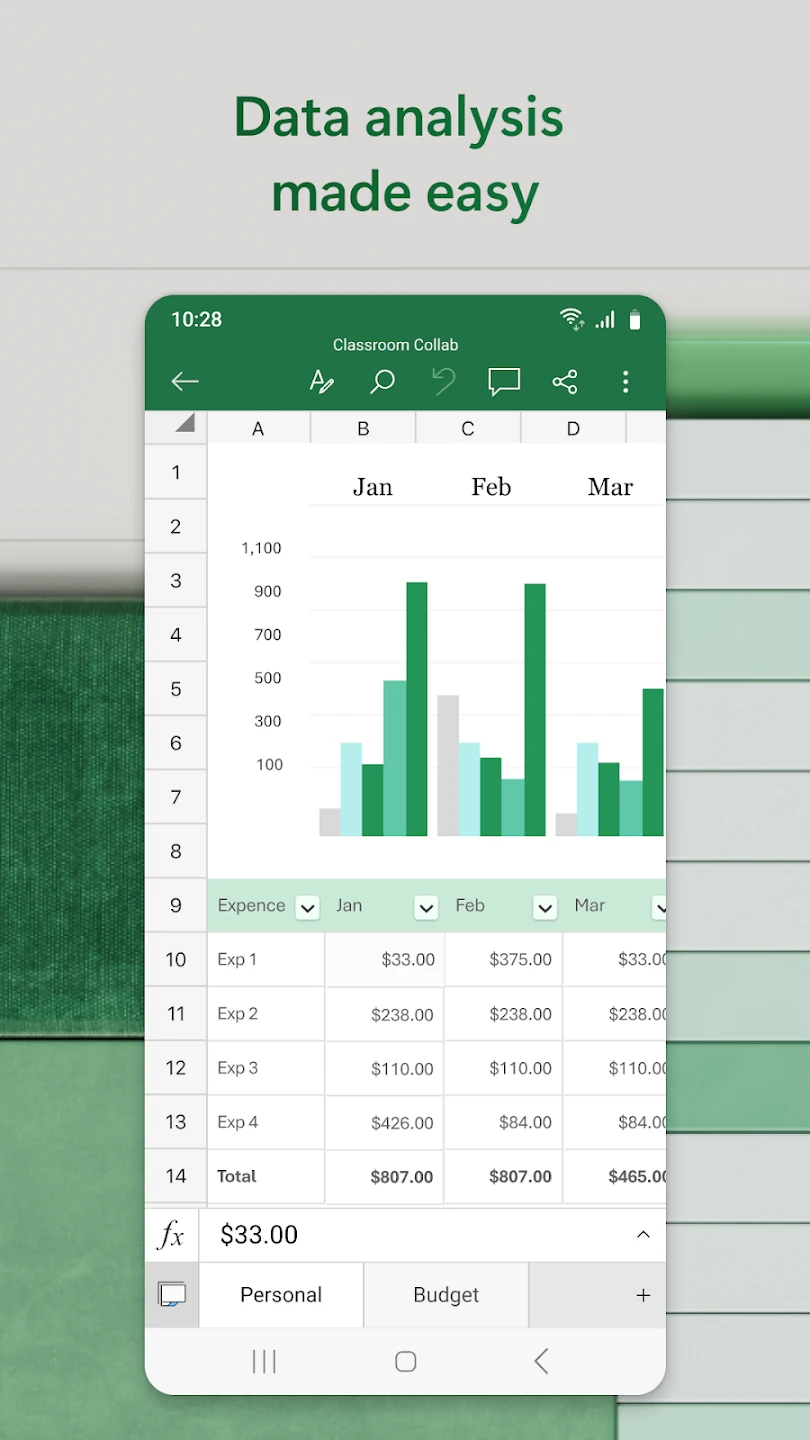 |
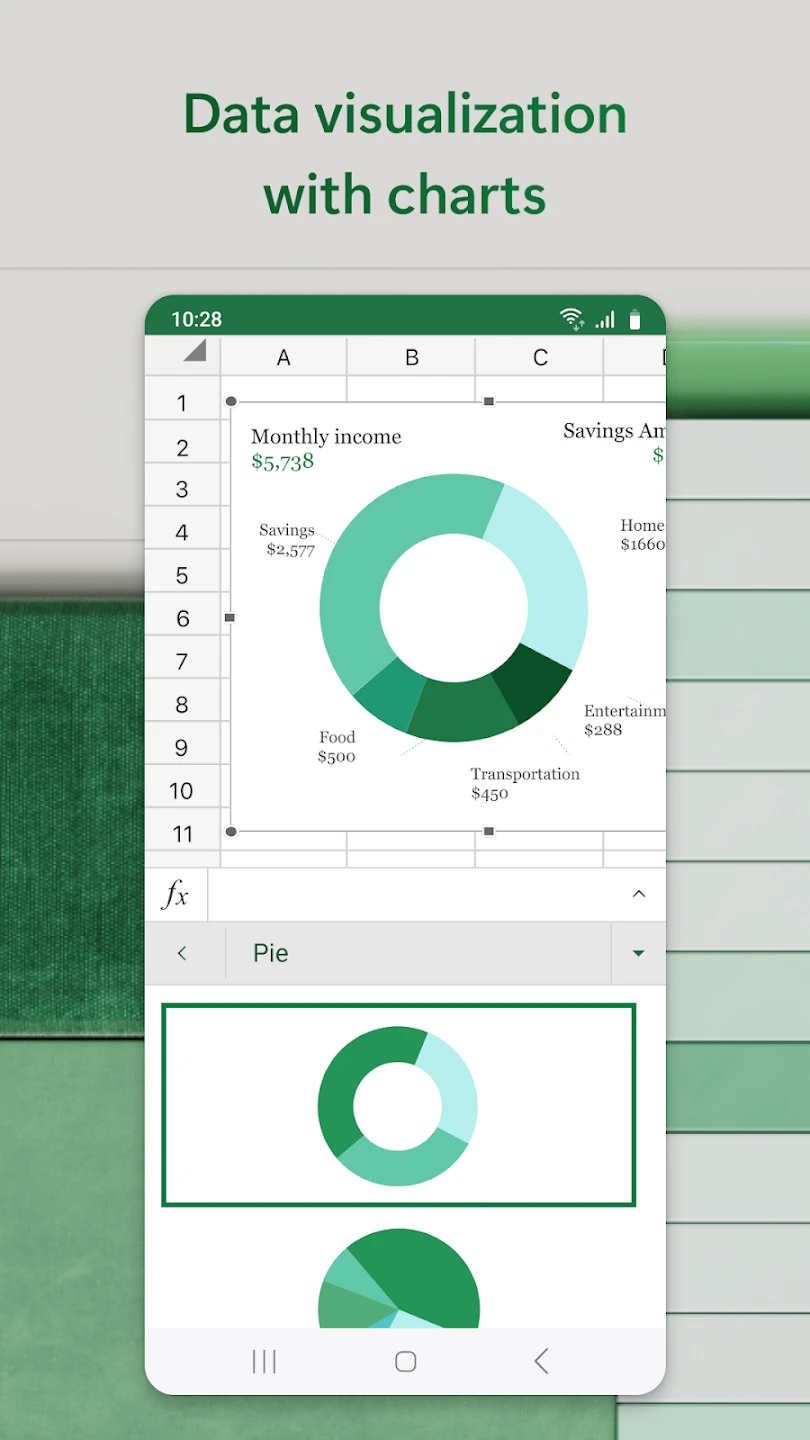 |
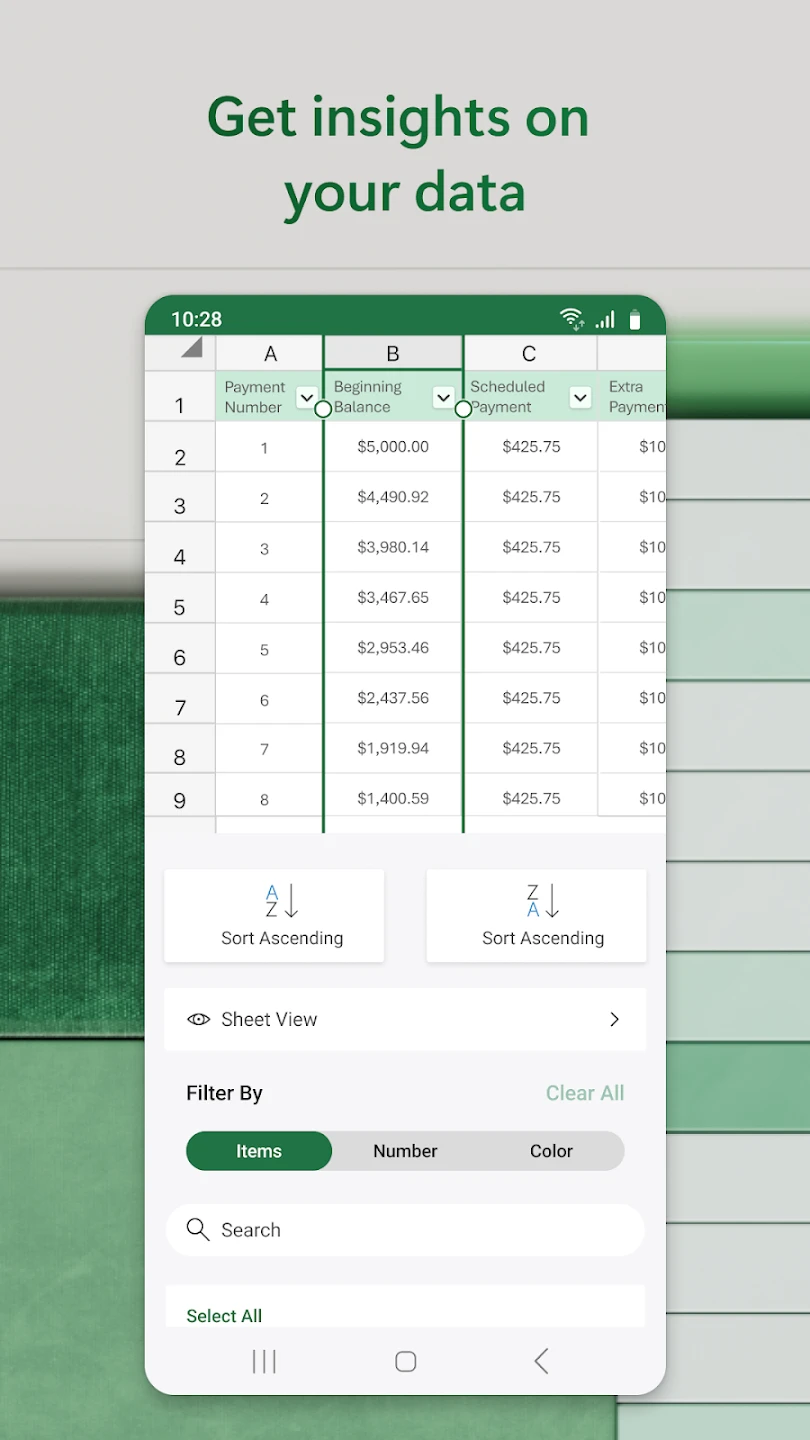 |






