 |
|
| Rating: 4.5 | Downloads: 1,000,000,000+ |
| Category: Productivity | Offer by: Microsoft Corporation |
Microsoft Outlook is a powerful email application designed primarily for Microsoft 365 users, offering a seamless blend of professional communication and personal organization. As part of the Office suite, it handles sending and receiving email messages, managing a digital calendar, storing contacts, and organizing tasks – making it an all-in-one hub for workplace efficiency. It caters to business professionals, team members, and remote workers who require reliable tools to stay connected and productive.
Its core value lies in integrating communication tools like email with organizational features like calendar and task lists, allowing users to manage multiple aspects of their work and personal lives from one place. Whether scheduling meetings, tracking deadlines, or staying on top of correspondence, Microsoft Outlook provides a comprehensive environment tailored to enhance productivity and streamline workflows for both individuals and teams.
App Features
- Email Management & Composition: Send polished emails with read-receipt tracking and scheduling options. Outlook’s intuitive interface lets users compose messages faster, attach files securely, and manage conversations through smart folders for better organization.
- Calendar & Scheduling: Sync across all your devices to create a personalized schedule with meeting rooms, resource reservations, and recurring events. This feature helps busy professionals prioritize commitments and avoid scheduling conflicts.
- Contact Management: Organize personal and business contacts into groups with custom fields and quick access via smart search. This streamlines communication by making it easy to find and connect with people relevant to your work.
- Task & To-Do Lists: Turn emails or calendar events into actionable tasks that sync automatically with your day planner. This helps maintain focus on important goals without switching between apps.
- Integrated Microsoft Ecosystem: Seamlessly connect with other Microsoft 365 services such as Teams for real-time collaboration and SharePoint for document sharing. This creates a unified workspace for enhanced teamwork.
- Dark Mode & Focus View: Reduce eye strain and minimize distractions with customizable themes and dedicated reading views. These advanced display options adapt to your lighting environment for improved comfort.
Pros & Cons
Pros:
- Comprehensive Feature Set
- Seamless Office 365 Integration
- Excellent Cross-Device Syncing
- Advanced Productivity Tools
Cons:
- Requires Microsoft 365 Subscription
- Interface May Feel Overwhelming for Novices
- Occasional Sync Delays Across Platforms
- Limited Mobile App Functionality Compared to Web Version
Similar Apps
| App Name | Highlights |
|---|---|
| Apple Mail |
Designed for simplicity and macOS integration. Includes guided steps and real-time previews of email formatting. |
| Thunderbird |
Known for its open-source flexibility and extensive plugin ecosystem, offering customization beyond core email features. |
| Apple Mail on iOS |
Optimized for touch-first mobile usage with intuitive swipe actions and seamless iCloud synchronization. |
Frequently Asked Questions
Q: How can I quickly reply to an email with a similar template?
A: Outlook allows you to create Reply Rules and Auto-Text snippets. Go to File > Options > Mail, then enable Auto-Text and create custom entries for recurring greetings or responses.
Q: What happens to my data if I cancel my Microsoft 365 subscription?
A: Your email account remains active for the duration of your plan. Upon cancellation, you’ll lose access to premium features like OneDrive storage, but basic Outlook functionality and email services continue until the subscription expires.
Q: How do I schedule a recurring meeting across time zones?
A: When creating a meeting invite, select the “Organizer Time” option and specify attendees’ locations. Outlook automatically adjusts times and sends notifications showing local meeting times in each recipient’s timezone.
Q: Can I use Outlook offline?
A: Yes, you can work fully offline once your initial data sync is complete. Emails sent while offline will sync automatically once connected, ensuring no disruption to your workflow.
Q: What mobile devices support the Outlook app?
A: The Outlook app is available for all major operating systems: iOS (iPhone), Android (including tablets), Windows 10/11, and macOS, offering a consistent experience across platforms.
Screenshots
 |
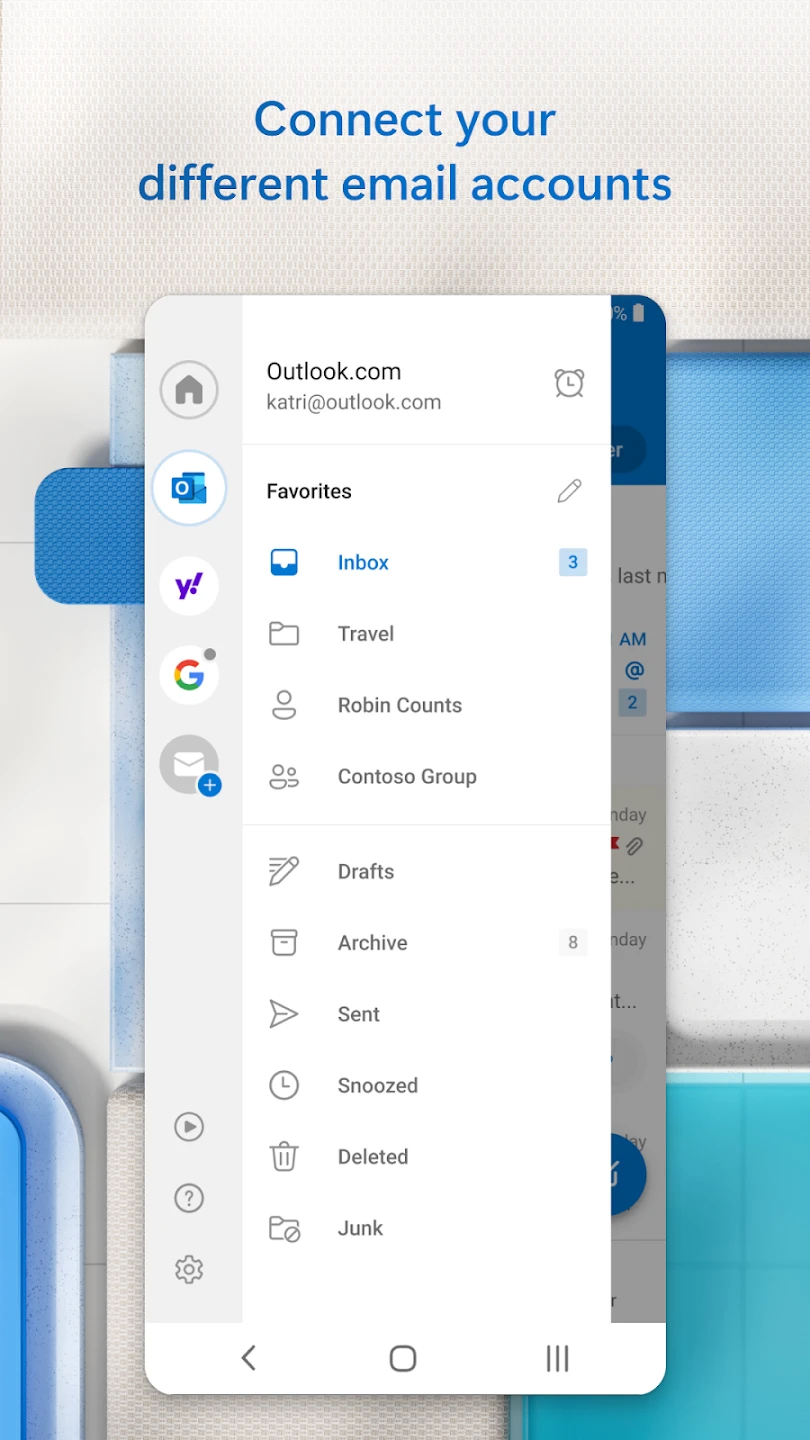 |
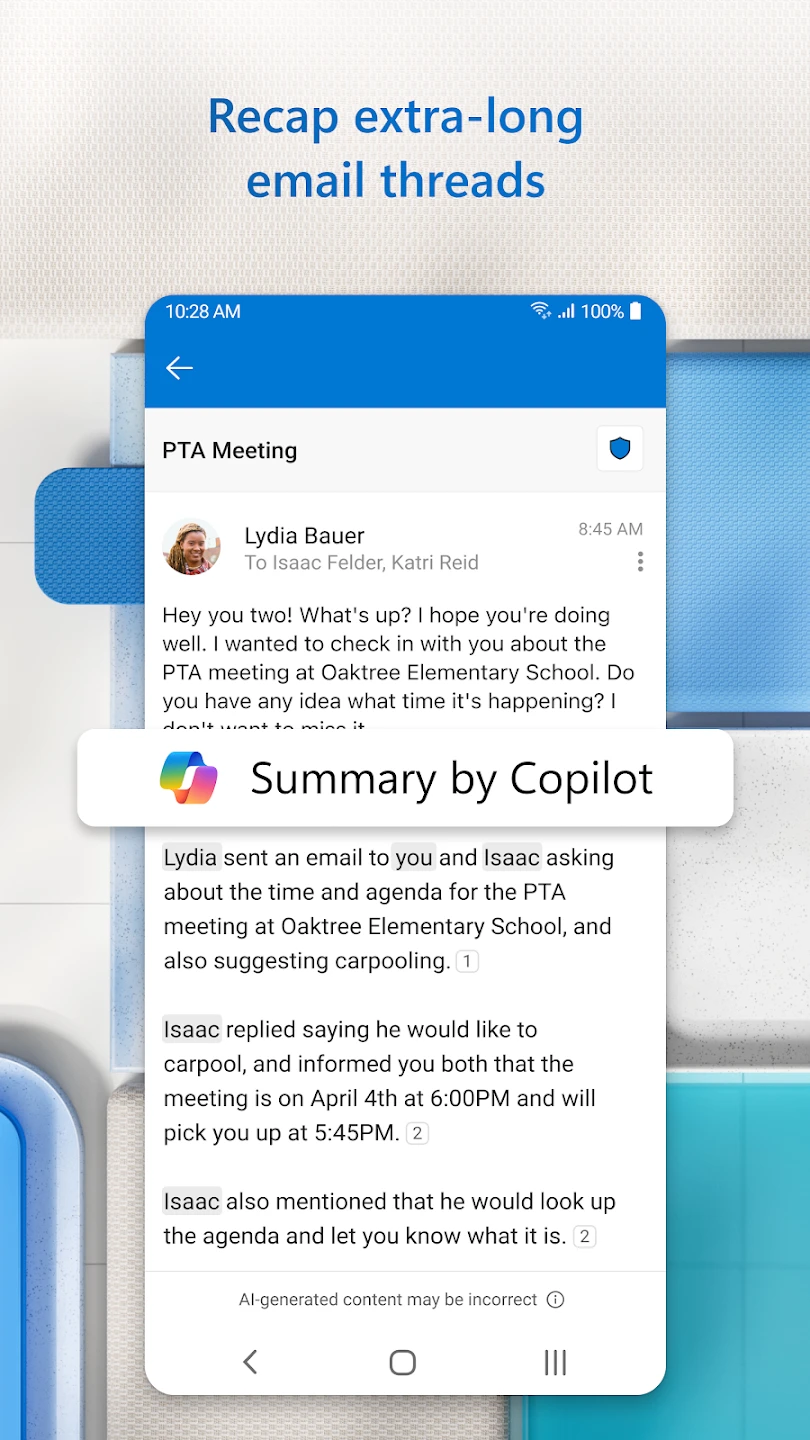 |
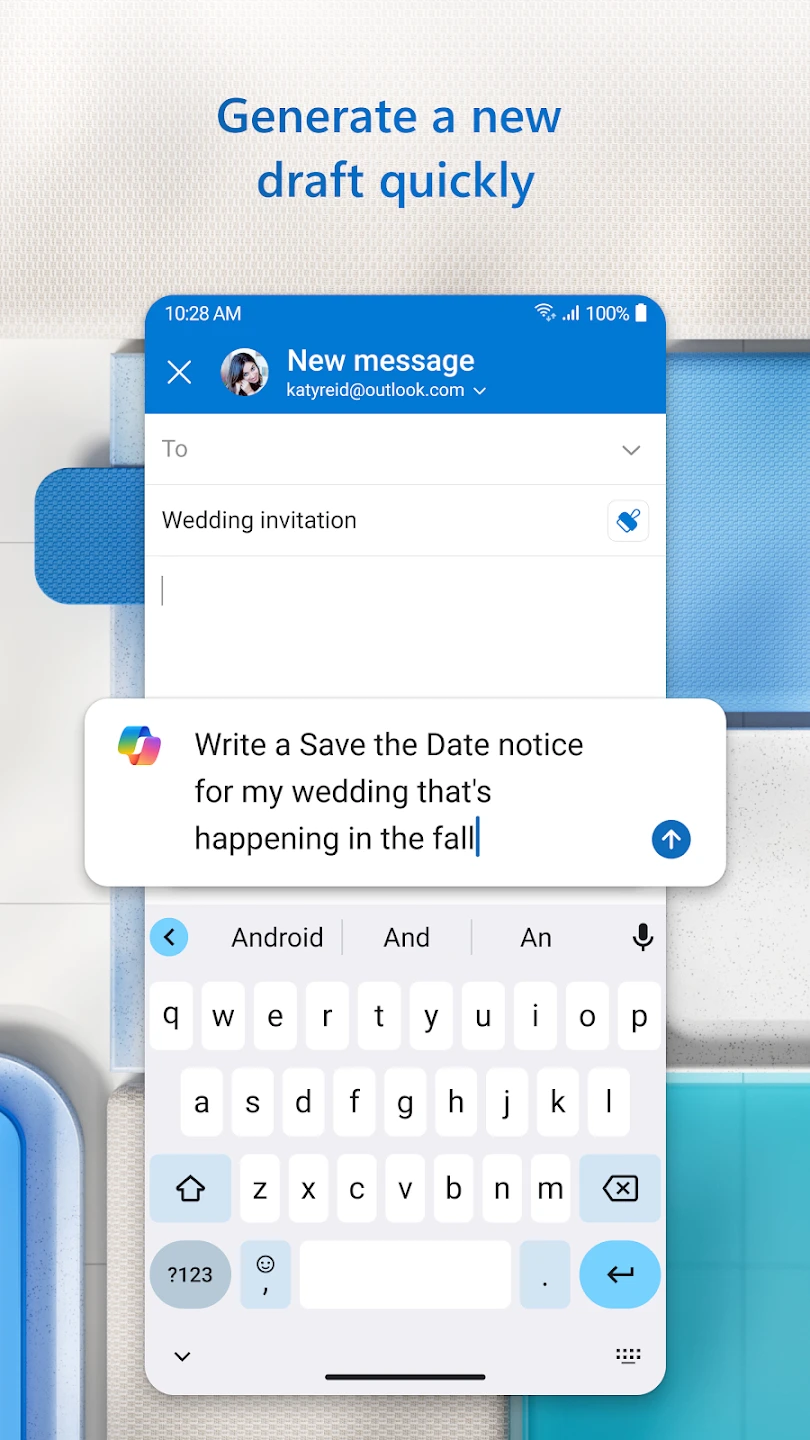 |






