 |
|
| Rating: 4.8 | Downloads: 1,000,000,000+ |
| Category: Productivity | Offer by: Microsoft Corporation |
Microsoft PowerPoint is a digital presentation software included in the Microsoft 365 suite, empowering users to create professional and visually engaging slideshows for various purposes, such as business meetings, educational lectures, or personal projects. This versatile app allows you to incorporate text, images, videos, and animations to deliver dynamic presentations, and it’s designed for anyone who needs to communicate ideas effectively, from students and teachers to corporate professionals.
The key value of Microsoft PowerPoint lies in its seamless collaboration features and extensive library of templates, enabling users to build presentations quickly with pre-designed elements while ensuring cross-platform compatibility. It enhances productivity through intuitive tools like real-time co-authoring and easy content editing, making it an industry standard for creating impactful content that resonates with diverse audiences.
App Features
- Creating presentations from templates: Start with pre-designed themes that automatically apply consistent colors, fonts, and layouts, saving time for beginners while offering customization for advanced users. This feature ensures polished results without starting from scratch.
- Real-time co-authoring: Multiple team members can edit, comment, and review presentations simultaneously from different locations, significantly reducing meeting time and improving workflow efficiency for collaborative projects.
- Animations and transitions: Add engaging effects to text, images, and slides with customizable animations and transitions that enhance storytelling without overwhelming the audience when used thoughtfully.
- Cutting-edge AI tools: Features like Designer provide intelligent suggestions for layouts and visuals, while PowerPoint Designer automatically formats text, recommends improvements, and generates simple diagrams to boost content quality.
- Cross-platform accessibility: Access and edit presentations across Windows, macOS, web browsers, and mobile devices using the companion app, ensuring flexibility for users with different work styles.
- Advanced customization options: Modify every aspect of your presentation with precise controls for colors, fonts, layouts, and effects, allowing professional tailoring to specific branding guidelines or audience preferences.
Pros & Cons
Pros:
- Comprehensive editing tools
- Seamless collaboration features
- Regular software updates
- Extensive learning resources
Cons:
- Requires subscription-based pricing
- Can be overwhelming for beginners
- Limited on-device editing capabilities
- Occasional compatibility issues
Similar Apps
| App Name | Highlights |
|---|---|
| Google Slides |
This app offers fast processing, intuitive design, and wide compatibility. Known for custom workflows and multi-language support. |
| iSlide |
Designed for simplicity and mobile-first usability. Includes guided steps and real-time previews. |
| Apple Keynote |
Offers AI-powered automation, advanced export options, and collaboration tools ideal for teams. |
Frequently Asked Questions
Q: How do I create engaging presentations quickly?
A: Utilize PowerPoint’s built-in templates and AI features like “Design Ideas” that suggest layouts based on your content. For example, type a question like “how to improve sales,” and PowerPoint may propose slide layouts with charts and diagrams.
Q: Can multiple people edit a presentation at the same time?
A: Yes, real-time co-authoring allows up to 10 people to collaborate on the same file across devices. Changes appear instantly, with revision tracking and commenting tools to maintain version control.
Q: How does the new AI feature work in PowerPoint 2023?
A: AI tools now analyze your content to suggest relevant images, generate simple diagrams, and offer design improvements. For instance, say “show a comparison chart” and PowerPoint may instantly create a bar graph based on your text data.
Q: Can I use PowerPoint offline after subscribing?
A: Yes, basic editing works entirely offline once subscribed. The full collaborative experience requires an Internet connection, but you can view and edit content locally.
Q: What file formats are compatible with Microsoft PowerPoint?
A: PowerPoint opens various formats including .ppt, .pptx, .pptm, .pps, .pot, PDFs, images, and more. Export options let you save as PDF, video, image collections, or editable files in other formats.
Screenshots
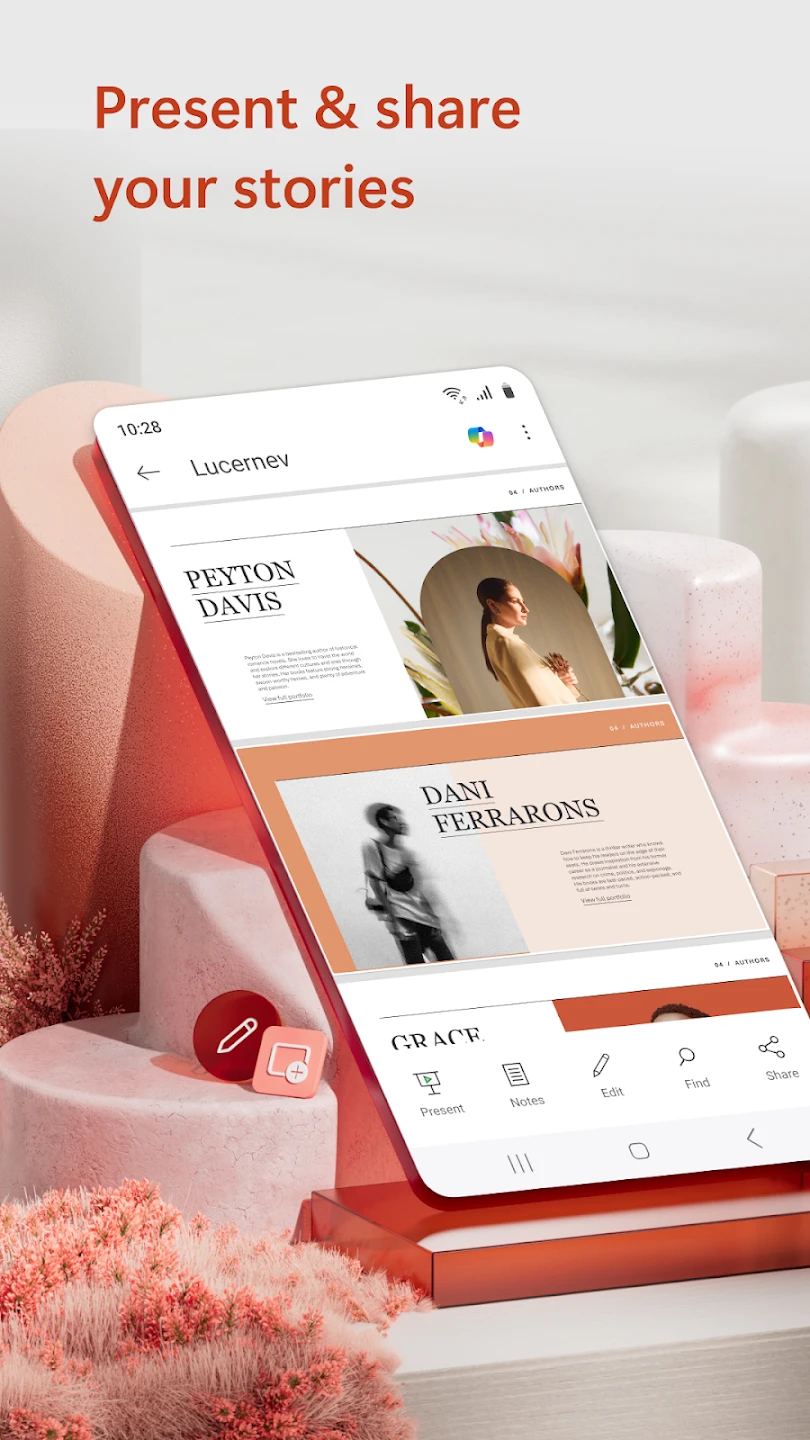 |
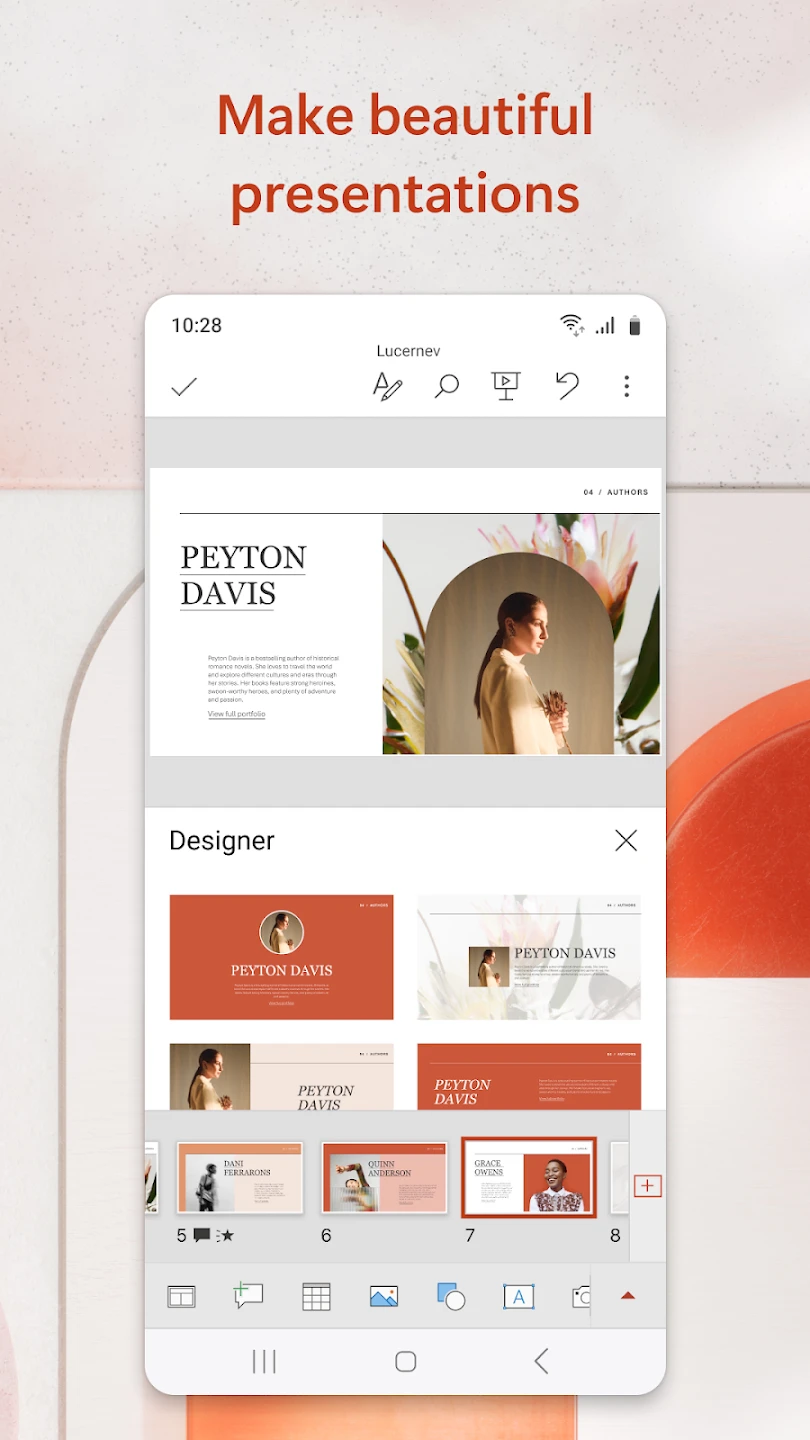 |
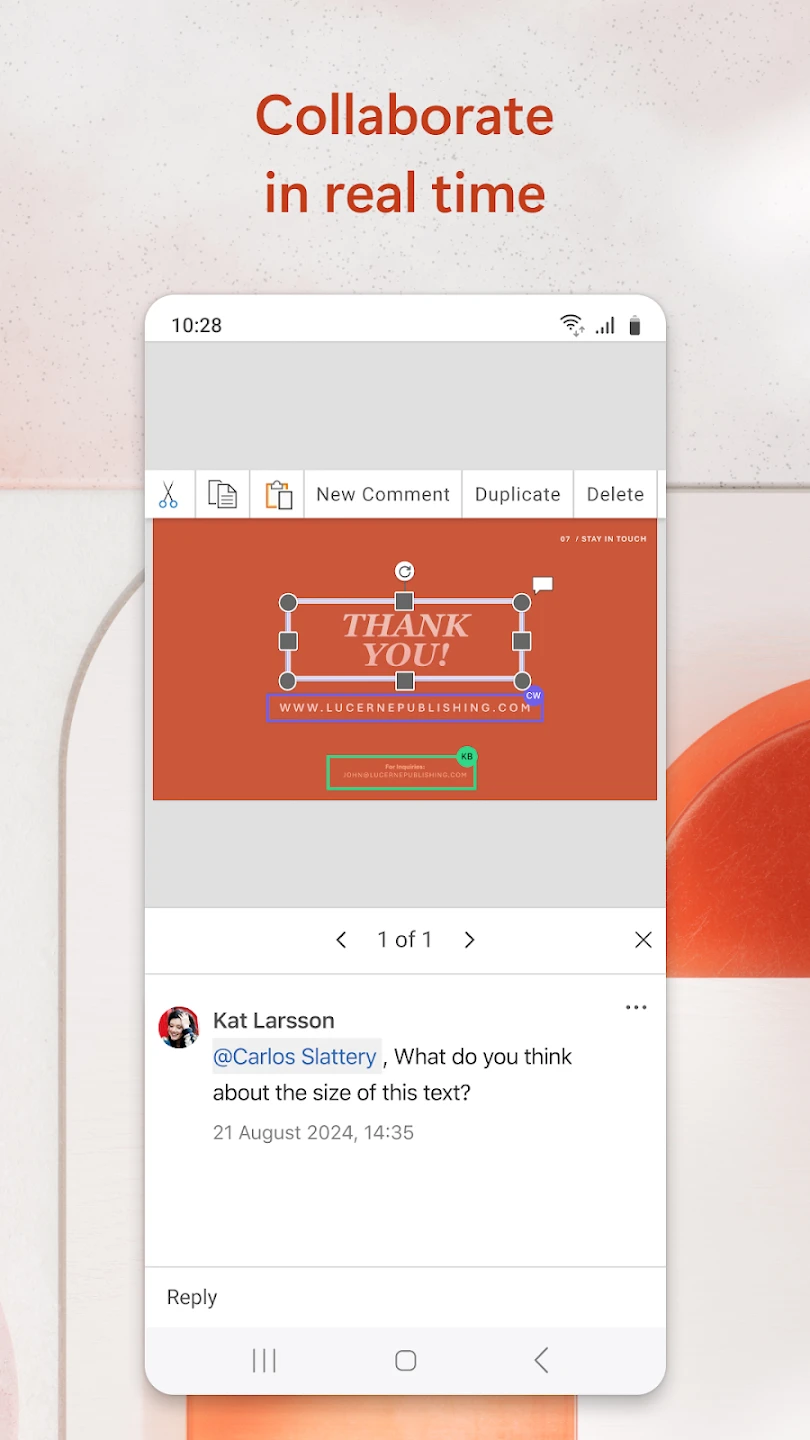 |
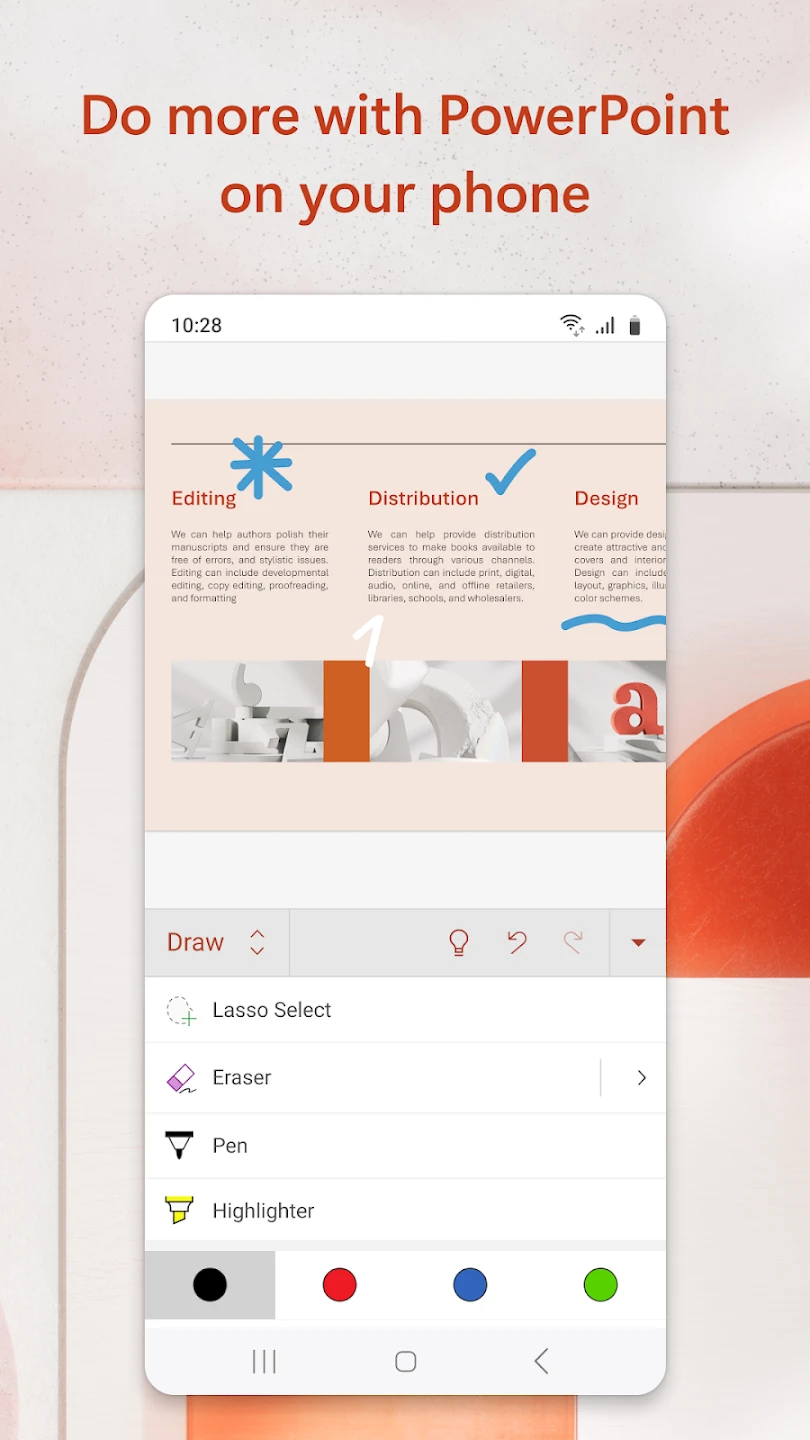 |






