 |
|
| Rating: 4.5 | Downloads: 1,000,000,000+ |
| Category: Personalization | Offer by: SwiftKey |
The Microsoft SwiftKey AI Keyboard represents a significant evolution in typing technology, leveraging sophisticated artificial intelligence to predict and complete words as you type, streamlining the communication process across various devices. It learns from your typing patterns, preferred words, and even context within conversations, offering suggestions that feel intuitive and personalized, making it ideal for individuals seeking faster and more efficient text input on smartphones and tablets.
Using the Microsoft SwiftKey AI Keyboard enhances writing speed and accuracy, particularly valuable in fast-paced environments like messaging apps or social media platforms where quick expression is key. Its intelligent predictions reduce the physical effort of typing and can help users maintain a natural flow, making digital communication smoother and more productive overall.
App Features
- Intelligent Word Prediction & Suggestion: As you type, the keyboard analyzes your input, context, and past usage patterns using machine learning to suggest the most relevant and probable next words or phrases. This saves considerable time during writing tasks like drafting emails or long messages, allowing users to communicate quickly without constant key presses and significantly reducing typos.
- Multilingual Typing Support: The Microsoft SwiftKey AI Keyboard includes robust built-in support for numerous languages beyond English, automatically adapting its prediction models based on the language you select. This feature proves invaluable for bilingual users or those frequently communicating in different official languages, ensuring accurate predictions across diverse writing contexts and facilitating global communication effortlessly.
- Prediction Customization & Machine Learning Adaptation: Users can actively train the keyboard by accepting or rejecting suggestions, effectively teaching the AI system their vocabulary, common phrases, and personal writing style over time. For instance, if you frequently type technical terms or slang specific to your field, the keyboard learns this and incorporates it, leading to more accurate and personalized predictions that evolve to match your unique linguistic habits.
- Seamless Integration Across Microsoft Ecosystem: On compatible devices like Windows 10/11 PCs and select Microsoft Lumia or Nokia smartphones (historically), the app syncs settings and usage data through Microsoft accounts. This means your learned preferences and dictionaries are available wherever you type within the ecosystem, providing a consistent and personalized typing experience without needing to retrain the keyboard on each device.
- Advanced Gesture Typing Technology: Building upon standard touch typing, SwiftKey’s implementation allows users to swipe across keys to form words, similar to T9 on older phones but refined by AI. This method, combined with predictive text, enables even faster entry for users comfortable with it, significantly reducing finger travel across the keyboard surface, especially for longer sentences or complex words.
- Contextual Auto-correction & Suggestion Engine: The AI goes beyond simple word prediction to understand the flow and context of your sentence. It corrects errors and provides relevant suggestions based on the topic you’re discussing or the conversation’s tone, offering deeper assistance in crafting coherent and appropriate messages, particularly beneficial in professional or creative writing scenarios.
Pros & Cons
Pros:
- Significantly Faster Typing Speed
- Highly Accurate Predictions
- Multilingual Capabilities
- Continuous Personalization via Machine Learning
Cons:
- Initial Setup & Learning Curve
- Limited Availability on Modern Smartphones
- Occasional Suggestion Errors, Especially with Ambiguous Text
- Potential Privacy Concerns Regarding Data Processing
Similar Apps
| App Name | Highlights |
|---|---|
| GBoard by Google |
This popular Android keyboard offers extensive features including live wallpapers, glide typing, GIF insertion, and AI-powered predictions. Known for its highly customizable interface and strong multi-language engine. |
| SwiftKey for iOS |
The iOS counterpart to Microsoft SwiftKey, focusing on accuracy and integration with other Apple services. Offers robust prediction, dictionaries, and customization options within the Apple ecosystem. |
| SwiftKey for Android |
Designed for Android devices, providing personalized predictions based on usage. Supports multiple languages and includes features like swipe typing and keyboard themes. |
Frequently Asked Questions
Q: Is the Microsoft SwiftKey AI Keyboard free to use, or are there hidden costs?
A: Microsoft SwiftKey is generally free for basic functionality across supported platforms. Users may find additional premium features or enhanced cloud syncing capabilities available through a subscription or in-app purchase, but the core prediction and typing features remain accessible at no charge.
Q: Can the SwiftKey AI Keyboard learn slang or specialized jargon effectively?
A: Yes, one of SwiftKey’s main strengths is its ability to adapt to your specific vocabulary. By regularly typing specialized terms or slang and accepting the relevant suggestions, the AI learns these quickly. The more you use it, the better it incorporates your unique style, including any jargon, into its predictions.
Q: How much storage space does installing the Microsoft SwiftKey AI Keyboard require?
A: The download size for SwiftKey varies by platform but typically ranges from 20 to 100 MB, depending on the operating system (mobile vs. desktop) and included feature sets. This space requirement is usually considered moderate compared to other apps, though it’s advisable to check device storage before installation.
Q: Does SwiftKey work across different Microsoft accounts and devices seamlessly?
A: Yes, if you’re using a Microsoft-branded SwiftKey version (historically available on Windows PCs and some Lumia/Nokia phones), it relies on syncing via your Microsoft account. This allows your learned dictionaries, settings, and prediction preferences to follow you across compatible devices, providing a continuous typing experience.
Q: Can SwiftKey predict phrases in languages I only occasionally use, or does it need significant practice?
A: SwiftKey’s AI is designed to handle multiple languages effectively. While frequent use is always beneficial for refining predictions, the initial accuracy for less-used languages might be lower. The prediction quality will gradually improve as you type more in that language, even if only a few words occasionally.
Screenshots
 |
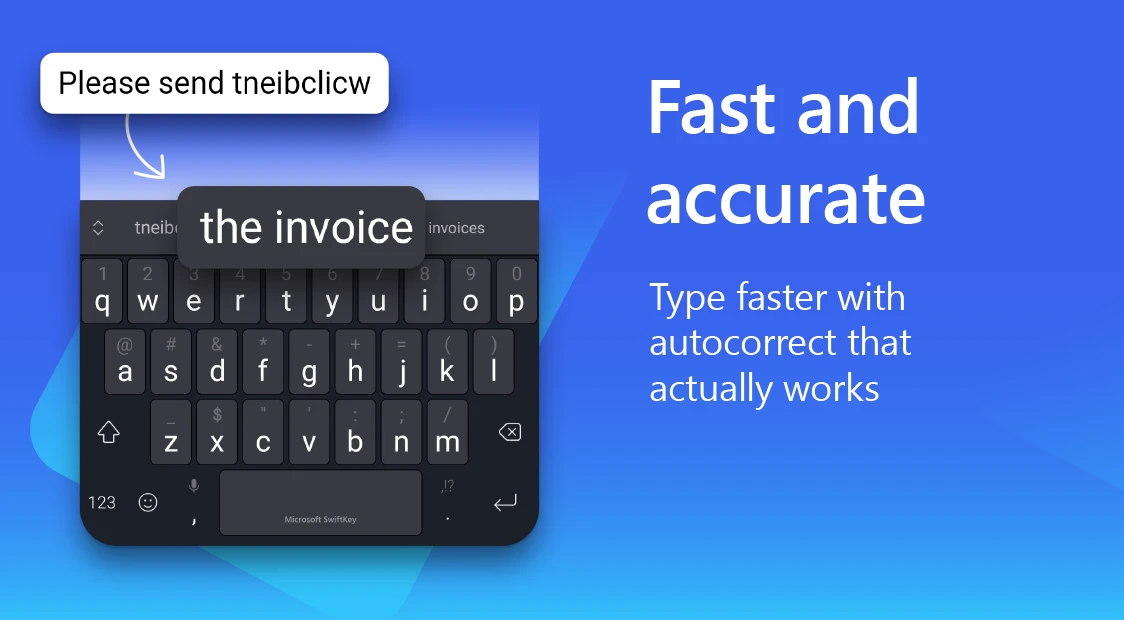 |
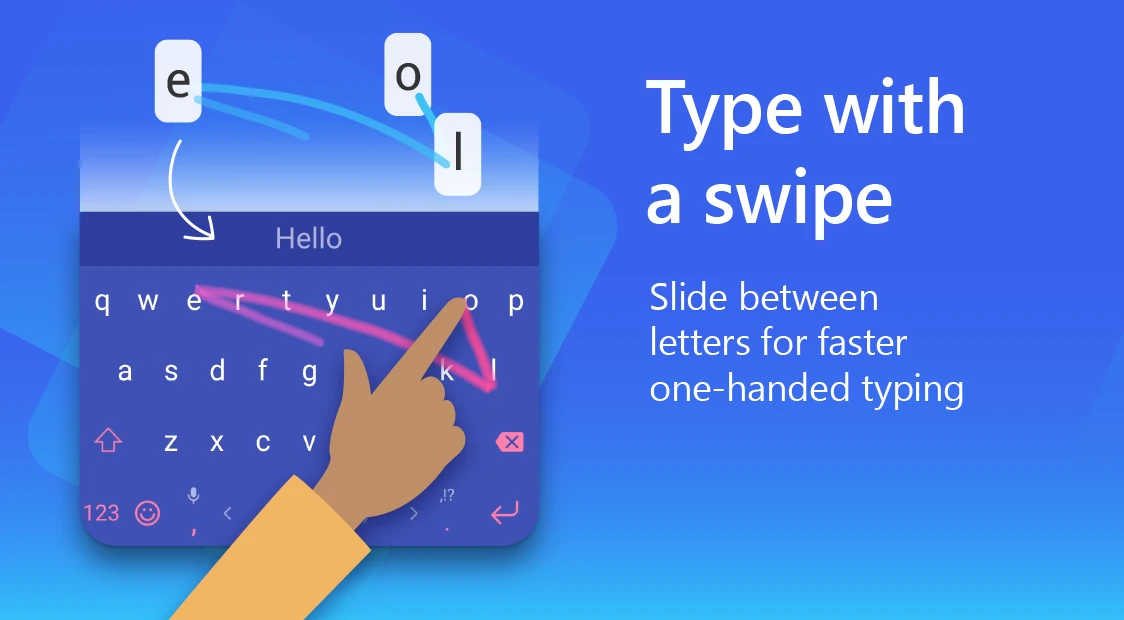 |
 |






