 |
|
| Rating: 4.5 | Downloads: 1,000,000+ |
| Category: Productivity | Offer by: Microsoft Corporation |
Microsoft Whiteboard is a versatile digital canvas app that allows users to collaborate, brainstorm, and organize ideas in real-time. With its intuitive interface and powerful features, the app provides a seamless and interactive platform for teams and individuals to work together, regardless of their location. In this article, we will explore the key features, benefits, pros and cons, user reviews, and similar apps to Microsoft Whiteboard.
Features & Benefits
- Real-Time Collaboration:?Microsoft Whiteboard enables real-time collaboration, allowing users to work together on a shared canvas. Multiple team members can simultaneously contribute, making it ideal for brainstorming sessions, project planning, and remote collaboration. The app updates in real-time, ensuring that everyone sees the changes instantly.
- Infinite Canvas:?With the infinite canvas feature, users can freely expand their workspace and create limitless content. Whether it’s sketching, writing, or adding images and sticky notes, the app provides ample space for capturing and organizing ideas without constraints.
- Intuitive Pen and Drawing Tools:?Microsoft Whiteboard offers a wide range of pen and drawing tools that mimic the experience of using a physical whiteboard. Users can choose from different pen types, colors, and thicknesses to create visually engaging content. Additionally, the app recognizes shapes and automatically converts rough drawings into clean, precise shapes.
- Integration with Microsoft 365:?As part of the Microsoft ecosystem, Whiteboard seamlessly integrates with other Microsoft 365 applications such as OneNote, Teams, and PowerPoint. This integration allows users to easily save, share, and collaborate on their whiteboard content within these familiar productivity tools.
- Accessibility and Availability:?Microsoft Whiteboard is available across multiple platforms, including Windows, iOS, and the web. This accessibility ensures that users can access and collaborate on their whiteboards from their preferred devices, making it convenient for individuals and teams on the go.
Pros
- Real-Time Collaboration:?The ability to collaborate in real-time makes Microsoft Whiteboard a valuable tool for remote teams and individuals working together on projects or brainstorming sessions.
- Infinite Canvas:?The infinite canvas feature provides users with endless space to capture and organize their ideas without limitations, promoting creativity and flexibility.
- Intuitive Pen and Drawing Tools:?The app’s pen and drawing tools offer a natural and familiar experience, allowing users to express their ideas visually with ease.
- Integration with Microsoft 365:?The seamless integration with other Microsoft 365 applications enhances productivity and streamlines workflows by enabling users to save, share, and collaborate on whiteboard content within their existing tools.
- Cross-Platform Accessibility:?Microsoft Whiteboard’s availability on multiple platforms ensures that users can access and collaborate on their whiteboards from various devices, providing flexibility and convenience.
Cons
- Limited Features on Mobile:?While Microsoft Whiteboard offers a mobile version, it may have fewer features and a slightly different interface compared to the desktop version. Users who heavily rely on advanced features may find the mobile experience less comprehensive.
- Internet Connectivity Requirement:?Microsoft Whiteboard requires an internet connection for real-time collaboration and syncing. Users in areas with limited or unstable internet access may experience difficulties when collaborating or accessing their whiteboards.
- Learning Curve:?While the app’s interface is generally intuitive, new users may experience a slight learning curve when exploring and utilizing all the available features. However, with some practice and familiarization, users can quickly adapt to the app’s functionality.
- Limited Export Options:?Microsoft Whiteboard has limited options for exporting whiteboard content. Users can save their whiteboards as images or export them to other Microsoft applications, but options for exporting to non-Microsoft formats are limited.
- Lack of Advanced Editing Features:?Some users may find the app’s editing capabilities limited compared to dedicated design or drawing software. Microsoft Whiteboard focuses more on collaboration and ideation rather than intricate design and editing features.
Apps Like Microsoft Whiteboard
- Miro:?Miro is a collaborative online whiteboard platform that allows teams to work together in a visual and interactive space. It offers a wide range of features, including infinite canvas, templates, sticky notes, and integrations with popular tools like Slack and Jira.
- Conceptboard:?Conceptboard is a digital collaboration platform that enables teams to visually collaborate on projects, presentations, and brainstorming sessions. It provides an infinite canvas, real-time collaboration, and features like comments, task assignments, and version history.
- Jamboard:?Jamboard, developed by Google, is a digital whiteboard tool designed for collaboration and brainstorming. It offers a range of features, including an infinite canvas, handwriting and shape recognition, sticky notes, and integration with Google Workspace for seamless collaboration.
These apps, like Microsoft Whiteboard, provide users with a digital canvas and collaboration features that facilitate teamwork, idea generation, and organization. Depending on specific needs and preferences, users can explore these alternatives to find the app that best suits their requirements.
Screenshots
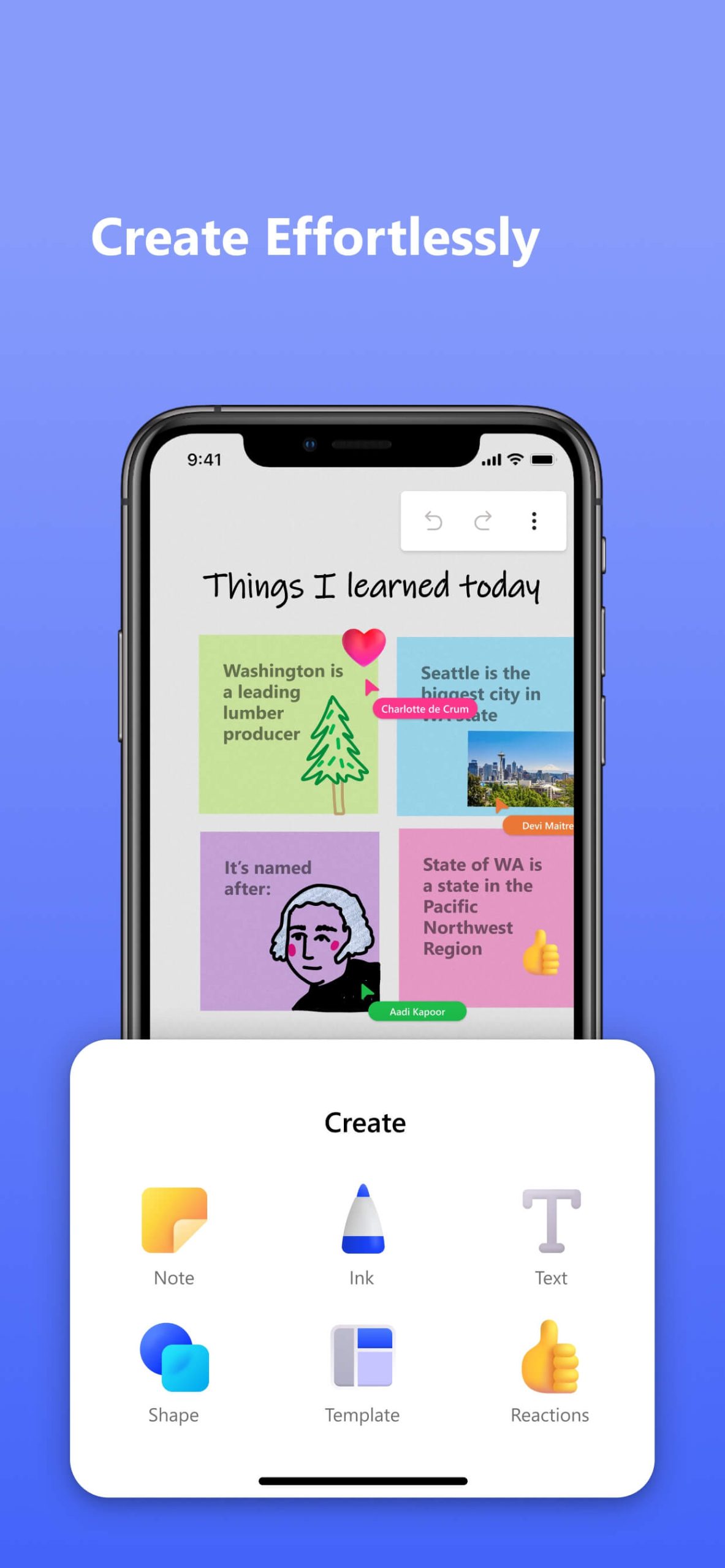 |
 |
 |
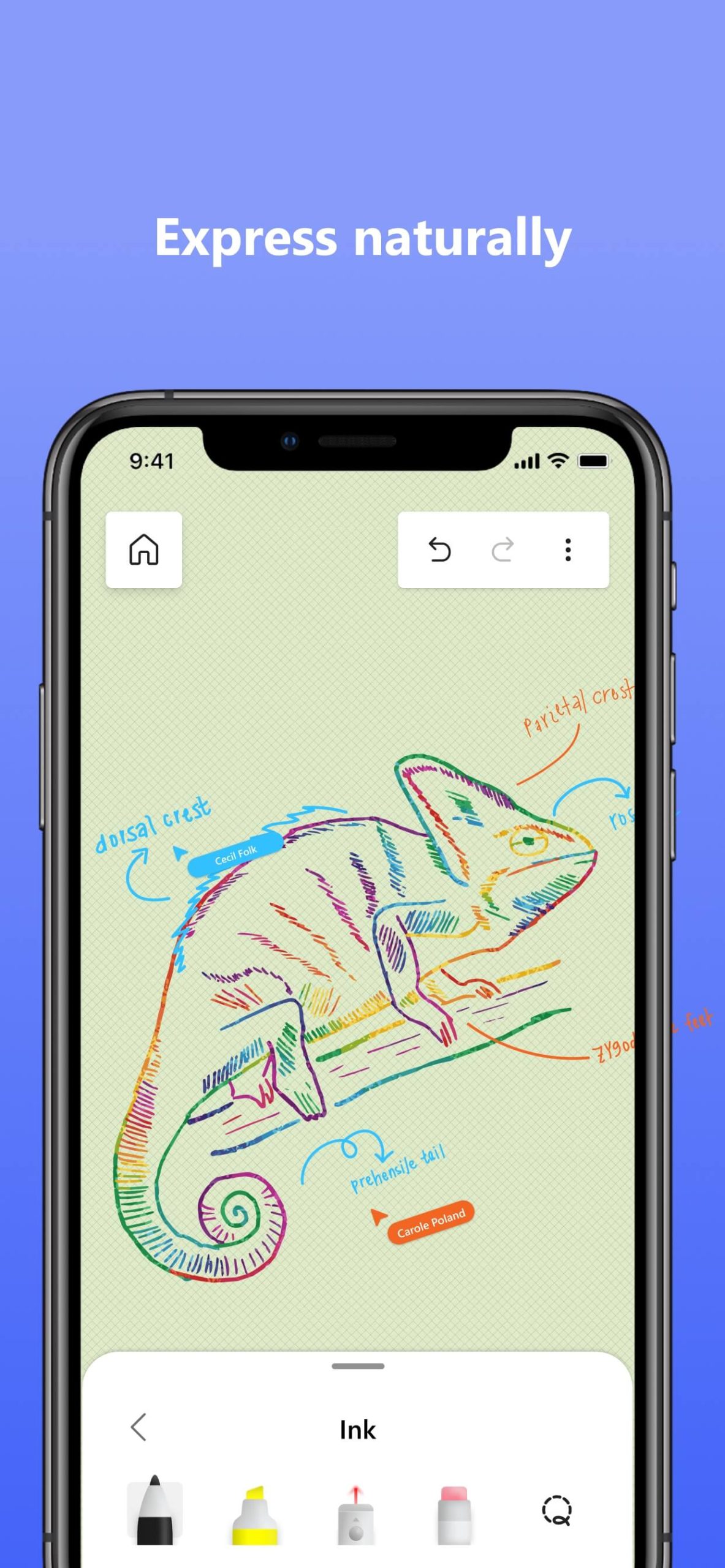 |
Conclusion
Microsoft Whiteboard is a powerful digital canvas app that enables real-time collaboration, offers an infinite canvas for capturing ideas, provides intuitivepen and drawing tools, integrates seamlessly with Microsoft 365, and is accessible across multiple platforms. While the app has its limitations, such as limited features on mobile and a learning curve for new users, it remains a valuable tool for remote teams and individuals looking to collaborate and organize their ideas effectively.
In conclusion, Microsoft Whiteboard is a versatile app that empowers users to collaborate, brainstorm, and visualize ideas in real-time. Its intuitive interface, range of features, and integration with Microsoft 365 make it a valuable tool for teams and individuals seeking a digital canvas for their creative and collaborative endeavors.






