 |
|
| Rating: 4.8 | Downloads: 1,000,000,000+ |
| Category: Productivity | Offer by: Microsoft Corporation |
The “Microsoft Word: Edit Documents” app provides mobile users with powerful editing capabilities for Word documents. It enables viewing, editing, commenting, and annotating files directly from your smartphone or tablet, ensuring seamless work continuity. Designed primarily for professionals and students who need to manage Word documents on the go.
This app offers significant value for anyone frequently working with .doc and .docx files outside the office. Its ability to sync edits with OneDrive or SharePoint makes real-time collaboration effortless. The “Microsoft Word: Edit Documents” solution bridges the gap between powerful desktop software and the convenience of mobile devices, making productivity more fluid.
App Features
- Real-Time Collaboration and Review: This feature allows multiple users to edit and comment on a document simultaneously, streamlining teamwork. It benefits users who need quick feedback or work in fast-paced environments; for example, a team of editors can instantly see each other’s suggestions on a manuscript.
- Robust Text and Formatting Editing Tools: The app includes comprehensive controls for text editing and formatting adjustments, mirroring many desktop capabilities. These tools, including easy font changes and style application, enhance usability by allowing precise document refinement directly on a mobile screen.
- Cloud Document Access and Syncing: Seamlessly access your files stored in OneDrive or SharePoint directly within the app. This saves time as it eliminates manual file transfers and ensures that the latest version is available across all your devices whenever you connect.
- OCR (Optical Character Recognition) for Scanned Documents: Convert images or scans of text documents (PDFs or JPGs) into editable Word files using the app’s built-in OCR technology. This solves the problem of working with paper copies or uneditable scanned documents by making their content fully editable and searchable.
- Commenting and Track Changes: Easily add annotations, shapes, and detailed text comments to documents, similar to the track changes view in standard Word. This flexibility is essential for peer reviews, collaborative writing, and providing feedback to colleagues, highlighting specific areas with emphasis.
- Document Creation and Template Utilization: Users can start creating new Word documents directly from the app or choose from various templates, providing flexibility and speed. This feature supports diverse user needs, from drafting emails to building complex reports, all while maintaining compatibility with standard Word formatting for seamless transfer back to the desktop application.
Pros & Cons
Pros:
- Seamless Integration with Microsoft Ecosystem
- High-Quality Editing Tools
- Excellent Collaboration Features
- Regular Feature Updates
Cons:
- Limited Advanced Formatting Options (Compared to Desktop)
- Dependence on Internet Connection for Full Syncing
- Requires Microsoft 365 Subscription
- Large Document Upload Limits
Similar Apps
| App Name | Highlights |
|---|---|
| Google Docs |
Offers strong real-time collaboration and integrates well with GSuite tools. Focuses on simplicity and quick sharing. No subscription required for basic use, but lacks some advanced Word-specific features. |
| iWork Pages |
Apple’s native word processor with a clean interface optimized for Apple devices. Good for users deeply embedded in the Apple ecosystem but may have different file compatibility or advanced editing capabilities compared to the full desktop Word. |
| WPS Office |
A free and feature-rich office suite available offline on mobile and desktop. Offers robust document viewing and editing capabilities for multiple formats, often with larger file upload limits than the Microsoft app. |
Frequently Asked Questions
Q: Is the “Microsoft Word: Edit Documents” app free to use?
A: The core viewing and commenting functionalities are available for free. However, full editing, advanced features, and cloud sync typically require an active Microsoft 365 subscription.
Q: How do I open files on the “Microsoft Word: Edit Documents” app?
A: You can open a file directly from within the app if it’s saved in OneDrive, SharePoint, or if you upload it locally. The app also allows access to other cloud storage services depending on your device’s configuration.
Q: What file formats can I view and edit with this app besides .docx?
A: You can view and edit .doc files, PDFs, and images containing text via OCR. The app’s primary format is .docx, leveraging the power of the full Microsoft Word engine.
Q: Can I use the “Microsoft Word: Edit Documents” app effectively without an internet connection?
A: You can view documents you have locally downloaded or cached. Minor editing features might work, but full syncing, saving changes back to the cloud, and advanced editing often require an internet connection.
Q: Does using the “Microsoft Word: Edit Documents” app count towards my device storage?
A: Generally only if you choose to download the file directly to your device storage for viewing. Otherwise, documents are accessed and edited via the cloud, minimizing local storage impact.
Screenshots
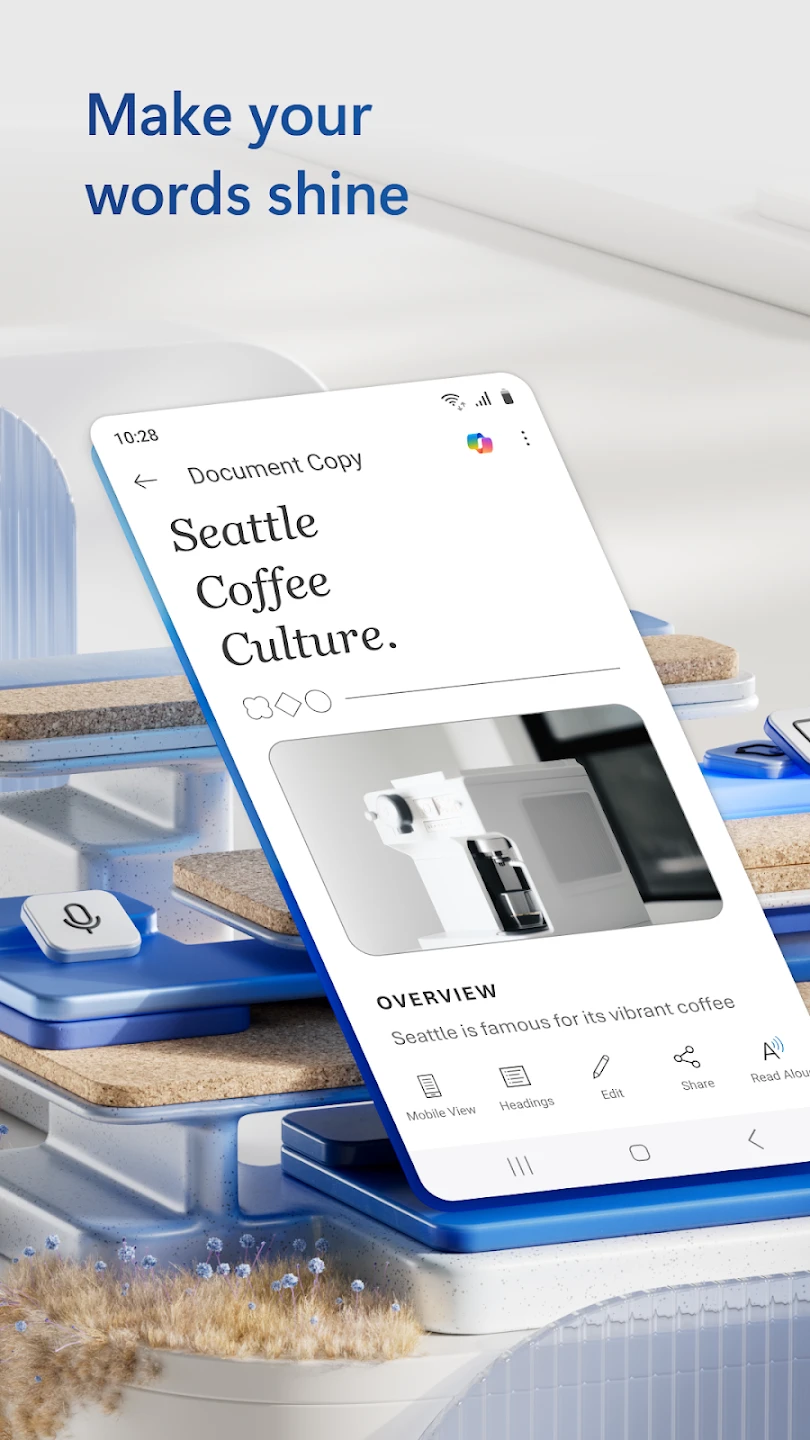 |
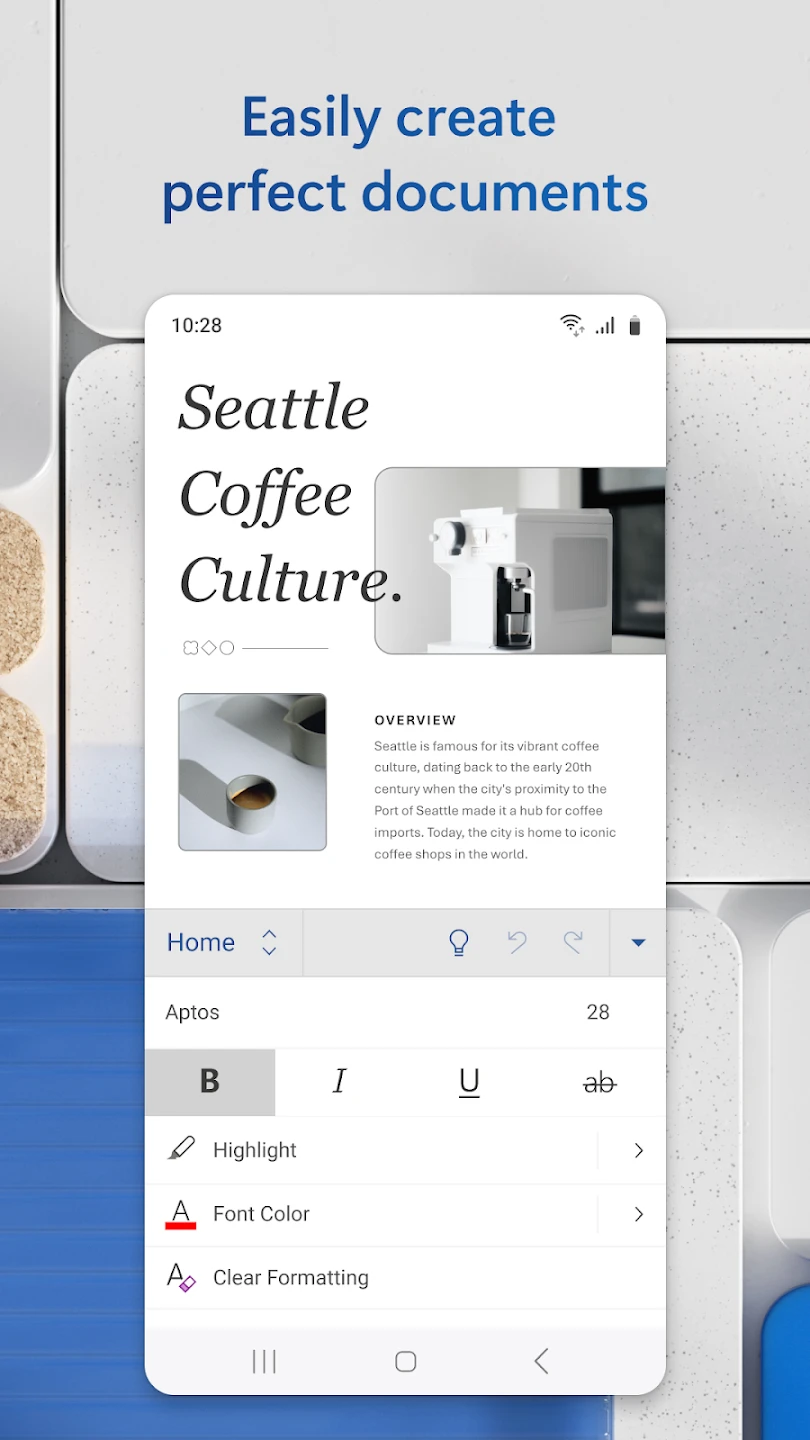 |
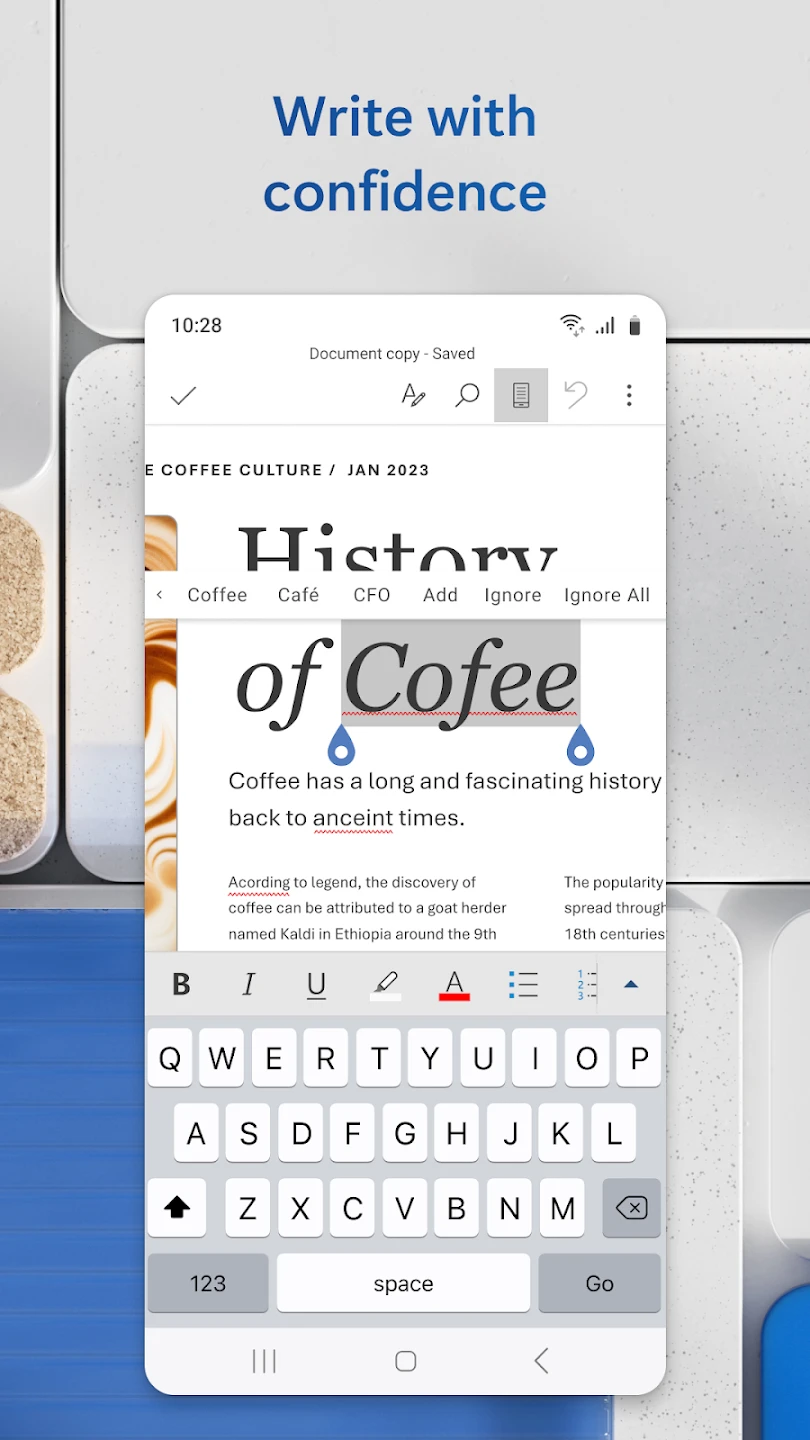 |
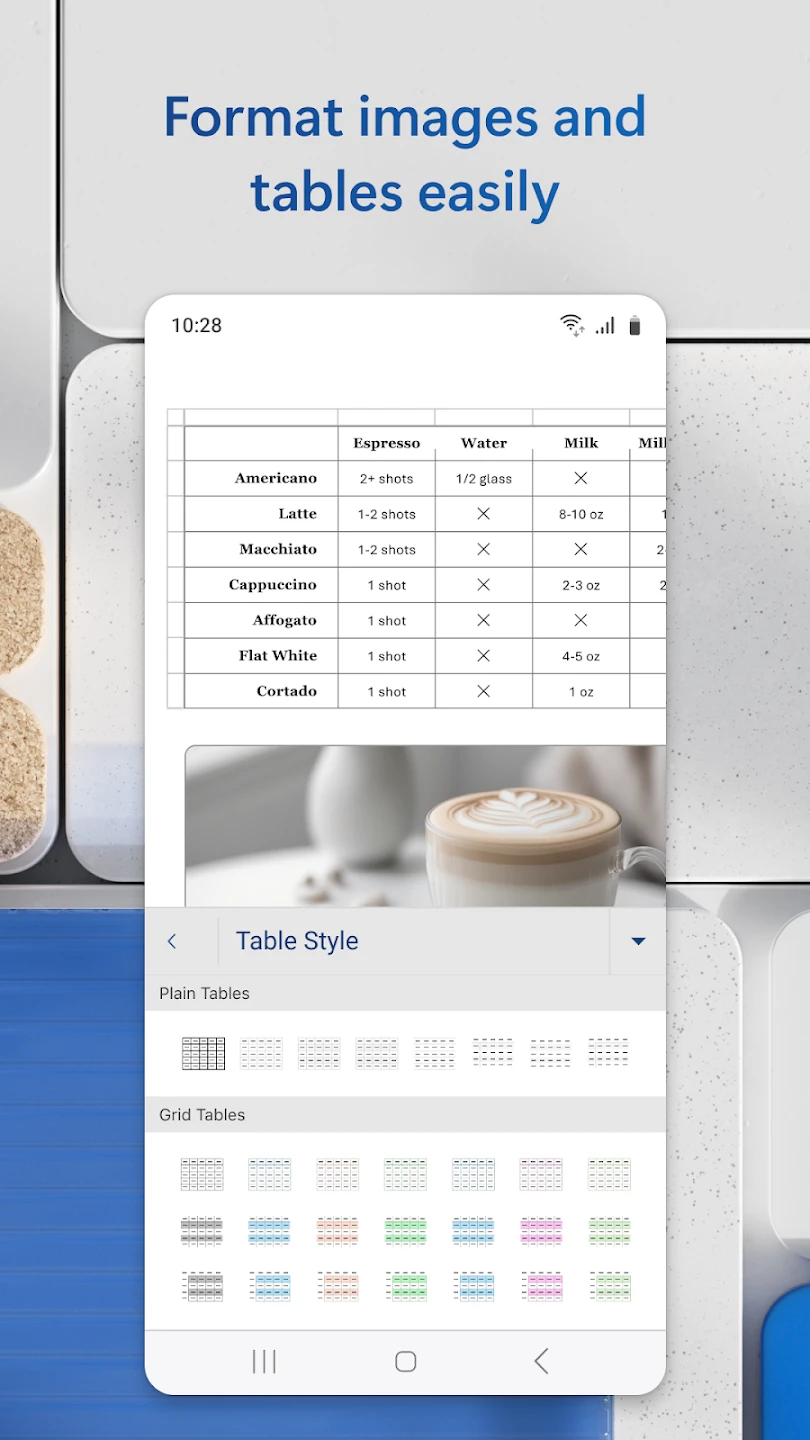 |






