 |
|
| Rating: 4.3 | Downloads: 5,000,000+ |
| Category: Productivity | Offer by: NOVAGE DEV |
MiraClean – File Manager is a comprehensive file management application designed for mobile devices, offering users intuitive tools to organize, manage, and optimize their device’s storage across various locations including internal storage and cloud services like Google Drive and Dropbox.
Key features include powerful file browsing, secure cleaning functionalities to remove unneeded files, and drag-and-drop capabilities for easy file transfers, presented through a clean and user-friendly interface. It benefits users by simplifying storage management, decluttering devices efficiently, and making file access convenient for tasks ranging from photo editing to data backup.
App Features
- Cloud & Local Sync Solution: Seamlessly view and manage files stored both locally on your device and across various cloud platforms like Google Drive, OneDrive, and Dropbox with MiraClean – File Manager. This integrated approach saves time compared to switching between apps, ensuring quick access to your critical data whether you need it offline or online.
- Intelligent Duplicate File Finder & Cleaner: MiraClean – File Manager includes a feature that scans your storage to identify exact duplicates based on file content, a process more reliable than filename comparisons. Employing the unique “OneTap Clean” function highlights safe-to-remove files, offering precise control and preventing accidental deletion for improved peace of mind and optimized storage space.
- Thumbnail Previews & Advanced Filtering: Browse folders virtually instantly thanks to the detailed thumbnail previews displayed for images, videos, and documents within MiraClean – File Manager. Enhancing usability, users can apply powerful filtering options like file type, date modified, file size, or even specific text within filenames using wildcards like *.jpg or date filters like last week’s photography files, dramatically speeding up search efforts.
- Secure File Encryption: Protect your sensitive files with MiraClean – File Manager’s built-in AES-256 encryption feature. You create strong passwords, adding an extra layer of security for any file container or zip archive you designate. This dedicated mode ensures that your confidential documents or media remain accessible only to you, safeguarding privacy easily for everyday sensitive digital information.
- Folder Management & Transfers: Rely on MiraClean – File Manager for efficient folder manipulation, using drag-and-drop operations to effortlessly move, copy, or delete entire directories with context action bars for quick bulk actions. Combined with direct creation, renaming, and deletion capabilities, this system streamlines the complex task of managing nested folder structures across both your device and linked cloud services.
- App Performance Booster: Leverage MiraClean – File Manager’s smart optimization tool that identifies numerous small residual files, temporary app data fragments, emptied cache, and stuck downloads (“ghost files”). By periodically scanning and intelligently categorizing these non-essential elements for safe removal via the user-friendly interface, it frees up valuable storage considerably more effectively and with greater precision than generic cleaners.
Pros & Cons
Pros:
- Ease of Use — The application presents complex file operations clearly through intuitive icons and a straightforward interface accessible even on varied screens.
- Time Efficiency — Powerful search, filtering options, drag-and-drop, and cloud integration collectively mean less manual navigation and user effort saved daily.
- Safeguarded Cleaning — Functions like “OneTap Clean” and intelligent scanners ensure reduction of superfluous data safely, with added encryption for secure mobile file management.
- Cloud Integration — Simplifies seamless access and management of files hosted elsewhere, eliminating the need for separate programs for such control.
Cons:
- Learning Curve Depth — Users might initially require exploring the full potential of all advanced filtering and cloud features before reaching full mastery.
- Advanced Customization Limit — File organization shortcuts or automated tasks are relatively basic compared to dedicated, free-standing organizational tools available on marketplaces.
- Accuracy Potential Risk — Occasionally the initial scan may flag non-standard files as ‘uncategorized’, requiring user review for precision alignment with the user’s personal aspirations.
- Regular Updates — Gaining compatibility with the newest cloud service APIs sometimes requires the platform to potentially schedule unexpected updates.
Similar Apps
| App Name | Highlights |
|---|---|
| Files Master |
This app offers fast processing, intuitive design, and wide compatibility. Known for custom workflows and multi-language support. |
| Cloud Explorer |
Designed for simplicity and mobile-first usability. Includes guided steps and real-time previews. |
| FileSafe Cleaner |
Offers AI-powered automation, advanced export options, and collaboration tools ideal for teams. |
Frequently Asked Questions
Q: Where is MiraClean – File Manager typically stored, or how easily can its data folders be accessed and moved?
A: MiraClean – File Manager can access and manage files across your entire local device storage, including internal memory and SD cards. However, while you can navigate to most directories directly within the app interface, duplicate sensitive configurations like key files might not automatically be moved for security reasons. It provides a dedicated path to enable safe transfers or deletions precisely to specific directories you choose.
Q: Can MiraClean – File Manager handle file transfer speeds across different network environments?
A: Yes, MiraClean – File Manager supports transfer speeds significantly faster than older email or USB methods, utilizing standard Bluetooth and cloud syncing protocols. While it automatically connects to platforms like Drive and OneDrive*, transferring large datasets like photo libraries may depend on the user’s network bandwidth or cloud subscription level limits, affecting the actual performance experience.
Q: How often are the file type identification libraries or hexadecimal filtering algorithms updated within MiraClean?
A: The scanning engine incorporates Intel核心技术 lligent matching but relies heavily on standard file headers. Updates for rare new formats are infrequent as part of patches, focusing instead on refining standard capabilities usually requested by popular community file handling needs.
Q: My phone recently experienced significant lag, and after deletion using MiraClean – File Manager, performance didn’t fully restore. What could be missing?
A: While MiraClean – File Manager assists with cleaning less obvious ‘ghost files’, it might not remove fragmented data or clear background processes from third-party app caches. Consider restarting your device or using built-in system optimization features after more thorough cleanup using MiraClean.
Q: What happens to folder permissions if I accidentally delete an item using the MiraClean – File Manager?
A: MiraClean – File Manager primarily focuses on managing standard read/write file operations and standard users likely lack explicit root access by default, minimizing risks to sophisticated system-level directories unless configured specifically. However, accidental deletion of permissions themselves is unlikely compared to content, but the app offers tools to view, copy, or restore access control lists precisely where available.
Screenshots
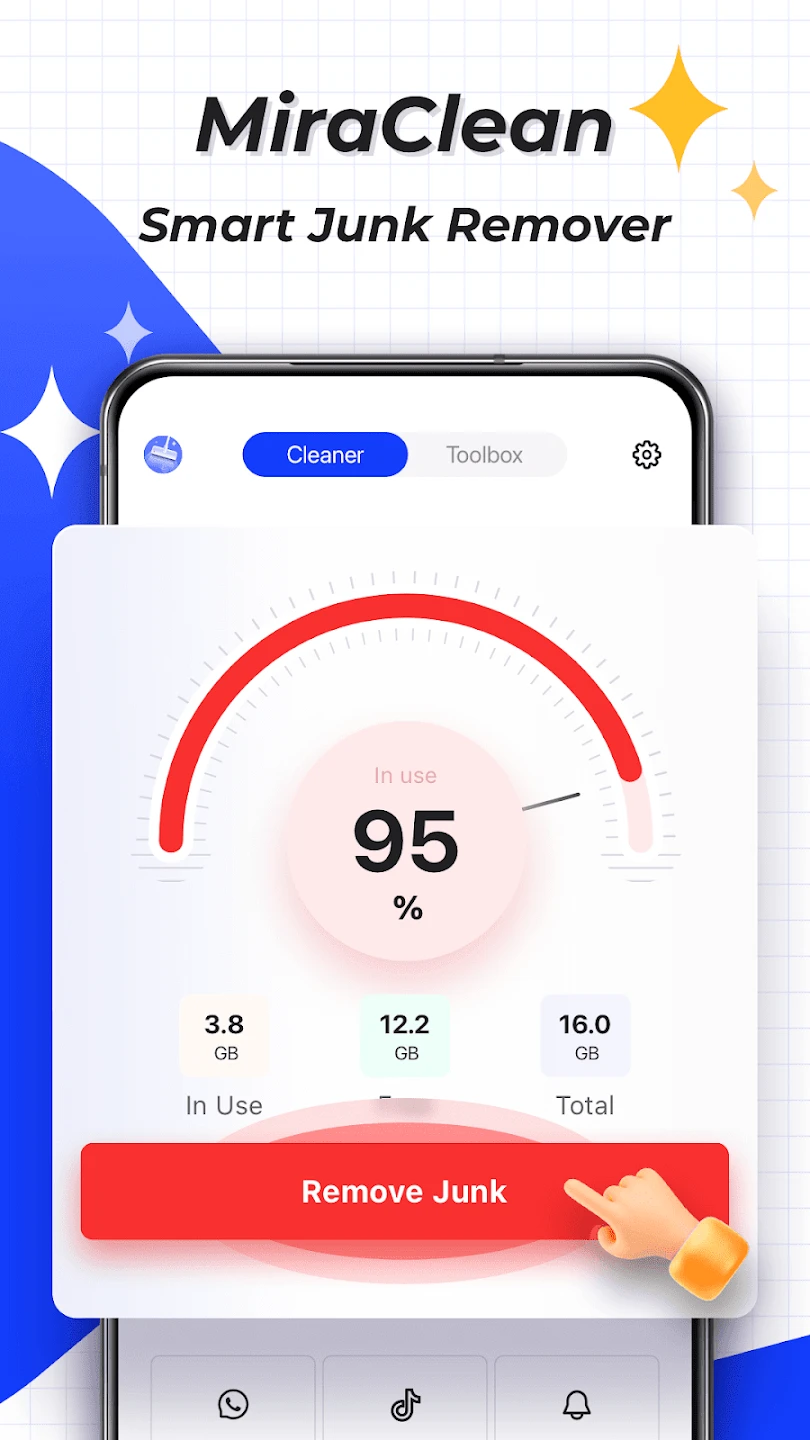 |
 |
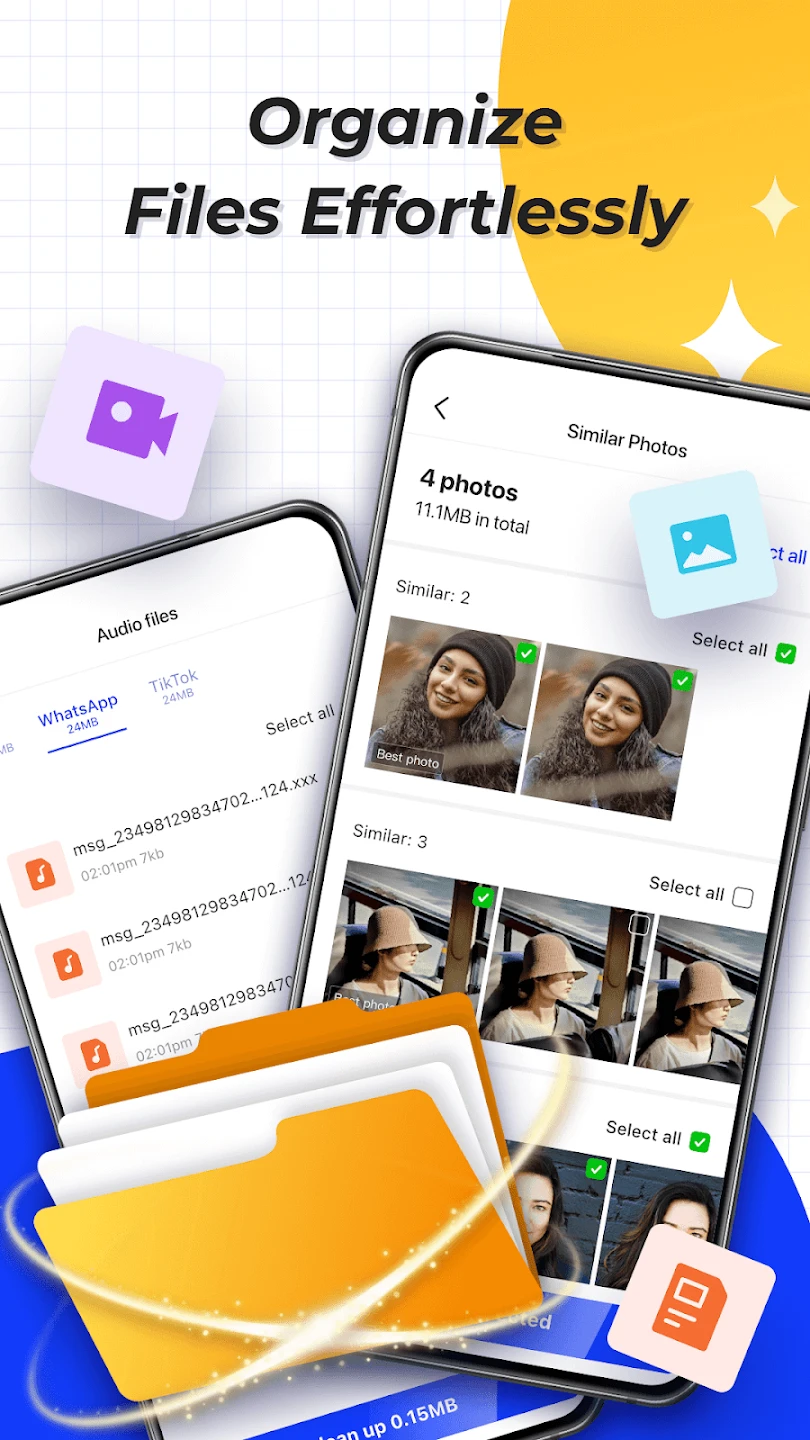 |
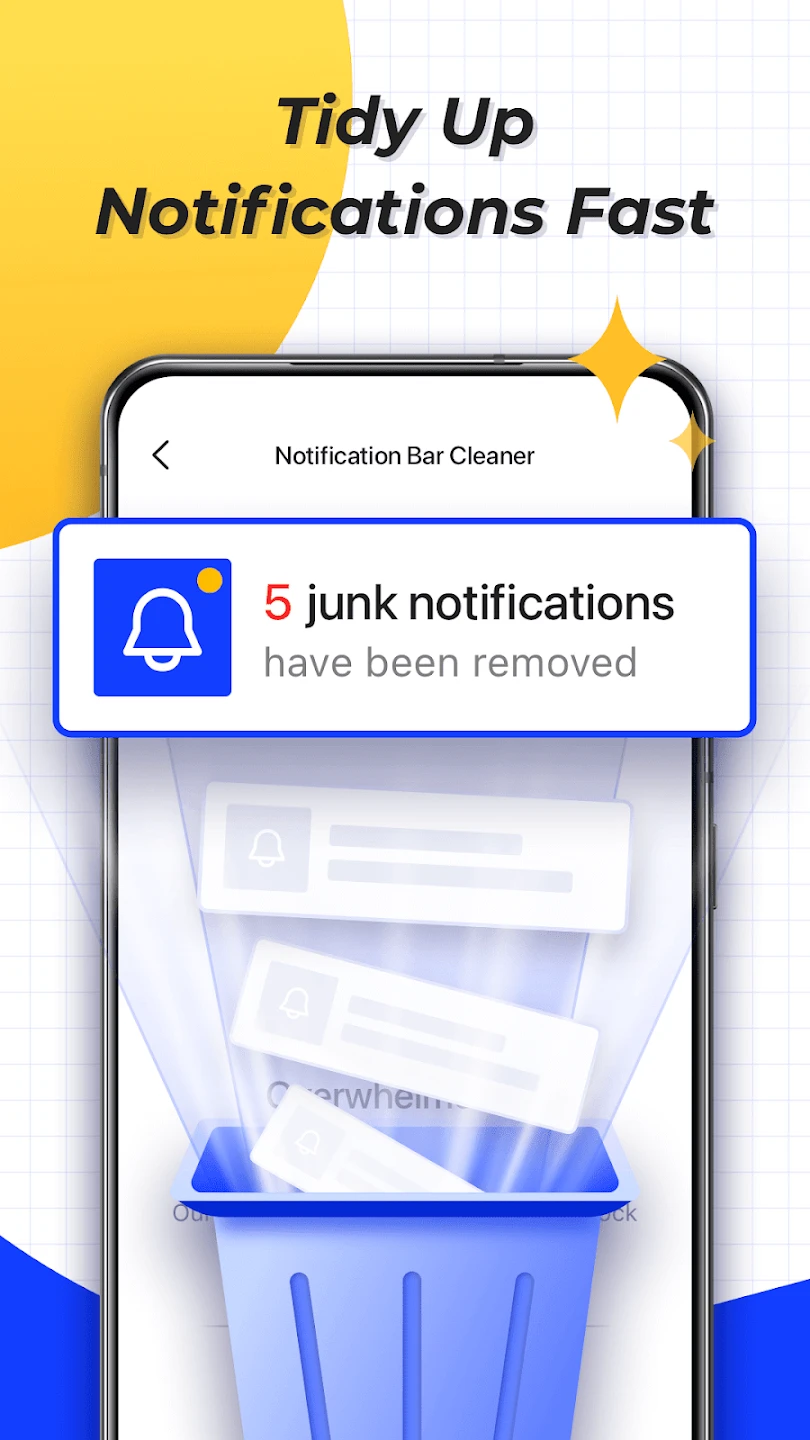 |






