 |
|
| Rating: 4.7 | Downloads: 100,000+ |
| Category: Productivity | Offer by: NOVAGE DEV |
MiraManager enables users to efficiently organize, view, and manage their digital content from various devices, offering a comprehensive solution for personal and professional file handling across platforms.
Its powerful yet intuitive interface provides capabilities comparable to desktop file managers while thriving within mobile environments, empowering users to consolidate their file management tasks and improve workflows in integrated, streamlined fashion.
App Features
- Bulk Rename Tool: Easily rename multiple files simultaneously with customizable patterns, automatically incorporating date stamps or incrementing counters to save time for users organizing large media collections.
- Cloud Storage Integration: Seamlessly sync and manage files across cloud services like Dropbox and Google Drive with built-in download/upload capabilities, improving accessibility for users who rely on cloud ecosystems.
- Image Viewer with Editor: View, zoom, and perform basic adjustments (rotate, crop, EXIF data view) directly within the app – photographers appreciate its quick editing capabilities that reduce workflow friction.
- Folder Compare Function: Side-by-side contrast analysis of directory structures helps identify duplicates or missing files before data migration or cleanup operations, preventing errors during system transitions.
- Smart Search Algorithm: Fast text and metadata filtering across files (images/videos/mp3s combined) saves valuable time browsing libraries, clearly distinguishing search results while maintaining stability even with terabytes of data.
- Advanced Permissions Management: Implement granular access controls for local folders and cloud shares, strengthening security postures for business users or media professionals handling sensitive content.
Pros & Cons
Pros:
- Multi-format Support handles various file types consistently
- Split-screen Navigation facilitates drag-and-drop organization
- Background Operations preserves UI responsiveness during transfers
- Temperature-based Sync selectively syncs files based on device connectivity
Cons:
- Network Latency Issues may affect remote access speeds
- JPEG Editing Limitations lack advanced filters compared to dedicated solutions
- Storage Comparison View could benefit from larger visualization
- No Custom Keyboard Shortcuts restricts productivity for frequent users
Similar Apps
| App Name | Highlights |
|---|---|
| Files by Google |
Cloud-centric approach with excellent Material Design integration and tight Google Workspace sync. |
| FilesGo |
Emphasizes intuitive navigation with gesture-based actions and simplified folder sharing protocols. |
| Transf folder |
Known for timeline view showing file actions and differential sync efficiency comparisons. |
Frequently Asked Questions
Q: Can MiraManager perform file transfers between different cloud accounts?
A: Yes, all compatible cloud accounts (Dropbox, OneDrive, GDrive) are natively supported, allowing direct transfers between cloud services without intermediate steps.
Q: How does the free version differ from MiraManager Pro?
A: The paid version unlocks advanced editing tools, batch processing capabilities, and priority cloud storage access, though core navigation remains fully functional in free tier.
Q: Is folder comparison feature computation-heavy for large directories?
A: The algorithm uses distributed scanning with progressive updates, though extremely large (over 100K files) comparisons may temporarily max system resources.
Q: Does MiraManager support sideloading files to unsupported devices?
A: With standard MTP connectivity, transfer works with most file-compatible devices including media players and gaming consoles via USB connects.
Q: How does file syncing behave on 4G/low-data networks?
A: The compressed transfer protocol maintains stability even on low bandwidth, though speed optimizations depend on server-side configurations of destination services.
Screenshots
 |
 |
 |
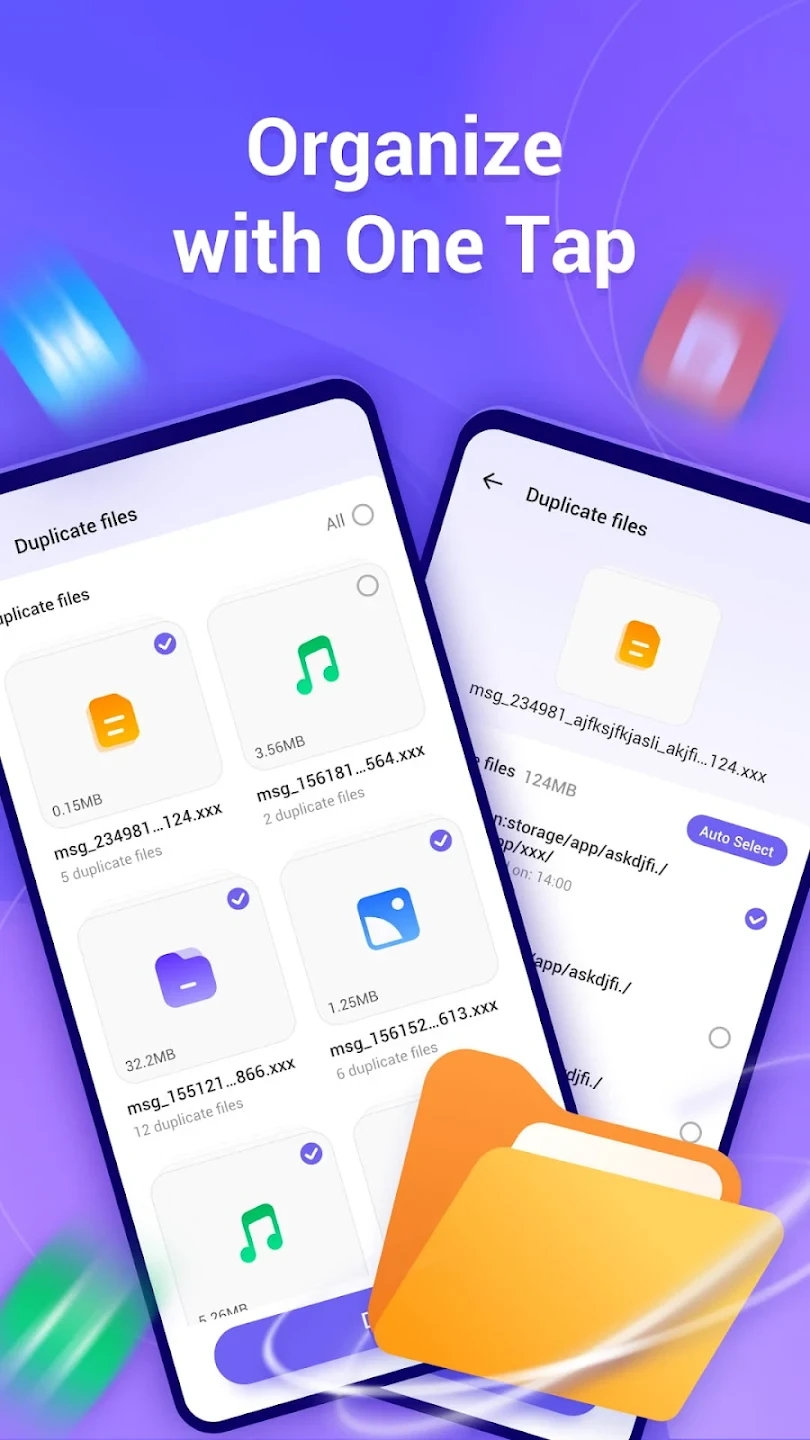 |






