 |
|
| Rating: 4.5 | Downloads: 50,000+ |
| Category: Productivity | Offer by: Hootan Parsa |
Introducing MiXplorer Silver File Manager, a feature-rich application designed for Android users seeking powerful file management capabilities. This versatile file explorer allows you to efficiently organize, access, and manipulate files across various storage locations, including cloud services, SD cards, and system directories. Tailored for power users, developers, and everyday Android enthusiasts, MiXplorer Silver combines advanced functionality with an intuitive interface that simplifies complex tasks.
The practical appeal of MiXplorer Silver File Manager lies in its comprehensive toolkit for file handling, from media management to APK installation, making it invaluable for developers and system administrators. Its cross-platform compatibility ensures seamless use across diverse Android setups, while the built-in cloud integrations enhance accessibility. This free app delivers substantial value by offering professional-grade features without the typical premium price tag.
App Features
- Dual-pane Interface: Navigate through complex file structures effortlessly with a split-screen view, allowing quick access to multiple directories simultaneously. This feature saves time when comparing folders or transferring large files between locations, significantly speeding up workflow for repetitive file management tasks while emphasizing intuitive navigation.
- Cloud Storage Integrations: Seamlessly connect with Google Drive, Dropbox, and OneDrive for synchronized file access and automatic backups. The implementation includes technical features like drag-and-drop functionality, real-time synchronization status, and selective file sharing, improving workflow efficiency and data security without requiring complicated setup processes.
- Advanced Editing Tools: Perform in-app file operations like image rotation, text editing, and video thumbnail extraction directly in the interface. These capabilities solve common roadblocks by eliminating the need to switch between apps for related tasks, enhancing mobile productivity with contextual tools that maintain focus within the file management workflow.
- APK Installation & Management: Easily install, extract, and manage Android application files directly from your device’s storage or cloud connections. This function streamlines the process of sideloading apps, particularly valuable for developers testing software builds or power users exploring specialized applications without the hassle of traditional installation methods.
- Customizable Themes & Layouts: Personalize the interface with adjustable color schemes, icon packs, and layout options for different scenarios or preferences. This flexibility allows users to optimize their file management experience according to specific use cases or visual comfort levels, enhancing usability for extended periods.
- Network File Sharing (Advanced): Access and transfer files between devices on the same local network using SMB/CIFS protocols, supporting NAS integration and FTP server connections. This technical capability enables collaborative workflows by allowing remote teams to securely share files without cloud intermediaries, using standard networking terminology to describe its implementation.
Pros & Cons
Pros:
- Extensive Feature Set for its Cost
- Highly Customizable Interface
- Regular Feature Updates
- Strong Community Support
Cons:
- Some Premium Functions Remain Locked
- Occasional UI Glitches on New Android Versions
- Advanced Features Require Root for Full Potential
- Learning Curve for Absolute Beginners
Similar Apps
| App Name | Highlights |
|---|---|
| ES File Explorer |
Offers similar comprehensive features with advanced customization options and built-in media players. Known for robust cloud integration and file manager extensions. |
| File Manager (Samsung) |
Focuses on user experience with simplified navigation and Samsung-specific optimizations. Includes guided tours for new users and quick access to common tasks. |
| QuickPic File Manager |
Specializes in photo and media handling with intuitive gallery previews. Excels at organizing and editing images with minimalistic design elements. |
Frequently Asked Questions
Q: Can MiXplorer Silver handle large files or network drives effectively?
A: Yes, its optimized engine supports files up to 2TB and integrates with popular network protocols including SMB, FTPS, and WebDAV for seamless access to NAS devices and cloud storage.
Q: What’s the difference between MiXplorer Silver and Gold versions?
A: Silver is free with core functionality, while Gold adds advanced features like remote access, AI-enhanced search, and extended cloud integrations for power users.
Q: Does MiXplorer maintain file integrity when transferring or editing?
A: Absolutely, its checksum verification during transfers combined with non-destructive editing modes ensures data safety while preserving original files whenever possible.
Q: How often does MiXplorer receive official updates?
A: New feature releases typically arrive every 2-4 weeks, with minor bug fixes distributed more frequently. This rapid development cycle ensures compatibility with the latest Android security standards.
Q: Can I use MiXplorer on rooted or custom ROM devices?
A: Yes, it offers enhanced capabilities including system file access and custom script execution specifically designed to work seamlessly with rooted environments and popular custom Android modifications.
Screenshots
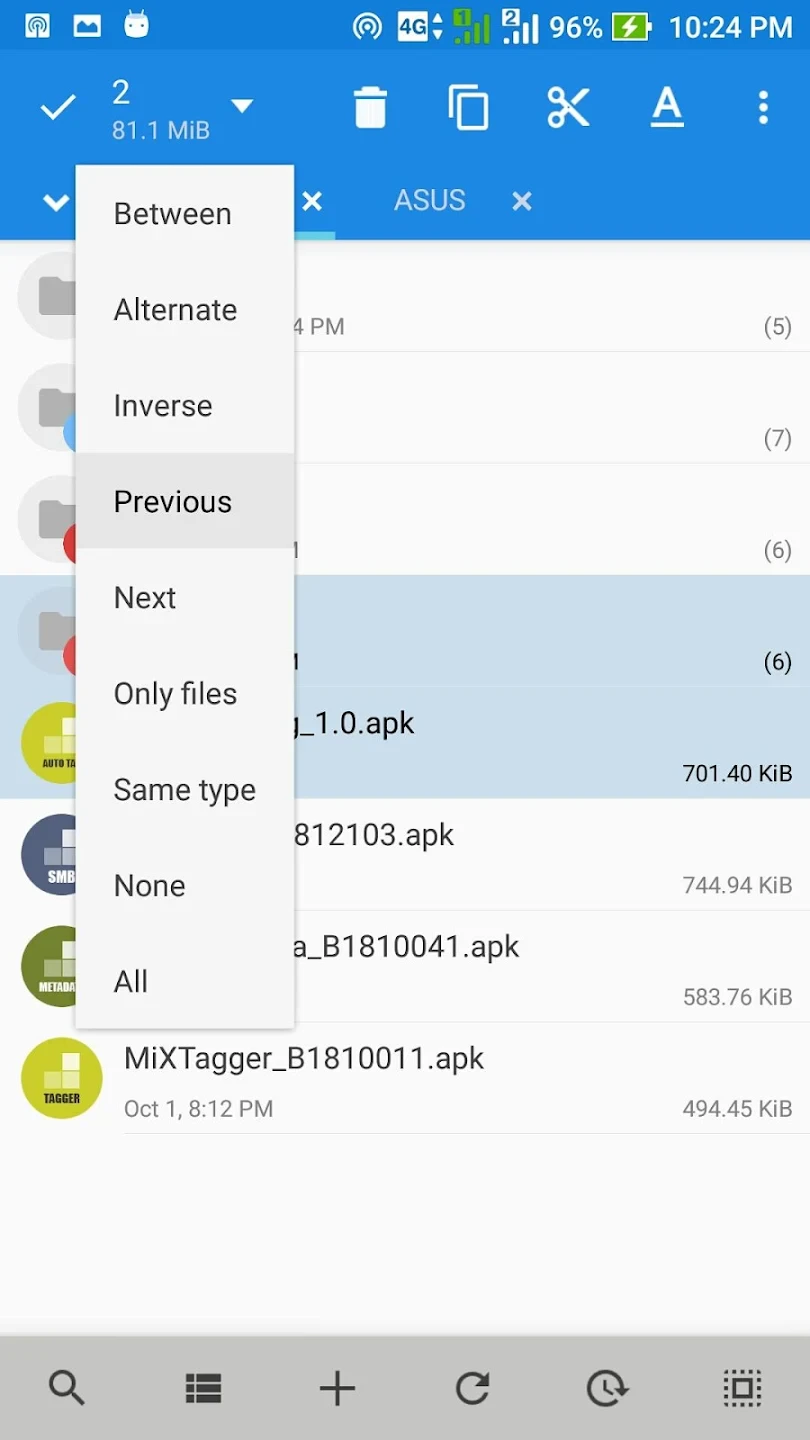 |
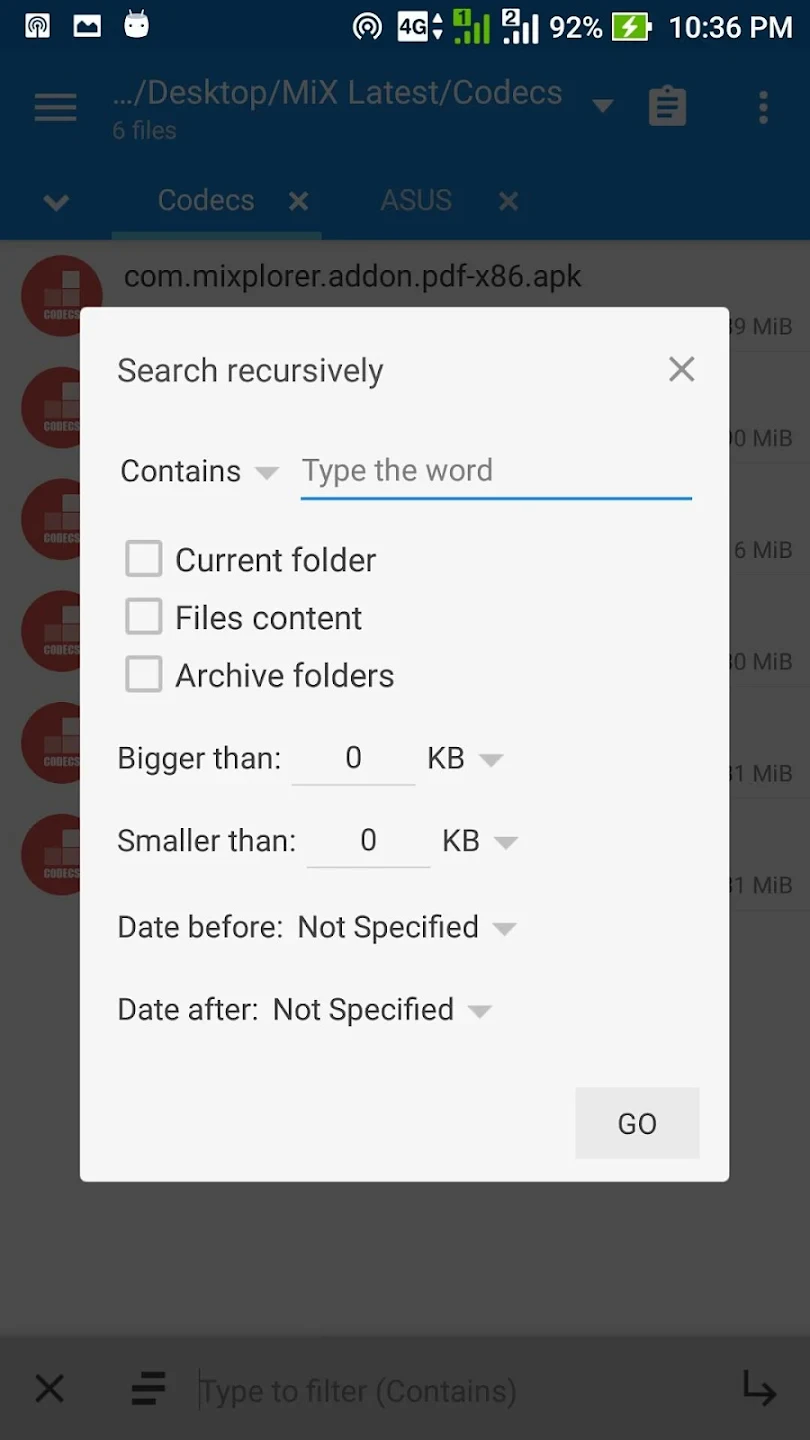 |
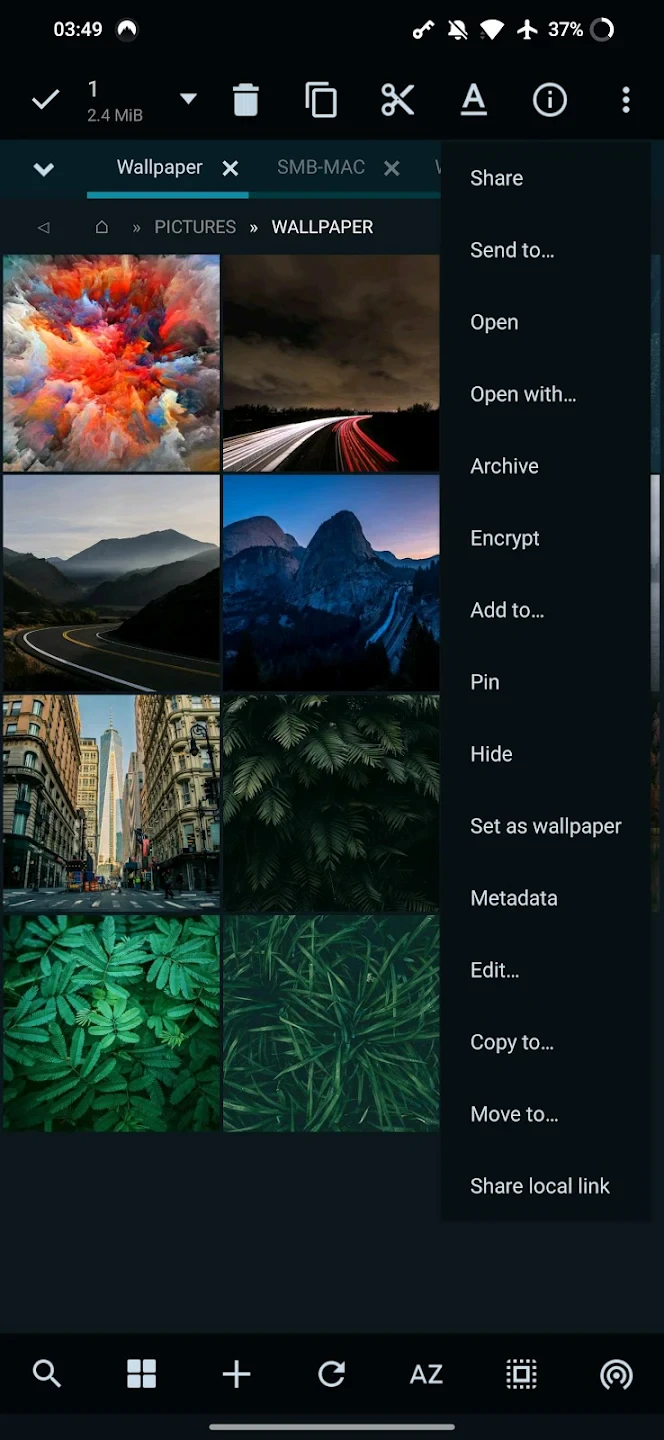 |
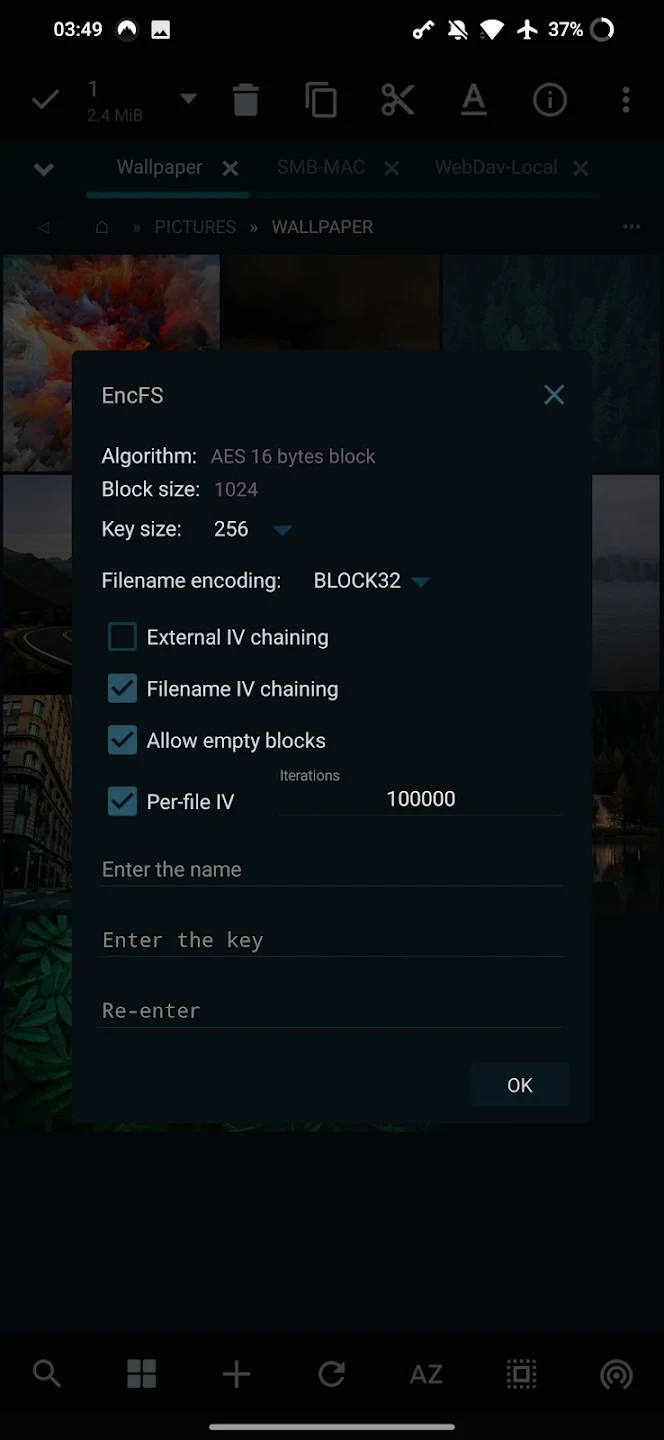 |






