 |
|
| Rating: 4.6 | Downloads: 10,000,000+ |
| Category: Productivity | Offer by: Glority Global Group Ltd. |
The Mobile Scanner App – Scan PDF is a versatile tool enabling users to convert physical documents into digital format instantly using their smartphone camera. It’s designed for professionals, students, and everyday users who need to digitize receipts, contracts, or notes on the go. This application offers a convenient solution for document preservation and organization.
Its key appeal lies in its ability to transform everyday paper documents into editable PDFs with just a few taps, saving time and space. This app is ideal for anyone requiring quick access to scanned documents across devices, making offline work easier and more efficient for both personal and professional tasks.
App Features
- Basic Camera Scanning: Instantly capture clear images from printed documents or physical materials using your phone’s camera. The app automatically enhances contrast and sharpness, resulting in professional-looking scans perfect for archiving or sharing without needing a dedicated printer.
- Cloud Integration and Storage: Seamlessly save scanned PDFs to cloud services like Google Drive, Dropbox, and OneDrive directly from the app interface. This feature eliminates file clutter on your device while ensuring documents are always accessible across all your gadgets, even when offline.
- Annotation and Markup Tools: Add text highlights, draw shapes, and insert arrows directly onto scanned documents using the intuitive editing suite. These tools are invaluable when collaborating on documents remotely or when making quick notes before saving the final version.
- Multi-format Export Options: Convert scanned materials into PDF, JPG, TIFF, or other formats compatible with various platforms and email clients. This flexibility ensures your documents work smoothly within existing workflows regardless of recipient requirements.
- OCR Text Recognition: Automatically extract text from scanned PDFs, making searchable content accessible even if the original document was photographed at an angle or with imperfect clarity. This feature is crucial for finding specific details within lengthy archives quickly.
- Advanced Editing Suite: Fine-tune scans with brightness adjustments, page rotation, background removal, and redaction tools. These sophisticated features empower users to prepare documents exactly as needed for formal presentations, legal submissions, or client sharing.
Pros & Cons
Pros:
- Exceptionally Fast Scanning Process
- High-Quality Image Enhancement Algorithms
- Seamless Integration With Major Cloud Services
- Comprehensive PDF Conversion Features
Cons:
- Occasional Focus Issues With Very Small Text
- Some OCR Accuracy Challenges With Poor Document Quality
- Cloud Storage May Require Premium Subscription
- Advanced Editing Features Hidden in Deeper Menu
Similar Apps
| App Name | Highlights |
|---|---|
| CamScanner |
Known for its powerful AI-based scanning technology and extensive cloud storage integration. Features a built-in OCR engine and offers advanced PDF editing capabilities. |
| Adobe Scan |
Offers excellent document organization tools and seamless collaboration features. Its PDF toolkit allows users to sign, comment, and redact documents directly from scans. |
| Evernote |
While primarily a note-taking app, its scanning capabilities are robust with powerful search functionality and organizational tags. Ideal for users who prefer an all-in-one productivity suite. |
Frequently Asked Questions
Q: Can I use the Mobile Scanner App – Scan PDF offline without internet access?
A: Absolutely! You can scan documents completely offline using your phone’s camera. While cloud saving requires connection, the scanning and basic PDF conversion functions work instantly without needing internet access.
Q: How accurate is the text extraction (OCR) feature in this Mobile Scanner App – Scan PDF?
A: Our OCR technology provides reliable text extraction from clear scans with standard print quality. For best results, ensure your source document is reasonably legible and well-lit, though challenging images can often be successfully processed.
Q: Does this app support editing scanned PDFs directly on my phone?
A: Yes, the Mobile Scanner App – Scan PDF includes a comprehensive editing suite allowing rotation, cropping, text highlighting, and redaction directly on your device – no extra software or computer required.
Q: Can I scan multiple-page documents using this Mobile Scanner App – Scan PDF?
A: Certainly! Use our intuitive interface to capture multiple pages sequentially, and the app will automatically arrange them into a multi-page PDF document. You can even specify the source document number for better organization.
Q: Are there any limitations on the number of documents I can scan per month?
A: The free version allows unlimited scanning, saving, and conversion. Premium upgrades unlock enhanced editing features, background removal, and expanded cloud storage capacity, but basic scanning remains unrestricted regardless of usage.
Screenshots
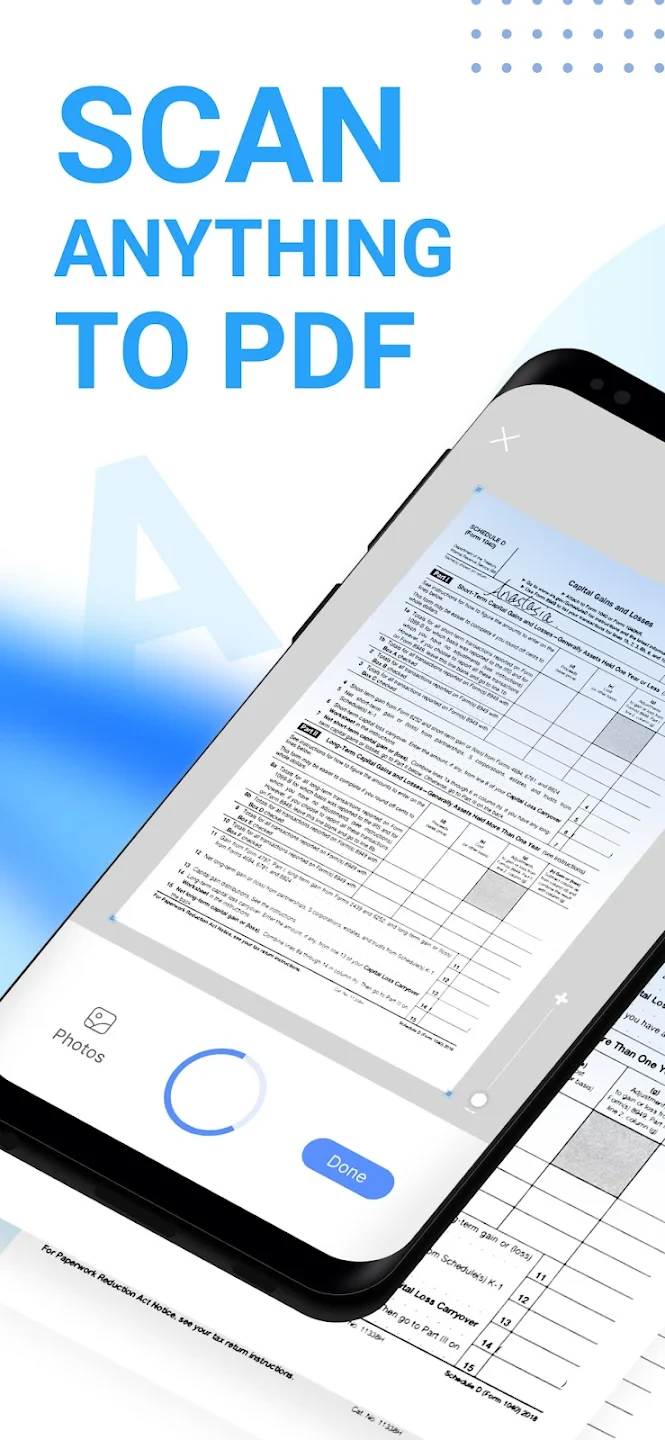 |
 |
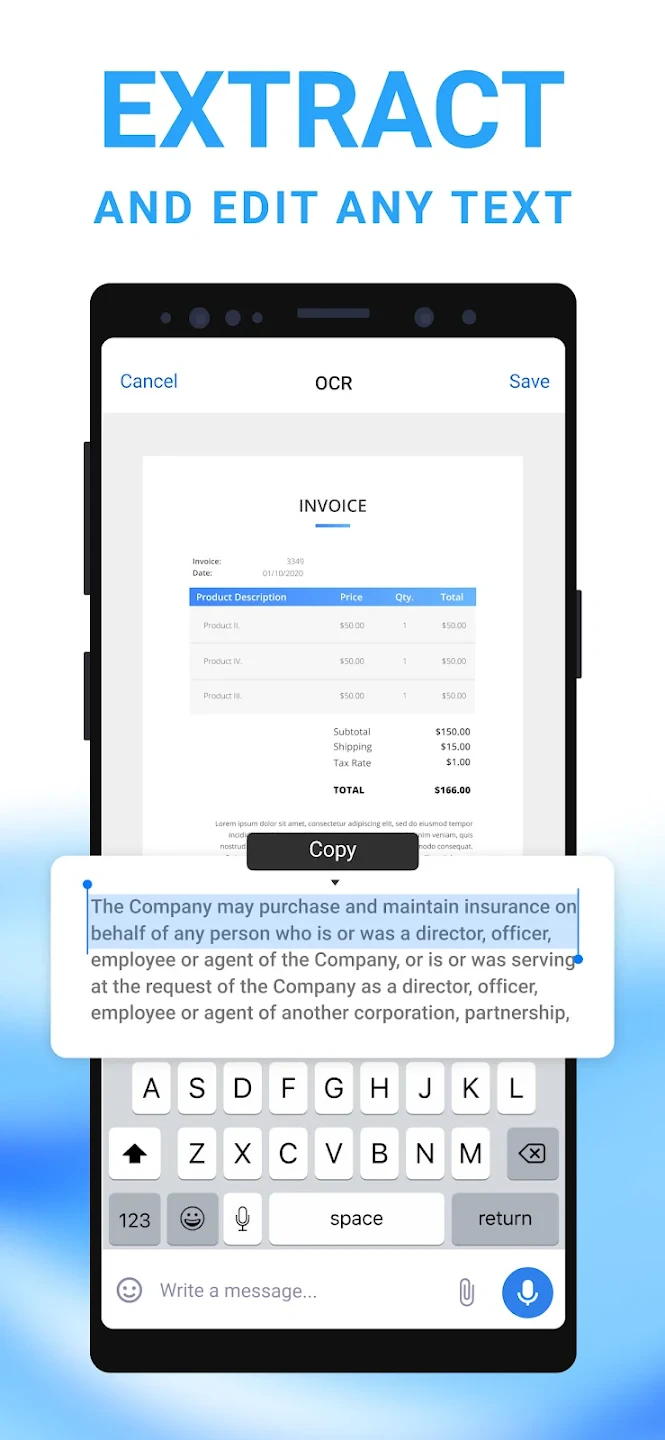 |
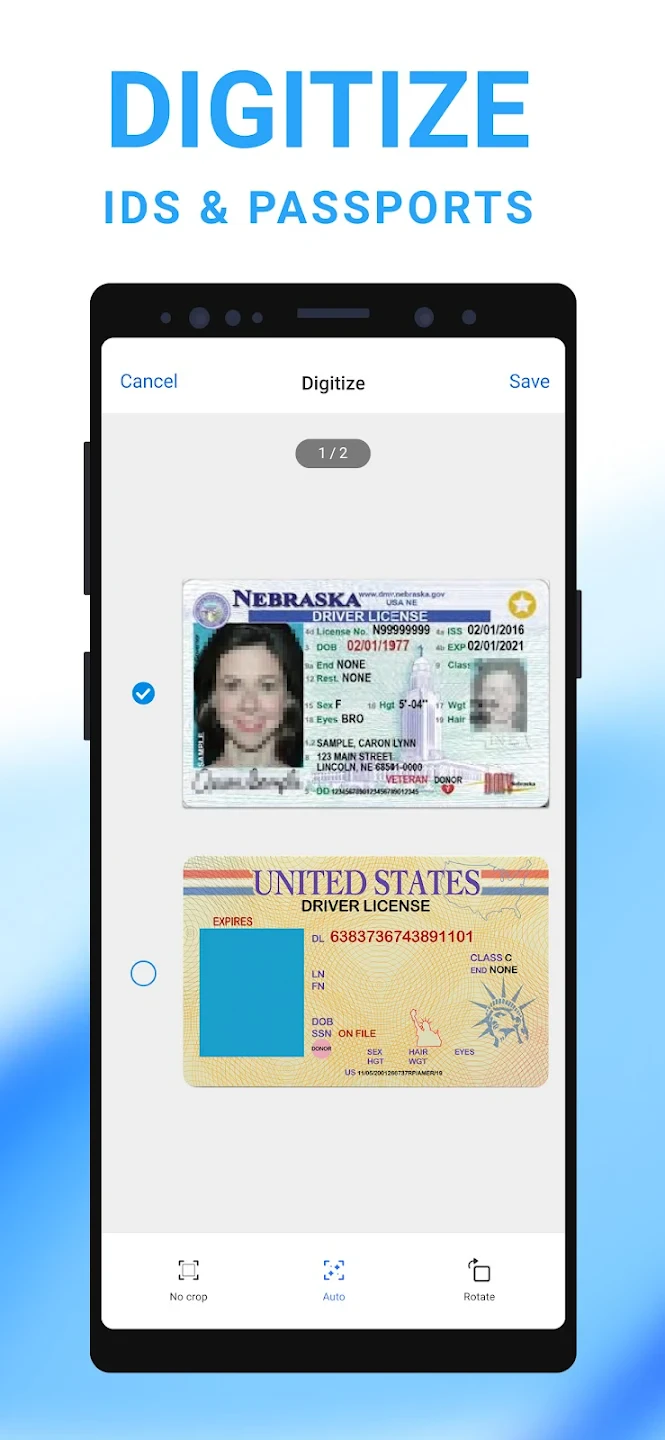 |






