 |
|
| Rating: 4.6 | Downloads: 100,000+ |
| Category: Music & Audio | Offer by: Zubersoft |
MobileSheets helps musicians, singers, and performers access sheet music, setlists, and documents directly on their mobile devices. This digital solution eliminates bulky paper folders while providing essential tools like annotation, highlighting, and page turning during performances. Designed primarily for singers, bands, choirs, and worship teams, MobileSheets brings music versatility to any setting—a truly unique mobile companion for musical professionals and enthusiasts alike.
The real power of MobileSheets lies in its seamless blend of functionality and practicality. Instead of fumbling through binders, users can quickly navigate hundreds of songs, mark personal notes, and play along with hidden audio tracks. Imagine walking center stage with a customized page just for your solo, highlighting the tricky bridge before your turn. Beyond performance, the app offers robust management for worship leaders, choir directors, and session musicians, making sheet music access both organized and immediate.
App Features
- Digital Library Creation: Add any music file or document from your phone’s storage, automatically processing many formats for easy navigation. This eliminates the need for printing physical copies, substantially saving resources especially for musicians tackling hundreds of songs—whether it’s backing tracks, chord charts, or full sheet music.
- Page Turning Simulation: Utilize the built-in turn page mechanism or link with external MIDI controllers to simulate physical page turning precisely. The software tracks performance tempo and smoothly transitions pages automatically, stabilizing even during rhythmic hits while preventing awkward manual flipping that could throw off timing.
- Setlist Builder & Navigation: Organize multiple songs into performance-optimized sequences, with intuitive controls to jump between selections from any screen. This prevents improvisation hiccups by streamlining transitions during live events, saving crucial time when prepping for worship services, concerts, or band rehearsals on the fly.
- Annotation & Mark-Up Tools: Highlight lyrics, circle key sections, add personal comments, and adjust page layouts directly within the app. These quick mark-ups help singers and musicians reference essential information instantly during performance or practice, especially useful for new members or covering unexpected sections of a musical arrangement.
- Audio Playback & Syncing: Seamlessly play audio files alongside sheet music, with features to sync recordings with your page turns automatically. This functionality supports practice routines dramatically, allowing musicians to play or sing along with precision while marking challenging spots for future reference.
- Cloud Sync Option: The optional paid version enables secure cloud storage and cross-device access to your entire sheet music collection. This supports travel plans by keeping files accessible anywhere, ensuring that musicians can continue composing, practicing, or performing reliably between devices or locations.
Pros & Cons
Pros:
- Massive reduction in physical storage needs—buying bulky sheet music books becomes unnecessary.
- Significant time savings when searching for specific songs across a digital library.
- Customization flexibility with annotation, layout alterations, and personal playlists.
- Offline functionality that maintains access to sheet music during travels or power outages.
Cons:
- Initial file conversion takes time for large music libraries (hundreds of GB).
- Device dependency restricts use to smartphone or tablet compatibility only.
- Limited editing capabilities for complex adjustment of musical notation.
- Premium features require additional subscription or one-time purchase beyond basic use.
Similar Apps
| App Name | Highlights |
|---|---|
| Chœur |
Focuses specifically on choir management with large text display, audio playback, and choir scheduling—ideal for singing groups. |
| ElderScore Encore |
Designed for worship leaders with elegant layout customization and audio/video mixing tools. |
| MusicNotes |
Offers comprehensive music notation creation alongside playback and page turning features for all musicians. |
Frequently Asked Questions
Q: What music file formats does MobileSheets support out of the box?
A: The app works directly with PDFs, JPGs, MP3s, and text files. Compatibility varies by the source file quality—remember that specialized music notation files require proper conversion for peak performance.
Q: Can I use MobileSheets for backing tracks during rehearsals?
A: Absolutely! The turn page function syncs flawlessly with audio playback, though you’ll need an external Bluetooth MIDI keyboard controller to mimic professional page turning dynamics—it really makes a difference for singers needing precise timing.
Q: Is this app suitable for beginners who aren’t tech-savvy?
A: Definitely! The clear interface allows quick creation of simple libraries. The assisted setup wizards help new users place songs into sets intuitively using just touch navigation—no coding skills required ever to get started effectively.
Q: Will my sheet music automatically update if I purchase new physical copies?
A: No—only files you choose to manually re-import will be updated. For practicality, scan physical sheets into the app first, then keep them updated directly, bypassing this common limitation entirely with digital-first organization.
Q: What happens to my files if I don’t want the premium subscription anymore?
A: Your files remain intact forever—you can simply pause the premium plan. However, premium features like cloud syncing and advanced editing pause usage until reactivated through your subscription status.
Screenshots
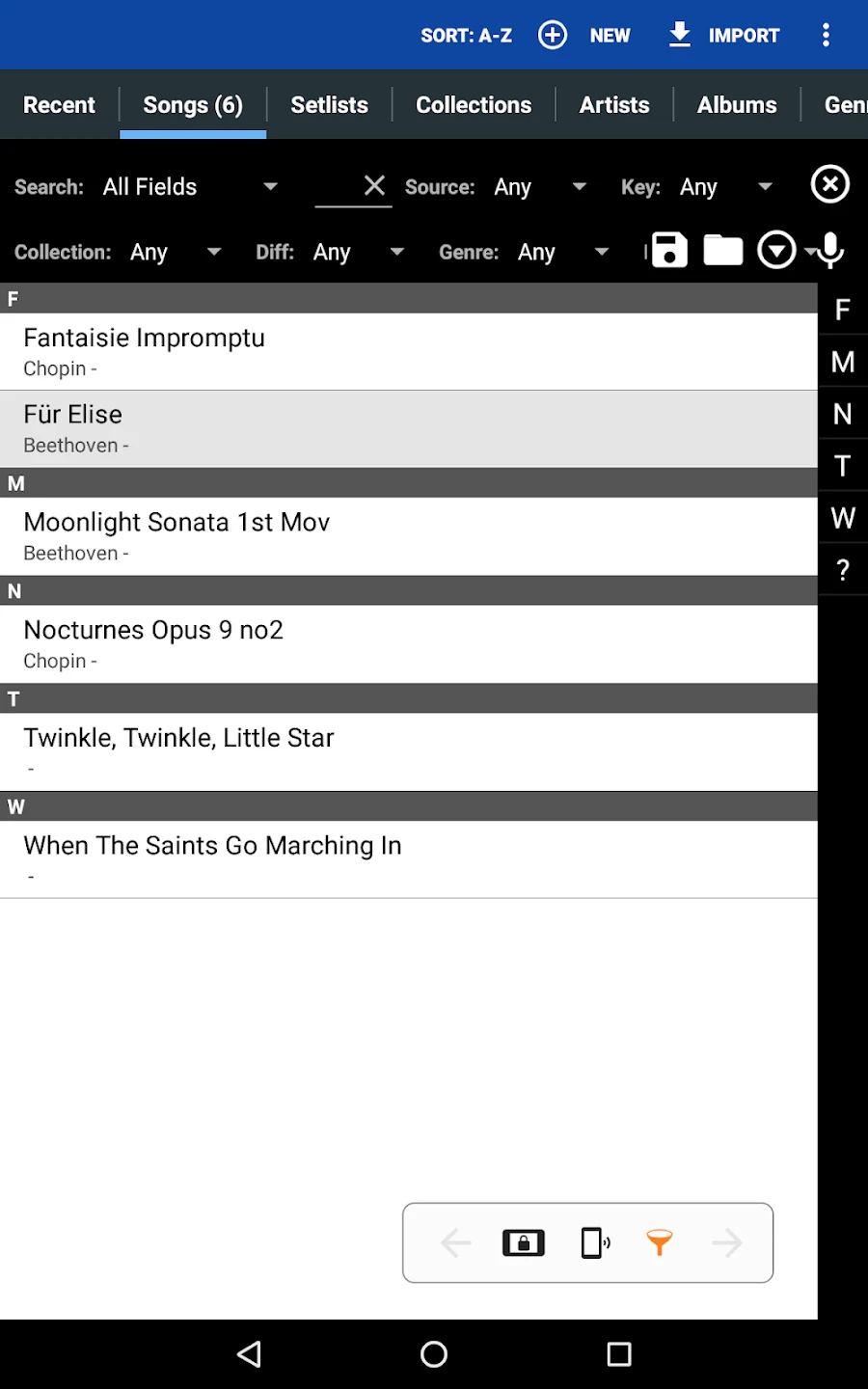 |
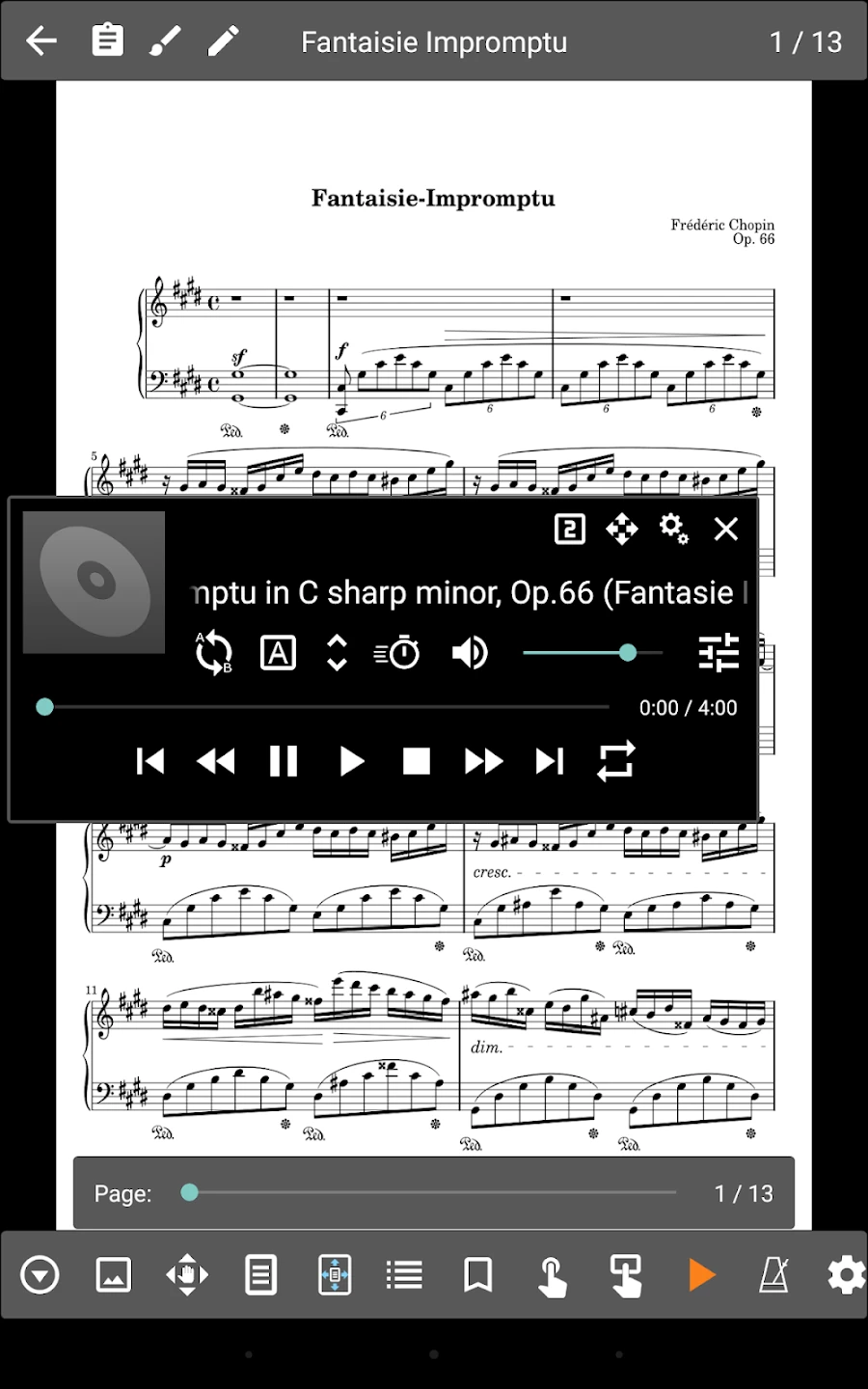 |
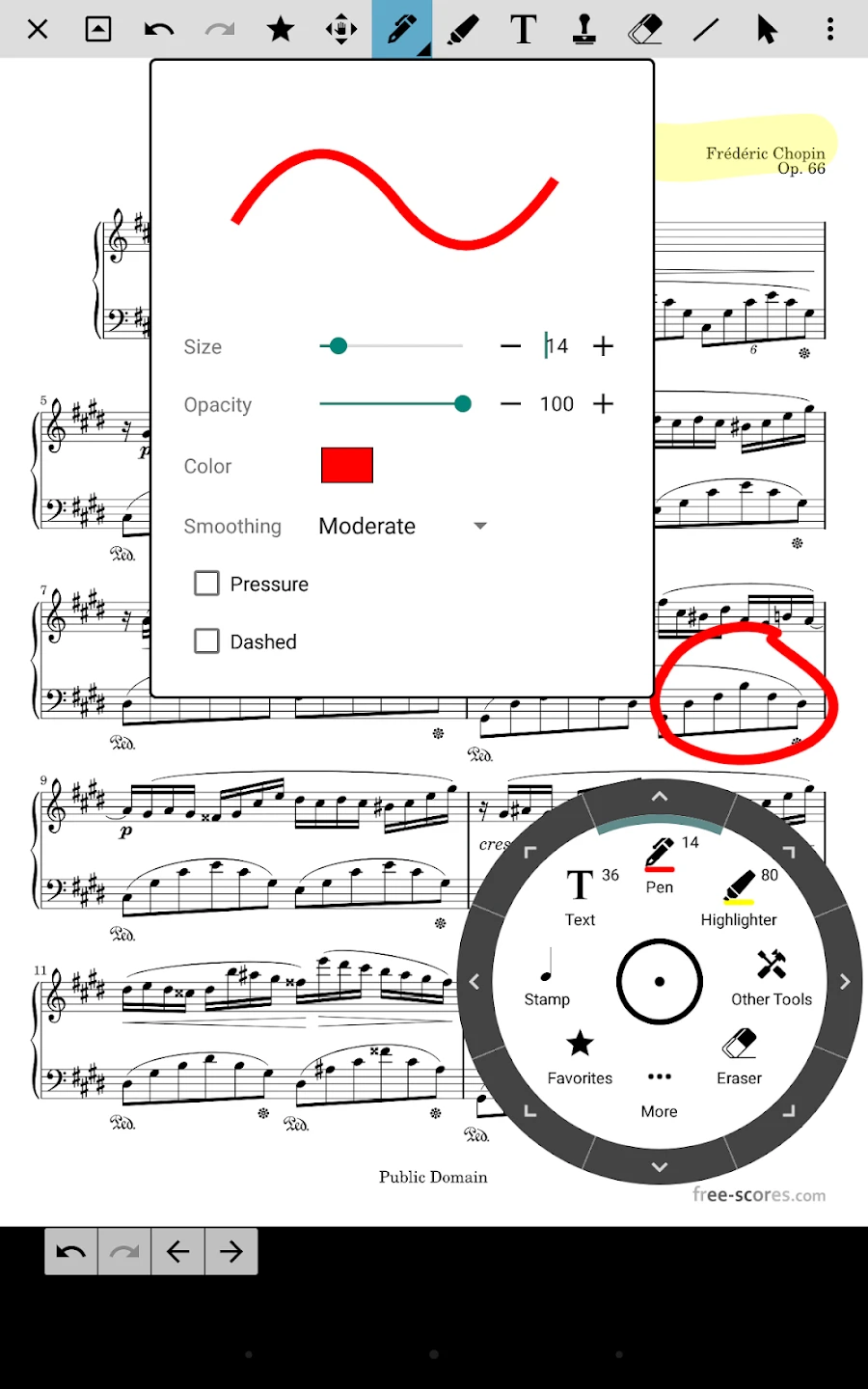 |
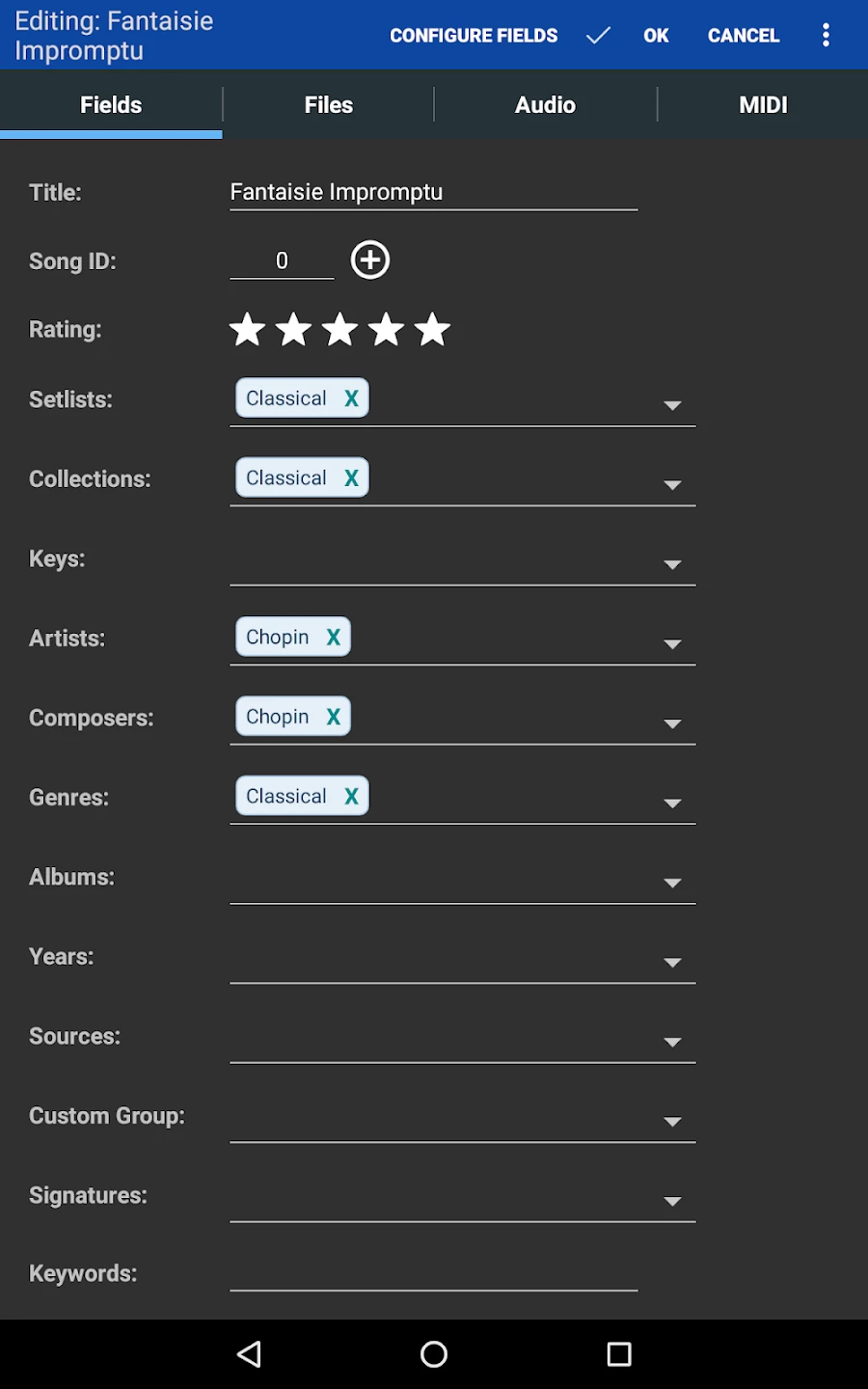 |






