 |
|
| Rating: 4.3 | Downloads: 100,000,000+ |
| Category: Social | Offer by: ShareChat |
Moj: Short Videos & Reels is a mobile application designed for creating, discovering, and sharing brief, engaging video clips. The platform focuses on simplicity and ease of use, providing users with intuitive tools to craft short, captivating videos and view content from others, making it primarily for individuals seeking entertainment, creative expression, or easy content consumption. Think of it as your gateway to a constantly updated stream of bite-sized visual content.
The key appeal of Moj: Short Videos & Reels lies in its ability to democratize content creation, allowing anyone, regardless of technical skill, to quickly produce and share videos. Its practical usage includes snapping quick clips on the go, using built-in effects and music, and discovering trending content or connecting with specific user communities, fostering faster sharing and more casual interaction in the digital space.
App Features
- Intuitive Video Creation: This feature provides a simple interface for recording video and adding text overlays, filters, and simple edits directly within the app. It benefits users by enabling them to share ideas, moments, or experiences quickly without needing separate editing software, perfect for someone wanting to document their day and share instantly via Moj: Short Videos & Reels.
- Easy Video Editing Tools: Moj: Short Videos & Reels includes basic yet effective editing functions like trimming clips, adding transitions, and applying quick filters or effects. This feature enhances the final output’s quality by refining raw footage into polished, shareable clips, significantly improving the user’s ability to create professional-looking content quickly.
- Built-in Music Library: Users can choose from a variety of licensed and trending sounds or music tracks integrated directly into the app. This allows creators to save time searching for copyright-free audio and easily sync music with their clips, making videos more engaging and adaptable for different platforms and audiences, reducing the learning curve for new users.
- User-Friendly Navigation: The interface features familiar icons and a visual flow centered around content discovery, uploading, and interaction. This makes the app accessible to a wide audience, especially beginners or older users, by simplifying tasks and reducing complexity, ensuring users can navigate Moj: Short Videos & Reels without frustration right from the start.
- Customizable Profiles & Settings: Users can personalize their accounts, set preferences for content visibility (public/private), manage notification settings, and explore trends or user communities aligned with their interests. This enhances the user experience by offering a tailored Moj: Short Videos & Reels experience, fostering a sense of belonging among your user base like never before.
- Content Trend Reports (Optional): Exported data includes insights on video performance such as view counts, watch durations, and geographical reach. This advanced feature supports content creators in understanding their audience better and optimizing future videos for wider engagement on the platform, integrating seamlessly into Moj: Short Videos & Reels.
Pros & Cons
Pros:
- Easier than editing complicated videos
- Good platform for discovering popular or trending videos
- Simple registration and user interface for all operating systems
- Built-in tools ensure quicker video uploads for faster sharing
Cons:
- Limited video features compared to professional or dedicated applications
- May require an account for uploading and viewing certain features
- Devices with older operating systems may have restricted access
- No extensive preset for extended video formats beyond short-reel-style
Similar Apps
| App Name | Highlights |
|---|---|
| QuickGrab Video Creator |
This app offers fast processing, intuitive design, and wide compatibility. Known for custom workflows and multi-language support. |
| InstaFilm Lite Edition |
Designed for simplicity and mobile-first usability. Includes guided steps and real-time previews. |
| VidSlide Pro Beta |
Offers AI-powered automation, advanced export options, and collaboration tools ideal for teams. |
Frequently Asked Questions
Q: What is Moj: Short Videos & Reels and how easy is it for beginners to use it?
A: It’s a platform for making and sharing quick video clips, often used for social sharing or inspiring content. Moj is designed from the ground up for simplicity so, whether you’ve never touched a video editing app before or you’re just looking for something easy, Moj makes creating and uploading short videos very intuitive.
Q: Can I use Moj for promotional content or sharing business updates on videos?
A: Of course; Moj is great for businesses too! People use it to build brands, share promotions, increase visibility, and engage audiences simply and effectively. Using built-in tools like text, filters, and trends, businesses or promoters can reach their target audience quickly and cost-efficiently on Moj: Short Videos & Reels.
Q: I am worried about privacy on Moj. What kind of data do I need to share?
A: Moj requires only the information needed to sign up (like email or username). There’s no need to share personal photos, videos, or account details with others unless you choose to upload them. As always, focus on using Moj in a responsible way and respect others’ privacy.
Q: What platforms is Moj: Short Videos & Reels available on?
A: Moj is primarily available as native mobile applications for the most widely used operating systems; you can search for it on major marketplace stores, typically for both Android and iOS devices. Often offering mobile-only access to keep things seamless for content creators.
Q: Are there any limitations on video length or export quality?
A: Moj is designed for short-form content, so typical limits hover below 60 seconds, creating sharper edges for better social integration. Export quality varies based on the original video resolution and how much we edit, but the platform usually provides formats suitable for social media sharing easily without much fuss or optimization needed beforehand.
Screenshots
 |
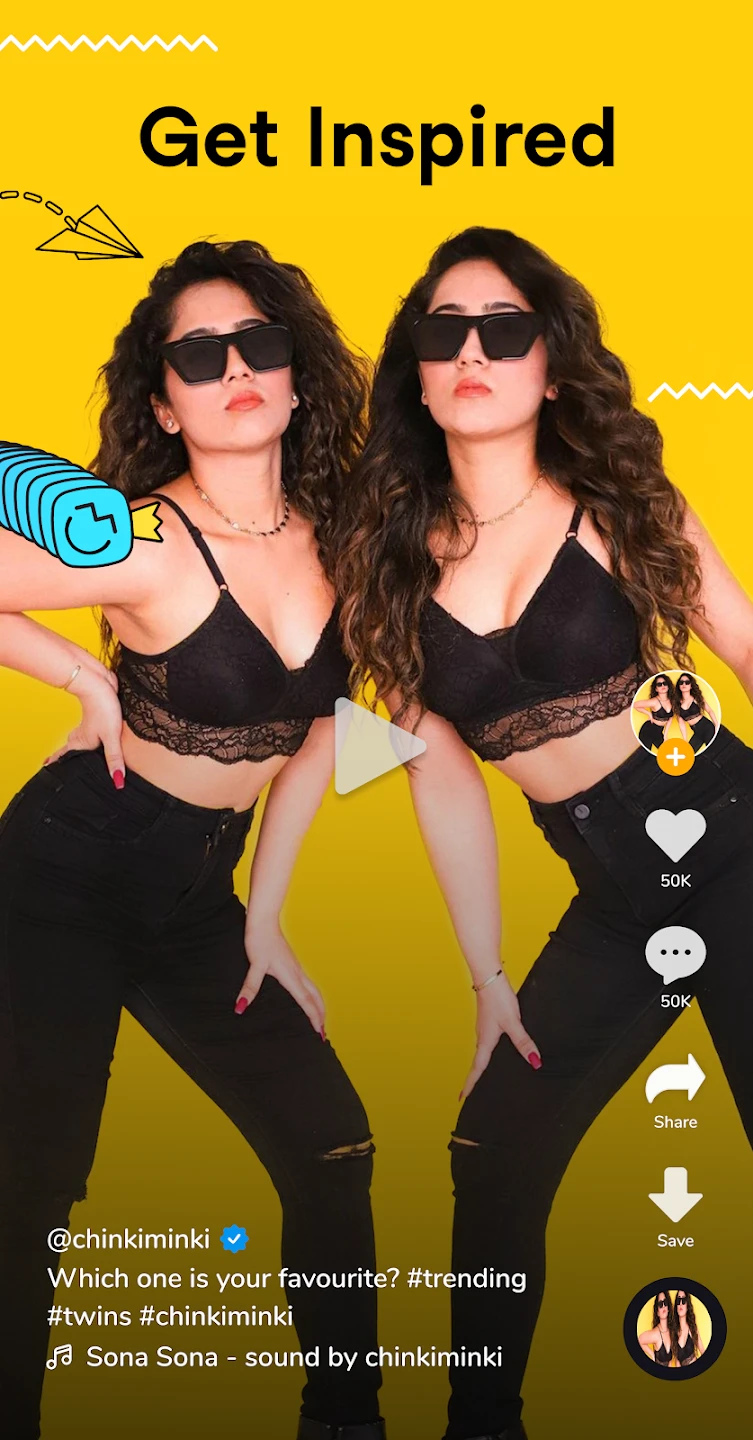 |
 |
 |






