 |
|
| Rating: 4.6 | Downloads: 10,000,000+ |
| Category: Photography | Offer by: Archery Inc. |
Mojo: Reels and Video Captions is an innovative app designed for smartphone users who frequently capture, edit, and share videos, especially Reels-style content. It offers a comprehensive suite of editing tools alongside AI-driven captioning features. Perfect for content creators, social media influencers, and everyday users looking to enhance their video output.
The primary value of Mojo lies in its seamless integration of easy-to-use editing functionalities and smart captioning, making video creation more accessible and impactful. It helps creators engage wider audiences, particularly those who prefer consuming content with captions or hearing audio, directly from their smartphone apps.
App Features
- Easy Video Editing Tools: Offers fundamental editing capabilities like cutting unwanted clips, adding transitions, and simple color adjustments. This empowers users to quickly enhance their raw footage, saving time and effort compared to complex desktop software, resulting in more polished final videos.
- AI-Powered Auto-Captioning: Leverages advanced speech recognition technology to automatically transcribe spoken words directly onto the video timeline. Features include customizable font styles, sizes, colors, and positioning, ensuring captions are both readable and stylistically appropriate for different video aesthetics. This significantly speeds up the captioning process, making videos more accessible and engaging.
- Caption Customization Suite: Provides extensive controls over caption appearance and behavior. Users can adjust timing for captions to appear and disappear precisely, change background opacity for better text visibility, and even sync captions with on-screen graphics or text overlays, enhancing clarity and viewer experience.
- Simple Export Options: Allows users to easily export their finished video projects. Options range from high-quality files for sharing online or storing, through to compressed formats ideal for quick sharing via messaging apps, ensuring versatility based on the user’s final purpose.
- Multi-Platform Export & Sharing: Seamlessly exports directly to popular social media platforms (like Instagram, TikTok, Twitter, Facebook, etc.) via share sheets or direct upload. It also supports exporting to common video formats (MP4, MOV) compatible with various devices and apps, catering to diverse user needs from sharing online to backing up work.
- Background Music Integration: Users can easily add royalty-free music tracks to their videos directly within the app, with features to adjust volume levels and set fade points. This feature helps users create more engaging and professional-sounding videos without needing external resources, though users should still verify music rights for public sharing if using custom tracks.
Pros & Cons
Pros:
- Intuitive User Interface
- Fast Auto-Captioning
- Extensive Caption Customization
- Direct Export to Major Social Platforms
Cons:
- <Occasional Inaccuracies in Speech Recognition>
- <Basic Effects Compared to High-End Desktop Software>
- <Occurrence of Automatic Export/Upload Errors Possible>
- <Limited Selection of Royalty-Free Music Tracks>
Similar Apps
| App Name | Highlights |
|---|---|
| CapCut |
CapCut is a powerful, feature-rich video editor known for its comprehensive toolkit and robust auto-captioning capabilities using AI. Often considered the industry standard for mobile video editing, including advanced filters, effects, and a vast library for creators. |
| Adobe Premiere Rush |
Adobe’s mobile video creation app emphasizes simplicity and professional aesthetics using familiar design principles. It includes strong captioning tools and integrates well with Adobe Creative Cloud services, ideal for users leveraging other Adobe applications. |
| Captioning Studio |
Designed primarily as a dedicated captioning tool, this app excels in providing clean, professional captioning services, often used for video conferencing or creating subtitles without needing advanced editing features. |
Frequently Asked Questions
Q:
A: Yes, Mojo supports multiple languages for its auto-captioning feature, allowing you to create captioned videos for diverse international audiences.
Q:
A: You can typically edit your video and caption content before exporting. The final step usually allows you to preview the entire video with captions to check for accuracy and formatting, before choosing the export or share option.
Q:
A: The free version of Mojo allows you access to all core features, including basic editing, auto-captioning, and exporting to platforms. However, you might need a premium subscription for advanced editing tools, unlimited cloud saves, faster processing times, or exclusive templates and filters.
Q: Does Mojo offer templates to speed up video creation?
A: Yes, Mojo provides a selection of pre-designed templates, including those optimized for popular social media formats and common caption styles. Using templates is a great way to quickly create professional-looking videos without starting from complete scratch.
Q: How does the AI captioning work with different audio qualities?
A: Mojo’s AI captioning engine attempts to adapt to various audio qualities, including noisy or slightly distorted audio, but accuracy can be lower in these cases. For best results, record in a quiet environment or clean up audio before importing into the app for captioning.
Screenshots
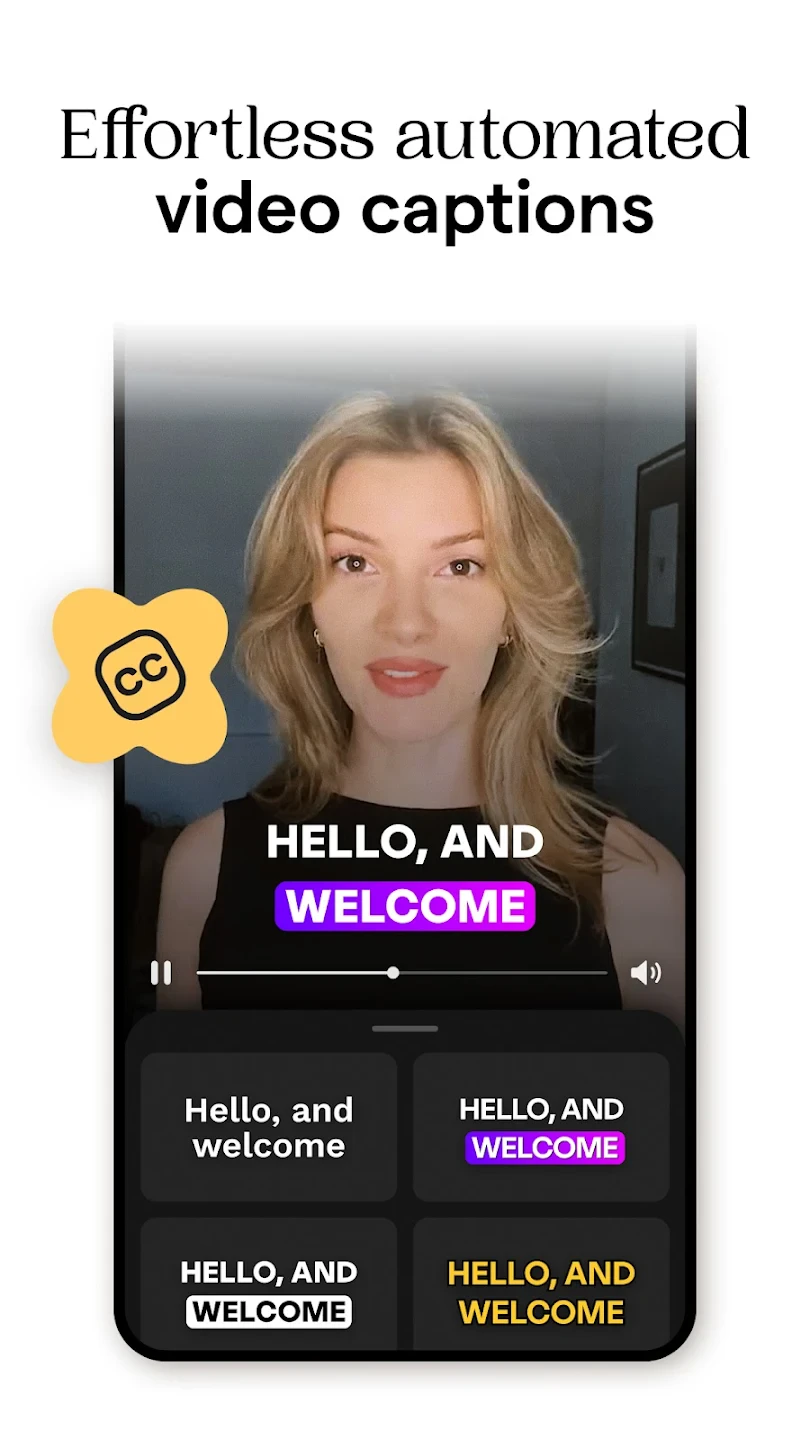 |
 |
 |
 |






