 |
|
| Rating: 3.9 | Downloads: 100,000+ |
| Category: House & Home | Offer by: JEM Accessories, Inc. |
The Monster Smart Lighting app is a cutting-edge mobile interface designed to control intelligent lighting systems in residential and commercial spaces. It enables users to adjust brightness, color temperatures, and create custom lighting scenes through their smartphones or tablets, making it ideal for tech-savvy homeowners, event planners, and facility managers seeking seamless illumination control.
Its key appeal lies in offering energy savings through smart scheduling and automation, while providing immersive atmospheres for entertainment venues and offices. Users benefit from centralized management capabilities that enhance convenience during home renovations or large-scale installations.
App Features
- Centralized Device Management: This core feature allows users to connect and control multiple light fixtures simultaneously. For instance, event planners can instantly dim all lighting in a venue during performances, streamlining setups and reducing manual effort significantly.
- Advanced Color Tuning: The system supports a wide spectrum of color temperatures (from 2000K warm white to 6500K daylight) with precise hue adjustments. This functionality is particularly valuable for photographers needing perfect ambient conditions for shoots, eliminating the need for physical adjustments during long sessions.
- Scene Customization & Automation: Users can create and save lighting scenes for different activities, from cozy movie nights to energizing morning workspaces. For example, office managers program morning routines that automatically brighten lights at 7AM, improving alertness without manual controls.
- Smart Home Integration: This feature connects with home assistants like Amazon Alexa and Google Home, enabling voice commands for complex lighting changes. Homeowners can request “cinema mode” via voice, dimming lights and adjusting color temperatures for an immersive movie experience.
- Energy Monitoring Dashboard: The app provides detailed analytics on electricity usage, helping identify inefficiencies and optimize savings. For commercial property managers, this allows benchmarking lighting costs against industry standards to improve sustainability reports.
- Advanced Scheduling System: Optional rule-based automation allows conditional triggers like “turn on at sunset if motion detected,” combining sensors with lighting intelligence. This supports complex scenarios like automatically illuminating pathways during evening hours only when movement is detected.
Pros & Cons
Pros:
- Multidevice Compatibility
- Extensive Color Control Capabilities
- Seamless Smart Home Ecosystem Integration
- Comprehensive Energy Tracking System
Cons:
- Initial Setup Requires Technical Expertise
- Advanced Features May Have Premium Cost
- Occasional App Glitches During Firmware Updates
- Network Reliability Affects Core Functionality
Similar Apps
| App Name | Highlights |
|---|---|
| SmartLume Connect |
This competitor focuses on commercial lighting with BIM integration and IoT protocols. Known for industrial-grade monitoring and UL-certified safety features in large-scale installations. |
| ColorSync Pro |
Designed for entertainment venues with specialized audio-reactive modes and DMX512 protocols. Includes guided steps for complex show programming and mobile preview capabilities. |
| Efficient Bright Solutions |
Offers AI-powered scheduling, advanced export options, and collaboration tools ideal for teams. Known for its robust API access and compatibility with diverse hardware fleets. |
Frequently Asked Questions
Q: How does the app handle multiple network interruptions?
A: Our system employs local caching and retransmission protocols, ensuring control continuity during network outages. The lighting state remains locally active with scheduled changes automatically syncing once reconnected.
Q: Can I manage different rooms separately within one app instance?
A: Absolutely! The Monster Smart Lighting platform natively supports hierarchical organization, allowing you to create distinct “zones” or “scenes” for precise room-by-room control.
Q: What are the recommended ceiling heights for wireless sensor placement?
A: For optimal performance, we recommend placing sensors 7-10 feet above finished floor for residential spaces, with commercial installations needing potentially higher placements based on square footage.
Q: Does the app support integration with third-party security systems?
A: Yes, through our open API framework, most security platforms can be integrated with lighting automation for comprehensive smart home protection.
Q: How does the energy monitoring system calculate savings?
A: Our algorithm factors ambient light levels, historical consumption patterns, and scheduled usage to provide dynamic estimates, with adjustments available in the advanced settings menu for precision.
Screenshots
 |
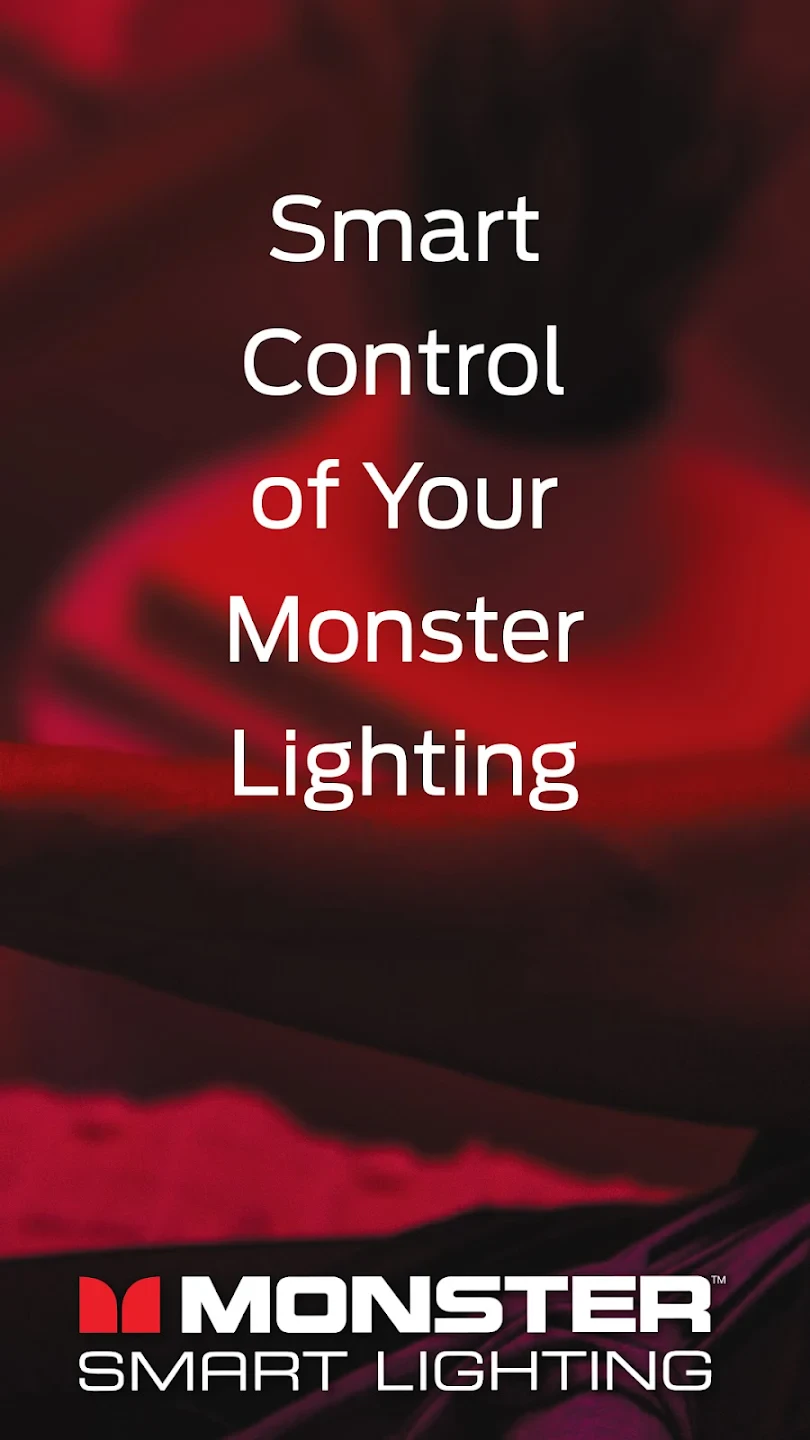 |
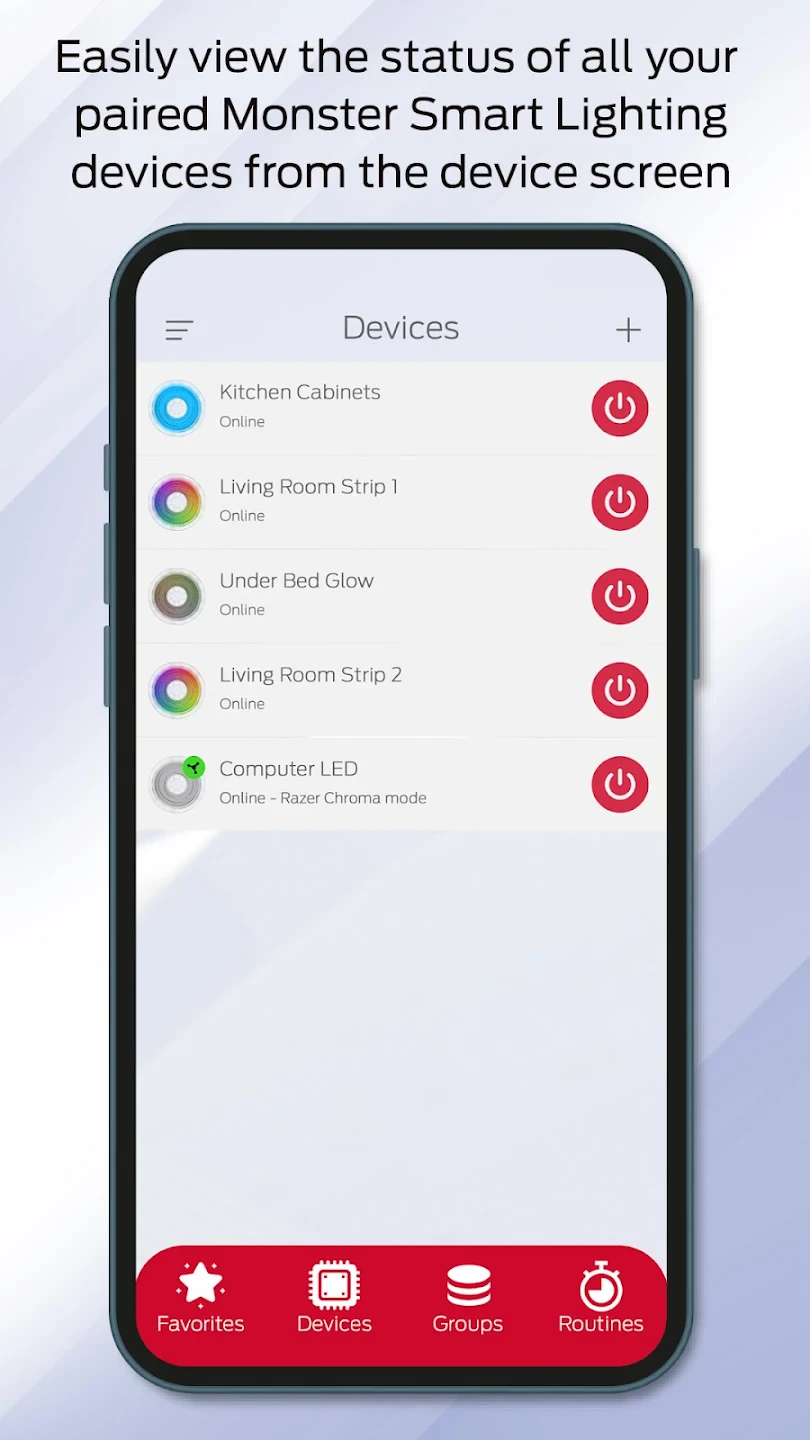 |
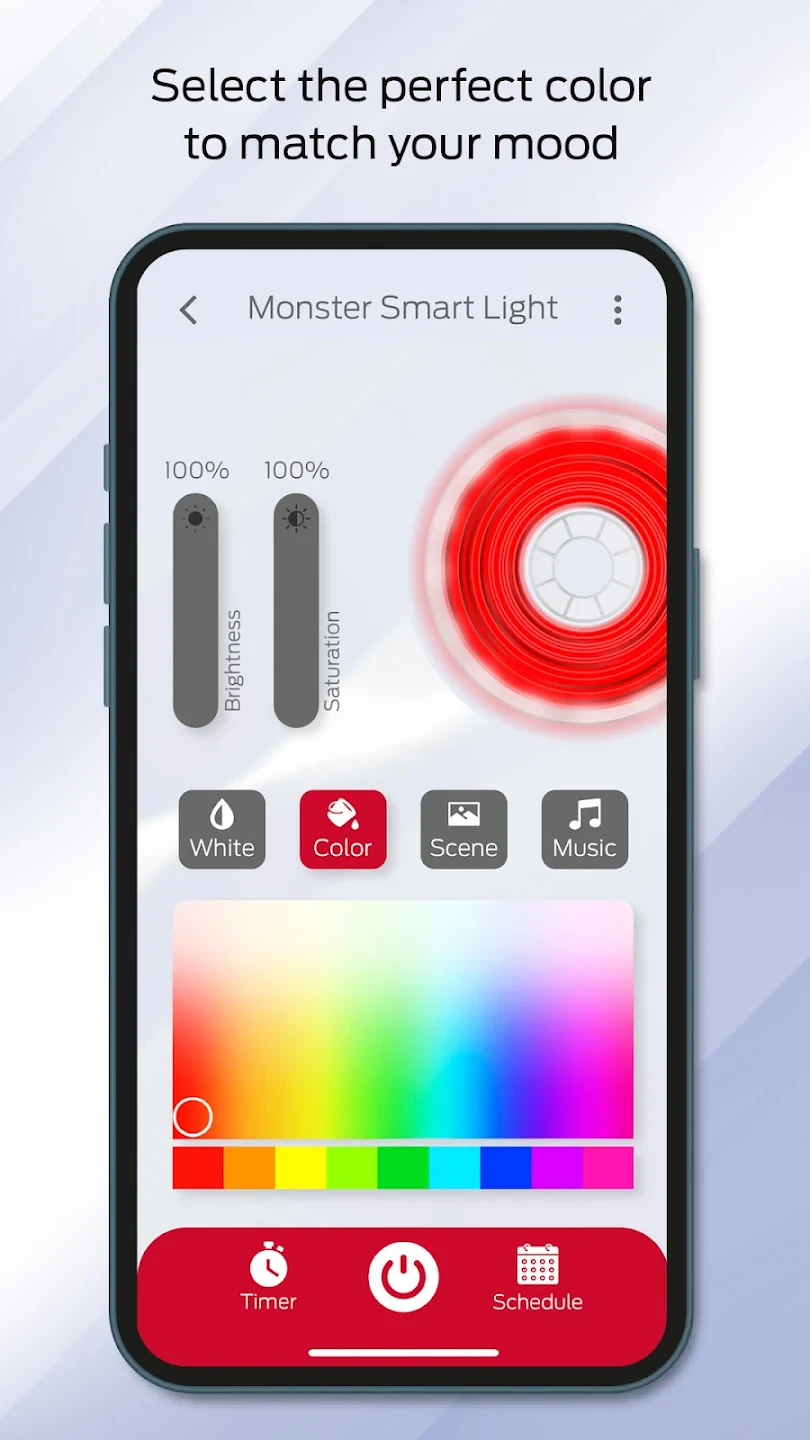 |






