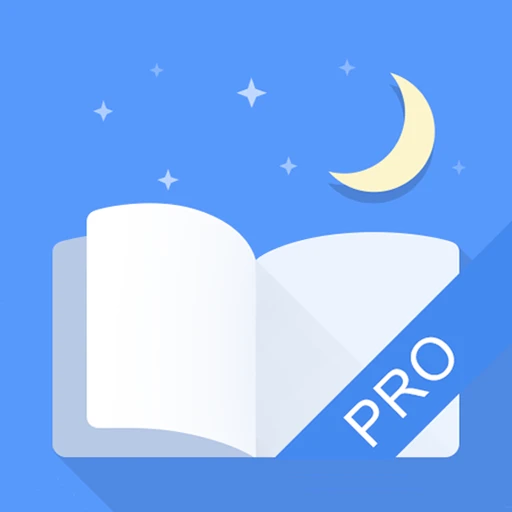 |
|
| Rating: 4.2 | Downloads: 1,000,000+ |
| Category: Books & Reference | Offer by: Moon+ |
Introducing Moon+ Reader Pro, the versatile eBook reading application designed for users seeking an immersive, customizable reading journey across diverse formats. From MOBI files compatible with Kindle to PDF, CBZ, EPUB, DOCX, and more, it offers a seamless experience for reading documents, manga, and comics. Ideal for avid readers, students, and manga enthusiasts who demand control over their reading environment.
Its core appeal lies in transforming how you engage with digital text, offering unparalleled adjustments to font, spacing, and layout while maintaining the integrity of the original document’s structure. Moon+ Reader Pro provides practical value by making reading more comfortable, efficient, and accessible on your preferred Android device.
App Features
- Advanced Text Customization: Tailor the reading font to Arial, Times New Roman, Verdana, or others, with adjustable sizes. Customize line and paragraph spacing for comfort. This allows users to create the perfect reading environment, reducing eye strain during lengthy sessions.
- Flexible Layout & Orientation: Read in either portrait (vertical) or landscape (horizontal) mode, adapting to book, manga, or comic preferences. The app supports flow-based layout detection for complex documents and PDFs, automatically arranging text pages in a user-defined sequence for a smooth experience.
- Dark/Light Mode and Night Reading: Choose between a standard light interface or a customizable dark theme. Activate the Night Mode with customizable brightness levels for late-night reading without disturbing others. This feature effectively combats eye fatigue in low-light environments.
- Numerous Format Support: Read a wide range of file types including MOBI (Kindle), PDF, CBZ, EPUB, DOCX, CBR, TXT, and plain text files. Import files directly from your device, cloud storage, or via email attachments. This extensive support ensures compatibility with almost any document or comic source you encounter.
- Reading Notes & Highlights: Mark important sections by highlighting text or adding custom notes to any reading view. Create folders for organized note-keeping while reading, allowing users to track thoughts, references, or vocabulary across projects. The notes sync seamlessly with the text, making study and reference effortless.
- Bookshelf & Library Management: Organize downloaded files into distinct bookshelves for efficient access. Search your library by filename, author, notes, or tags for quick retrieval. Sync your progress across different devices for a continuous reading experience.
Pros & Cons
Pros:
- Exceptional Text Customization:
- Broad Format Compatibility:
- Powerful Layout Options:
- Effective Anti-Glare Night Mode:
Cons:
- Requires Premium Subscription: While the free version offers core features, full access necessitates an in-app purchase.
- Advanced Options Can Be Intricate: Highly detailed customization might initially overwhelm new users, requiring experimentation.
- Cloud Sync Relies on External Services: Functionality depends on the availability and performance of cloud services.
Similar Apps
| App Name | Highlights |
|---|---|
| Nook Reading App |
The official Nook reader offers excellent integration with Barnes & Noble e-books. Features include adjustable fonts, layouts, and reading settings similar to Moon+, with access to the Nook Store. |
| iBooks App |
Apple’s iBooks is optimized for iOS devices. While primarily focused on Apple books (.ibooks, .pdf), it offers good reading customization features, though with more limited format support than Moon+ Reader Pro. |
| Adobe Reader |
Specializes in PDF viewing with advanced tools, making it ideal for complex documents, forms, and academic papers alongside general reading. It provides professional-level features alongside standard reading controls. |
| My ePub Reader |
Offers a clean, minimalist interface with robust customization options for EPUB files. Supports various layouts and includes features to enhance reading comfort and document navigation. |
Frequently Asked Questions
Q: Is Moon+ Reader Pro suitable for reading manga and comics?
A: Absolutely! Moon+ Reader Pro is highly compatible with manga and comic (.cbz, .cbr) formats, offering dedicated manga layout options and page-by-page reading modes, making it a favorite among manga readers.
Q: Can I adjust the font size and type beyond the default options?
Q: Are there any limitations to reading Kindle (.mobi) files?
A: Moon+ Reader Pro fully supports reading Kindle (.mobi) and Amazon (.azw) files directly, eliminating the need for conversion. This ensures you can read your purchased Kindle content seamlessly.
Q: How do I manage my reading progress across multiple devices?
A: Sync your progress by logging into your account. Your read position, highlights, and notes will automatically transfer when opening the same book or file on a different compatible device.
Q: Is Moon+ Reader Pro free to use for basic functions?
A: Yes, a fully functional free version is available. However, advanced features such as unlimited format support and premium layout themes require a one-time purchase or subscription within the app.
Screenshots
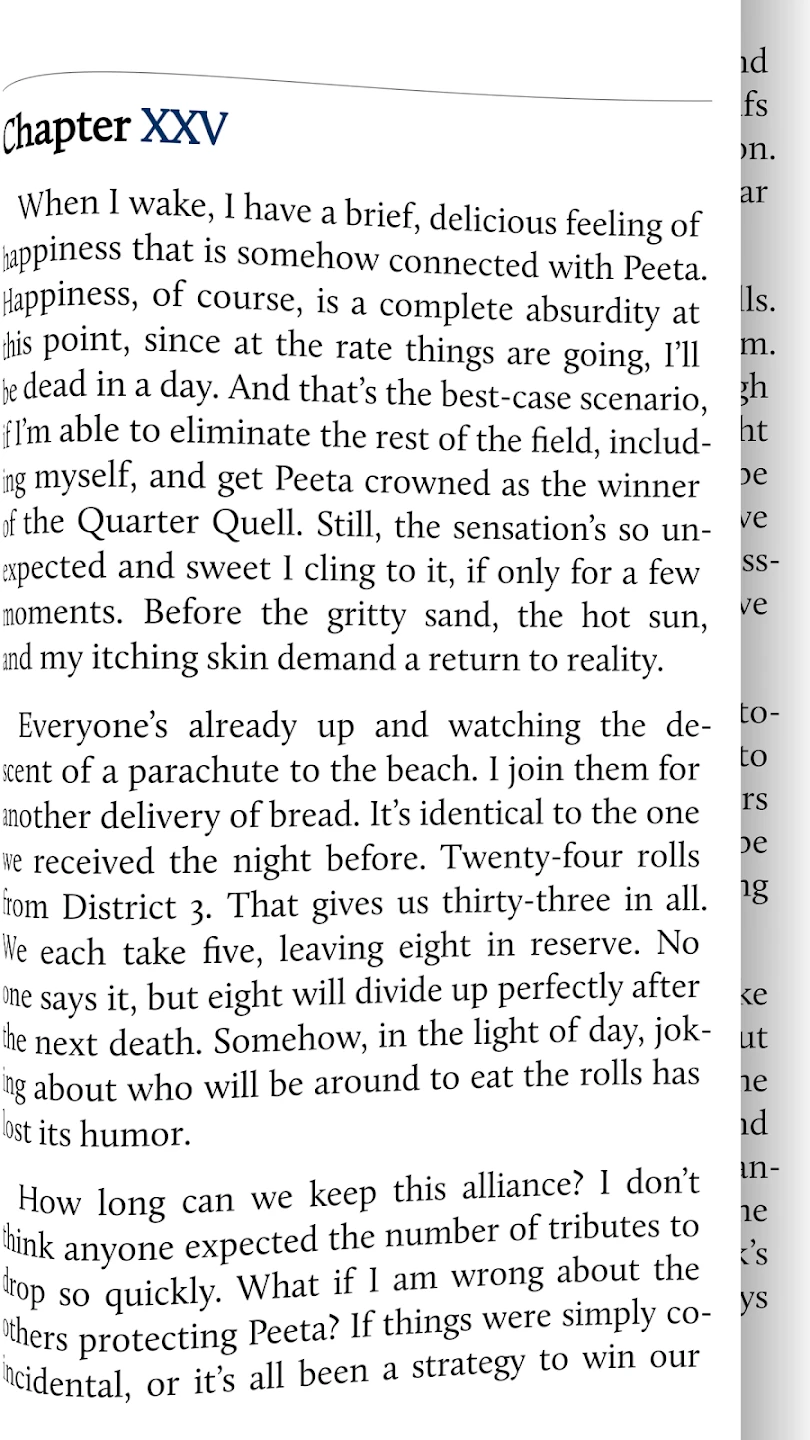 |
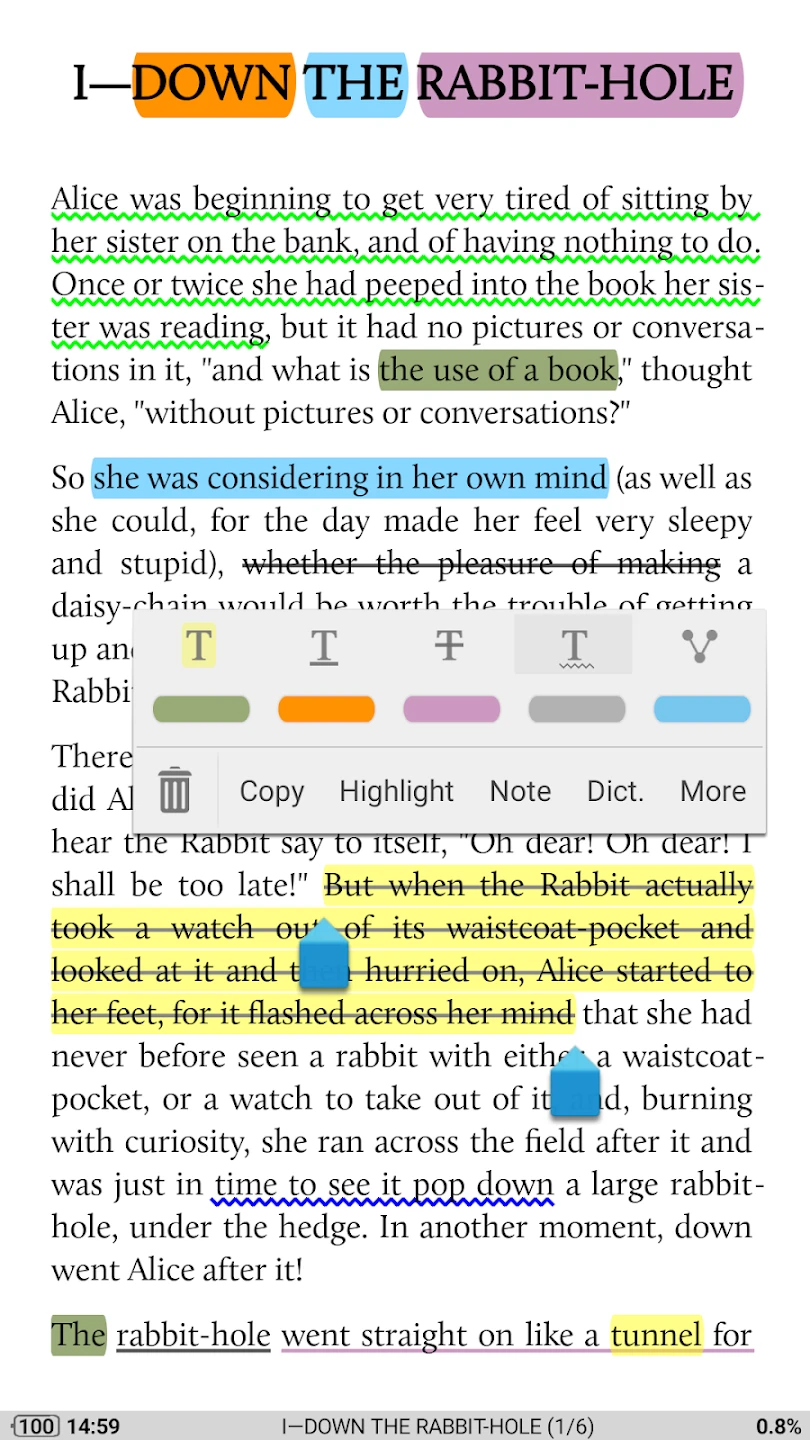 |
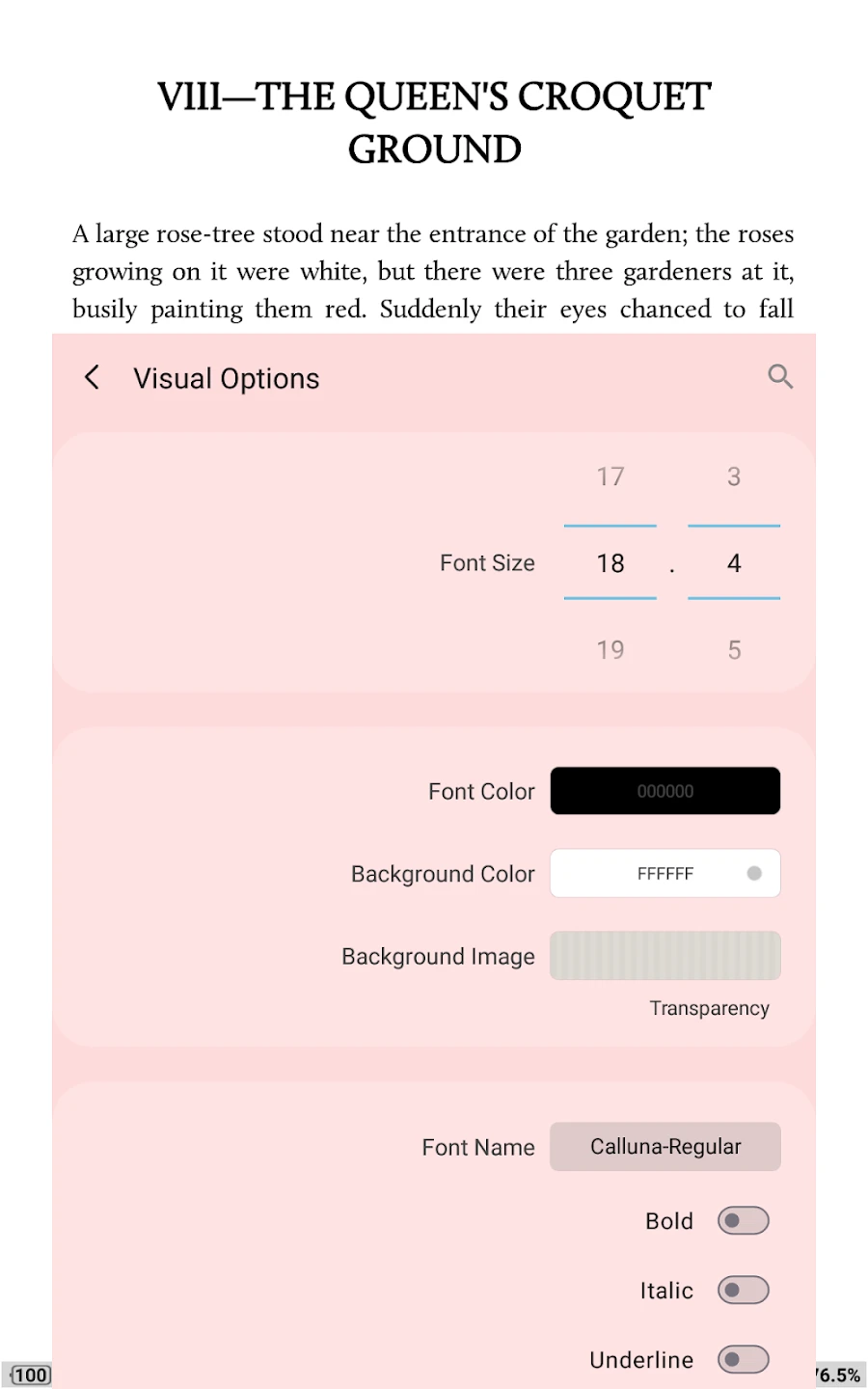 |
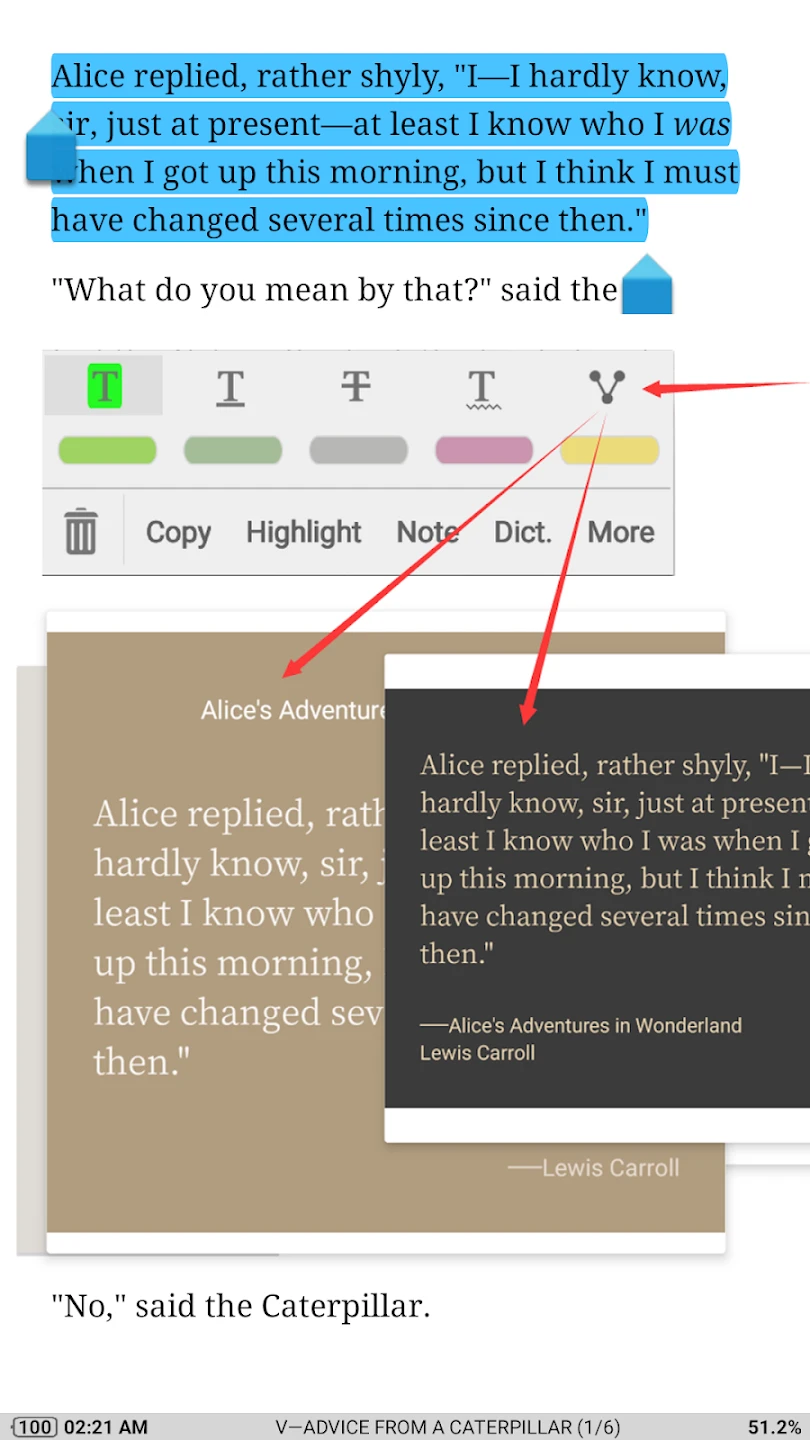 |






