 |
|
| Rating: 4.7 | Downloads: 500,000+ |
| Category: Lifestyle | Offer by: MTN South Africa |
MTN App ZA is the official smartphone application designed exclusively for MTN customers in South Africa, serving as a convenient digital front door to your mobile account management and services. It allows you to monitor your balance, top up credit, pay bills, and manage your plan and data usage directly from your phone, anytime, anywhere. Ideal for both individual users seeking simplicity and power users needing detailed control over their mobile experience.
The MTN App ZA offers a seamless, time-saving alternative to visiting physical stores or calling customer service for common mobile tasks. Its intuitive interface provides peace of mind by giving you immediate access to your account information and enabling quick actions like recharging or checking usage, making mobile management effortless and convenient.
App Features
- Account Overview: Instantly view your current airtime balance, data consumption, and usage statistics. Easily track your spending patterns, manage subscriptions, and see your account status (e.g., credit, validity) at a glance without needing to navigate through multiple menus.
- Quick Recharge & Top-up: This feature allows you to conveniently add airtime or bundles to your own or a family member’s (if set up) MTN number using MTN Money Mobile or other available payment methods. The seamless process ensures you can stay connected with minimal steps, even offering international top-up options for travellers.
- Mobile Data Management: Gain detailed insights into your data usage, view your current plan details, and purchase additional data bundles when your usage runs low. This empowers you to better manage your mobile data consumption, preventing unexpected service interruptions and helping you stick to your budget.
- Bill Payments: Easily settle your outstanding mobile bills, as well as pay for services like Fibre TV or DStv associated with your MTN number directly through the app. This integrated function simplifies multi-bill management and avoids the hassle of using separate payment platforms.
- My MTN Hub: Access various services and information in one place, including plan details, customer support options, promotions, and the ability to manage your profile and registered devices. This centralization makes navigating MTN services intuitive and efficient for users with diverse needs.
- International Top-up (MTN Global): For travellers or those assisting family abroad, this feature enables quick and secure topping up of MTN mobile numbers in select international destinations, providing essential connectivity while overseas.
Pros & Cons
Pros:
- Convenience and Accessibility — Manage account, pay bills, and recharge anytime, anywhere.
- Time-Saving — Avoids long call centre wait times and physical store visits for common tasks.
- Real-time Information — Instantly know your balance, usage, and account details.
- User-Friendly Interface — Clean layout makes navigation easy for users of all tech-savviness levels.
Cons:
- Limited Complex Support — Cannot handle highly technical faults or complex billing inquiries directly within the app.
- Connectivity Issues — Requires a stable internet connection for full functionality, potentially unavailable in areas with poor network coverage.
- Interface Changes — Users might need to adapt if the app undergoes unexpected UI/UX modifications.
- Potential Security Concerns — Requires sharing sensitive personal and banking details online, which some users may find apprehensive.
Similar Apps
| App Name | Highlights |
|---|---|
| My Telkom |
Official Telkom mobile app for managing services and payments. Focuses on bundled services (like Fibre internet) alongside mobile account control. Offers tools for tracking usage and managing subscriptions. |
| Cell C Mobile App |
The primary interface for Cell C customers to manage airtime, bundles, and account details. Includes customer support features and usage monitoring. |
| Mobicash App |
While primarily a payment platform, its MTN integration allows users linked to an MTN number to manage their mobile account and perform quick top-ups using the app. |
Frequently Asked Questions
Q: How do I download and install the MTN App ZA?
A: The MTN App ZA is available for download from your phone’s official app stores (Apple App Store for iOS devices, Google Play Store for Android). Search for “MTN App ZA,” and install the application offered by MTN (often listed by the vendor MTN SA). Once downloaded and installed, you can log in using your MTN number and password.
Q: Can I use the MTN App ZA to change my phone number?
A: No, the MTN App ZA is designed primarily for customer engagement and service management related to your existing MTN number. If you require assistance regarding SIM swaps (porting to a different network), you must contact MTN customer support directly.
Q: What payment methods are accepted for recharging via the app?
A: The MTN App ZA supports various payment methods including credit or debit cards (Visa, Mastercard, etc.), MTN Money Mobile, and potentially other digital wallets like SnapScan, depending on your bank’s integration. You can check the available options during the top-up process within the app.
Q: My data usage seems very high even if I’m not actively browsing. What can I do in the app?
A: Within the MTN App ZA, the ‘Mobile Data Management’ feature provides detailed insights into your data consumption by app, date, and time. Use this information to identify unexpected usage and manage your settings (like background data restrictions) accordingly. You might also consider switching to a more data-efficient browsing mode.
Q: Is there a fee associated with using the MTN App ZA?
A: The MTN App ZA itself is provided free of charge. While the app facilitates actions like recharging or purchasing bundles which naturally involve costs, the app functions, account information display, and basic management tools are accessible without any additional fees for standard usage. Any transaction fees would be associated directly with the payment method or bundle purchase being processed.
Screenshots
 |
 |
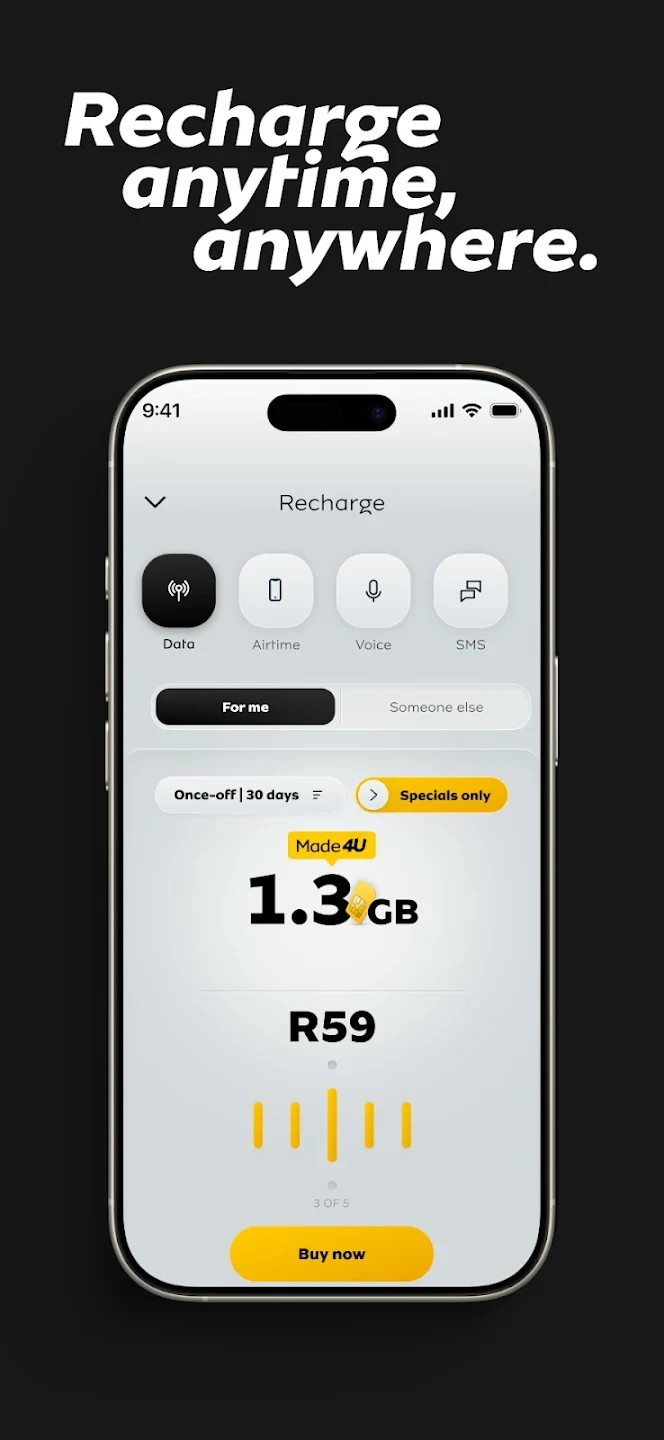 |
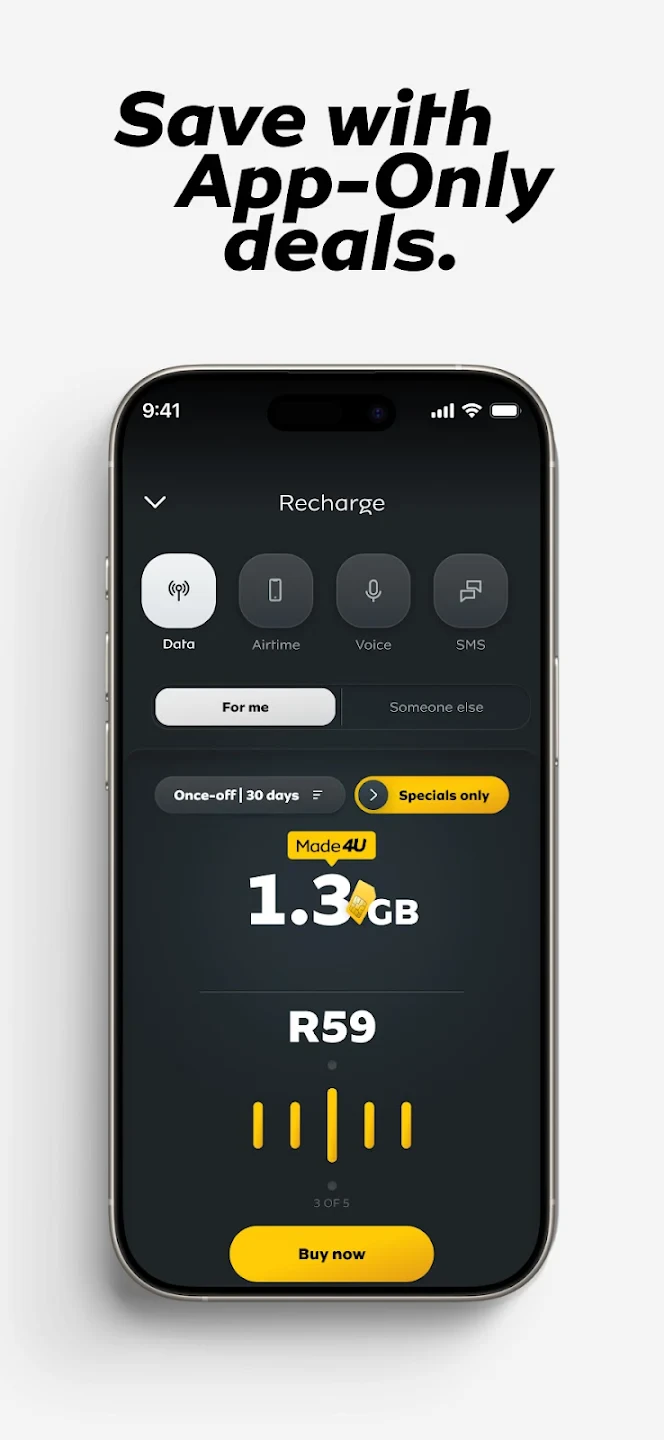 |






