 |
|
| Rating: 4.6 | Downloads: 50,000+ |
| Category: Music & Audio | Offer by: Skywork AI Pte.Ltd. |
Mureka – AI Song&Music Maker is an innovative application designed to help users compose original music using artificial intelligence. Simply provide a description, mood, or keywords, and the app generates a unique song based on your input. This tool is perfect for musicians, content creators, and anyone looking to add custom background music or create unique soundtracks for their projects, regardless of their musical expertise.
The key appeal of Mureka – AI Song&Music Maker lies in its ability to simplify the song creation process significantly. Users can achieve a fully produced song in minutes without needing complex instruments or music theory knowledge, making high-quality music accessible instantly for videos, apps, or personal enjoyment.
App Features
- Intelligent AI Composition: Mureka – AI Song&Music Maker uses sophisticated algorithms to understand your text prompts (e.g., “upbeat folk rock track”) and translate them into unique musical ideas, including melody, harmony, and rhythm. This allows users to create professional-sounding songs without needing to compose them from scratch, saving immense time and effort, particularly suitable for brainstorming catchy jingles or theme tunes.
- Extensive Style Library and Parameters: Explore a wide range of musical styles, tempos, moods, and instrumentation options provided by the app. You can refine the generated music using specific technical parameters, ensuring precise control over the output. This feature greatly improves usability by allowing customization without deep technical music knowledge, perfect for tailoring music to fit specific video scenes or emotional beats.
- Collaborative Editing Tool: Invite collaborators to join your projects and work together in real-time, sharing feedback or making adjustments to the AI-generated music. This streamlines the creative process and allows teams or individuals to refine the track collectively towards the desired outcome, enhancing the experience by incorporating collective input and ideas.
- High-Quality Export Options: Easily export your finished compositions in popular audio formats like MP3 or WAV, maintaining excellent sonic quality regardless of the intended use. The app offers adjustable bit rates and formats, making it valuable for creating music for websites, social media, streaming platforms, or high-fidelity audio production, ensuring the exported file meets the specific requirements of different scenarios.
- Multistream Platform Integration: Seamlessly connect your Mureka – AI Song&Music Maker project to popular music hosting services and social media audio platforms directly from the app, simplifying the distribution of your music. This flexibility is key for creators managing content across various online presences or seeking wider reach for their compositions with minimal hassle.
- Advanced MIDI Export and Parameter Tuning: For users seeking more detailed control, Mureka – AI Song&Music Maker allows exporting the musical structure (melody, chords) as MIDI files, enabling further editing in Digital Audio Workstations (DAWs). This supports the overall functionality by bridging the gap between AI generation and traditional music production workflows, offering important terms like detailed parameter control for musicians looking to refine the AI’s output.
Pros & Cons
Pros:
- Highly Accessible Music Creation
- Time-Efficient for Initial Song Ideas
- Wide Variety of Styles and Moods
- User-Friendly Interface for All Skill Levels
Cons:
- Limited Originality Compared to Human Composition
- Dependence on AI Interpretation of User Prompts
- Subscription Model May Limit Free Access
- File Size Limits for Export Depending on Plan
Similar Apps
| App Name | Highlights |
|---|---|
| BandLab |
A comprehensive music creation suite offering recording, mixing tools alongside AI features like Sing:AI and Beat Bot. Known for all-in-one workflow and collaboration capabilities. |
| Suno AI |
Specializes in AI-generated music and lyrics, providing a quick track creation experience with various artistic styles. Emphasizes simplicity and text-to-song conversion. |
| Amper Music |
Focuses on customizable AI music generation tailored for creators needing specific licenses. Offers detailed parameter control and enterprise licensing options. |
| PlayTube by AIVA |
Designed for YouTube creators, providing AI-generated royalty-free music tracks with direct integration into YouTube. Includes video-sync features and thematic composition tools. |
Frequently Asked Questions
Q: Can I use Mureka – AI Song&Music Maker if I have no music experience?
A: Definitely! Mureka – AI Song&Music Maker is designed for users regardless of their musical background. You just describe what kind of music you want (e.g., “relaxing piano melody”) and the app handles the rest.
Q: Is Mureka – AI Song&Music Maker free to use?
A: Yes, there is a free version available, but it might have limitations on features or the number of tracks you can generate per month. For full access to all styles, higher export quality, and unlimited generation, a premium subscription may be needed.
Q: How do I customize the generated music?
A: Mureka – AI Song&Music Maker provides controls to adjust parameters like the genre, mood, tempo, instrumentation, and even specific notes or chord progressions after the initial generation, allowing you to refine the track to your liking.
Q: Can I export my music to different platforms directly?
A: Yes, after exporting your track as an audio file (typically MP3), you can easily upload it to platforms like YouTube, TikTok, or SoundCloud. Some versions may even integrate directly with specific hosting services for easier sharing.
Q: Is the music generated by Mureka – AI Song&Music Maker royalty-free?
A: It depends on the app’s subscription tier and terms. Always check the license agreement for the specific exported track. Some tiers offer royalty-free music suitable for use in videos, while others might require different permissions or be part of the subscription.
Screenshots
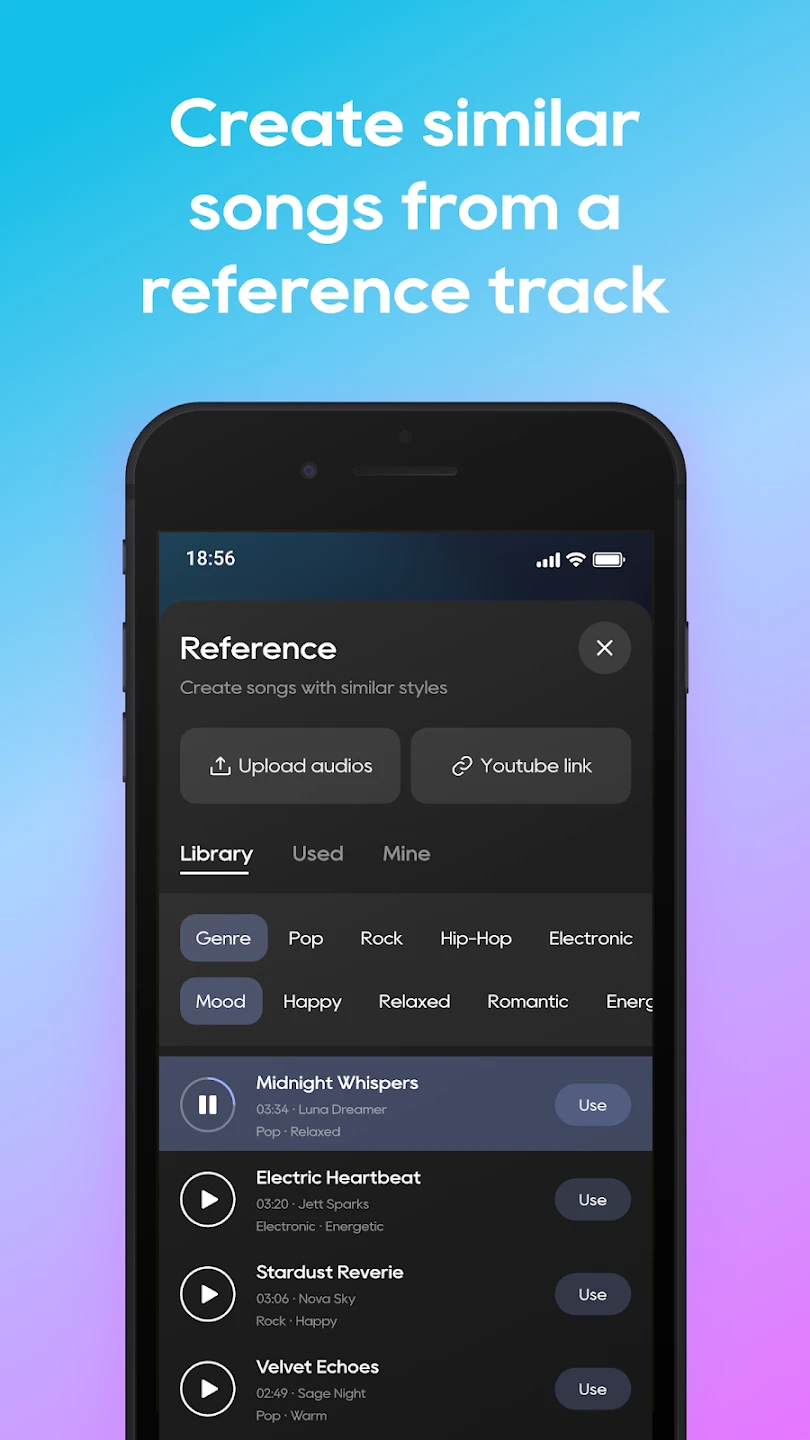 |
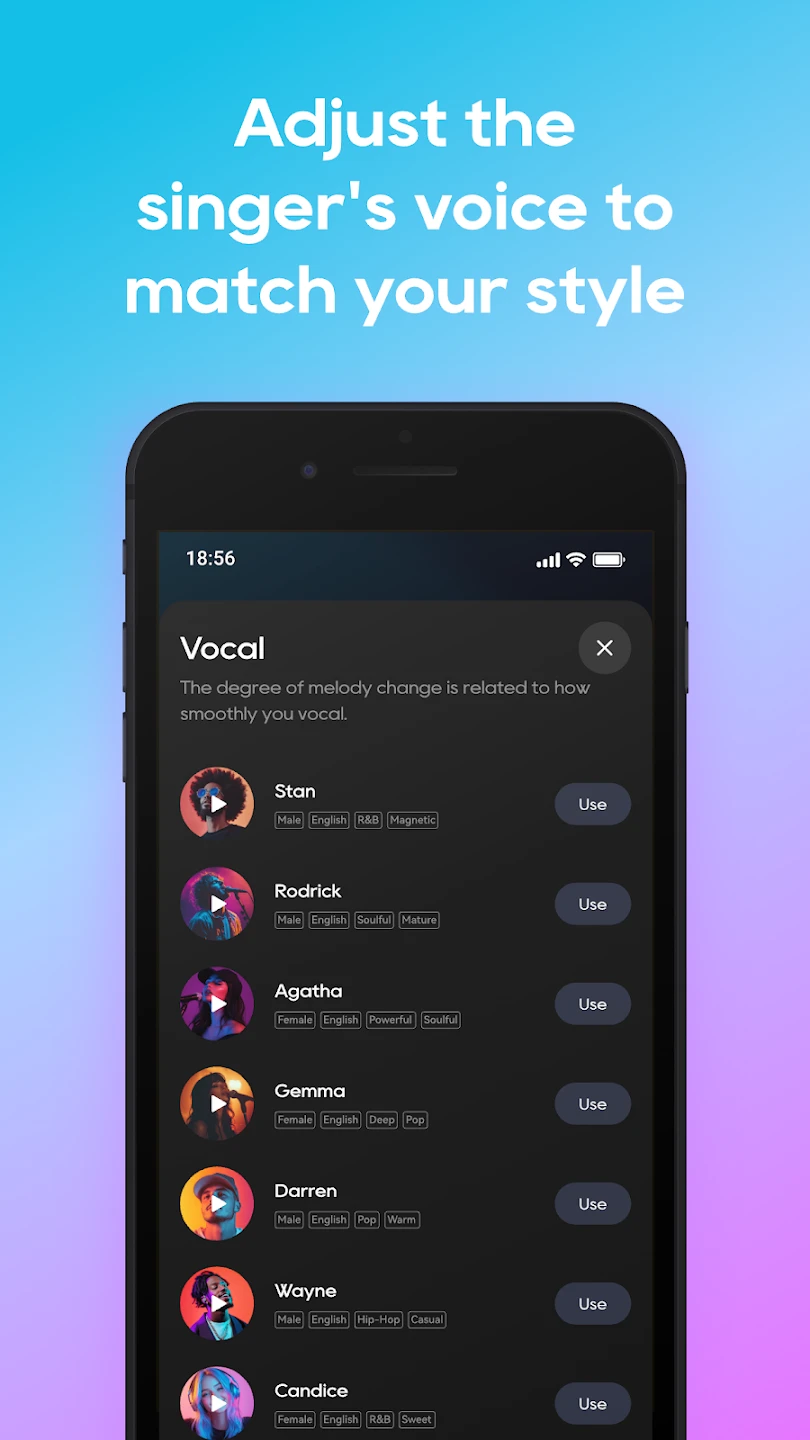 |
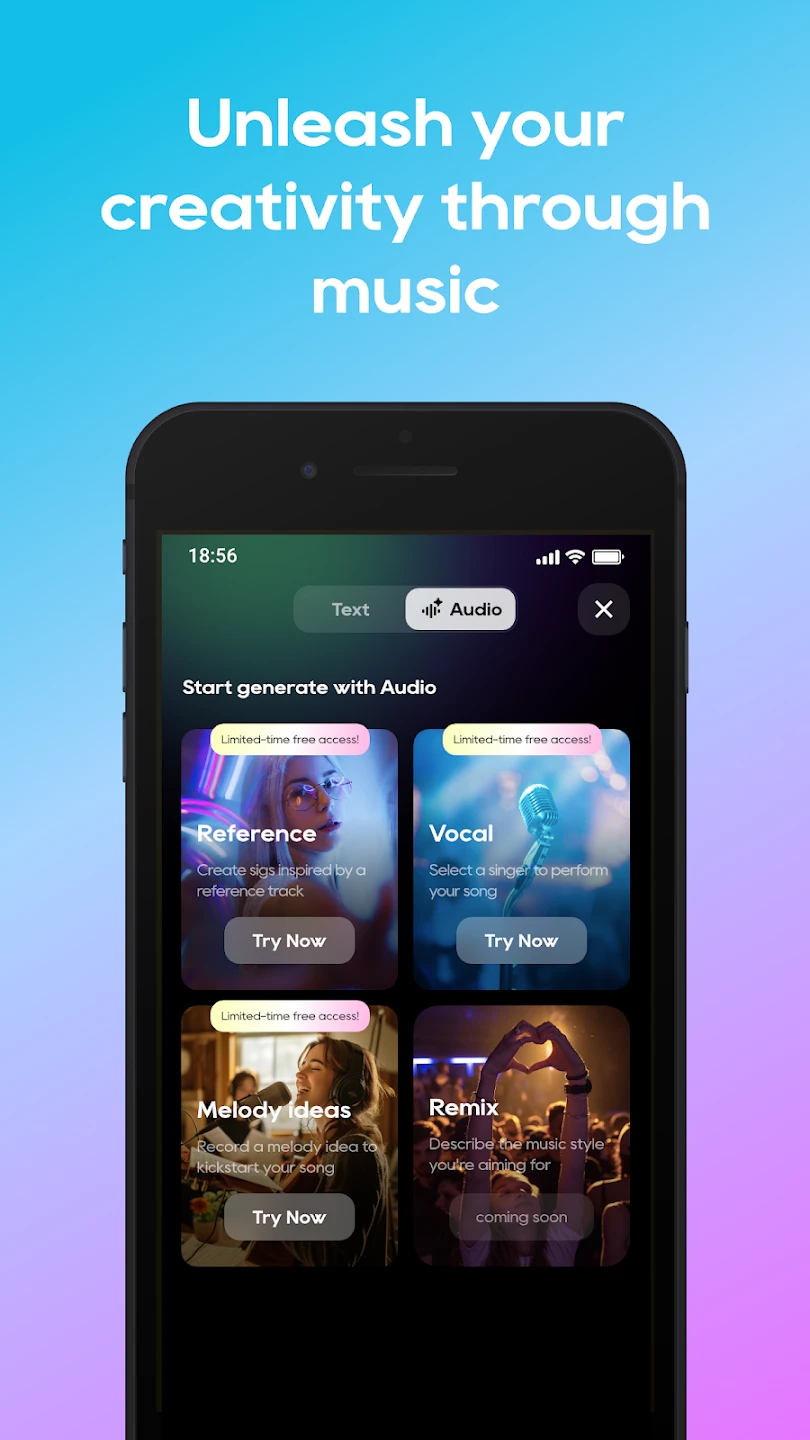 |
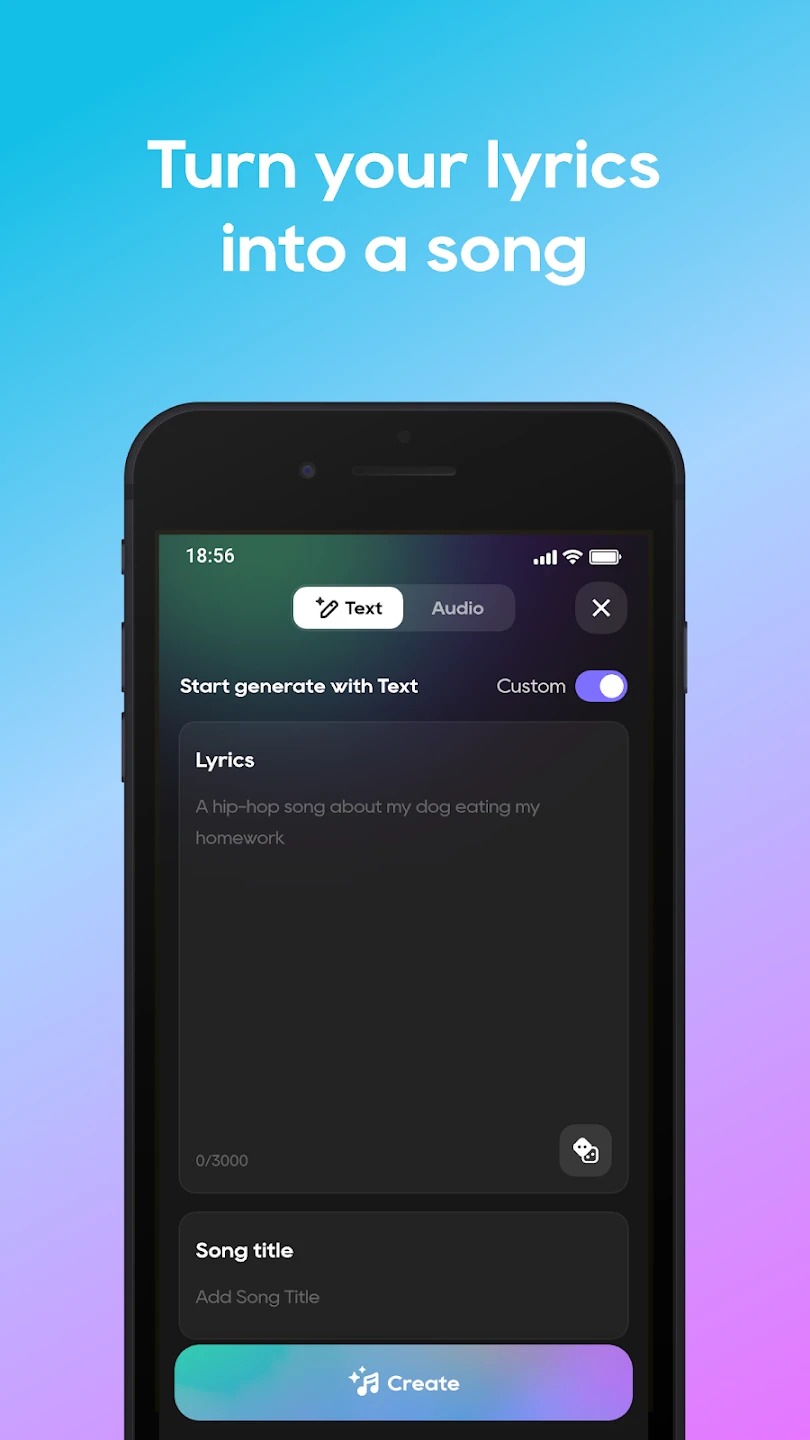 |






