 |
|
| Rating: 4.5 | Downloads: 10,000,000+ |
| Category: Music & Audio | Offer by: Loudly |
The Music Maker JAM: Beatmaker app is an intuitive mobile application designed for users to create original beats and music tracks without needing extensive musical knowledge. It provides a suite of tools that simplify the beat-making process, making music production accessible to anyone from beginners to aspiring professionals. This app is ideal for hobbyists, students, and musicians who wish to experiment with sounds and rhythms on the go.
Its key value lies in its ease of use combined with powerful sound manipulation capabilities, allowing users to quickly produce professional-sounding tracks. Music Maker JAM stands out by empowering creators to experiment freely without complex setups or technical jargon, perfect for practicing songwriting or creating content for social media platforms. It bridges the gap between casual music exploration and professional-level creation, offering both accessibility and creative control.
App Features
- Drag-and-Drop Loops Interface: This feature lets users build tracks by simply selecting and arranging pre-made loop elements, such as drums and basslines. For example, someone can quickly create a foundation by dragging in a kick drum loop, saving time compared to manually triggering each sound individually and allowing for intuitive experimentation with different rhythmic patterns.
- Multi-Touch Sound Editing: Users can manipulate audio elements using intuitive gestures, like pinch-to-zoom for detailed adjustments or swipe controls for pitch shifting. This enables real-time creative tweaking, improving workflow speed by allowing direct manipulation without navigating through multiple menus, making it easier to fine-tune sounds on the fly.
- Extensive Sound Library: With hundreds of royalty-free samples and effects, users can craft diverse beats ranging from electronic house to hip-hop. For instance, an artist can easily experiment with genre-specific elements like filtered synth melodies for electronic music or heavy 808 bass sounds for hip-hop, enhancing creative possibilities and reducing the need to search for external assets.
- Real-Time Collaboration Tools: Users can share projects via cloud links for collaborative editing, making it ideal for remote band members or producers working together. This feature streamlines teamwork by allowing instant feedback and simultaneous editing, significantly reducing back-and-forth communication and project iteration time, especially for distributed teams.
- Multi-Platform Export Options: Create music for various platforms, including YouTube, TikTok, or streaming services, with customizable export settings for optimal sound quality. This versatility supports users in reaching different audiences across multiple digital media channels without needing separate software for each platform, saving storage space and simplifying distribution.
- Advanced MIDI Control Support: For experienced users, connect external devices like keyboards or controllers via MIDI protocols to expand input capabilities. This unlocks professional workflows by integrating hardware tools for precise composition and performance, supporting complex arrangements and live recordings within the app.
Pros & Cons
Pros:
- Beginner-Friendly Design
- Diverse Sound Collection
- Regular Software Updates
- Free-to-Use Foundation
Cons:
- Limited Advanced Processing
- Sound Quality Variances
- Occasional Glitching
- Platform-Specific Limitations
Similar Apps
| App Name | Highlights |
|---|---|
| FL Studio Mobile |
This app offers comprehensive sequencing, step-by-step piano roll editing, and a wide array of built-in synthesizers. Ideal for detailed composition with a focus on pattern-based music creation. |
| Audion |
Known for its powerful sampler engine, intuitive piano roll interface, and seamless integration with external MIDI controllers. Perfect for producers who prioritize deep sampling and sequencing capabilities. |
| Bassdrum! Pro |
Specializes in electronic beat creation with advanced drum programming tools, modulation effects, and real-time performance pads. Best for creating complex, evolving drum and bass patterns with precision control. |
Frequently Asked Questions
Q: Can I create royalty-free music using Music Maker JAM for YouTube content?
A: Yes, the app provides hundreds of royalty-free samples and loops specifically designed for creators to make music without copyright issues. This ensures your YouTube videos can feature unique audio that doesn’t require separate licensing.
Q: Is there a learning curve for beginners wanting to start beat production with this app?
A: No, the app includes a clean drag-and-drop interface and intuitive tools that make beat creation accessible to users with no prior music knowledge. Tutorials and sample projects further help new users understand the basics without overwhelming them.
Q: Does Music Maker JAM support exporting tracks in high-quality formats suitable for professional use?
A: Absolutely! The app allows exporting in standard audio formats like MP3 and WAV, with adjustable bitrate and quality settings to balance file size and fidelity for different uses.
Q: Can I collaborate with other musicians remotely using this app?
A: Yes, the built-in collaboration feature lets you share project links, enabling others to work on your tracks simultaneously, even if they’re in different locations. This facilitates remote teamwork and feedback.
Q: Are there limitations on the number of projects or sounds I can use in the free version?
A: The free version offers ample creative tools with a large sample library; however, in-app purchases unlock additional sounds, effects, and advanced features for more professional results without subscription costs.
Screenshots
 |
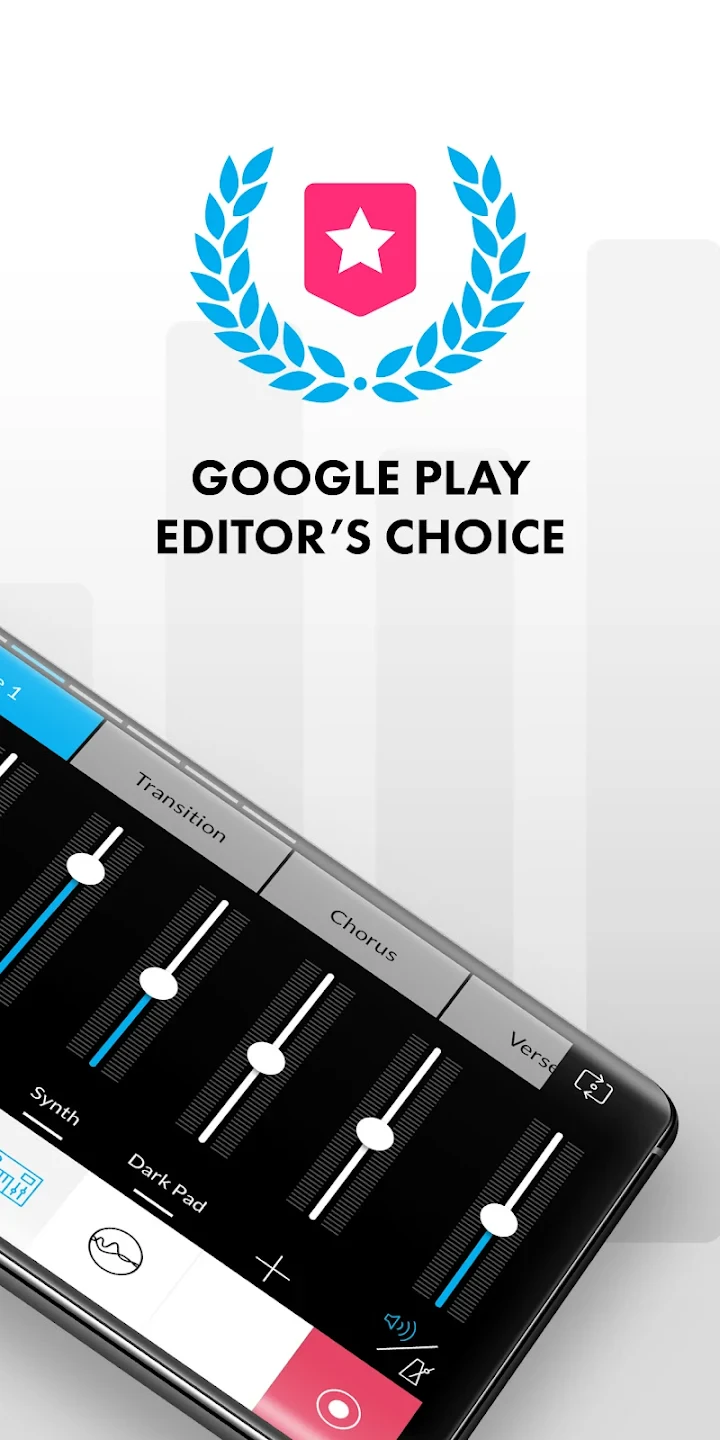 |
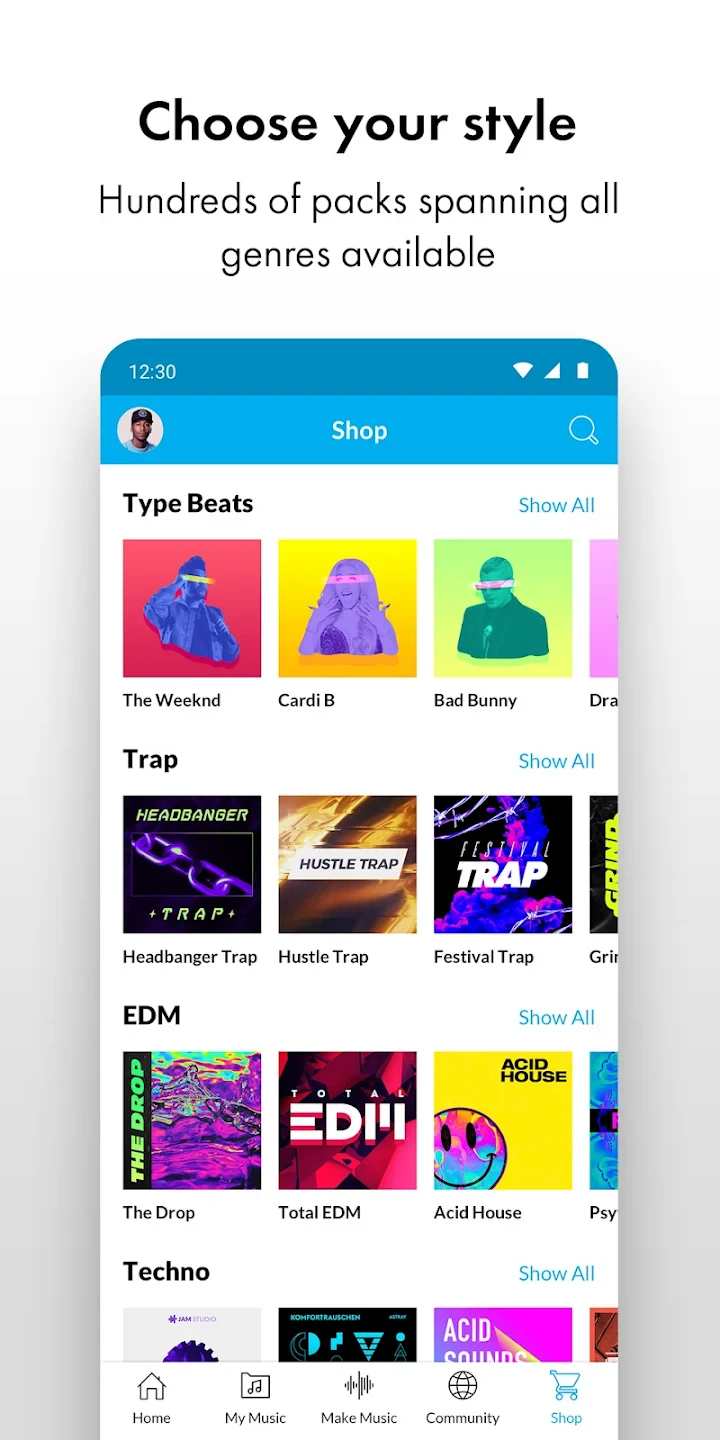 |
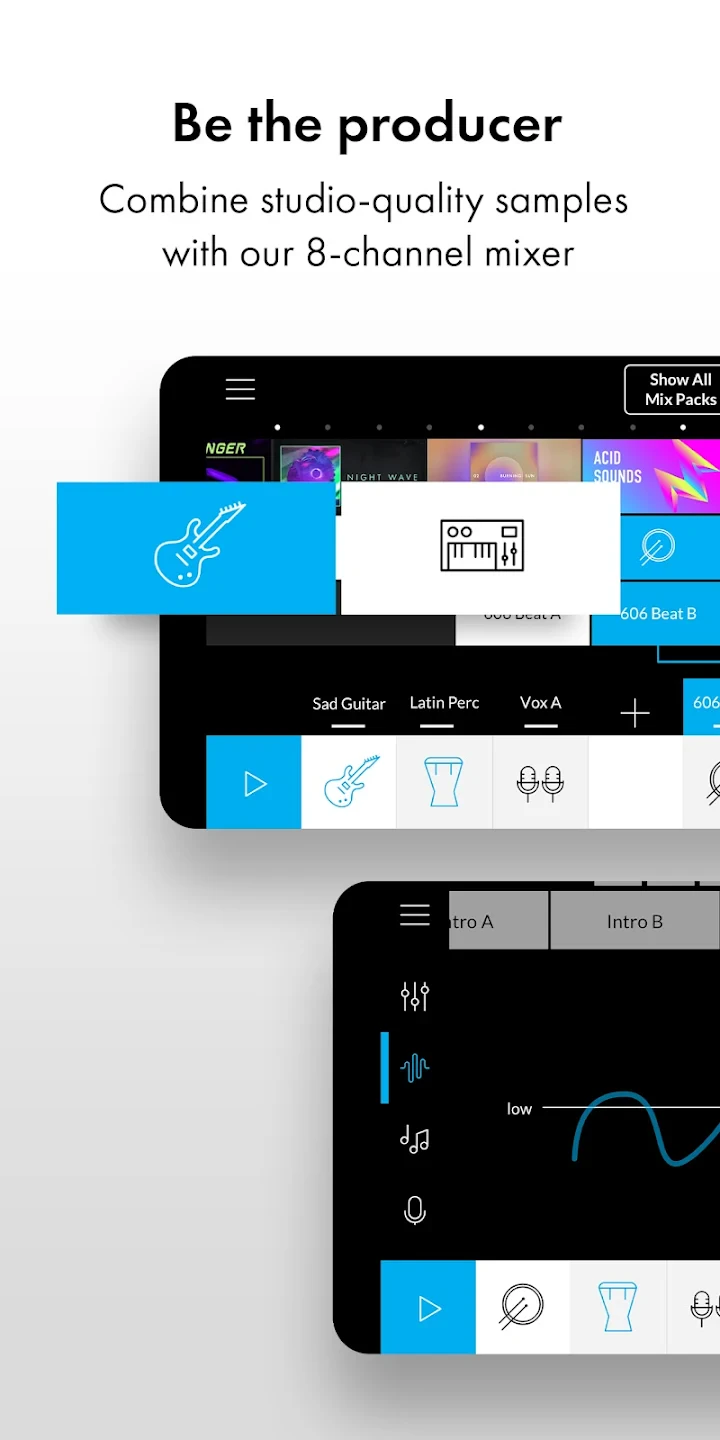 |






