 |
|
| Rating: 4.8 | Downloads: 5,000,000+ |
| Category: Music & Audio | Offer by: ICC Tech |
The Music Player & MP3 – MMusic app is a versatile audio management solution designed for users who want to stream, organize, and play music files easily. It supports various audio formats with intuitive playback controls, making it suitable for everyday listeners, music creators, and anyone with an MP3 collection. Whether you’re on the move or relaxing at home, this app provides a seamless way to access your favorite tunes.
Its key appeal lies in efficient file handling, customizable playback options, and broad format compatibility, turning it into more than just a standard player—it’s a productivity-enhancer for creators and a portable entertainment hub. Users benefit from smooth performance and user-friendly design that simplifies music management while maximizing device storage and playback quality across various scenarios.
App Features
- User-Friendly Interface: This feature provides an intuitive design optimized for touch interactions and fast navigation, enabling users to access their music library with minimal learning curve. For instance, even individuals over 65 can navigate playlists and settings effortlessly, highlighting the app’s accessibility across generations.
- Broad Format Compatibility: Supporting various audio formats like MP3, WAV, FLAC, AAC, and OGG, the system efficiently decodes files while maintaining high audio quality. This feature streamlines the experience for creators or collectors who often share different format files, eliminating the need for complicated conversions just to play music.
- Smart Media Management System: The app automatically organizes files based on metadata—even when tagging is inconsistent or missing—and optimizes storage by managing decompression directly. For users with music-centric laptops or SD cards, this feature reduces device clutter and speeds up file transfers significantly for a cleaner experience.
- Efficient Background Playback: Designed with resource-conscious optimization, the app continues running smoothly during other tasks without excessive battery drain—saving audio preferences automatically too. This proves especially valuable during long commutes where users want uninterrupted music without performance hiccups.
- Adaptive Volume Control: The system engine gently matches incoming audio levels across tracks, preventing jarring volume shifts that could disrupt listening sessions. Creative professionals editing podcasts appreciate this function, maintaining consistent audio optimization for collaborative reviews without constant manual adjustment.
- Seamless Cloud & Local Sync: Optional cloud integration allows syncing across multiple devices automatically, while local-only mode prioritizes privacy. For remote teams collaborating on music projects, this ensures portable playback during virtual meetings without relying on hosting machines for streaming delivery.
Pros & Cons
Pros:
- Better Resource Efficiency
- No Import Limits—Free
- Advanced Media Library
- Background Playback
Cons:
- Occasional UI Lag
- Missing True AAC Support
- Confusing EQ Preset Names
- Needs Manual ExFAT Mount
Similar Apps
| App Name | Highlights |
|---|---|
| Apple Music |
This service integrates streaming with local storage options, supporting high-fidelity playback. Known for its comprehensive catalog and intuitive library organization—ideal for music enthusiasts seeking multi-format management and social sharing features. |
| MX Player |
Designed primarily for video playback but includes robust music handling, focusing on speed. Includes guided steps for queue management and seamless track transitions with color-coded metadata monitoring for improved navigation efficiency. |
| Google Play Music (legacy) |
Offers AI-powered recommendations and content discovery tools, expanding beyond basic playback to include smart previews and voice interaction capabilities across compatible devices. |
Frequently Asked Questions
Q: Can I convert music files using this app?
A: Currently not included — third-party tools like MP3Tag or Audacity can handle format conversion separately.
Q: How do I manage large music downloads efficiently?
A: The app uses automatic organization based on metadata, saving space while optimizing your file structure without manual folder creation.
Q: Does MMusic handle backup across multiple devices?
A: Local storage only exists on that specific device unless syncing via external cloud services like Dropbox using the built-in export feature.
Q: Can I set up playlists automatically?
A: Yes, the app supports both manual creation and Smart Playlists based on genre/year/tag criteria—use the “+” button for instant genre-based suggestions.
Q: What’s the maximum file size I can add?
A: Storage limits depend entirely on your device’s specifications—there is no per-track restriction except system-imposed storage constraints.
Q: Does it work offline?
A: Yes, once local files are downloaded, they’re cached for offline access without streaming requirements.
Screenshots
 |
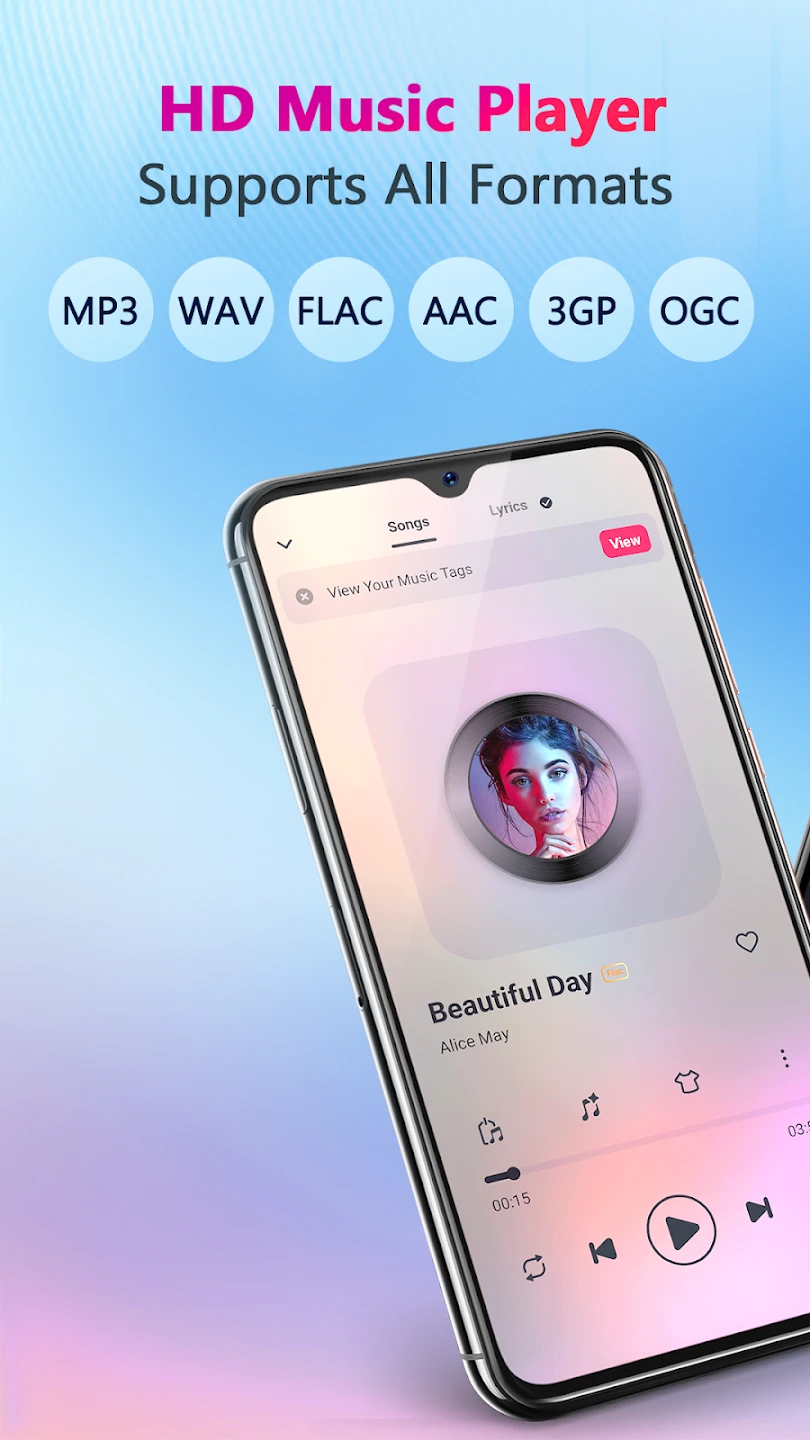 |
 |
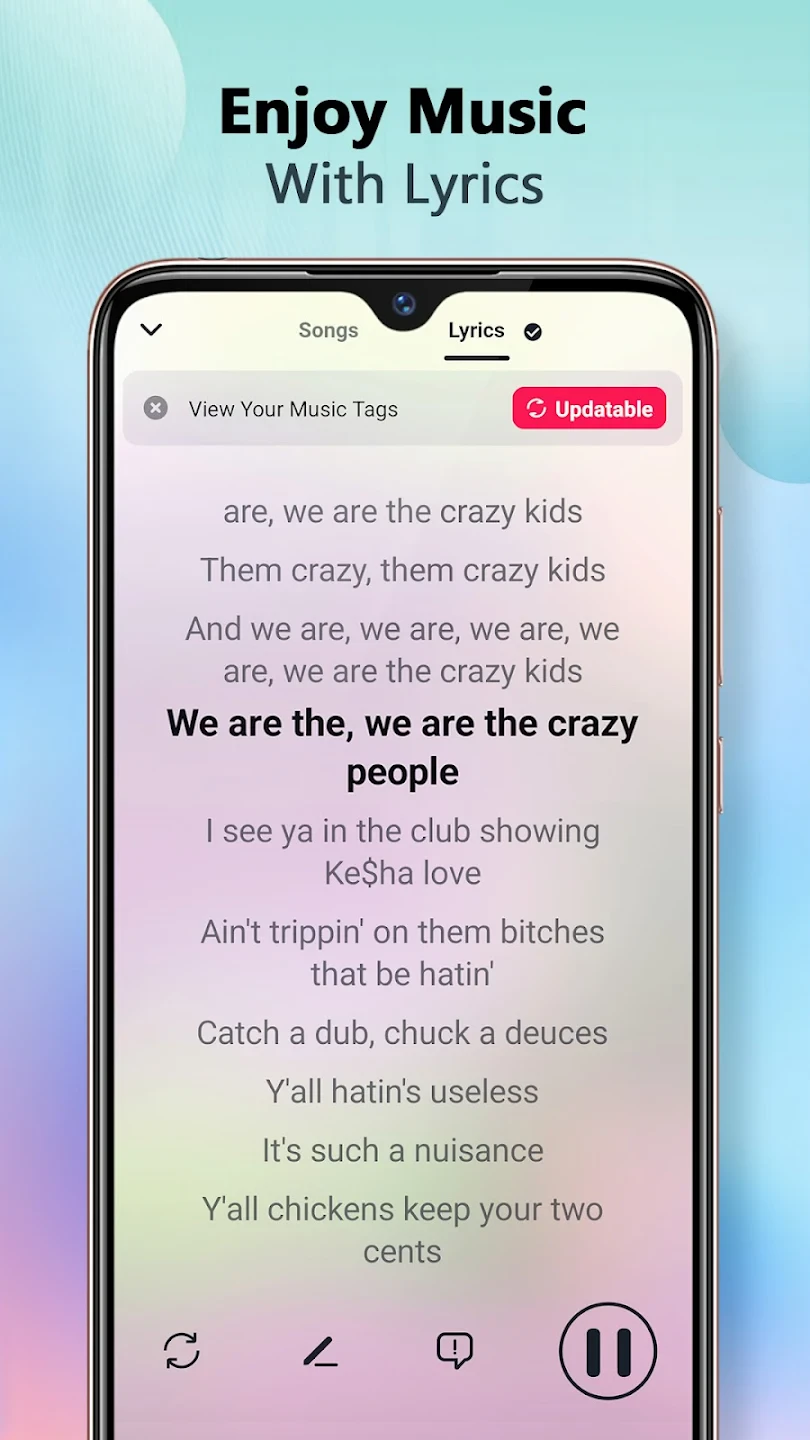 |






