 |
|
| Rating: 4.9 | Downloads: 10,000,000+ |
| Category: Video Players & Editors | Offer by: Music Video Editor with Effects & Slideshow |
App Features
- Video Import & Export: Easily import high-resolution videos from your camera roll or cloud storage and export in multiple formats. This feature allows creators to maintain quality while sharing on social media, ensuring videos look professional everywhere.
- Built-in Effects & Transitions: Access over 100 creative effects, including glows, fades, and distortions. These pre-designed tools simplify complex editing tasks, making it easy to transform ordinary footage into cinematic content without technical expertise.
- Music Sync & Beat Detection: Automatically align edits to your song’s rhythm for perfect timing. This unique feature creates dynamic videos where cuts and effects sync seamlessly with beats—ideal for dance videos or energetic montages.
- Multi-track Timeline Editing: Organize footage across parallel tracks for professional compositing. Whether layering text overlays or combining multiple shots, users can create sophisticated sequences with intuitive drag-and-drop functionality.
- Adjustable Filters & Presets: Apply customizable filters with sliders for color correction, brightness, and saturation. These adjustable settings let creators fine-tune footage from natural to vibrant—all within seconds.
- iMelo AI Assistant: This smart tool suggests timing for effects, recommends transitions, and auto-corrects pacing issues. For beginners, it acts as a personal coach; for professionals, it speeds up workflow through intelligent shortcuts.
Pros & Cons
Pros:
- Intuitive interface for beginners
- Extensive effect library
- High-quality export options
- Real-time preview capability
- Regular feature updates
- Reasonable subscription costs
Cons:
- Limited advanced stabilization
- Occasional export lag
- Premium features hidden in subscription
- Occasional compatibility issues
- Smaller community support
Similar Apps
| App Name | Highlights |
|---|---|
| CapCut |
Offers extensive editing tools with AI features. Known for multi-format support and detailed customization options. |
| InShot |
Designed for simplicity and fast export. Includes guided editing steps and social media optimization. |
| Adobe Premiere Rush |
Professional-grade with cloud collaboration. Supports high-end effects and offers cross-platform editing. |
Frequently Asked Questions
Q: Can I use Music Video Editor – inMelo on both iOS and Android devices?
A: Yes, inMelo offers a seamless experience across iOS, Android, and web platforms. Sync your projects between devices for convenience.
Q: Does the app handle 4K footage effectively?
A: Absolutely—its optimized processing handles 4K video smoothly. The batch editing feature makes handling large files efficient.
Q: Can I create slow-motion effects with this editor?
A: Yes, it supports high-frame-rate footage which converts to smooth slow-motion. The time-warp algorithm preserves quality while extending duration.
Q: How does the subscription model work?
A: The free tier includes basic editing. Premium unlocks advanced AI features, 4K export presets, and cloud storage—ideal for serious content creators.
Q: Does the app offer tutorials for beginners?
A: Definitely—its learning suite provides step-by-step guidance and effect explanations. The intuitive design means you’ll master the app quickly.
Screenshots
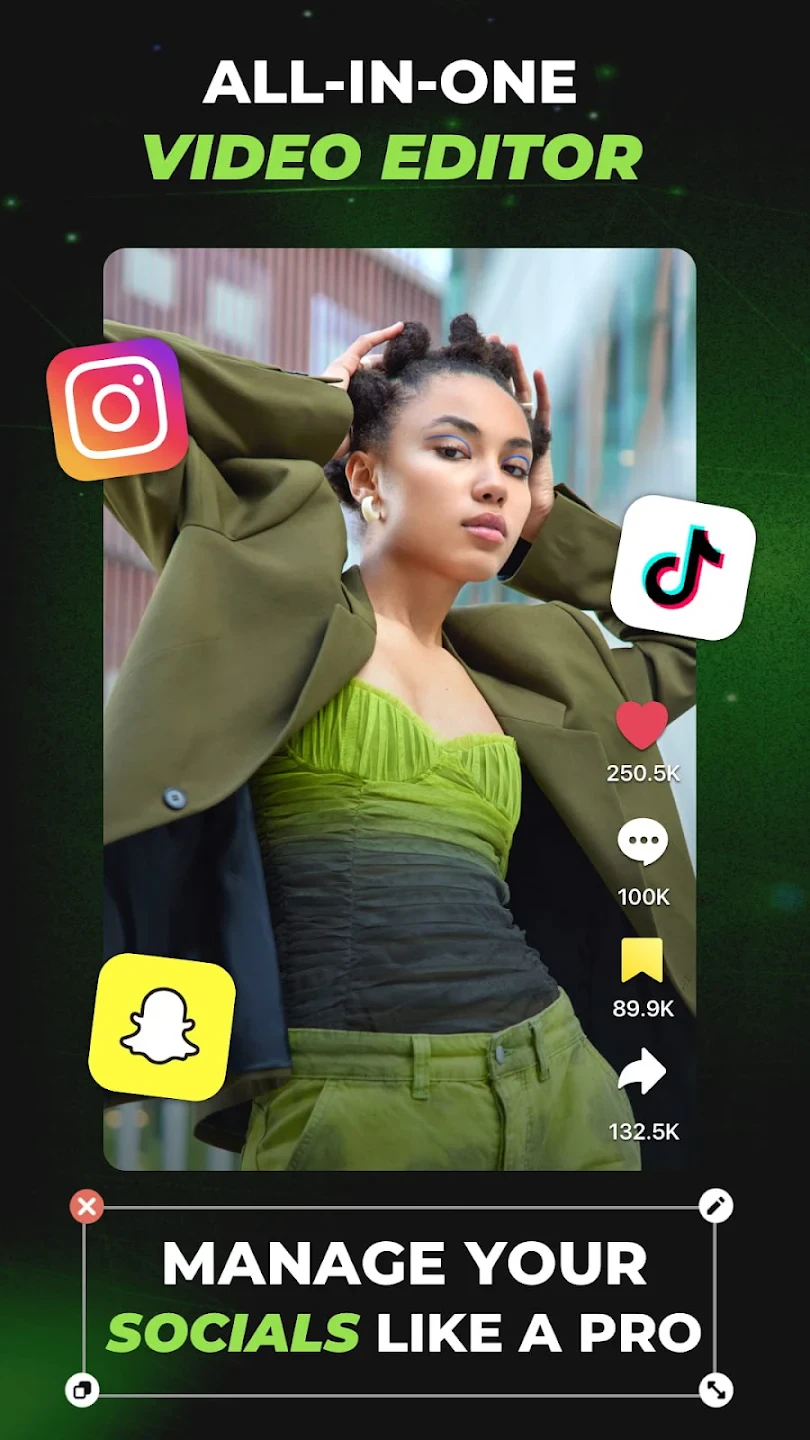 |
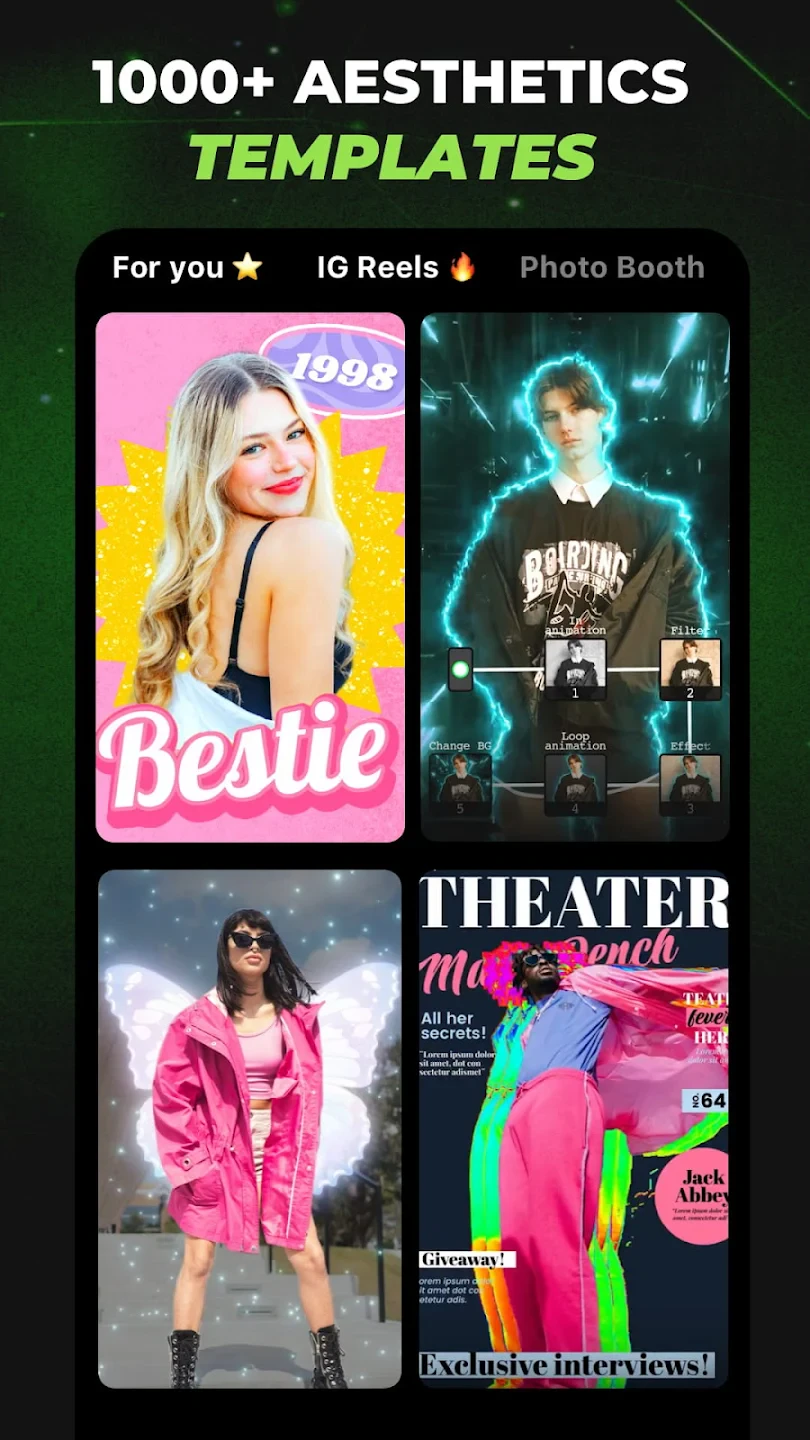 |
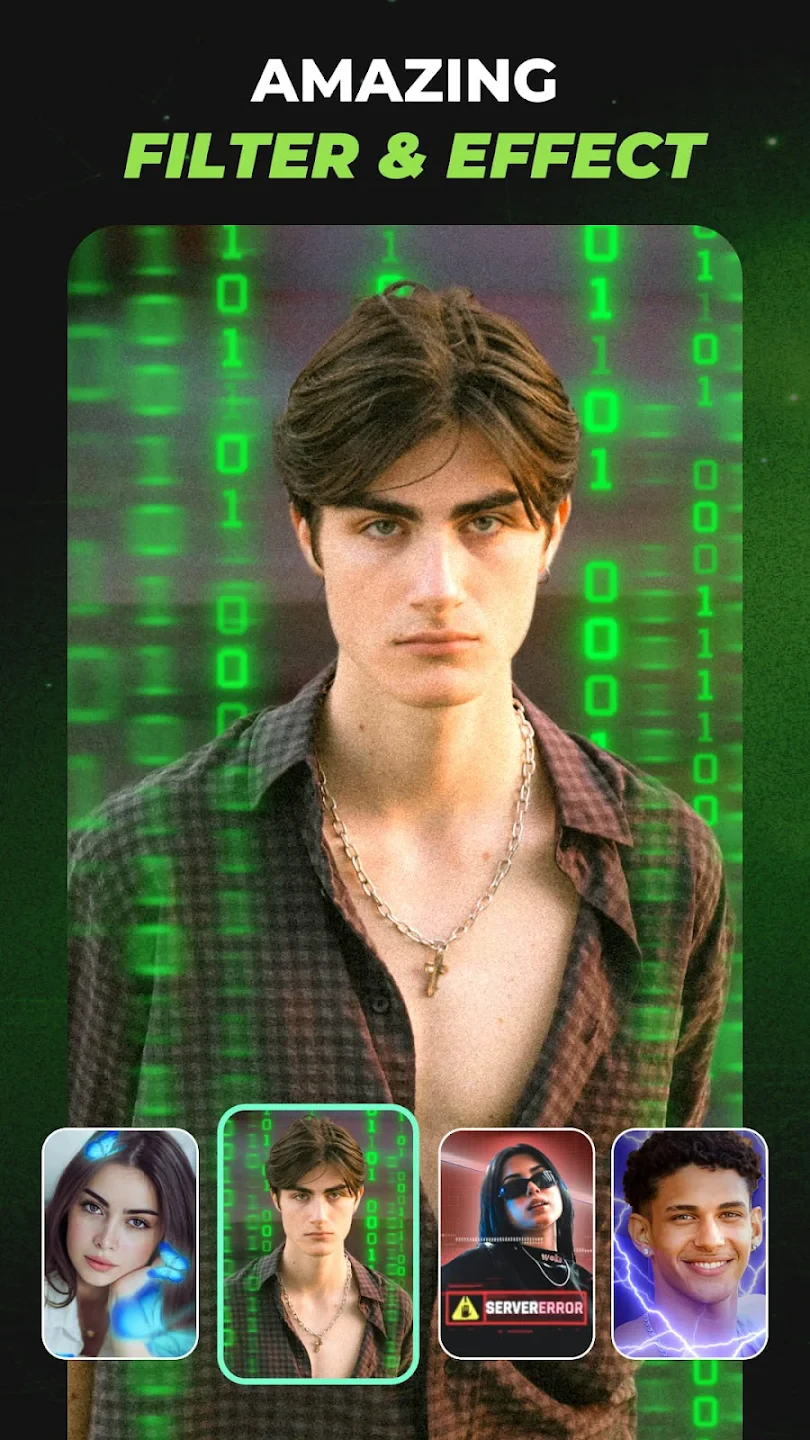 |
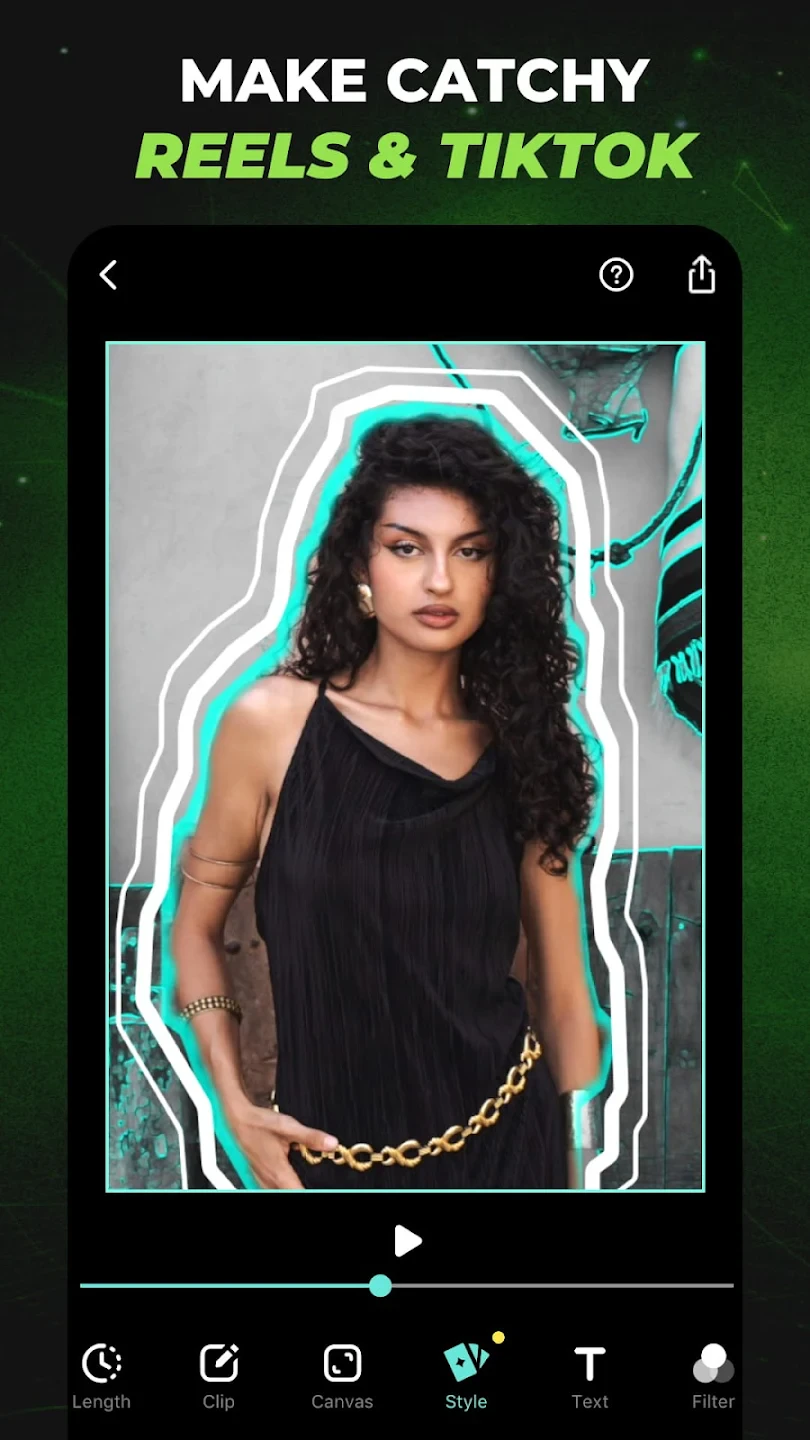 |






