 |
|
| Rating: 4.3 | Downloads: 1,000,000+ |
| Category: Music & Audio | Offer by: Musicnotes |
The Musicnotes Sheet Music Player is an essential tool designed for musicians and music enthusiasts. It allows users to read, view, and print digital sheet music directly from their devices, offering a convenient way to access a vast library of arrangements and compositions.
Its key value lies in making sheet music instantly accessible anywhere, eliminating the need for bulky books. This digital experience enhances practice sessions, performances, and learning by providing clear, adjustable scores tailored to individual needs within the Musicnotes Sheet Music Player ecosystem.
App Features
- Playback Controls: The intuitive playback interface allows users to easily play, pause, rewind, and fast-forward through music scores, with adjustable speed settings. This feature is invaluable for practicing specific sections at a comfortable pace, helping musicians refine their technique or simply enjoy familiar pieces without interruption.
- Score Viewing Options: Users can zoom in and out on sheet music, change color themes (like black-and-white or grayscale for printing), and even adjust the layout for different screen sizes. These customizable viewing settings ensure comfortable reading and precise notation accuracy, catering to individual preferences and enhancing the overall music reading experience.
- In-app Printing: Music enthusiasts can conveniently print selected scores directly from the app to physical paper. This eliminates the cumbersome task of manually transferring files between devices, saving time and effort while allowing for traditional practice methods.
- Save & Bookmarking: Easily save downloaded music to your library and create bookmarks within scores. This makes quickly accessing favorite pieces or specific pages for future practice or performances straightforward and highly efficient.
- Score Library Access: Provides direct access to a vast online library of sheet music within the subscription. This extensive collection caters to a wide range of genres and skill levels, offering users a rich resource for exploring and expanding their musical repertoire.
- MIDI Playback Integration (Optional): Allows playback of MIDI files directly within the Musicnotes interface, enabling users to listen to performances of their chosen scores without needing separate software. This feature simplifies the process of hearing the music they’re reading, aiding in understanding and memorization.
Pros & Cons
Pros:
- Extensive Music Library Available Online: Offers access to a vast collection of sheet music, arrangements, and method books, reducing the need for physical purchases.
- Portability and Convenience: All sheet music fits in your pocket; accessible anytime, anywhere with an internet connection or downloaded score.
- Adjustable Viewing Settings: Features like zoom, color themes, and print layout adjustments cater to personal preferences for comfortable sight-reading.
- Simple Playback Interface: Easy-to-use controls allow focused listening and practice without complicating the sheet music viewing experience.
Cons:
- Limited Offline Access: A significant amount of the online library requires an active internet connection to browse or access.
- Potential Subscription Cost: Access to the extensive online library typically involves a subscription fee, which may be a factor for some users.
- Printing Limitations: While in-app printing is available, the quality or options might not match those from dedicated professional printing services.
- Device-Specific Functionality: Some advanced features might behave differently or have limitations across various operating systems or device types.
Similar Apps
| App Name | Highlights |
|---|---|
| Sheet Music Pro |
Known for its robust score editing capabilities alongside viewing. Offers tools for transposing music and detailed page customization options, ideal for musicians needing more control. |
| MusicNotes Free |
Often praised for its straightforward user interface and extensive free library of beginner to intermediate level music. Good starting point for exploring digital sheet music. |
| Ultimate Guitar Pro |
While primarily for guitarists, it provides similar core features like score viewing, notation, tabs, and backing tracks. Useful for specific instrument communities. |
Frequently Asked Questions
Q: How do I download and view sheet music within the Musicnotes Sheet Music Player app?
A: You can browse the online library directly within the app and select scores for viewing. For offline access, find the score you want, tap the download icon (usually an arrow pointing down) to save it to your personal library section. From there, you can easily navigate and view the sheet music without needing an internet connection.
Q: Can the app help me practice specific parts of a song, like a challenging passage?
A: Yes! While the core playback controls allow pausing and rewinding, the app’s integration with your library and ability to bookmark specific pages means you can easily jump to the difficult passage, listen repeatedly (adjusting speed if needed), and then continue playing from there.
Q: Is the Musicnotes Sheet Music Player app compatible with my old tablet that runs an older operating system?
A: Generally, app compatibility depends heavily on the operating system (OS) version of your device. Check the app store listing for “Musicnotes Sheet Music Player” for the minimum OS requirement. If your tablet’s OS is too outdated, unfortunately, you will typically not be able to install or run the latest app versions, as they require modern OS features and security updates.
Q: Does the Musicnotes Sheet Music Player app allow me to print music directly to my home printer without using a computer?
A: Yes, the app includes an in-app printing feature. Once you’ve loaded the sheet music you want to print, you can use the dedicated print button (often represented by printer icons). The app will handle the necessary file transfer or formatting, allowing you to send print jobs directly to your compatible printer from your mobile or tablet device.
Q: Can I share a specific score or page within the Musicnotes Sheet Music Player with a friend who doesn’t have the app?
A: Direct sharing of individual scores or pages might be limited by the app’s design. However, you can typically share the download link for a specific score if it’s part of the online library subscription (if you downloaded it directly from the library). Your friend would then need their own copy of the Musicnotes Sheet Music Player app to access and view the score you shared the link to.
Screenshots
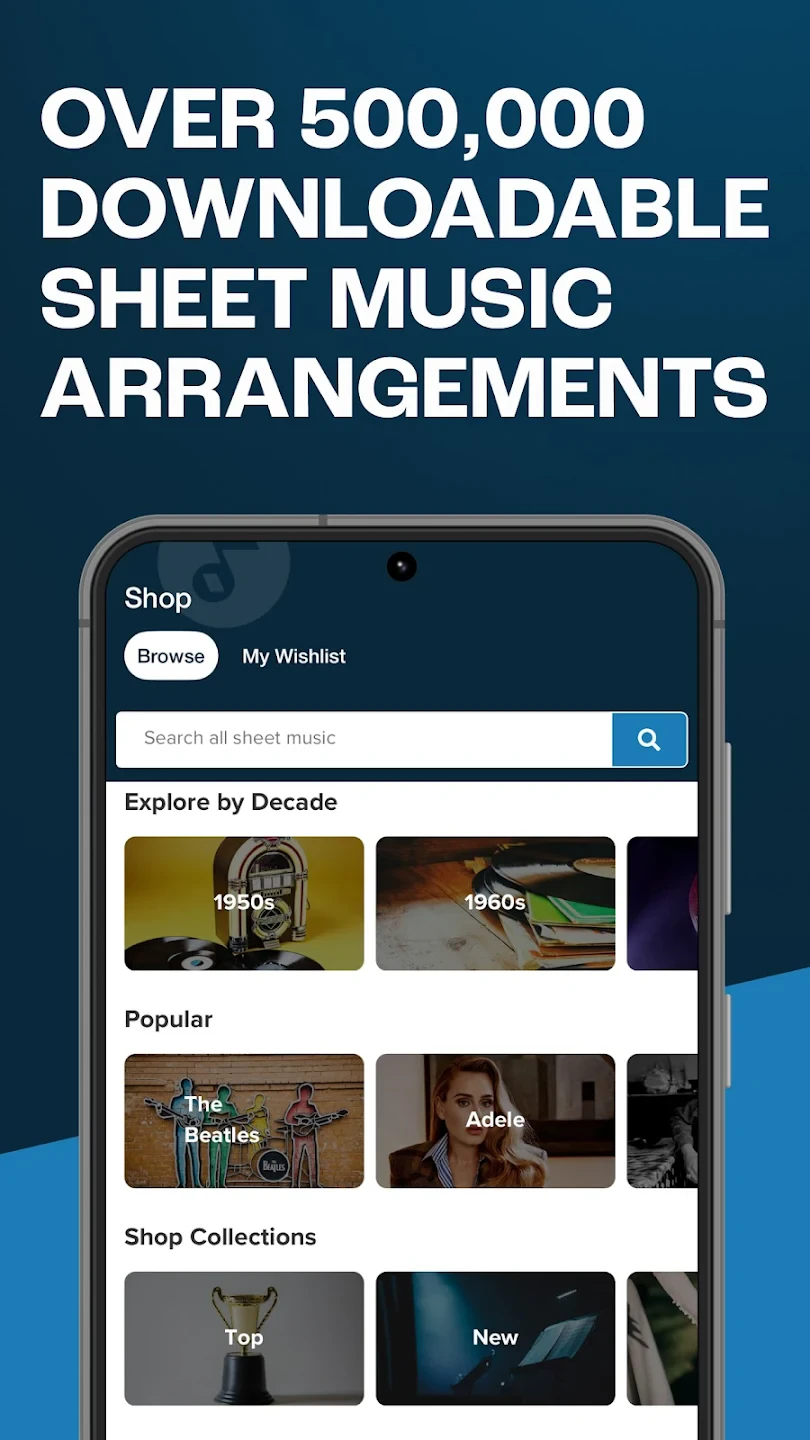 |
 |
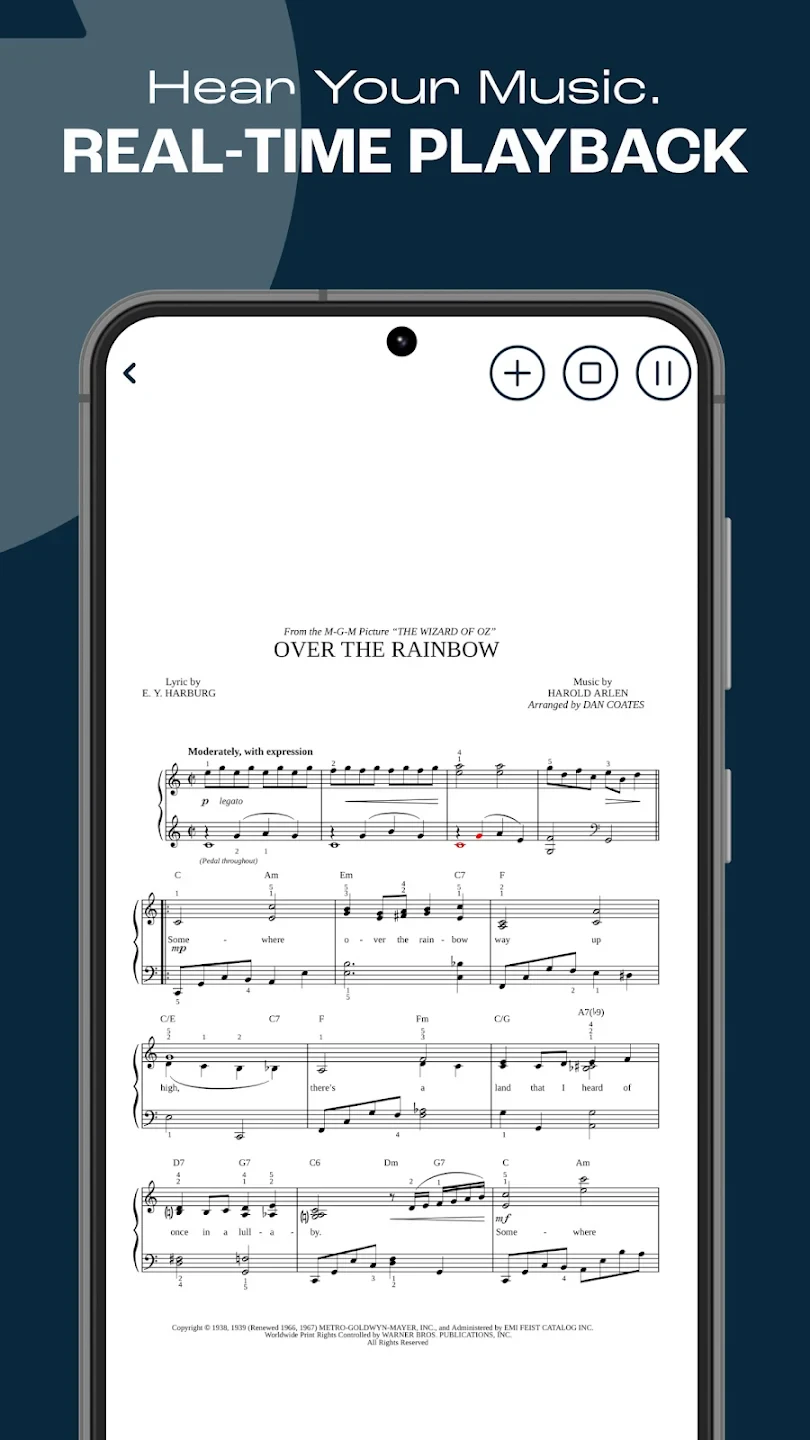 |
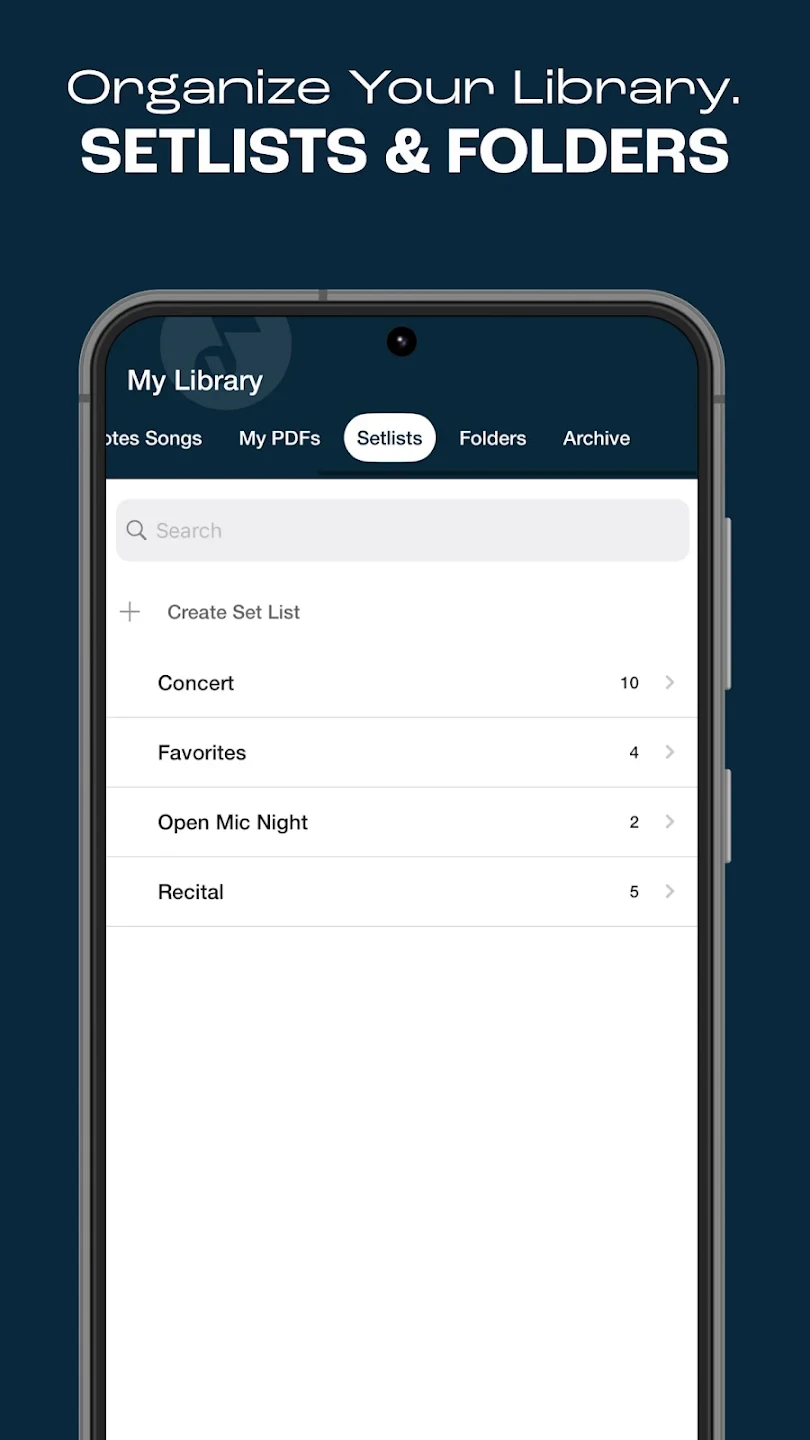 |






