 |
|
| Rating: 4.6 | Downloads: 5,000,000+ |
| Category: Personalization | Offer by: Sparkine Labs |
Muviz Edge: AOD & Edge Lights is a specialized mobile utility designed to simulate Samsung’s popular Edge Lighting and Ambient Display features on compatible devices. This innovative app allows users to customize and activate visual effects that mimic the iconic phone lighting seen around notches, edges, or bezels on Samsung Galaxy smartphones. It’s primarily targeted at users who either have Samsung devices without this feature enabled or wish to experiment with enhanced visual effects across different phone models.
The key appeal of Muviz Edge: AOD & Edge Lights lies in its ability to transform the user’s interaction experience with lighting effects that react to notifications, alarms, or incoming calls. Its practical usage ranges from creating a more engaging visual notification system to experimenting with personalized aesthetics for their device, adding a unique visual flair without modifying core phone software permanently.
App Features
- AOD Simulation: Muviz Edge accurately recreates the Always On Display effect, illuminating your screen’s bezels or edges to show notifications and time even when the device is face down. This feature provides a quick glance functionality similar to premium smartphones, enhancing convenience without requiring a full screen backlight.
- Edge Light Customization: Users gain precise control over the intensity, color, and animation patterns of the edge lighting. The app incorporates technical terms like PWM dimming and offers detailed settings adjustment for RGB colors to achieve specific visual effects tailored to different scenarios. This allows for personalizing the light show according to user preference and environment for truly unique device aesthetics.
- Gesture-Linked Triggers: The app enables mapping edge lights and AOD effects to specific gestures or app interactions. For instance, you could set edge lights to illuminate uniquely when opening your banking app for enhanced security awareness or during specific gaming moments. This feature solves the problem of static notifications by integrating visual alerts into everyday usage patterns.
- Battery & Performance Mode: Muviz Edge includes an intelligent setting option that automatically reduces light intensity or animation complexity based on battery percentage or ambient light conditions. Typically used in low battery or nighttime scenarios, this function significantly extends device usage and reduces unnecessary glow in dark environments for better power efficiency and user comfort.
- Multi-Device Compatibility: Despite focusing on Samsung’s Edge features, the app is designed to work across various screen shapes and sizes. Whether your device has a small bezel, large frame, or unique cutout design, Muviz Edge adapts its effects intelligently for optimal visual impact. This flexibility ensures the app remains relevant for different smartphone generations and models released over time.
- Advanced Trigger Sequencing (Optional): For power users, Muviz Edge offers scripting capabilities, allowing complex sequences of edge light animations and AOD displays tied to calendar events, specific music playlists, or even ambient light changes throughout the day. This technical feature transforms your device into a dynamic canvas, responding intelligently to your environment and schedule for a truly personalized tech experience.
Pros & Cons
Pros:
- Highly Aesthetic Customization
- Works Across Multiple Device Models
- Low Battery Awareness Mode
- Intuitive User Interface
Cons:
- Requires Specific Hardware Features
- Advanced Settings Can Be Complex
- Occasional Minor Battery Impact
- Limited Advanced Automation
Similar Apps
| App Name | Highlights |
|---|---|
| Edge Light FX |
This app offers extensive customization options for edge lighting patterns, similar to Muviz Edge’s core feature. Known for detailed RGB control and multiple preset themes for quick setup. |
| AOD Simulator Lite |
Designed for users wanting a simpler Always On Display simulation without the full Muviz Edge feature set. Includes basic illumination effects and easy-to-use sliders for beginners. |
| Smart Edge UI |
Offers a combination of Edge lighting and UI customization, ideal for users wanting a more integrated experience. Features live wallpapers synchronized with edge lighting and simplified gesture controls. |
Frequently Asked Questions
Q: Does Muviz Edge work on non-Samsung devices?
A:
Yes, although designed with Samsung’s Edge features in mind, Muviz Edge can adapt its effects to various screen shapes and edge designs on most modern smartphones running Android 7.0 or newer.
Q: Will using Muviz Edge drain my battery significantly?
A:
Edge lighting and AOD features do consume additional power, but Muviz Edge includes a battery-conscious optimization mode. This mode intelligently dims the lights when your battery is low or in dark environments, minimizing unnecessary drain while still offering the visual effects.
Q: Can I schedule different Edge light effects for different times of day?
A:
Currently, Muviz Edge does not have a built-in scheduler for automatic pattern switching. However, its flexible trigger system allows you to create custom rules based on time of day or app usage (like opening a specific app) to achieve a similar personalized experience.
Q: Are there any device root requirements for Muviz Edge to function?
A:
No, Muviz Edge operates entirely within the standard Android permissions model. You typically only need the “Draw over other apps” permission to position its interface elements correctly, ensuring secure usage without requiring root access.
Q: How do I adjust the color temperature of the Edge Lights?
A:
Muviz Edge includes a color wheel picker tool in its settings panel that lets you fine-tune the RGB values. You can either manually enter specific values or use the color picker interface. The “Warm Light Mode” preset is also available for more comfortable viewing in low-light situations.
Screenshots
 |
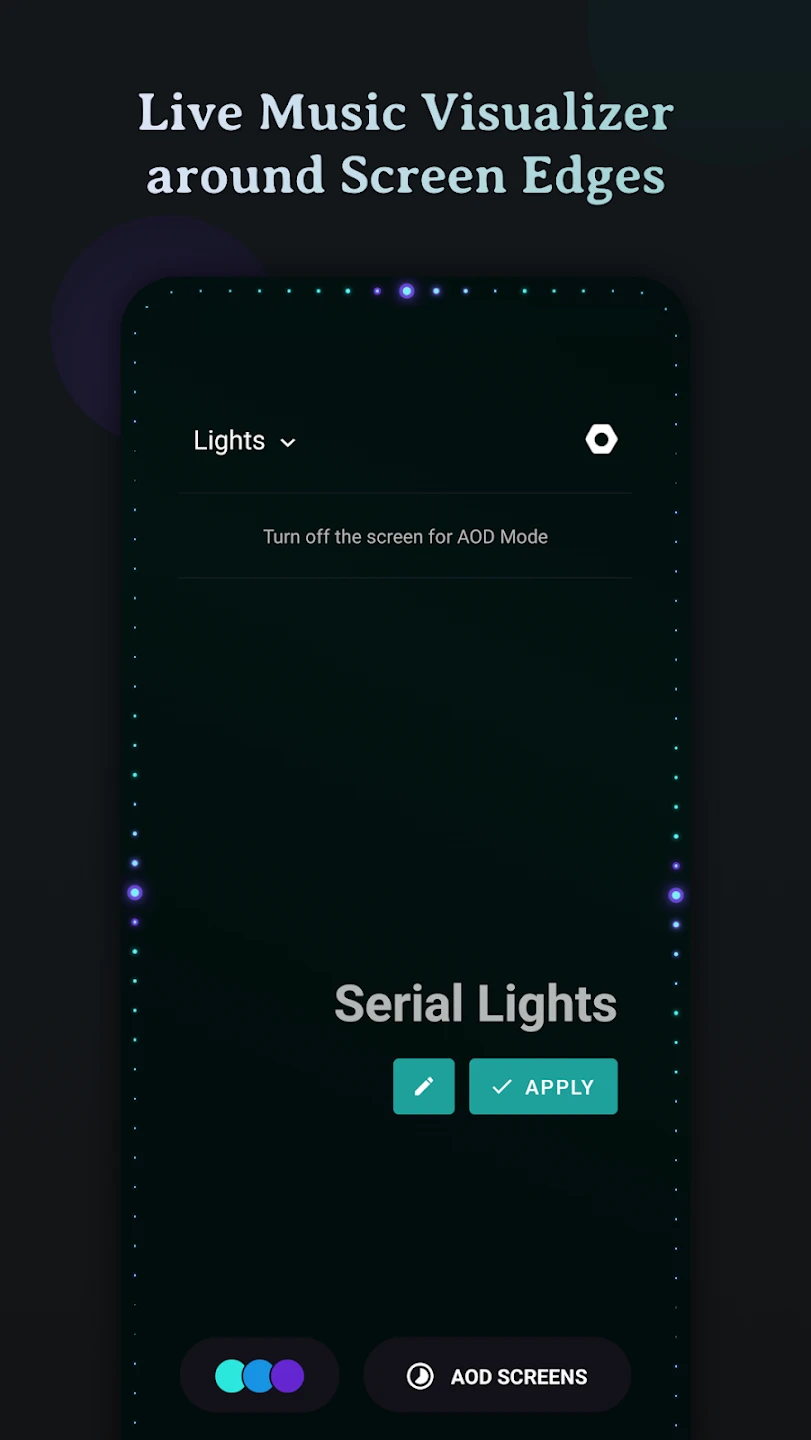 |
 |
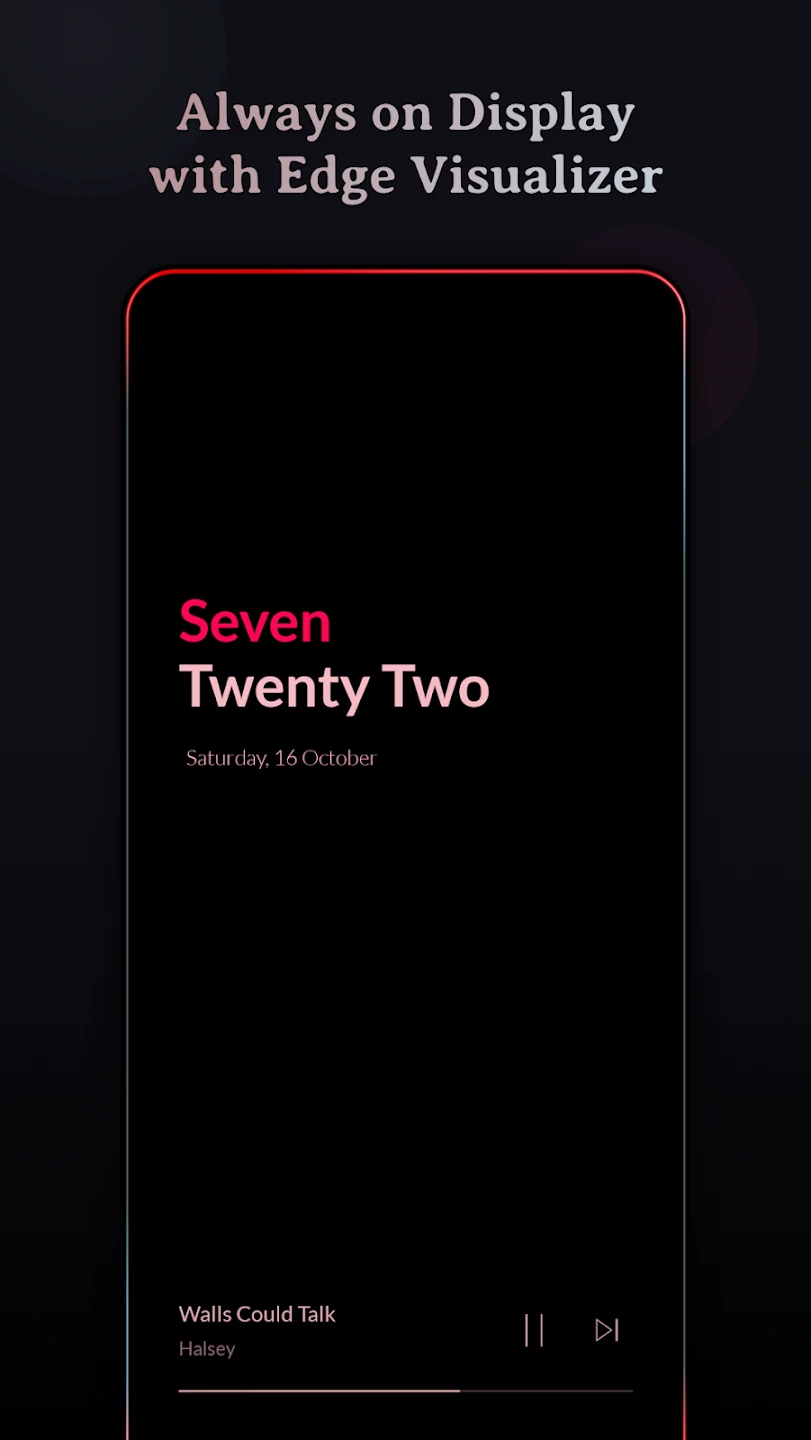 |






