 |
|
| Rating: 4.5 | Downloads: 500,000+ |
| Category: Finance | Offer by: Blackhawk Network |
My Card Wallet is a digital solution for securely storing and managing credit and debit cards. It enables users to organize financial cards in one place, reducing physical clutter while maintaining card security. This app caters to individuals seeking convenient digital alternatives to physical wallets, particularly those with multiple cards needing streamlined management.
The core appeal of My Card Wallet lies in its ability to centralize card management, offering enhanced security features and convenient access. Users gain peace of mind with encrypted storage and quick card lookups, making everyday transactions more efficient. By eliminating the need for physical card handling, it simplifies payment processes while reducing instances of forgotten cards during shopping.
App Features
- Centralized Card Storage: Store all your credit, debit, and gift cards securely in one digital location. This eliminates the hassle of carrying multiple physical cards and helps you avoid awkward situations when you forget to bring a card. Imagine not losing your primary card during travel because it’s stored electronically.
- Secure Digital Vault: Your cards are safeguarded using bank-grade encryption and multi-layer security. This ensures sensitive card information remains protected from unauthorized access. The system automatically detects suspicious login activity and flags potential security risks in real-time.
- Quick Card Lookup: Instantly find any saved card with a simple search, eliminating the need to flip through multiple cards or apps to locate just one. Perfect for busy individuals who need to pay quickly at the grocery store without delay. This feature significantly improves transaction efficiency.
- Categorized Spending Tracking: Automatically categorize each transaction by merchant type, providing insights into spending habits. Users can easily view their entire monthly spending history. This promotes better financial awareness and helps identify unnecessary expenses.
- Multi-Device Synchronization: Access and manage your card collection across smartphones, tablets, and desktop devices. This seamless integration ensures you always have your cards available, regardless of your current digital environment. Syncing happens automatically in the background for maximum convenience.
- Offline Mode Support: Continue managing your cards and viewing information without an internet connection. This functionality is crucial during travel or in areas with limited connectivity. You can still access saved cards and view transaction history even when disconnected from the web.
Pros & Cons
Pros:
- Enhanced Security Protocols
- No Physical Card Replacement Needed (Lost/Mailed)
- Seamless Transaction Tracking Integration
- Customizable Card Sorting Options
Cons:
- Dependent on Device Connectivity for Full Functionality
- Initial Migration from Physical Wallet Requires Effort
- Occasional App Updates May Require Re-Entry of Card Info
- Higher Storage Requirements on Smartphones
Similar Apps
| App Name | Highlights |
|---|---|
| SafeCard Manager |
Known for advanced encryption and biometric lock options. Offers custom expiration tracking and spending alerts based on user behavior patterns. |
| SecurePay Vault |
Features a split-screen transaction interface and automatic bill payment integration. Includes cloud backup across multiple accounts for added redundancy. |
| DigiCash Hub |
Designed with AI-based fraud detection and digital wallet customization tools. Provides comprehensive merchant categorization and spending reports. |
Frequently Asked Questions
Q: Can I access My Card Wallet offline when I don’t have internet access?
A: Yes, the app includes a functional offline mode that allows you to view stored cards, transaction history, and perform basic operations even without an internet connection. For full security updates and new card syncs, an internet connection is required.
Q: How does the app ensure the security of my card information?
A: My Card Wallet employs bank-level encryption, biometric authentication, and automatic session timeouts to protect your card data. We never store full card numbers; only essential metadata is kept locally on your device.
Q: Can I use My Card Wallet for mobile payments at checkout terminals?
A: Currently, the app is designed as a card management tool rather than a direct payment app. However, you can quickly pull up your card details to reference while using other payment methods, or export your cards to compatible payment apps.
Q: How does the automatic transaction categorization work? Can I customize it?
A: The app uses pattern recognition to automatically categorize transactions, but you have full editing capabilities. You can adjust categories, create custom labels, and even set up specific rules for certain merchant types for better tracking.
Q: Will you support adding gift cards to My Card Wallet soon?
A: We’re continuously adding features, and gift card support is currently in development. Users with gift cards can track their remaining balances using the app’s manual entry system until this feature is available.
Screenshots
 |
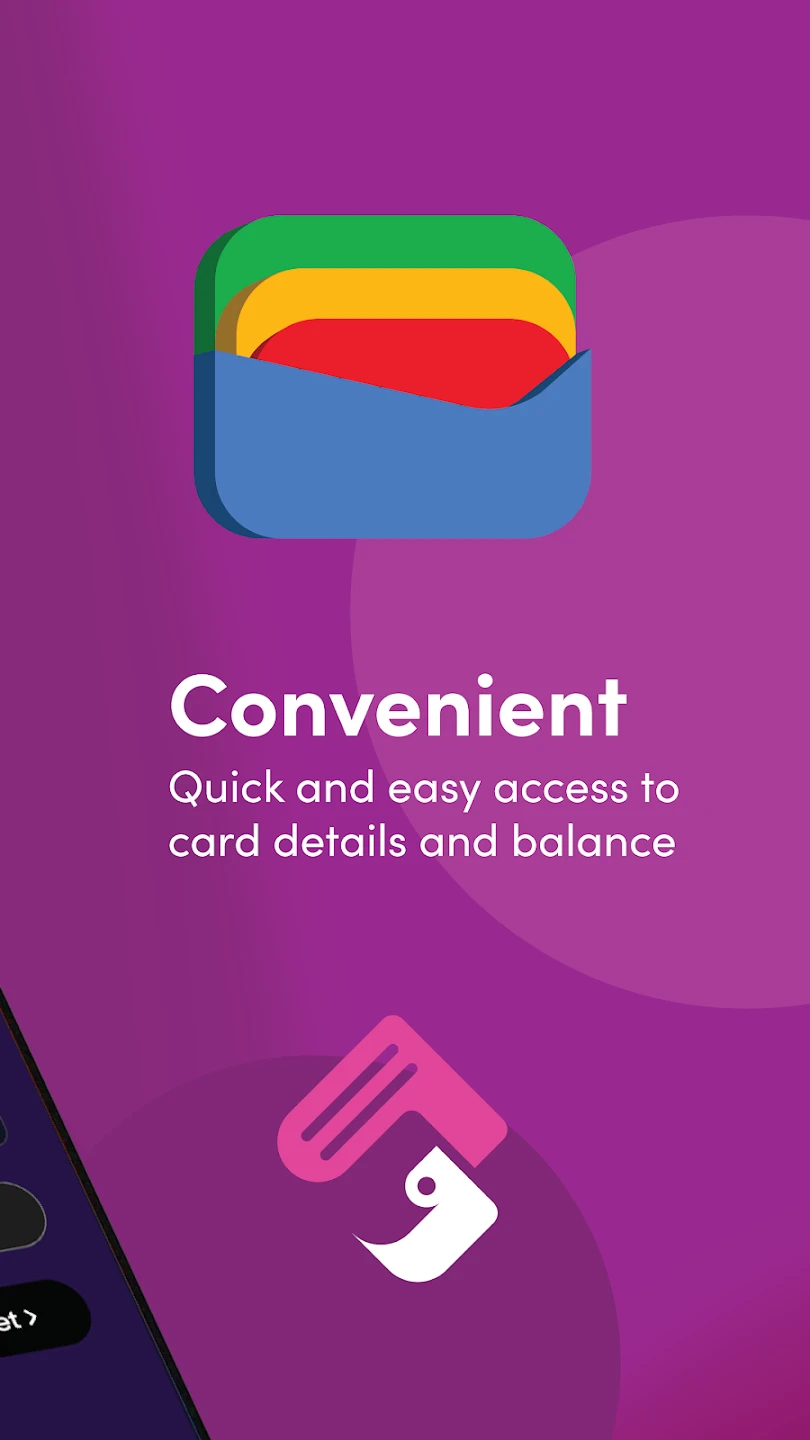 |
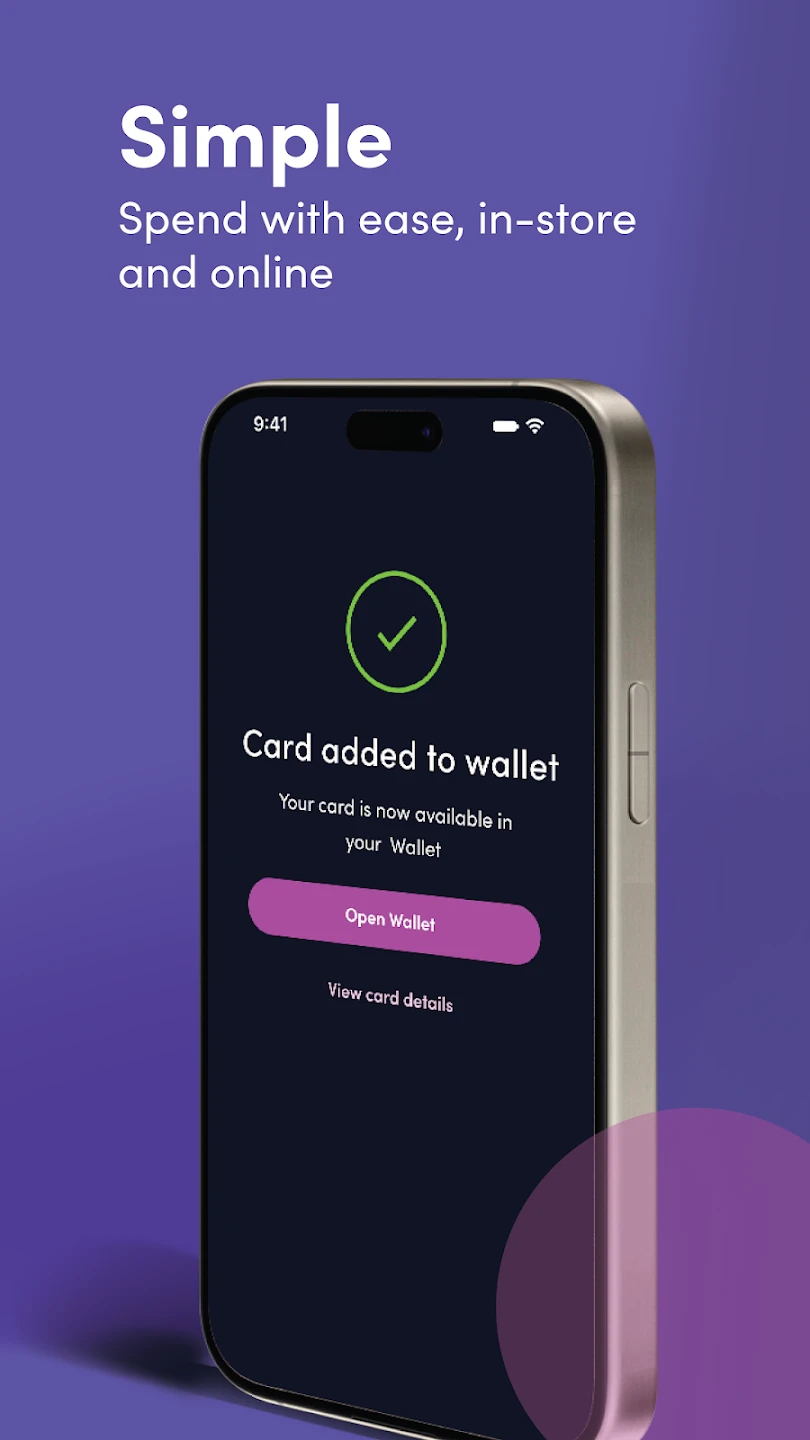 |






