 |
|
| Rating: 4.5 | Downloads: 10,000+ |
| Category: Food & Drink | Offer by: Roman Shu |
My Cocktail Bar Pro is your comprehensive mobile application for exploring, managing, and crafting the perfect drinks. Whether you’re a professional bartender aiming to perfect your skills, an enthusiast looking to impress friends, or just someone who loves quality cocktails, My Cocktail Bar Pro provides a digital toolset for cocktail mastery.
The true value of My Cocktail Bar Pro lies in its ability to transform your smartphone into an efficient bartender’s toolkit. Easily organize your personal collection of recipes, track available ingredients with a built-in inventory manager, and quickly build or modify drinks on the fly, making it a practical companion for both home and professional bar settings.
App Features
- Comprehensive Recipe Database: My Cocktail Bar Pro includes a vast library of classic and modern cocktails, searchable by name, ingredients, or even alcohol content. This extensive collection saves you the effort of memorizing drinks, allowing you to focus on mixing and impressing your guests with a wide range of options.
- Ingredient Inventory Manager: This feature lets you keep track of your liquor bottles, mixers, garnishes, and glassware. You can set quantity limits, receive alerts when you’re low on essentials, and instantly see which ingredients are needed for any specific drink you wish to create, streamlining your bar setup and reducing waste.
- Interactive Drink Builder Tool: Need to create that perfect custom cocktail? The interactive drink builder allows you to mix and match ingredients, adjust ratios visually, and preview the final drink. This tool empowers you to innovate easily, experiment with new flavor combinations safely, and ensure balance in every creation.
- Personalized Favorites & Collections: My Cocktail Bar Pro enables you to save frequently used recipes, create themed collections (like ‘Summer Sippers’ or ‘Whiskey Classics’), and mark preferred ingredients. This personalization makes finding your go-to drinks faster and tailors the app experience to your unique preferences and bar setup.
- Visual Guides for Mixing Techniques: Clear, step-by-step instructions with images guide you through professional mixing techniques like shaking, stirring, layering, and garnishing. This helps users, especially beginners, learn proper bartending skills and execute recipes with consistency every time, bridging the gap between recipe and execution.
- iCloud Sync Across Devices: (Optional Feature) Seamlessly sync your recipes, inventory lists, and favorites using your iCloud account. This ensures your data is backed up and accessible from any of your Apple devices, preventing loss and providing ultimate flexibility whether you’re at home or on the go.
Pros & Cons
Pros:
- User-Friendly Interface
- Powerful Recipe Management
- Detailed Mixing Instructions
- Inventory Tracking System
Cons:
- Limited Offline Access
- Potential Subscription Costs
- Smaller Recipe Database (Initially)
- Requires iOS Platform
Similar Apps
| App Name | Highlights |
|---|---|
| Drink Up Pro |
This app offers fast processing, intuitive design, and wide compatibility. Known for custom workflows and multi-language support. |
| Cocktail Companion Lite |
Designed for simplicity and mobile-first usability. Includes guided steps and real-time previews. |
| BarMaster Suite |
Offers AI-powered automation, advanced export options, and collaboration tools ideal for teams. |
Frequently Asked Questions
Q: Can I modify existing cocktail recipes in My Cocktail Bar Pro?
A: Definitely! My Cocktail Bar Pro allows you to easily edit or copy any recipe from its database. You can change ingredient amounts, add personal notes, adjust garnishes, or completely reinvent the drink to match your preferences.
Q: What happens if I lose my phone but have an active My Cocktail Bar Pro subscription?
A: You can access your My Cocktail Bar Pro subscription data through a web browser linked to your account. Alternatively, you might consider enabling iCloud sync or setting up the app on another compatible device to continue accessing your collection seamlessly.
Q: Does My Cocktail Bar Pro work without an internet connection?
A: The core recipe browsing function might have limited options offline due to data synchronization. However, once you have downloaded specific recipes or synced your personal favorites and inventory, you can use My Cocktail Bar Pro completely offline to follow instructions or manage your bar details.
Q: Can I import my own cocktail recipes into My Cocktail Bar Pro?
A: Yes, My Cocktail Bar Pro supports importing recipe details, often in formats like TXT or CSV (check the app settings). This makes it easy to bring in your existing collection, ensuring you don’t lose any personal favorites and can continue building your digital bar.
Q: Is My Cocktail Bar Pro available on Android devices?
A: My Cocktail Bar Pro currently focuses on providing a premium experience for iOS users. While there are Android cocktail apps available, the developer has prioritized creating the best version of the app specifically for the iOS platform at this time.
Screenshots
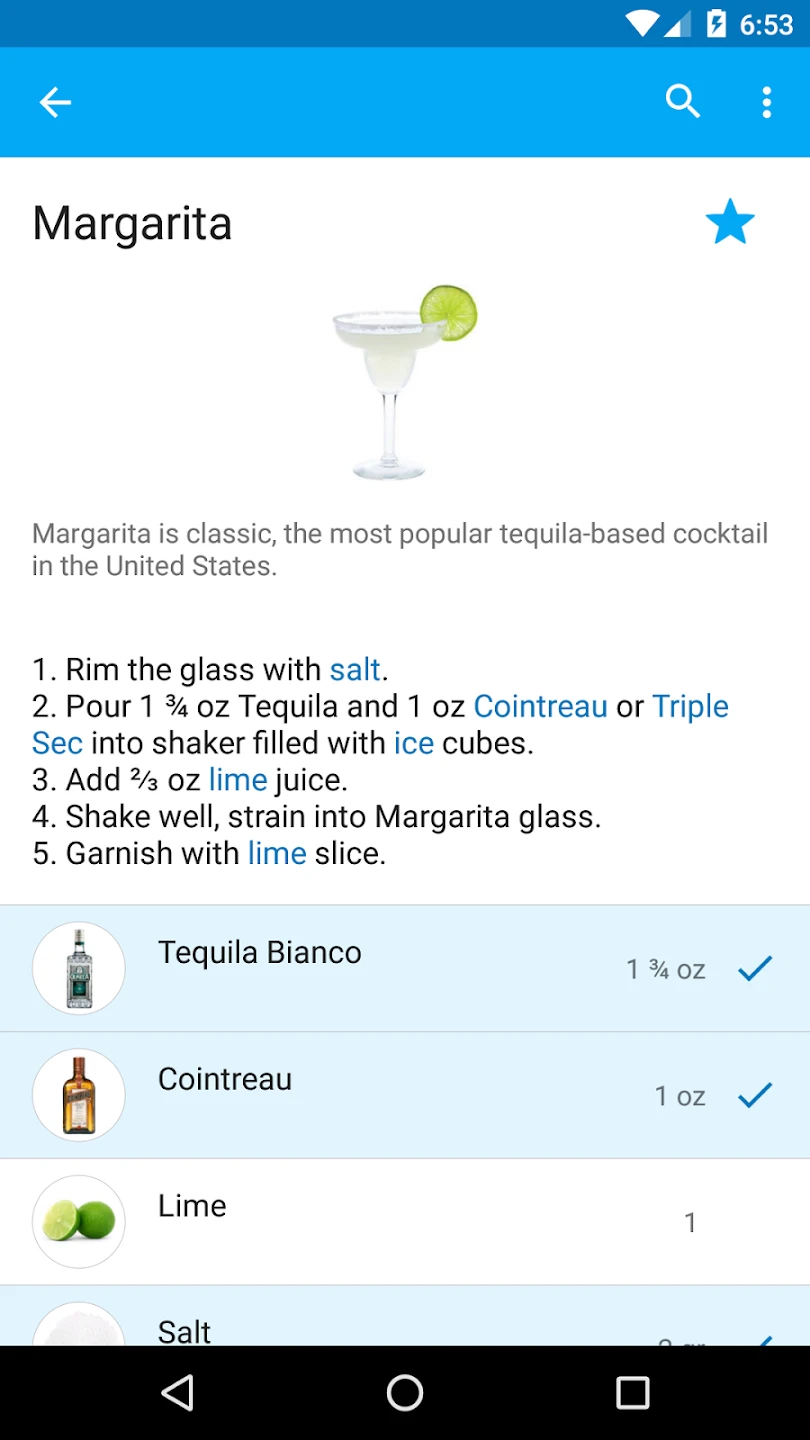 |
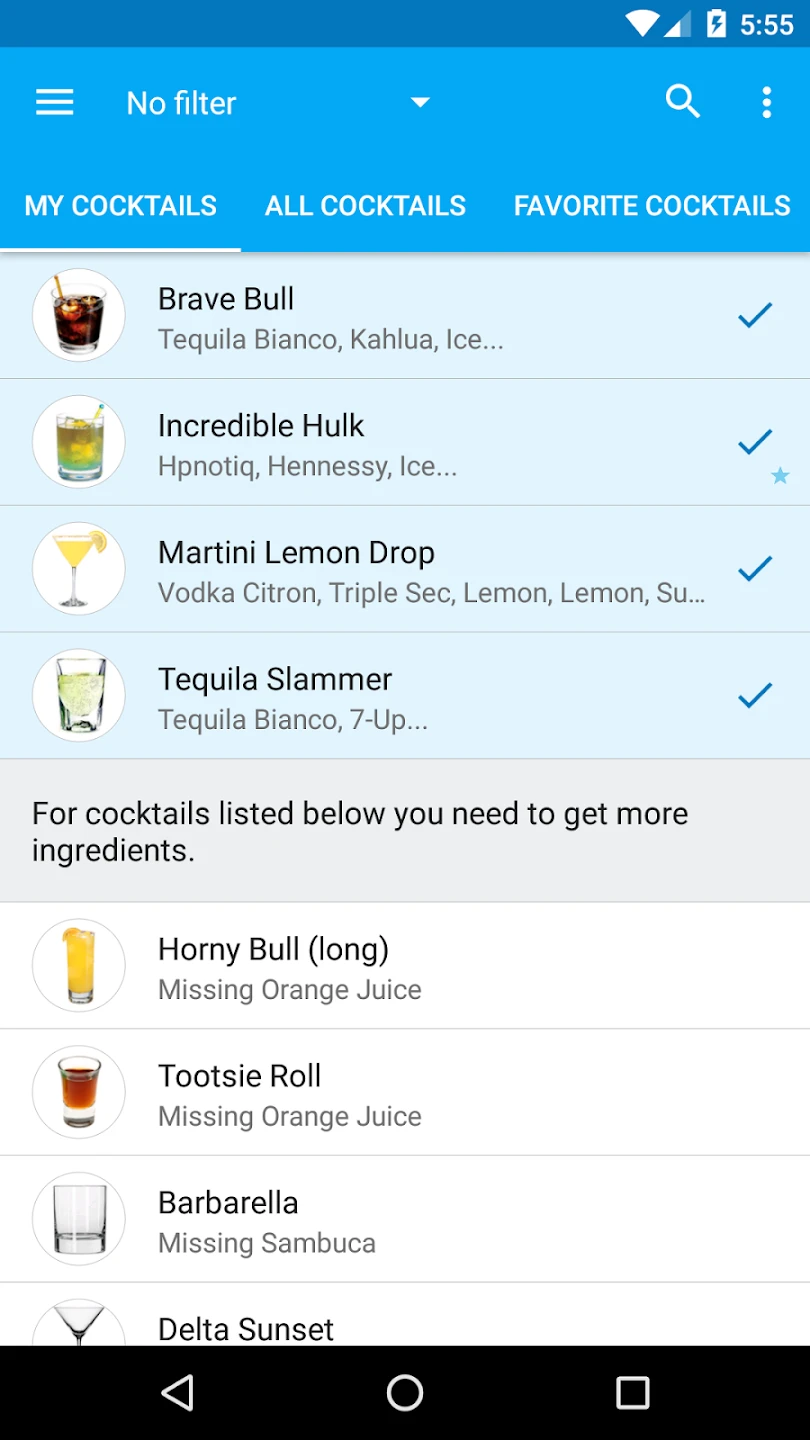 |
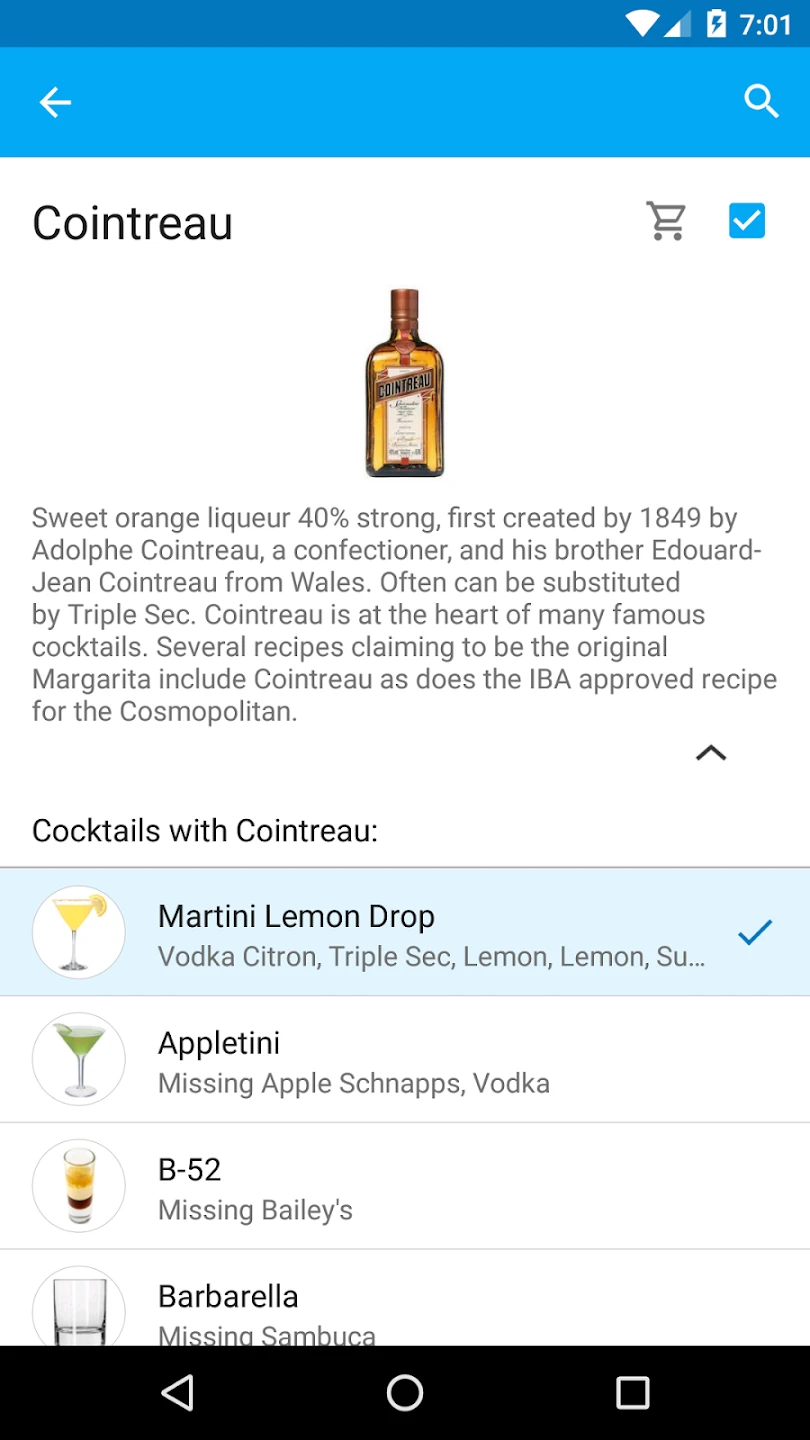 |
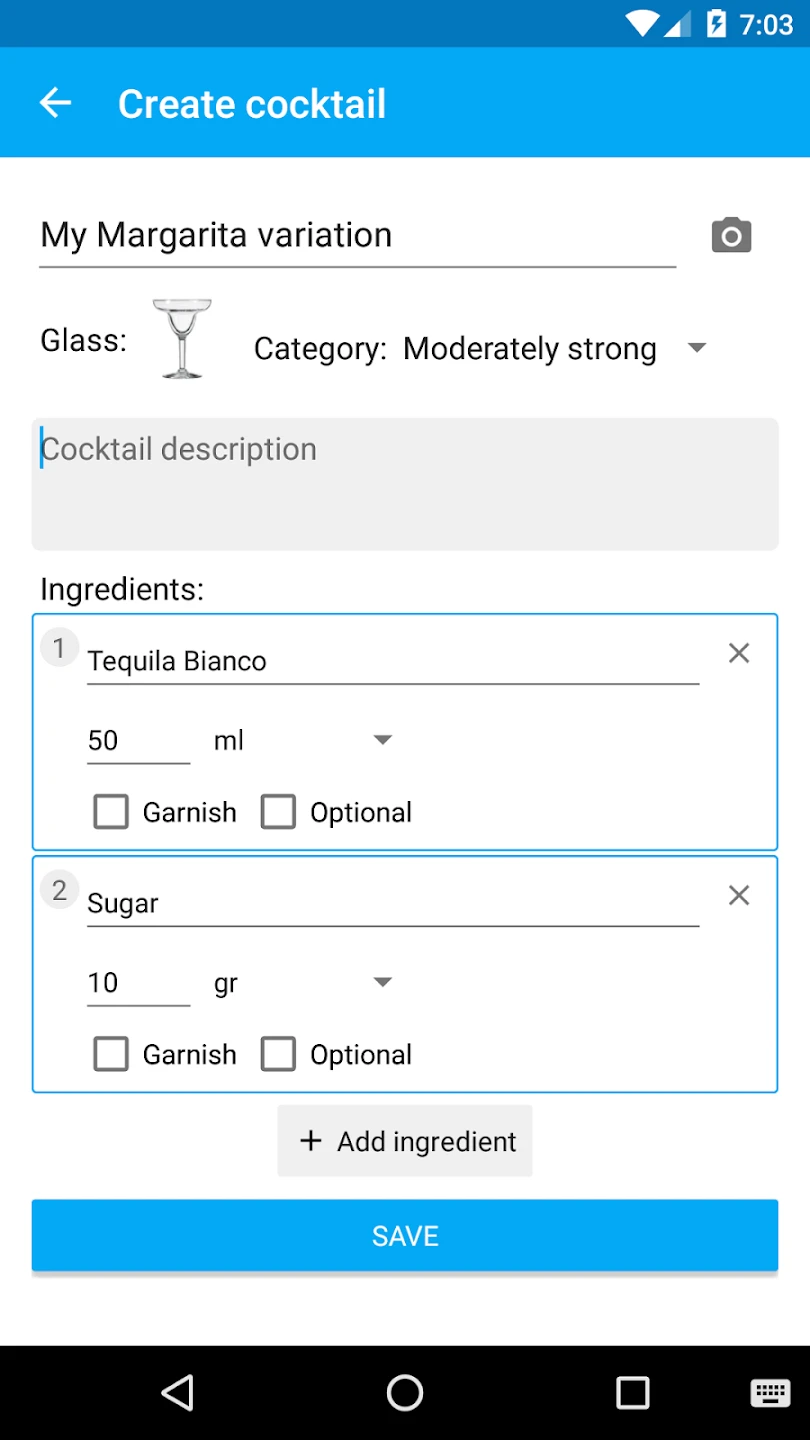 |






