| Rating: 4.6 | Downloads: 100,000+ |
| Category: Auto & Vehicles | Offer by: Mitsubishi Motors Corporation |
The My Mitsubishi Connect app is a powerful smartphone application designed for owners of compatible Mitsubishi vehicles. It enables remote monitoring and control of your car’s features via a secure connection, providing peace of mind and greater convenience through direct communication with your vehicle. This tool caters specifically to owners who desire smart connectivity and proactive vehicle management from the palm of their hand.
My Mitsubishi Connect simplifies car interactions, making tasks like checking vehicle status, initiating remote climate control, or receiving essential service alerts straightforward. For busy individuals seeking control and insight without physical access, it offers a modern solution, transforming potential concerns into manageable actions and enhancing the overall ownership experience.
App Features
- Vehicle Health Monitoring: Get notified about potential service needs or system warnings directly on your smartphone, allowing you to address issues promptly. This feature provides real-time updates on battery status, fuel levels, and potential faults, helping you stay proactive about maintenance and avoid inconvenient breakdowns.
- Remote Vehicle Starting/Climate Control: Prepare your vehicle’s interior for driving by starting the engine and adjusting the climate control system remotely before you even leave home. Using this function, you can efficiently manage interior temperature and cabin comfort, especially valuable during extreme weather conditions, saving time and improving your comfort.
- Enhanced Vehicle Tracking & Geofencing: My Mitsubishi Connect can help you determine if your vehicle has been moved without authorization or receive alerts upon entry or exit from a defined area. Set up geofences around home or work; the app can send alerts alerting you should your car unexpectedly leave the designated zone, adding an important layer of security to your peace of mind.
- Fuel Level Alerts & Remote Lock/Unlock: View the estimated fuel level inside your car and remotely lock or unlock your doors using the application for convenience. Useful situations include the app notifying you when fuel is running low, prompting timely refueling. Combined with the ability to lock/unlock remotely, it eliminates the need for physical keys, perfect if you misplace your keys or have left them behind.
- Incident Alerts & Driving Summaries: Receive notifications providing details about safety events like airbag deployment or collision warnings, and fetch trip summaries with data like distance, odometer reading, and average fuel economy. After a drive, the app offers summarized insights, helping you track fuel efficiency, daily commutes, and personalize driving habits effectively.
- Voice Command & Text-Based Controls: Optional integration allows users to interact with certain app functionalities using voice commands or by sending text messages for commands. This advanced interaction enables hands-free operation for initiating climate control, setting geofences, or checking vehicle status via natural language, enhancing safety during driving by minimizing distraction.
Pros & Cons
Pros:
- Increased convenience for daily vehicle management
- Enhanced vehicle security awareness and potentially faster incident response
- Direct access to vehicle data without needing a mechanic’s visit
- Remote climate control optimization, improving comfort and potentially fuel savings
- Ability to manage vehicle remotely even when far away
Cons:
- Dependence on a stable internet or cellular data connection
- Potential complexity for older users or those not tech-savvy
- May incur additional service plan fees depending on usage and region
- Subscription renewal cost required to maintain features beyond the initial period
Similar Apps
| App Name | Highlights |
|---|---|
| Star Remote Link |
This app provides seamless connectivity similar to My Mitsubishi Connect. Offering key features such as remote start/stop, fuel gauge monitoring, and stolen vehicle alert systems. |
| GMC Mobile App |
Designed for modern GMC owners, it focuses on intuitive remote vehicle control and detailed vehicle information dashboards comparable to MWC functionality. |
| Hyundai Smart Key |
Part of Hyundai’s ecosystem, it enables smart entry and ignition technology support, integrating keyless features with vehicle status alerts and notifications. |
Frequently Asked Questions
Q: How do I set up and connect my Mitsubishi car to the My Mitsubishi Connect app for the first time?
A: The setup process usually involves creating an account, ensuring your car model is compatible, linking your vehicle using its unique ID or license plate, and confirming your subscription details. Detailed step-by-step instructions are often available within the app itself.
Q: Does the My Mitsubishi Connect app incur extra charges besides my phone’s data plan?
A: Yes, typically a separate subscription plan is required to activate or maintain premium features like remote start/stop, geofencing, or incident alerts, beyond the cost of using the app over cellular data or Wi-Fi.
Q: What happens if my internet connection or cellular data dropped while using the app?
A: Most functions require an active internet connection to communicate with your vehicle; however, some pre-configured alerts might still sync once connectivity is restored to provide a timely update regarding your car’s status.
Q: Can I receive notifications about potential service or maintenance needed without constantly checking my phone?
A: Absolutely, the My Mitsubishi Connect app can be configured to send push notifications to your smartphone alerting you directly whenever your vehicle needs maintenance, like a low battery or scheduled service reminder, you don’t miss updates.
Q: Are there any known compatibility issues or car models excluded from My Mitsubishi Connect support?
A: While most recent and popular Mitsubishi models are generally supported, always verify compatibility for your specific vehicle year and model through the app’s website or contact customer service, as support can vary slightly.
Screenshots
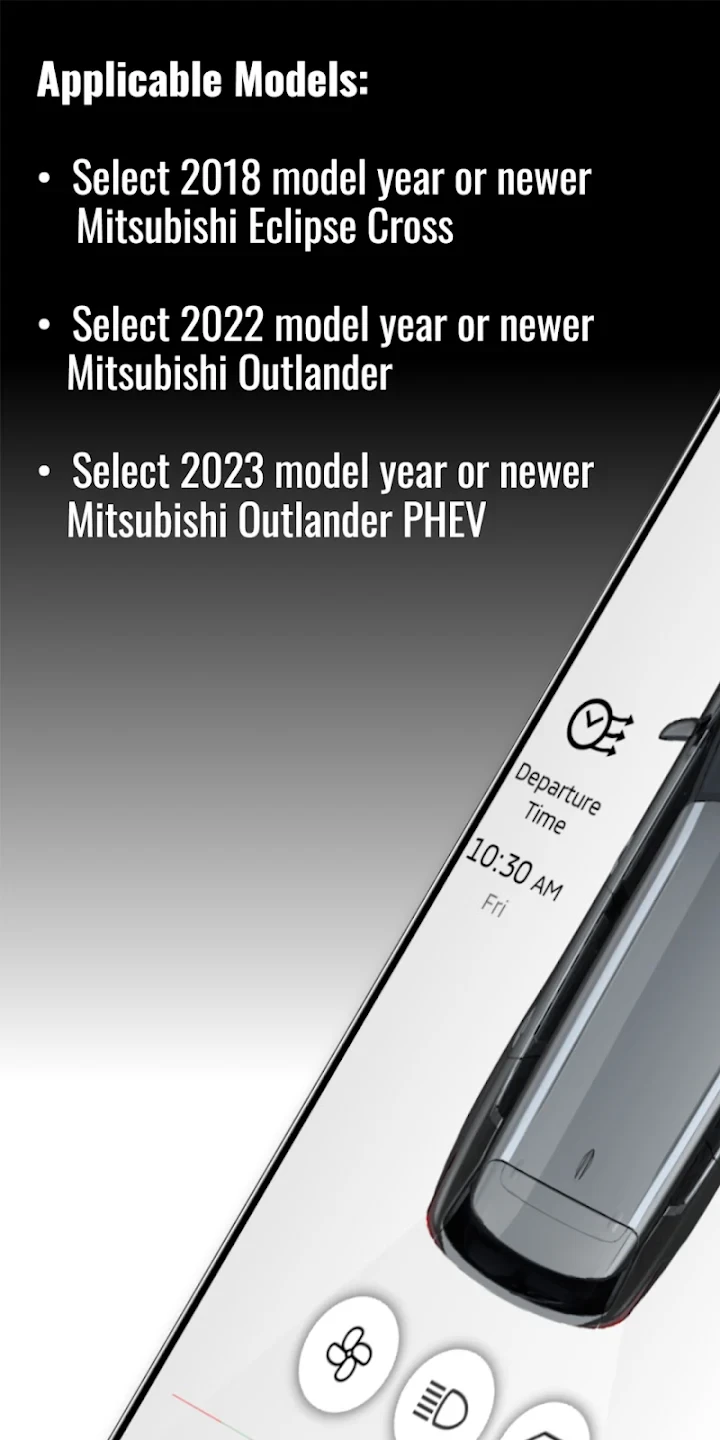 |
 |
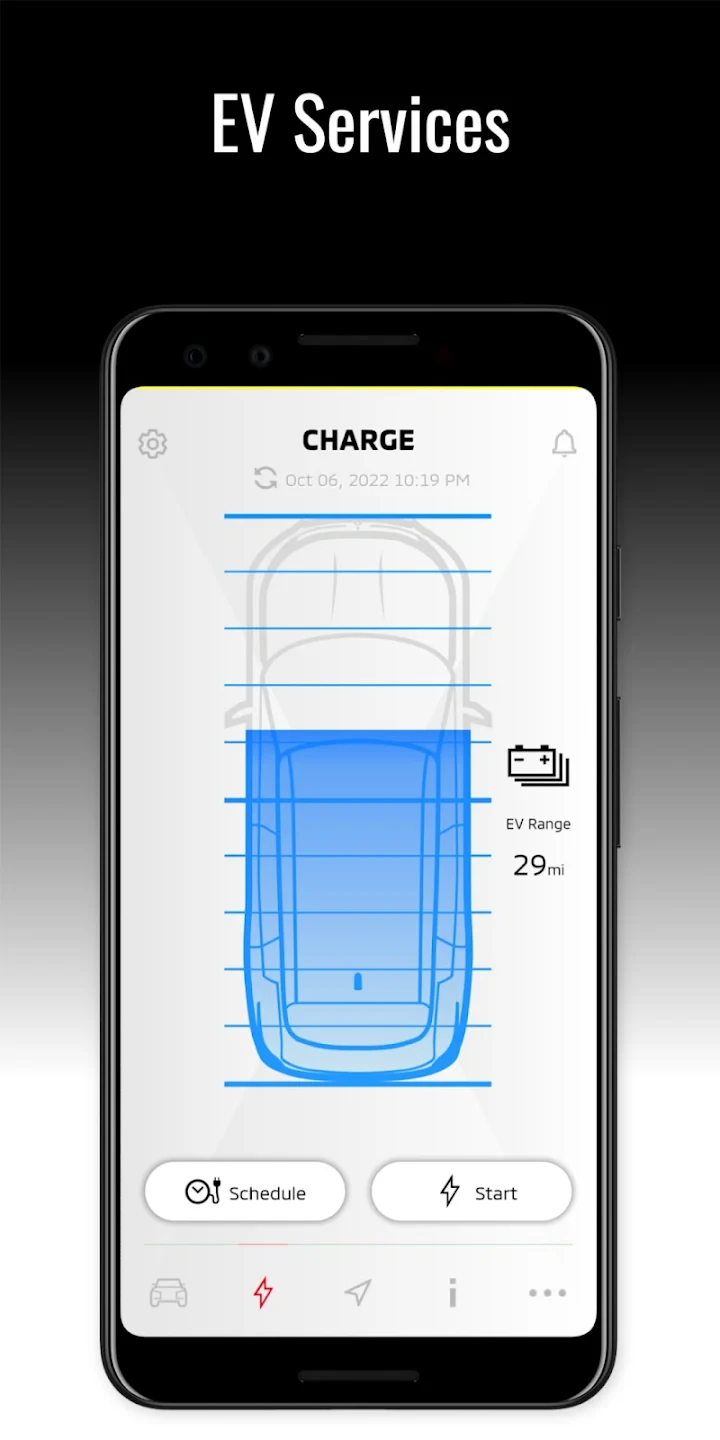 |
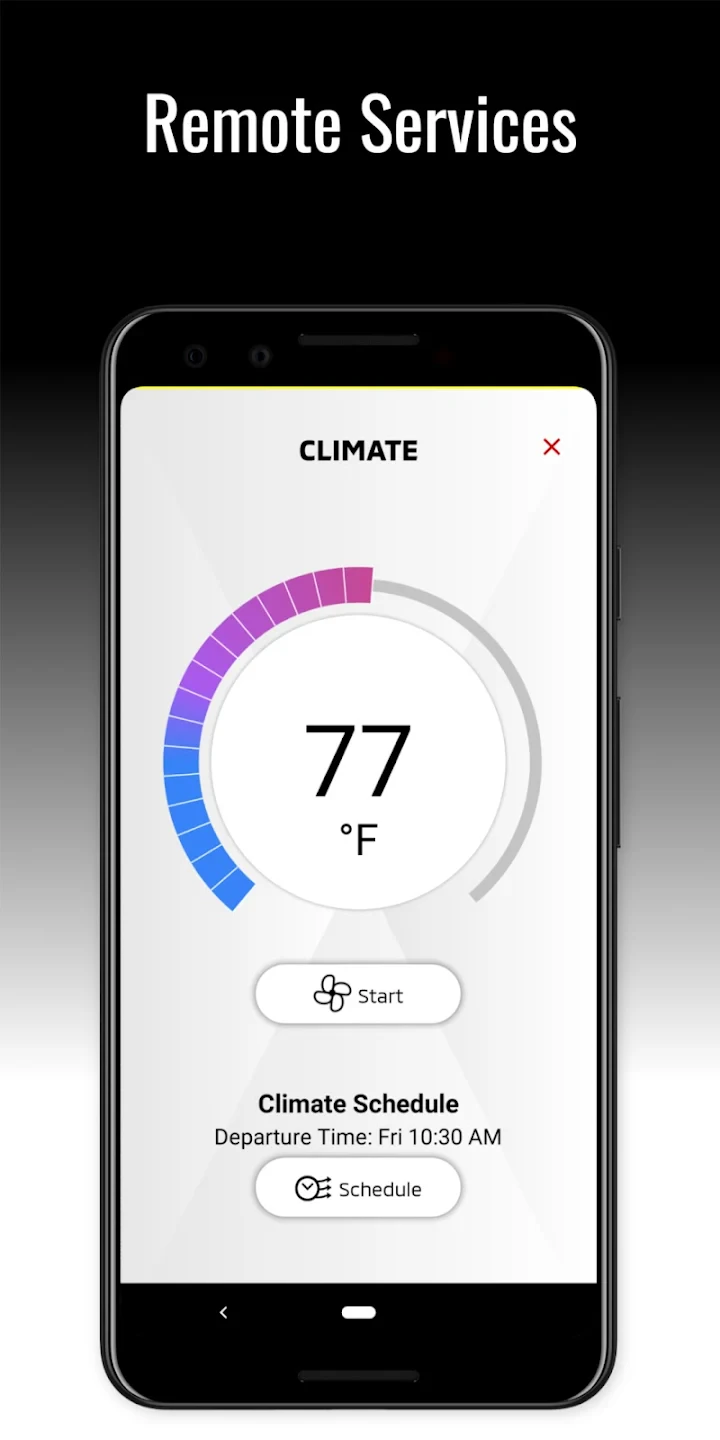 |






