 |
|
| Rating: 4.5 | Downloads: 1,000,000+ |
| Category: Lifestyle | Offer by: Mazda Motor Corporation |
The MyMazda app is a smartphone application designed specifically for owners of certain modern Mazda vehicles. It enables owners to manage and monitor their cars remotely via their mobile devices, offering features like remote start, climate control, and security system management.
This app enhances convenience by allowing users to interact with their Mazda from anywhere. It provides peace of mind and saves time by streamlining tasks like locking/unlocking doors and checking vehicle status, making the ownership experience more comfortable and efficient for everyday drivers.
App Features
- Remote Vehicle Functions: Start your Mazda’s engine remotely to warm or cool the cabin before getting in. This is incredibly useful during extreme weather conditions, ensuring a comfortable temperature straight away and saving fuel by warming seats.
- Vehicle Information Display: Access real-time and historical data about your car, including fuel gauge level, estimated range based on current consumption, and details from the maintenance schedule or service reminders.
- Security System Control: Arm and disarm your vehicle’s alarm system remotely using the app. This provides reassurance and allows you to double-check your car’s security status without physically walking around the vehicle.
- Climate Control Management: Change the climate control settings remotely, activating or deactivating the air conditioning or heater while you’re away from your car. For example, set the AC on on a hot day to beat the heat upon arrival.
- Location Tracking & Finding Your Car: Find your vehicle in a parking garage or large lot by viewing its current parking location displayed on a map, integrated with the app’s navigation system.
- Premium Subscription Features: Optional add-ons like extended remote starts (beyond 30 minutes), scheduled tasks for climate control, or potentially integration with smart home devices for advanced home-vehicle connectivity.
Pros & Cons
Pros:
- Increased Convenience
- Enhanced Security Awareness
- Time Savings
- Comfort Customization
Cons:
- Compatibility Limitation
- Dependence on Smartphone
- Potential Connectivity Costs
- Optional Premium Fees
Similar Apps
| App Name | Highlights |
|---|---|
| General Motors App Connect |
This app provides remote vehicle controls, vehicle status information, and security features, similar to MyMazda, primarily for GM brands. |
| Volkswagen We Connect |
Designed for Volkswagen cars, offering services like remote climate control, finding your car, service reminders, and mobile device integration. |
| Toyota Connected App |
Focused on infotainment and services like remote climate control, navigation, and app integration (e.g., music streaming) often via voice commands. |
Frequently Asked Questions
Q: What vehicles are compatible with the MyMazda app?
A: The MyMazda app is typically pre-installed or available for download via the official Mazda app store for newer models manufactured from a specific year onwards. Always check the app description and vehicle compatibility list on the platform.
Q: How far can I be from my car to use the remote start function in cold weather?
A: Generally, you can initiate a remote start using the MyMazda app from within a reasonable distance, usually within your home vicinity or a designated safe zone, depending on local regulations and network coverage.
Q: Is the MyMazda Premium Plan subscription necessary, or can I use the app for free?
A: A basic level of functionality, such as remote start/stop, climate control, and location services, is often available for free. However, advanced features like longer remote starts, scheduled tasks, or detailed usage reports may require a paid MyMazda subscription plan.
Q: Can someone else use my car while I’m away if they have the app?
A: No, the MyMazda app requires authentication with your personal smartphone credentials to perform any actions. Remote start or climate control cannot be initiated by another individual using the app unless they possess your specific login details, which should never be shared.
Q: What happens if my smartphone battery dies while using the MyMazda app for vehicle functions?
A: Actions initiated through the app via Bluetooth or cellular data require the phone to be powered on and connected. If it dies, any ongoing functions will stop immediately. However, basic functions like the map view or notification alerts might continue if the phone is connected to an external battery or power source. For remote functions, ensure your phone has sufficient charge for the intended session.
Screenshots
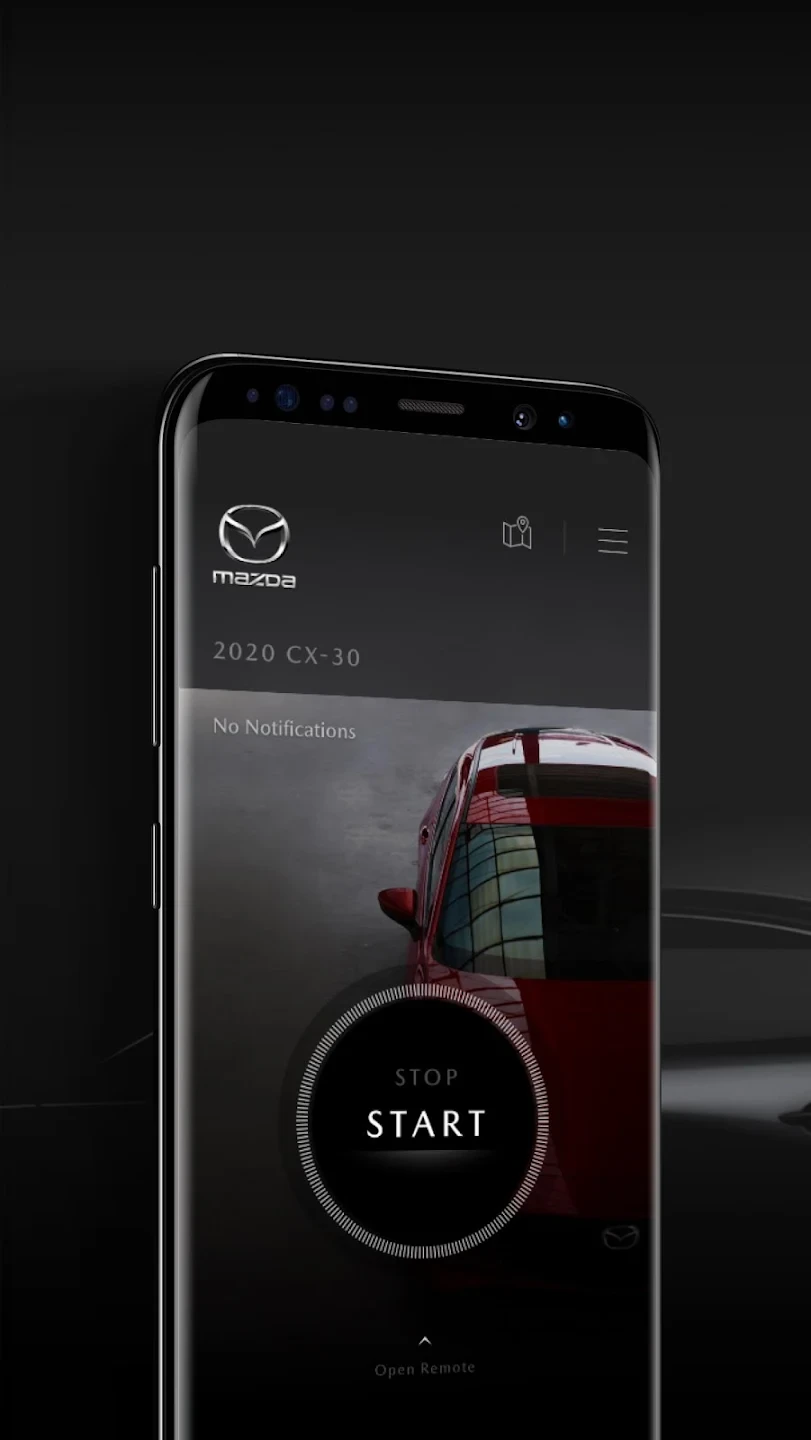 |
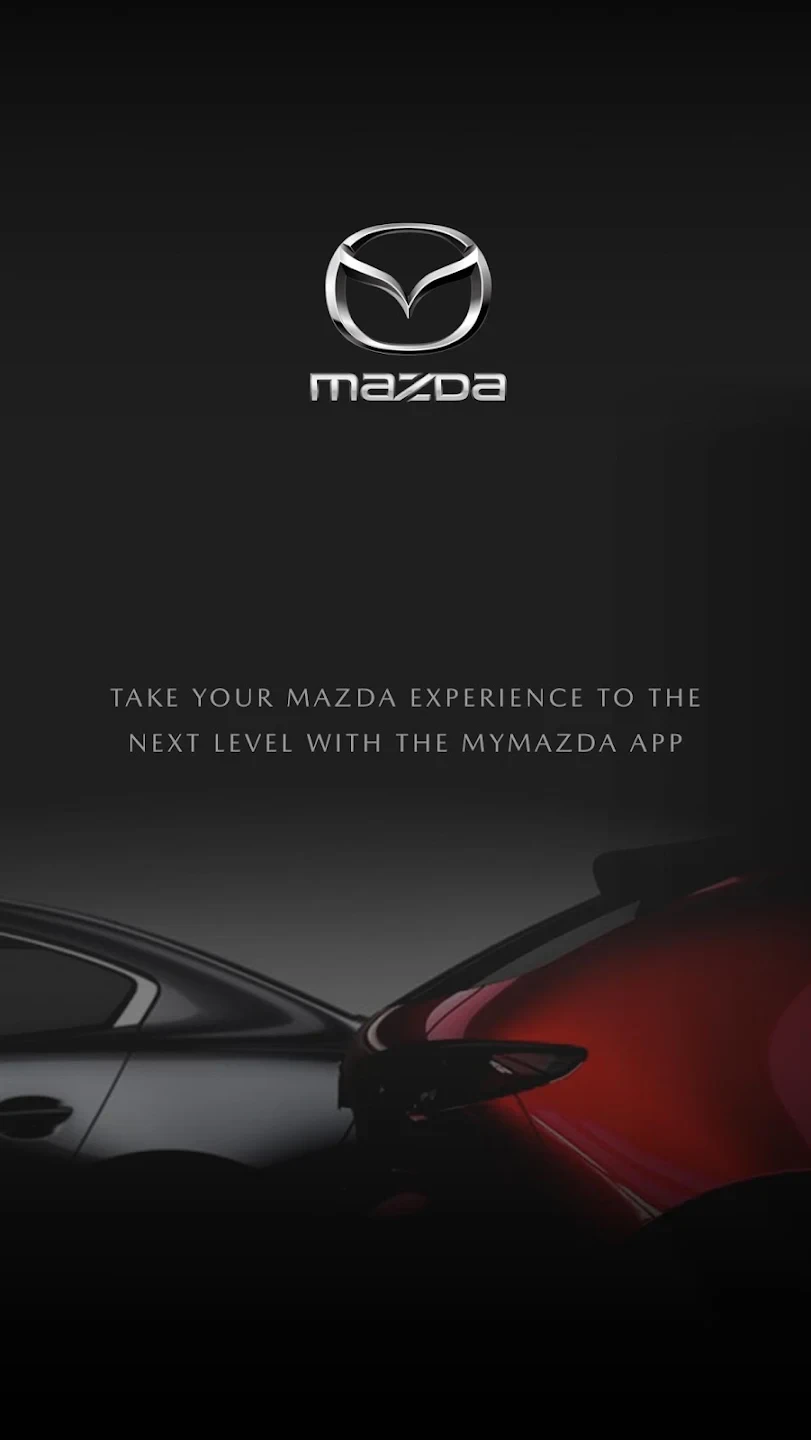 |
 |
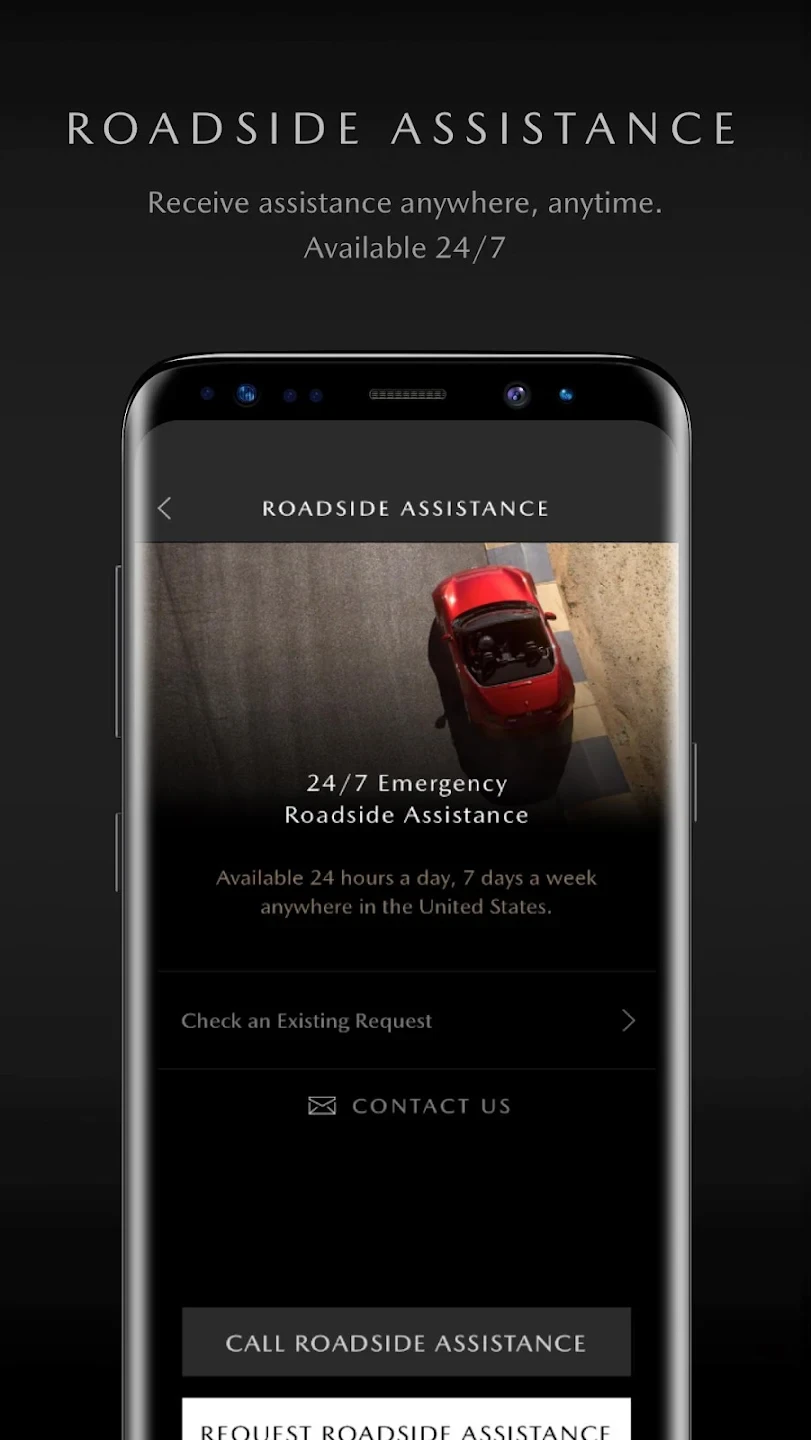 |






