 |
|
| Rating: 4.1 | Downloads: 500,000+ |
| Category: Maps & Navigation | Offer by: Avail Technologies |
The myStop® Mobile app is your convenient hub for transportation information and services. It provides real-time bus and train tracking, trip planning assistance, fare payment options, and the ability to check routes and schedules. It’s designed for Metro riders, simplifying travel planning and journey management.
myStop® Mobile enhances your transit experience by offering timely data and simplifying interactions. You can quickly check arrivals at your stop, plan multi-modal trips, manage your passes, and stay informed about service changes – making your daily commute or travel through the city much smoother and more efficient.
App Features
- Real-Time Arrival Predictions: Access accurate predictions for upcoming bus and train arrivals at specific stops, allowing you to plan your departure time effectively. This saves waiting time by telling you precisely when your next connection is coming, reducing stress and improving your schedule adherence.
- Trip Planning & Route Options: Use comprehensive route maps and descriptive itineraries to plan multi-stop journeys, even factoring in fare costs for different route combinations. The system intelligently suggests optimal paths based on current traffic conditions and transit schedules, streamlining your planning process and ensuring efficient travel.
- Fare & Pass Information & Purchase: Check balances on your stored travel card or mobile ticket, view detailed e-ticket receipts, and often purchase tickets or passes directly within the app for your current trip or reloadable account. This integrated system eliminates the need for physical tickets or cash in crowded transit areas, offering a hygienic and quick solution.
- Route & Schedule Lookup: Quickly find detailed information on routes serving your area, including maps, timetable details (start and end times, intervals), and specific stop listings or interchange points listed by each route. This feature is invaluable for planning transfers seamlessly, understanding operating hours, and navigating unfamiliar territories with confidence.
- Stop & Service Alerts & Status: Get detailed information about your stop’s services for trains, buses, or other transit modes, along with helpful details like ‘last call’ times. Access real-time updates on service disruptions, planned maintenance schedules, and potential colour-coded information about delays or service changes to better prepare for potential travel issues.
- Customer Support Access: Connect with Metro’s help desk or access frequently asked questions and troubleshooting data directly from the app for quick resolution of issues. This feature reduces friction by providing resource guidance, reducing time spent waiting on hold and empowering users to solve common problems efficiently.
Pros & Cons
Pros:
- Integrates key travel functions into one place.
- Reduces waiting times through quick arrival predictions.
- Offers convenience for ticket management and purchase.
- Provides timely information about schedules and service changes.
Cons:
- Potential gaps in Real-Time data depending on accuracy.
- Requires a stable internet or GPS connection for core features.
- Interface customization options might be limited compared to other apps.
- Potentially complex subscription tiers for advanced pass management.
Similar Apps
| App Name | Highlights |
|---|---|
| Transit Navigator |
Known for its comprehensive itineraries, including walking directions between stops, and user reviews of routes and service quality. |
| GoNow RAPID |
Designed primarily for ride-requesting passenger service buses, focused on on-demand scheduling and tracking specific RAPID bus requests. |
| Pulse Shuttle |
Emphasizes shuttle routes and crowdsourced service feedback, useful for specific neighborhood or demand-response routes. |
Frequently Asked Questions
Q: Can I use myStop® Mobile to check arrivals if I’m not in Greater Newcastle?
A: While primarily focused on trips originating or occurring within the Greater Newcastle area, myStop® Mobile often shows arrivals for nearby regional locations and major interchange points, providing useful local travel information.
Q: How is ticketing handled if I need both a bus trip and a train connection from central station?
A: myStop® Mobile simplifies switching between transport modes. Within the app, access real-time bus info near you, then quickly search, compare fares, and purchase a multi-modal ticket directly for your train connection, often without needing separate payments.
Q: I lost tickets I bought earlier in the app; can I get a receipt?
A: Access your complete travel history within myStop® Mobile – past purchases or tickets are stored there. Navigate easily through your trip records to view and securely download detailed digital receipts or transaction summaries for reimbursement.
Q: How do I know when my stored travel card balance needs topping up?
A: Set up card balance notifications in the ‘Account’ section of myStop® Mobile for timely alerts. Once enabled, you’ll receive an alert when your card balance drops below a designated threshold, guiding you on convenient best-practice refill methods.
Q: What should I do if myStop® Mobile is showing incorrect Bus 12 arrival times?
A: If arrival information provided by myStop® Mobile seems inaccurate, you can help service verification by providing feedback through the app’s ‘Report Information’ feature. This helps metro operators identify and correct inaccuracies for benefit of all passengers in future predictions.
Screenshots
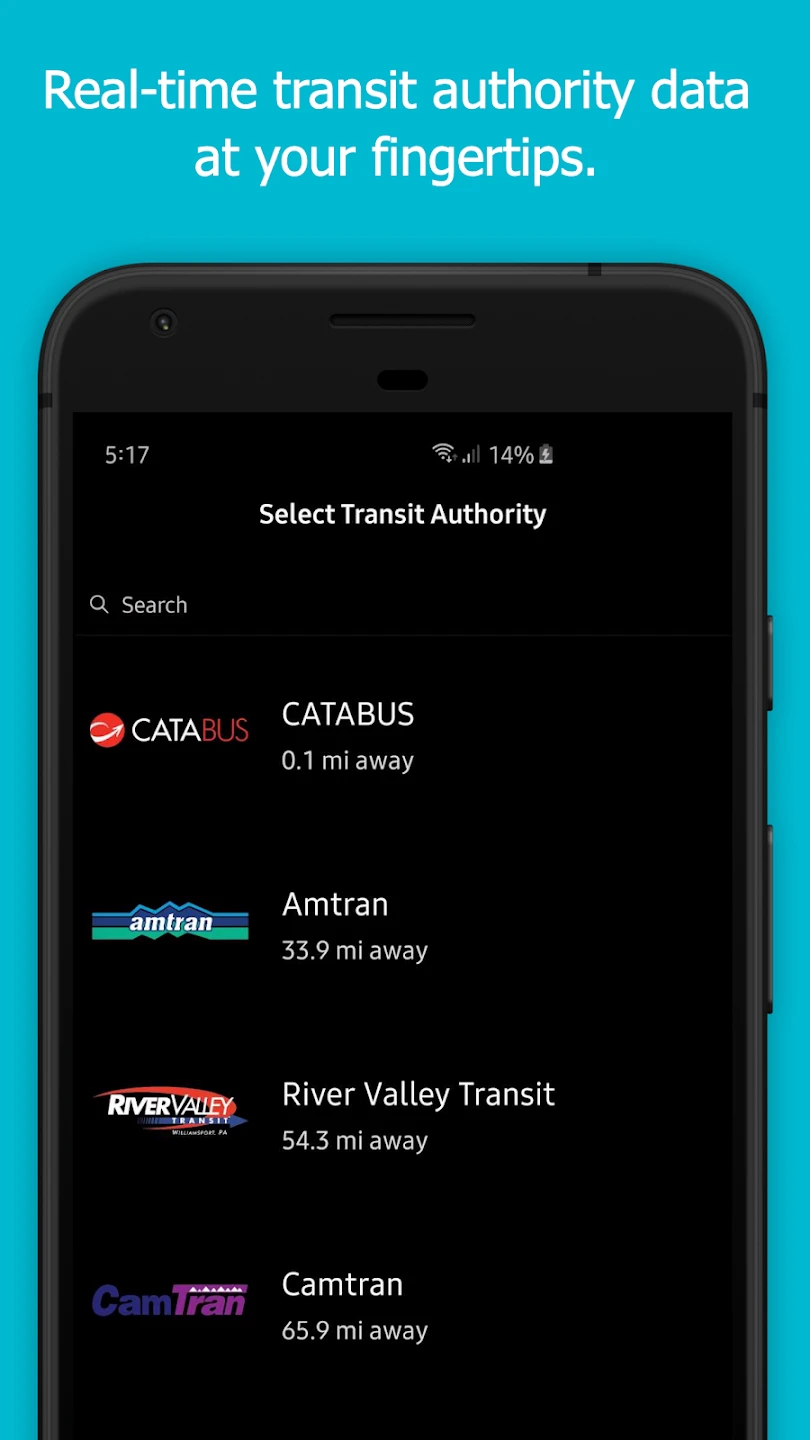 |
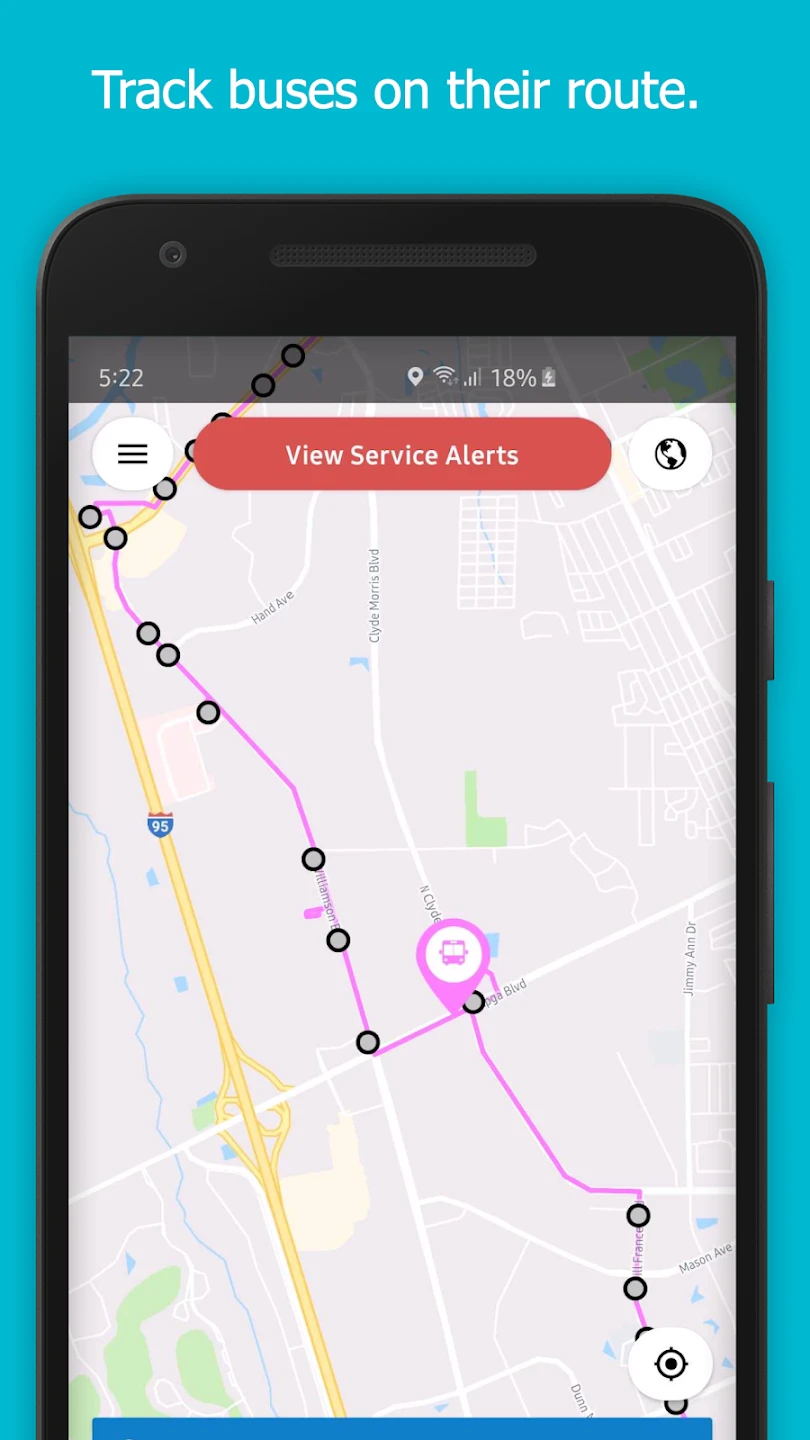 |
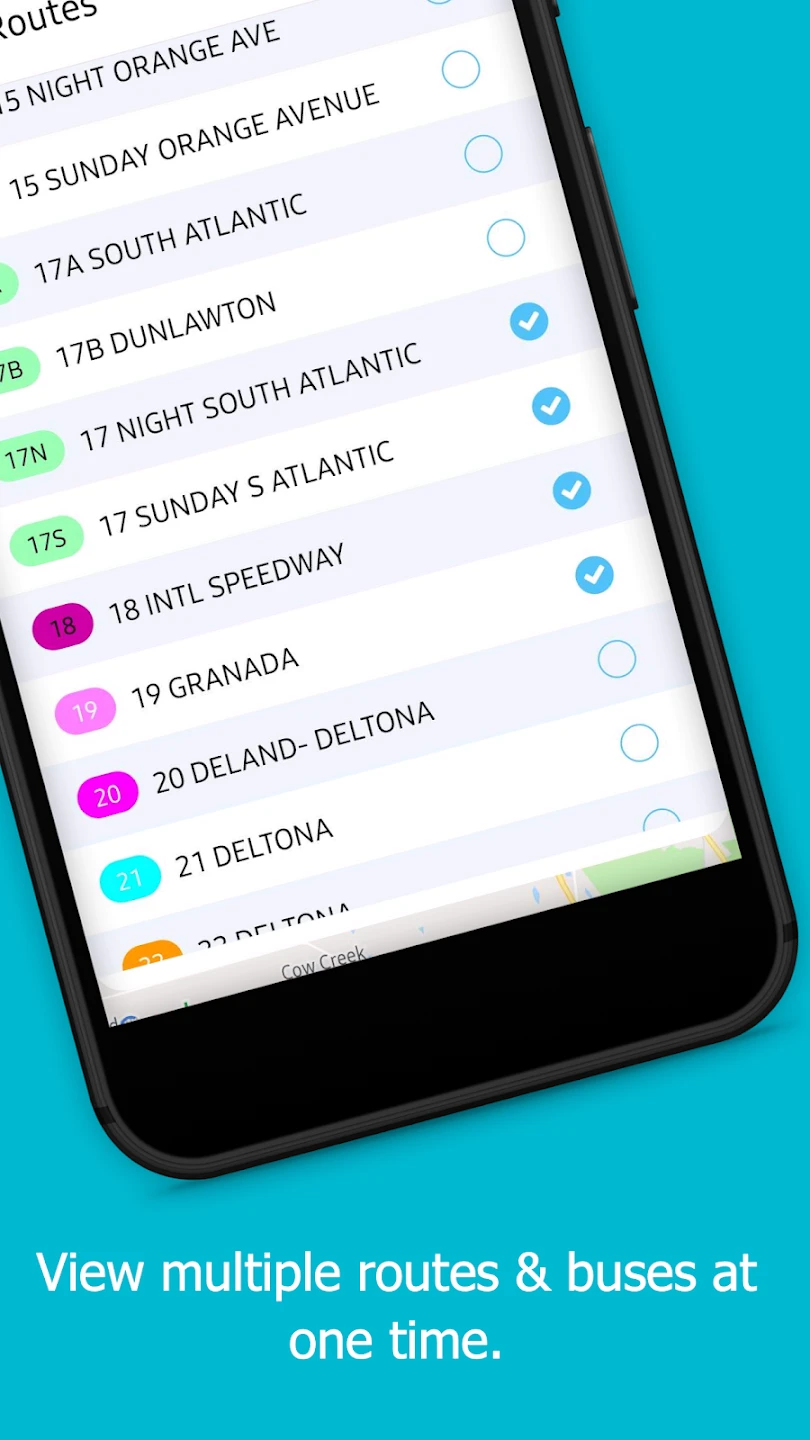 |
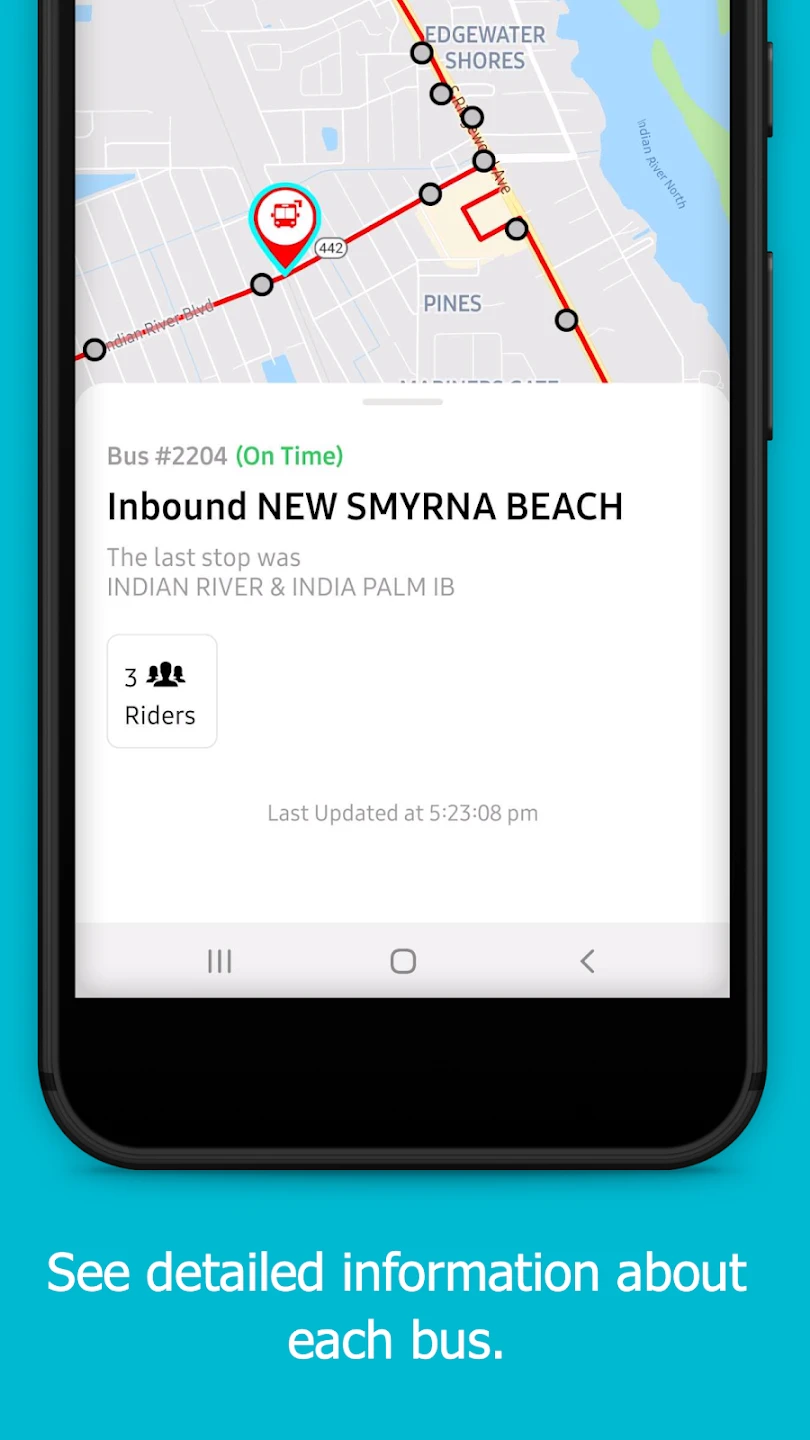 |






