 |
|
| Rating: 4.6 | Downloads: 1,000,000+ |
| Category: Auto & Vehicles | Offer by: Mobile – Subaru Of America |
The MySubaru app is your digital gateway to your vehicle, designed specifically for current and prospective owners of Subaru cars. It allows you to remotely monitor, manage, and personalize your vehicle from your smartphone, enhancing convenience and control. Whether you’re away from your car or at home, MySubaru keeps you connected to your driving experience.
MySubaru offers practical benefits like remote climate control, maintenance alerts, and real-time vehicle diagnostics. For busy drivers, it eliminates the need to manually check systems or remember service appointments—just a few taps provide peace of mind. It’s an essential tool for maximizing your ownership experience and ensuring your Subaru stays optimized.
App Features
- Vehicle Remote Start: Start your car from afar to preheat the cabin or defrost windows before you step out. This feature saves you time in winter and ensures comfort for long drives.
- Climate Control Management: Adjust fan speeds, temperatures, and schedules for your car’s AC or heating from home. It’s ideal for setting a comfortable interior temperature before a road trip, cutting down on waiting time.
- Maintenance Tracking: Receive timely reminders for oil changes, tire rotations, or software updates based on your mileage. This prevents costly breakdowns and maintains your vehicle’s warranty compliance.
- Find My Car: Use your phone’s GPS to locate your parked vehicle in crowded lots. Simply tap this feature when leaving a parking garage—it works even if your car is hidden from view.
- Keyless Entry: Lock and unlock your doors remotely without physical keys. This is perfect for securely managing multiple vehicles or sharing access with family members.
- Premium Sound Control: Customize audio settings like presets or volume levels while driving. Advanced features include steering wheel integration for hands-free tuning during long commutes.
Pros & Cons
Pros:
- Seamless smartphone integration
- Real-time vehicle diagnostics
- Personalized maintenance alerts
- Multi-user account management
Cons:
- Requires a stable cellular or Wi-Fi connection
- Some features are limited by vehicle model year
- Initial setup may require technical assistance
- Battery drain during active use
Similar Apps
| App Name | Highlights |
|---|---|
| Car Connect Pro |
This app offers remote engine diagnostics and over-the-air software updates for various makes. Known for its customizable dashboard widgets. |
| ParkEase Mobile |
Specializes in parking management with smart garage integration. Includes features like reserved spot booking and navigation. |
| DriveSync Manager |
Designed for fleet vehicle tracking with usage analytics and fuel efficiency reports. Compatible with multiple vehicle brands. |
Frequently Asked Questions
Q: How do I pair my smartphone with MySubaru?
A: Download the app from your device’s app store. During setup, you’ll need your vehicle’s 12-digit security code (found on the dashboard or near the battery). Once linked, you’ll control features like climate control and diagnostics.
Q: Can I track fuel efficiency through MySubaru?
A: Yes, the app provides real-time fuel economy data and historical trends. You’ll see metrics like average MPG and receive alerts for unusual consumption patterns.
Q: How often are maintenance reminders triggered?
A: Reminders depend on your vehicle’s needs—typically scheduled by mileage or time. You’ll see notifications for oil changes, tire rotations, and software updates as they’re due.
Q: What happens if my car loses connection while driving?
A: The app maintains offline functionality for basic controls, but advanced features like diagnostics may temporarily disable until reconnection. You’ll see a notification when service is unavailable.
Q: Is MySubaru compatible with older Subaru models?
A: Most features require newer models with built-in telematics (typically post-2015). Older Subaru vehicles have basic support for remote start, but full functionality is model-dependent.
Screenshots
 |
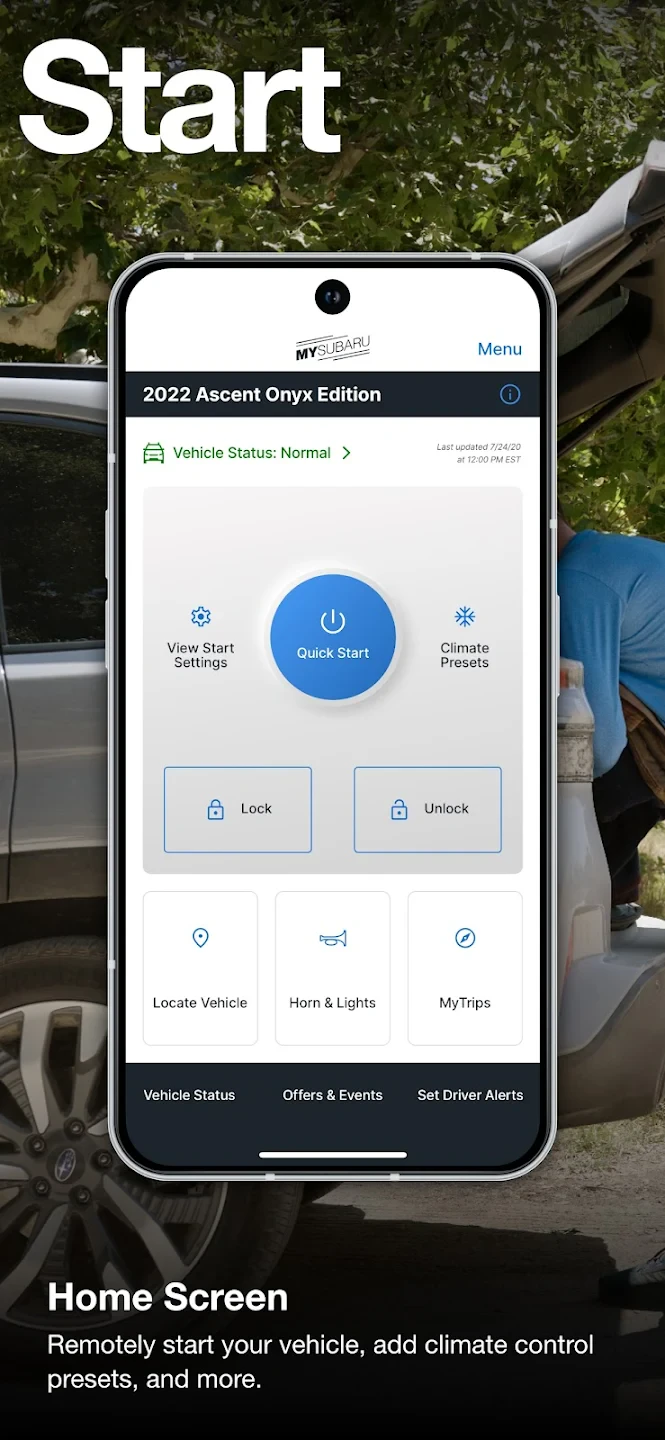 |
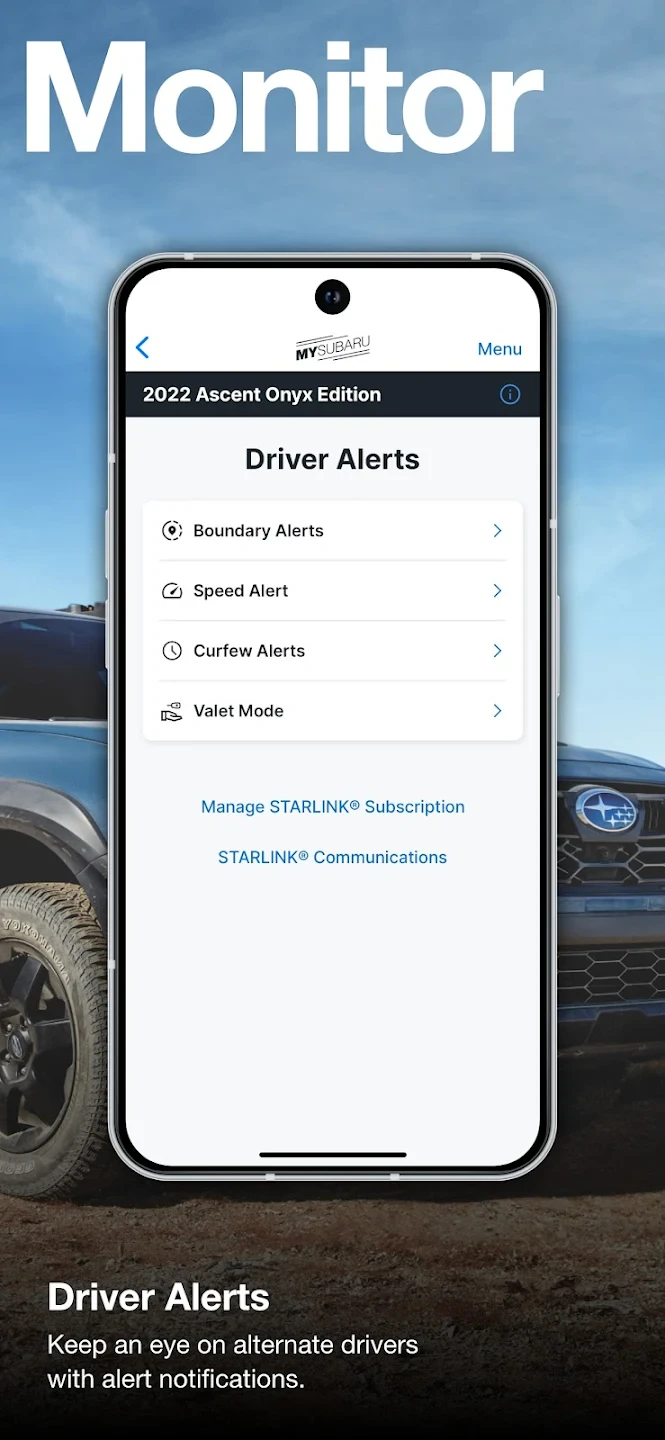 |
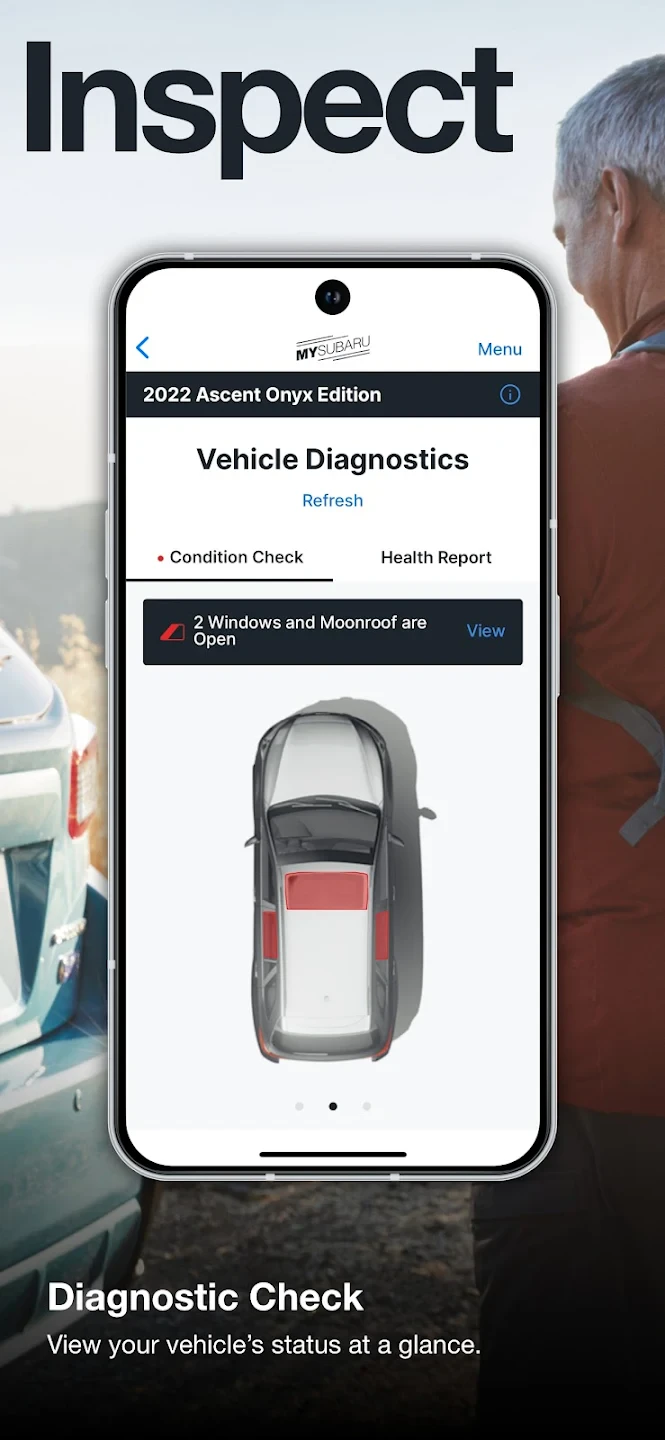 |






