 |
|
| Rating: 4.1 | Downloads: 100,000+ |
| Category: Beauty | Offer by: Appish Studio |
Nail Art Design : Nails Polish is a specialized application designed for enthusiasts and professionals involved in creating elaborate nail decorations. It simulates applying various polishes, glitter effects, and decorative stickers onto digital representations of finger and toe nails, allowing users to visualize potential designs before committing to physical application. Essentially, it serves as a virtual sandbox for exploring imaginative nail art techniques, particularly suited for those who love experimenting with manicures.
The core appeal of this app, Nail Art Design : Nails Polish, lies in its practical utility for finding inspiration and planning intricate nail decoration ideas efficiently. Users can experiment with countless color combinations, patterns, and embellishments without wasting actual nail polish or time, making it an excellent tool for brainstorming new looks, practicing complex designs, or simply enjoying the creative process from their phone or tablet.
App Features
- Design Creation Tools: Nail Art Design : Nails Polish offers an intuitive interface with a comprehensive palette of colors, texturing brushes, and virtual stickers to apply directly onto the nail canvas, enabling users to craft unique and personalized nail art expressions with relative ease.
- High-Fidelity Realism: The nail rendering engine produces reasonably detailed and reasonably accurate digital replicas of both fingers and toes, complete with classic nail edges and optional natural skin tones, making the simulations feel somewhat lifelike compared to abstract design tools. This helps users gauge how designs will appear when applied physically.
- Vast Pattern & Decoration Library: Within the app’s database, you’ll find a wide selection of intricate patterns {like scales, florals, waves}, solids, and vinyl wraps, plus categories for classic stickers and gemstones. This extensive reference collection helps users confirm styling ideas or seek inspiration for sophisticated nail art concepts.
- Multi-Layout Nail Beds: Users can start from scratch or choose from pre-positioned standard finger/toe layouts, select one-person or multi-hand views, adjust the nail bed dimensions, or view the design through a virtual camera. Checking designs on different surfaces demonstrates its flexibility beyond simple color simulation.
- Design Saving & Sharing: Nail Art Design : Nails Polish lets users save their completed creations as high-resolution images, optionally cropped for various social media platforms or personal archives, and share them via standard smartphone sharing mechanisms. This extends the creative experience from ideation into digital community interaction.
Nail Art Design : Nails Polish (NSA app)
In a mobile environment, viewing NSA designs on standard hardware screens might present a rendering limitation, perhaps less sharp than reviewing specific desktop screenshots or models. However, its accessibility via phone or tablet provides portability for concepting nail art, sidestepping the need to set up a traditional desktop rig for this particular phase of design work.
Pros & Cons
Pros:
- Comprehensive Toolset
- Browsable Gallery
- Hassle-Free Export
- Low Cost of Entry
Cons:
- Apparent Mobile Rendering Limitation
- Limited Realistic Reflected Acrylic Detail
- Narrower Sticker Variety
- Fine Point Detail Repetition
Similar Apps
| App Name | Highlights |
|---|---|
| Digital Manicure Studio |
Boasts an extensive, regularly updated refillable library of nail varnishes and realistic cuticle tools. Known for its specialized smoothing techniques and simple duplicating tools. |
| Nail Art Envy Deluxe |
Prizes user-driven content sharing and a built-in customized art gallery. Includes an edge glossing effect and styles designed for various workshop finish applications. |
| Bio Beauty Concepts |
Emphasizes green beauty formulations with organic ingredient tags and toxicity-free assessments. Features complex, customizable layered transparency effects for advanced designs. |
Frequently Asked Questions
Q: Is there any nail polish material consumption in the Nail Art Design : Nails Polish app?
A: No simulation consumes actual nail polish – this is purely a visuals generator for imagination. The purpose is exploration, polishing your concept ideas on a digital stage.
Q: What specific file formats can designs from Nail Art Design : Nails Polish be exported as?
A: Usually, these are captured as JPG or PNG images, optimized for good clarity. Follow mobile device specific saving guidelines or app settings preferences for image presets.
Q: Are you allowed to use Nail Art Design : Nails Polish app to replicate craft store special novelty events with overlay stickers?
A: Yes, using the ready stash of holidays or events stickers included in many versions, you definitely can evoke seasonal manias digitally.
Q: Can I automatically back up my saved designs using Nail Art Design : Nails Polish?
A: Often, saved internals aren’t automatically backed up unless you manually copy the image file externally. Internet cloud backup services require manual uploading steps for guaranteed recovery.
Q: Are my advanced designs compatible with other platforms after exiting Nail Art Design : Nails Polish?
A: Typically, these are standard image files. This inherent limitation means you can utilize your designs effectively within broader digital social applications.
Screenshots
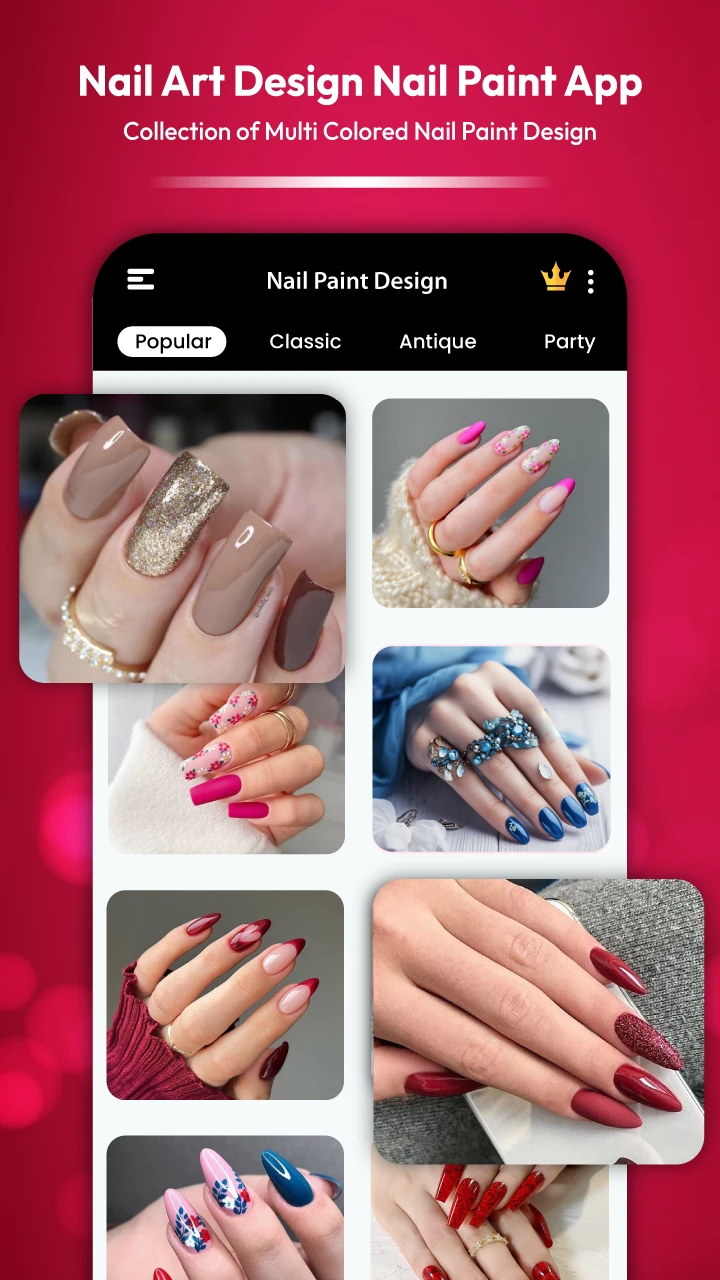 |
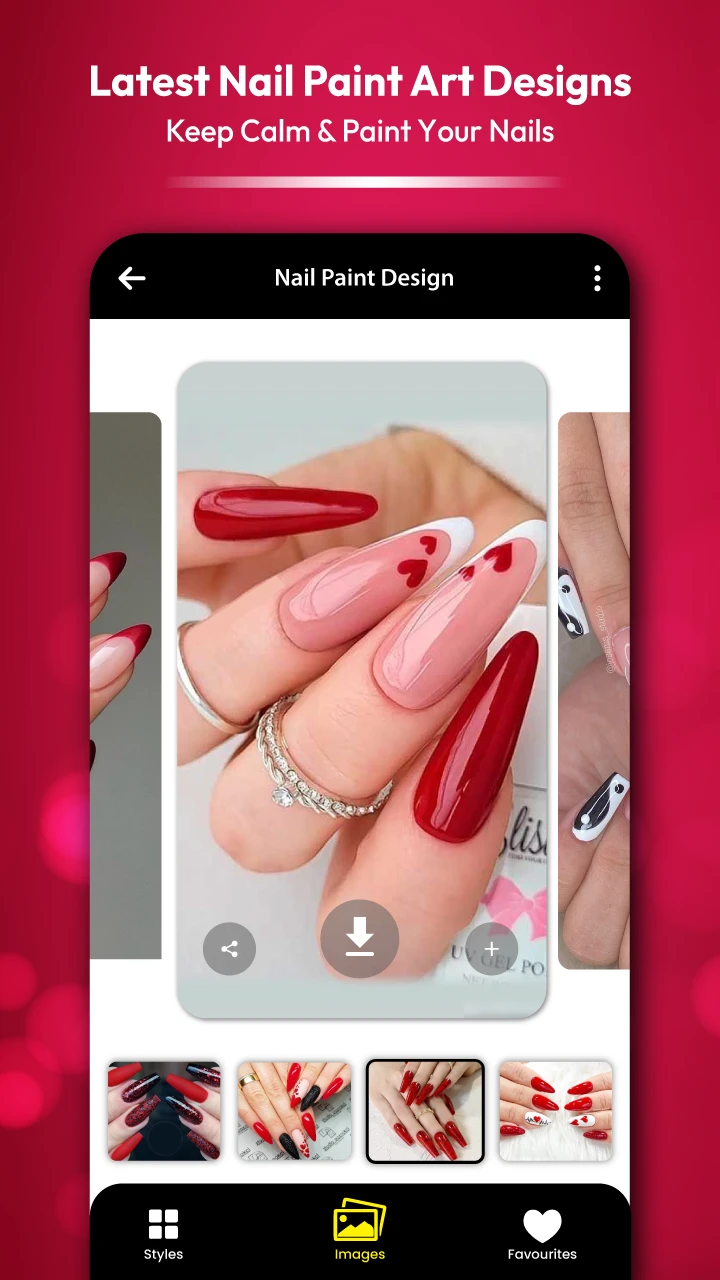 |
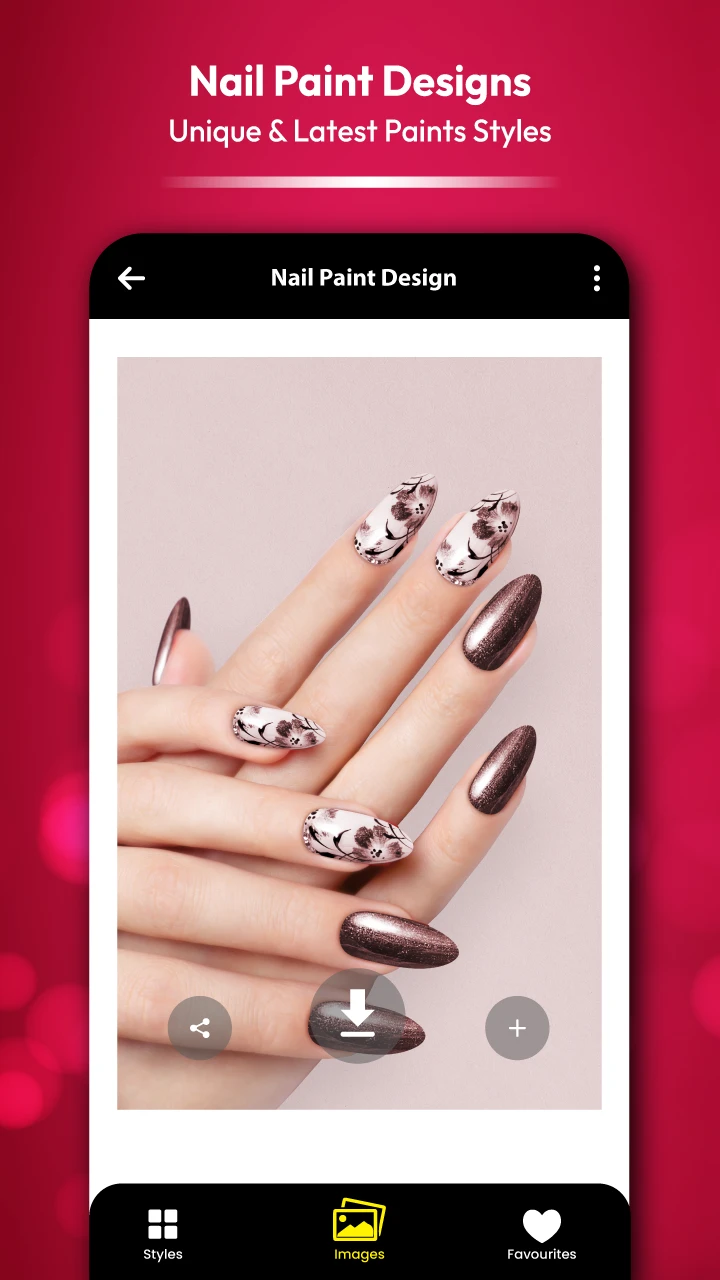 |
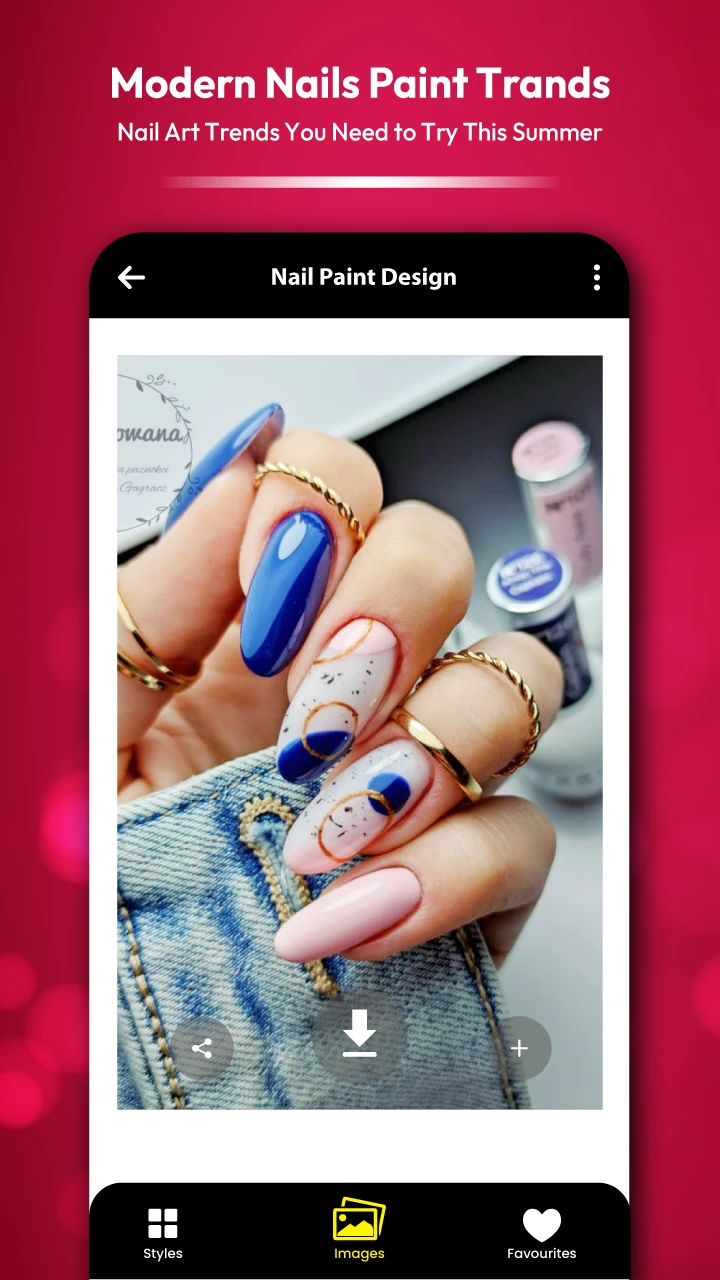 |






