 |
|
| Rating: 4.6 | Downloads: 50,000+ |
| Category: Productivity | Offer by: AFELL APPS |
The Nano Teleprompter app is a lightweight, distraction-free tool designed specifically for readers, presenters, and content creators. This simple application allows users to display text content on their screens, eliminating the need for physical teleprompters or constantly checking written scripts during presentations or recordings. It’s particularly useful for voiceover artists, YouTubers, podcasters, and anyone who needs to read from notes without looking directly at them.
Its key appeal lies in its ability to provide essential teleprompter functionality without the bloat of more complex software or the hassle of physical equipment. The Nano Teleprompter offers a focused reading experience that helps maintain eye contact with your audience or camera, enhances delivery quality, and streamlines video production workflows by providing an on-screen guide tailored for different content types.
App Features
- On-Screen Text Display: This core feature presents your chosen text directly on the screen, automatically scrolling at the perfect speed to match your delivery pace. This ensures you maintain natural eye contact with your audience while reading smoothly.
- Customizable Text Settings: Users can fine-tune the display by adjusting font sizes to ensure comfortable reading, choosing from various text colors for optimal contrast, and selecting preferred background shades to reduce eye strain during longer sessions.
- Variable Reading Speed Control: This function allows precise adjustment of text scrolling speed, synchronized perfectly with your speaking pace. It accommodates diverse content types, whether you’re reading a child’s bedtime story at a slow crawl or delivering fast-paced corporate pitches.
- Text Import Flexibility: The Nano Teleprompter supports importing content from a wide range of sources, including plain text files (.txt), Microsoft Word documents (.docx), PDFs, and even plain text copied from webpages or other applications, offering maximum convenience for all your content needs.
- Simple User Interface Design: Its clean, minimalist layout prioritizes readability and usability, featuring an intuitive control panel and straightforward settings adjustments. This ensures a quick learning curve, allowing users of all technical levels to become proficient in just minutes, regardless of their experience with teleprompter tools.
- Dark Mode Option: This advanced feature provides a completely dark text-on-background display, significantly reducing eye fatigue during extended use, particularly important when working late or in low-light environments like home studios.
Pros & Cons
Pros:
- Barely Any App Size
- Highly Customizable Display
- Works Everywhere
- Focuses Attention
Cons:
- Limited Advanced Teleprompting
- Basic Text Editing Tools
- Minimalist Approach
- No Automatic Speech Recognition
Similar Apps
| App Name | Highlights |
|---|---|
| PrompTool Pro |
This app offers fast processing, intuitive design, and wide compatibility. Known for custom workflows and multi-language support. |
| SimpleScript |
Designed for simplicity and mobile-first usability. Includes guided steps and real-time previews. |
| ReadAlong Suite |
Offers AI-powered automation, advanced export options, and collaboration tools ideal for teams. |
Frequently Asked Questions
Q: Can I use the Nano Teleprompter for live podcast recordings?
A: Definitely! The Nano Teleprompter is perfect for live recordings. Just copy your script into the app or import it from a text file, and it will display scrolling text synchronized with your speaking pace.
Q: What are the system requirements for using Nano Teleprompter?
A: The app requires a relatively standard web browser (like Chrome, Firefox, Safari) and an active internet connection. It’s compatible with desktop computers, tablets, and smartphones, making it highly versatile for different usage scenarios.
Q: Is there a cost to use the Nano Teleprompter?
A: No, the basic version of Nano Teleprompter is completely free to use. While premium features might be available for purchase in the future, currently you get full access to the core functionality without any cost.
Q: Can I change the background color for better readability on different lighting conditions?
A: Yes! You can easily customize the background color and text color in the app’s settings to suit your preferences and environment. This feature helps reduce eye strain whether you’re presenting in a bright room or recording in a dimly lit space.
Q: How does the text scrolling speed work with my natural delivery pace?
A: The Nano Teleprompter includes an adjustable speed control that you can set to match your comfortable speaking pace. The scrolling text will automatically keep pace with your delivery, ensuring you don’t lose track of your script or have to manually adjust speed mid-session.
Screenshots
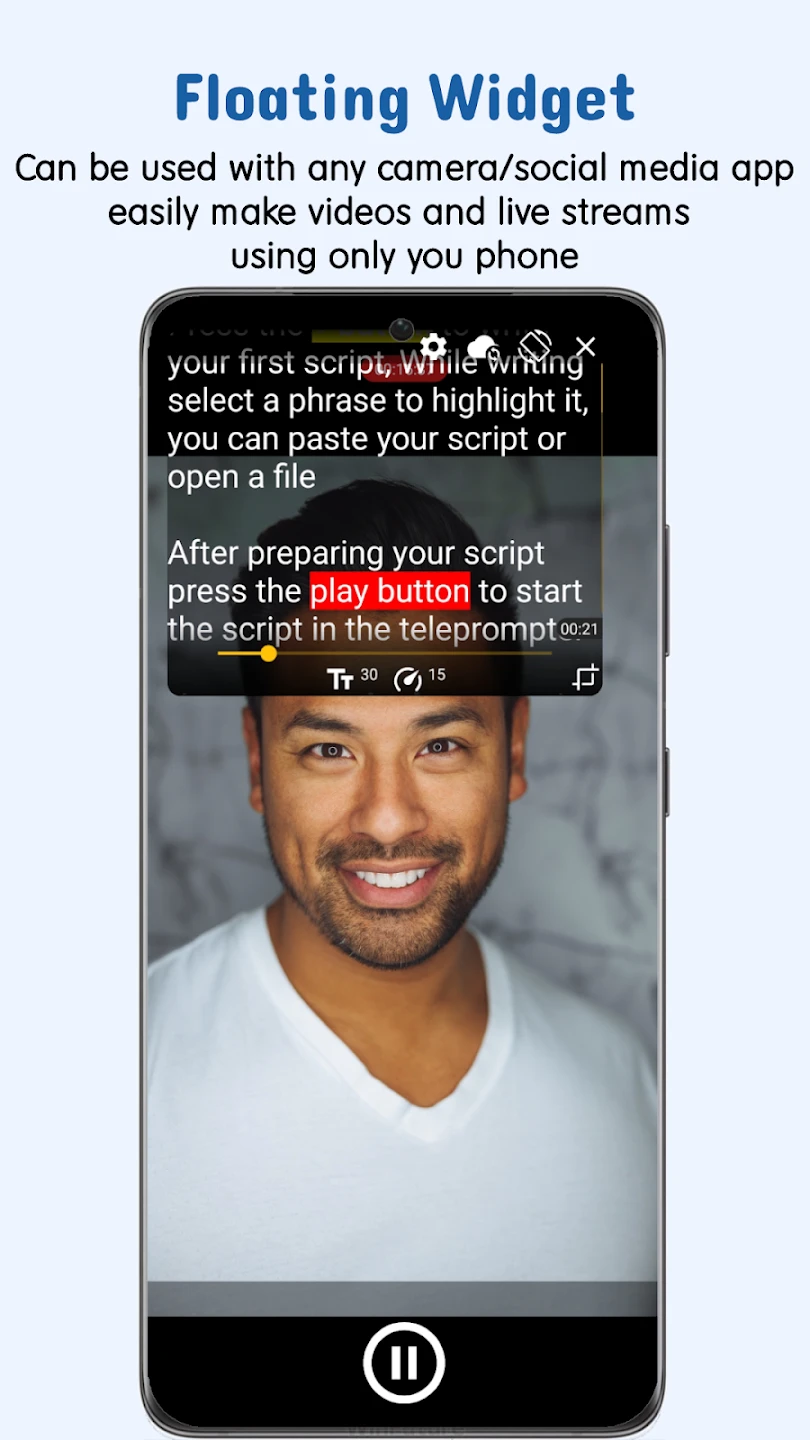 |
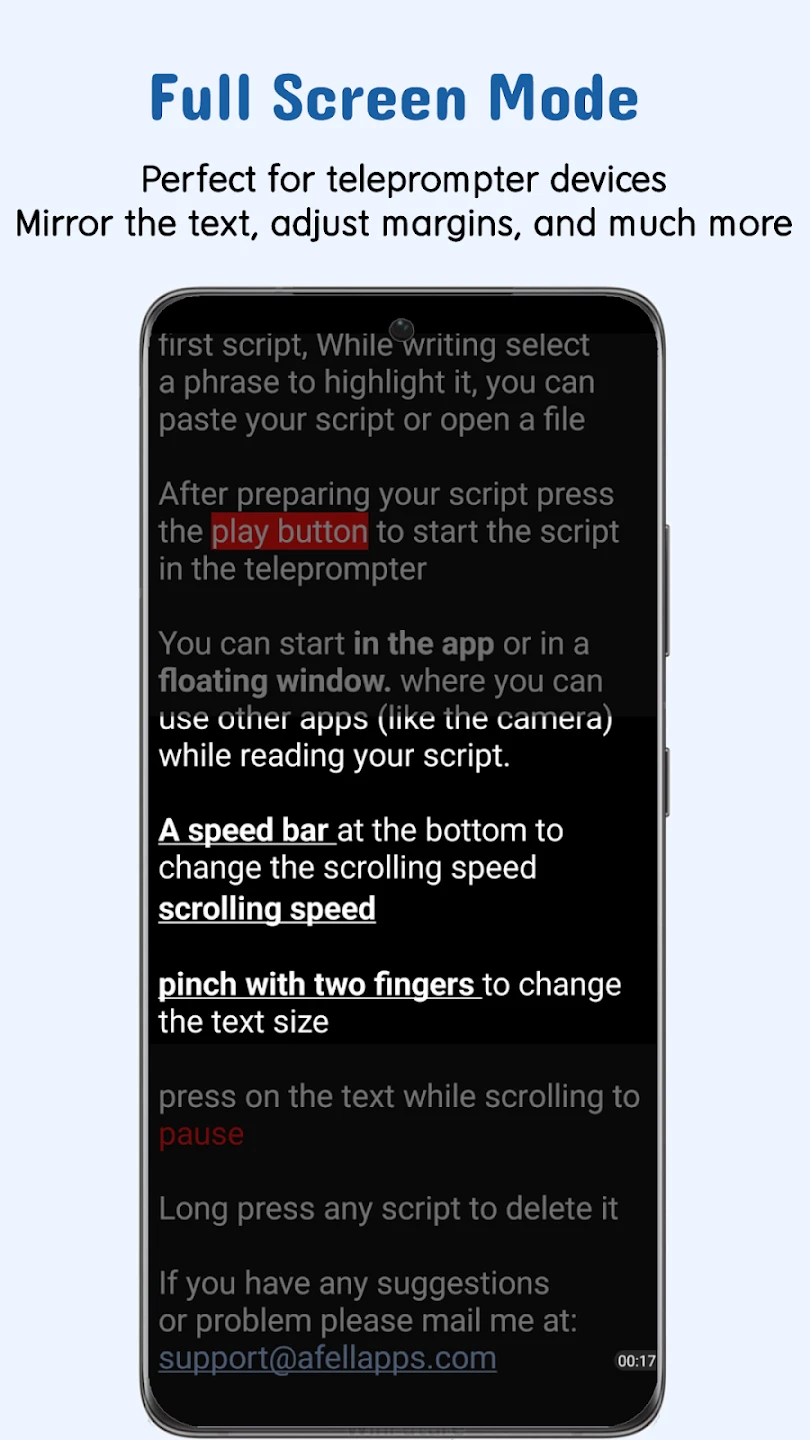 |
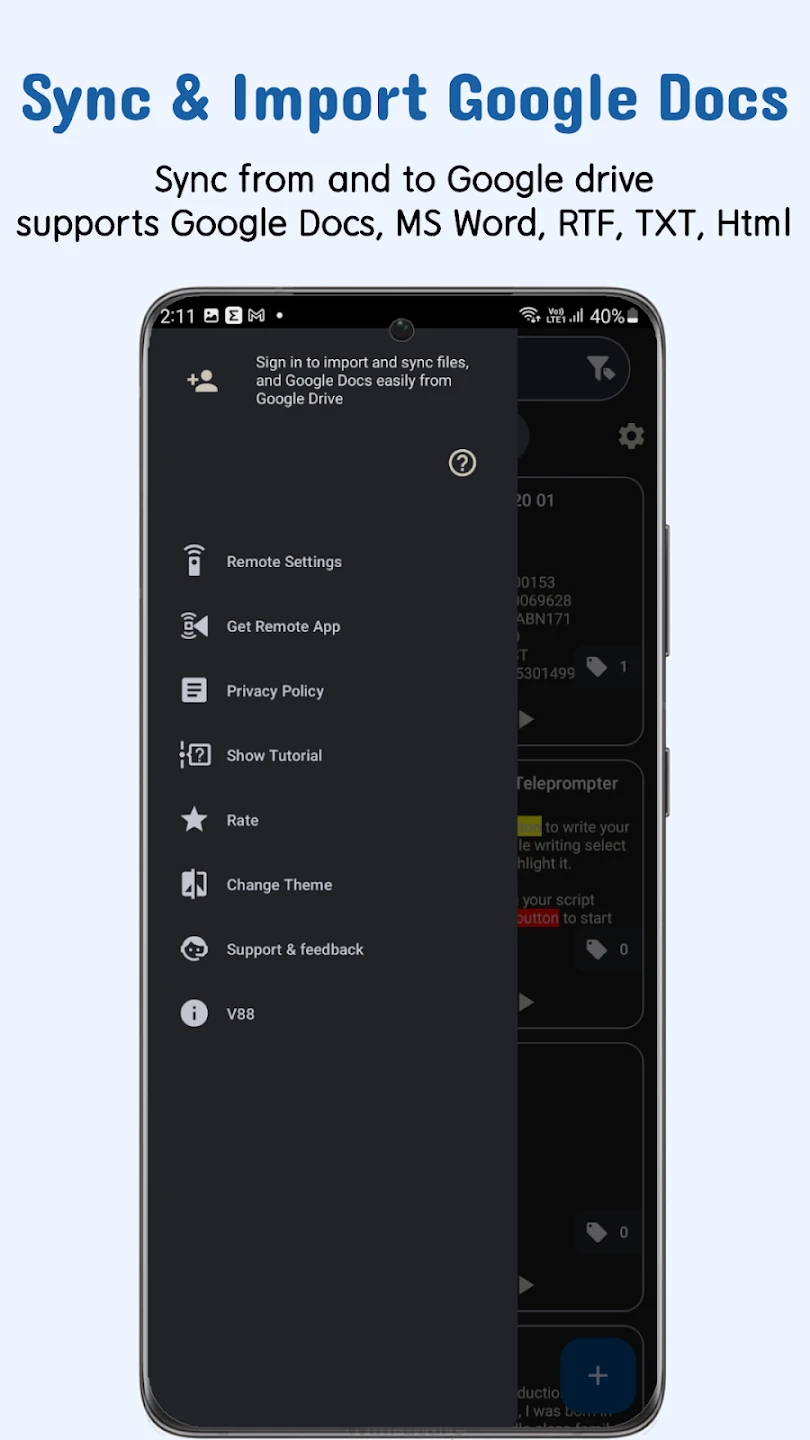 |
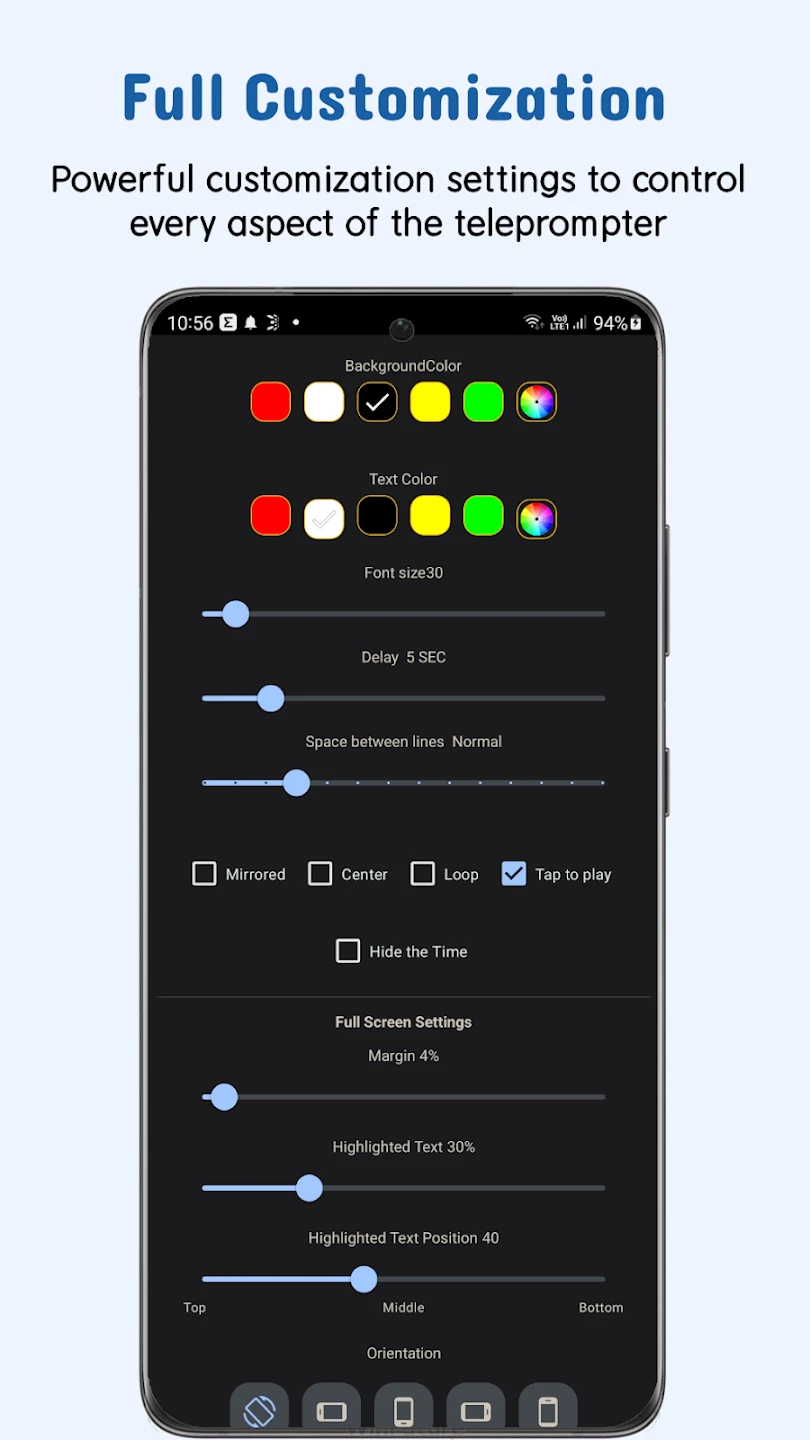 |






