 |
|
| Rating: 4.6 | Downloads: 1,000,000+ |
| Category: Maps & Navigation | Offer by: Smartwatch Studios |
Introducing Navigation Pro: Maps on Watch, an essential application designed specifically for users who rely on their smartwatch for convenience and quick access to directional information. This app brings mapping capabilities directly to your wrist, providing fundamental navigation features like bearings, destination details, and route progress, perfect for runners, cyclists, travelers, and anyone navigating on the go using their Apple Watch or similar smartwatch device.
The primary appeal of Navigation Pro: Maps on Watch lies in its convenience and minimal distraction. Glancing at your wrist provides crucial navigation data without needing to pull out your phone, making it ideal for activities like running errands, commuting, or navigating unfamiliar areas in cities. It empowers watch users to stay aware of their location and direction seamlessly integrated into their daily routine.
App Features
- Bearings Display: The app shows clear magnetic headings to your destination, displayed prominently on your watch face for quick reference while you move. This eliminates the need to constantly check your phone for direction, allowing you to stay focused on your path and arrive more confidently.
- Destination Information: Easily view the address, name, or type of your destination alongside key navigation metrics, including distance remaining and estimated time of arrival (ETA), all delivered directly to your watch. This comprehensive information at a glance reduces the need for multiple app switches, speeding up your decision-making process during navigation.
- Turn-by-Turn Guidance: Utilizing GPS, the app provides accurate turn-by-turn instructions overlaid on or integrated with your watch display, guiding you precisely through complex routes like city streets or designated paths. Its effectiveness shines during maneuvers requiring attention, such as finding specific exits or navigating busy junctions without missing cues.
- Path Tracking: The feature acts like a digital breadcrumb, plotting your real-time progress along the planned route on the watch display, often linked to compatible fitness apps or outdoor activities. This visual confirmation helps users maintain situational awareness, especially when walking in unfamiliar areas or during low-light conditions, ensuring they are indeed moving towards their destination.
- Offline Maps: Navigate reliably even without cellular service thanks to compressed map data preloaded onto your watch storage, ensuring you aren’t left lost in remote locations or areas with poor connectivity. This capability is invaluable for hiking trips, urban exploration in underground tunnels, or commuting in zones with spotty cell coverage, providing peace of mind for spontaneous adventures.
- Silent Notifications: Receive subtle alerts for approaching turns or destinations without breaking stride, ensuring you only acknowledge the information when convenient, maintaining full flow during workouts or exploration. This prevents missing important navigational cues during high-intensity activities or when surrounded by noise.
Pros & Cons
Pros:
- User-Friendly Watch Interface
- Essential Core Navigation Functions
- Enhanced Safety on the Move
- Compatibility with Popular Smartwatches
Cons:
- Screen Size Constraints
- Basic Map Rendering on Small Display
- Potential Setup Complexity
- Map Data Management Requirements
Similar Apps
| App Name | Highlights |
|---|---|
| Trail Nav Pro |
Specialized outdoor navigation with detailed terrain overlays and geocaching support, ideal for serious hikers. Features include detailed topo maps and advanced route customization. |
| City Guides Watch |
Focuses on walking and public transport navigation within cities, integrating transit schedules and walking directions directly on your wrist display. Supports public transport integration and crowdsourced city points of interest. |
| Drive Assist Pro |
Optimized for car use, offering route planning and turn-by-turn guidance while driving, often with points of interest and traffic overlays. Includes eco-driving suggestions and hands-free announcement options. |
Frequently Asked Questions
Q: How accurate is the turn-by-turn guidance on my Apple Watch with Navigation Pro: Maps on Watch?
A: The turn-by-turn guidance offered by Navigation Pro: Maps on Watch typically leverages your watch’s internal GPS (where available) or phone GPS, combined with detailed preloaded map data, for generally accurate directions. Accuracy can depend slightly on satellite signal strength and watch model, ensuring you rarely get lost but may occasionally see a slight delay in instructions on very dense urban canyons.
Q: Can I use Navigation Pro: Maps on Watch for running routes through parks without cellular service?
A: Absolutely, the offline maps capability included or available in Navigation Pro: Maps on Watch allows you to download map tiles for areas in advance, enabling smooth navigation even miles from major cell towers or within covered park trails. This makes it perfect for your next off-the-grid run.
Q: What does the Path Tracking feature mean for my fitness tracking apps?
A: Navigation Pro: Maps on Watch often integrates with your watch companion app (like Health or Activity). The path tracking data it provides accurately logs your route details (distance, pace, elevation change) alongside distance and time-to-destination goals, offering valuable context to your fitness activities without needing separate input.
Q: Are there multiple ways to start a route with Navigation Pro: Maps on Watch?
A: Yes, you can usually start a route from your phone (via Bluetooth pairing), by using text commands if your voice-to-text functions work with the app context, or pre-set destinations directly saved to your watch application, ensuring you are never far from starting navigation whenever and wherever needed.
Q: Is the map data updated regularly within Navigation Pro: Maps on Watch?
A: Updates to the underlying map base and navigation features are typically rolled out through the main app’s subscription portal or application store update channels, though core navigation functions like bearings and basic turn guidance are generally stable, focusing resources on feature improvements, performance optimizations, and essential map data refreshes (if supported by the platform).
Screenshots
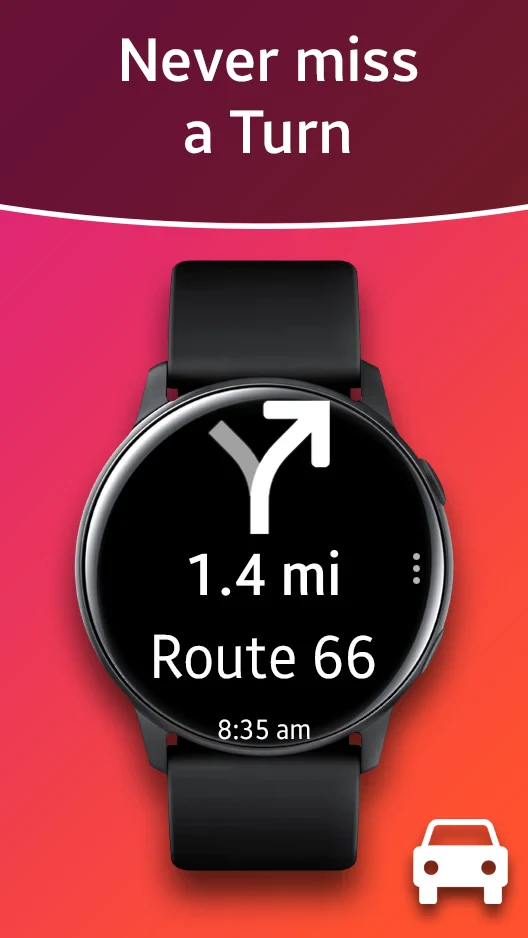 |
 |
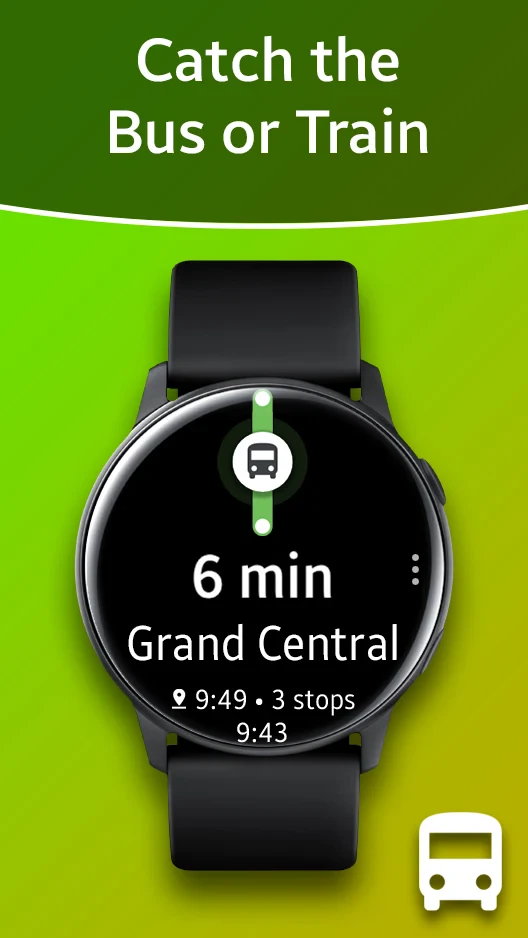 |
 |






