 |
|
| Rating: 3.9 | Downloads: 10,000,000+ |
| Category: Lifestyle | Offer by: Nest Labs Inc. |
The Nest app is a central hub designed for managing smart home devices, particularly those manufactured under the “Nest” brand. It enables users to remotely control thermostats, security cameras, doorbells, and sensors through their smartphone or tablet, offering seamless integration and automation capabilities. Primarily aimed at homeowners and renters seeking convenience, energy efficiency, and enhanced home security, the Nest app simplifies interaction with their interconnected home environment.
Its key appeal lies in providing a unified interface for overseeing multiple smart devices, reducing complexity and offering insights into home operations like energy usage. Users find the “Nest” app valuable for automating routines—like adjusting the temperature before returning home or receiving alerts from their security camera—leading to practical benefits in comfort, safety, and potentially lowering utility bills through optimized resource management.
App Features
- Central Control Dashboard: Offers a single view to monitor and adjust connected devices like thermostats and cameras, providing users with immediate access to their entire smart home ecosystem from any location. This saves time by eliminating the need to switch between multiple apps or interfaces.
- Automations & Routines: Allows users to create custom triggers and actions, for instance, setting the lights to turn off when motion sensors detect no movement after dusk, or automatically locking doors upon receiving a “Night mode” command via a smart speaker. These programmable sequences significantly improve daily usability by adapting the home environment intelligently to user habits or external conditions.
- Energy Management Insights: Provides detailed analytics on heating, cooling, and energy consumption patterns within the home, often linked to the thermostat. By suggesting optimizations based on user behaviour, it helps users identify savings opportunities and understand their “Nest” system’s environmental impact.
- Camera & Security Feed: Delivers live video streaming, motion detection alerts, and two-way audio features via integrated Nest cameras and Doorbells. This enables remote monitoring of home entry points or monitored areas, enhancing security and giving users peace of mind while away, especially valuable for detecting unusual activity promptly.
- Voice Control Integration: Seamlessly incorporates popular voice assistants (like Google Assistant or Amazon Alexa) allowing hands-free management; users can ask for temperature adjustments or camera feeds without touching their phone. This flexibility caters to a wide range of users, from those prioritizing convenience for daily tasks to those seeking accessibility features.
- Firmware Updates & Device Health: Regularly sends notifications and guides users through the often tedious process of updating software across all connected Nest devices. Ensuring devices run on the latest optimized code is crucial for maintaining performance, security, and compatibility within the expanding “Nest” ecosystem, extending the lifespan and reliability of investments.
Pros & Cons
Pros:
- Comprehensive Device Integration
- User-Friendly Interface
- Powerful Automation Capabilities
- Robust Security Features
Cons:
- Learning Curve for Complex Automation
- Potential Subscription Costs for Advanced Features
- Dependence on Internet Connectivity
- Compatibility May Be Limited to Newer Hardware
Similar Apps
| App Name | Highlights |
|---|---|
| SmartThings App |
This platform offers extensive compatibility, supporting a vast array of third-party smart home devices beyond specific brands. Known for its flexible workflows and detailed automation logic. |
| Home Assistant |
An open-source, highly customizable automation hub. Includes guided setup steps and extensive real-time monitoring and control features, suitable for tech-savvy users. |
| Apple Home app |
Designed for simplicity and mobile-first usability. Includes guided steps, real-time room visualizations, and robust integration within the Apple ecosystem. |
Frequently Asked Questions
Q: How do I connect a new Nest device to the Nest app for the first time?
A: Typically, you launch the Nest app, navigate to the “Add Device” option, follow the step-by-step instructions on-screen (often involving tapping a button on the device or entering a code), and ensure your phone and device are connected to the same Wi-Fi network. The app usually guides you through the entire process.
Q: Are the Nest app features compatible with older Nest devices purchased years ago?
A: Compatibility varies. Newer “Nest” app versions might drop support for very old device generations to focus on the current hardware. Check the app’s “Device Support” section or the manufacturer’s website for details on which features work with your specific older model.
Q: What should I do if the Nest app keeps disconnecting from my home Wi-Fi? It seems unreliable sometimes.
A: Try troubleshooting steps: restart your router and phone, ensure both are connected to the correct Wi-Fi network, move your phone closer temporarily, and check if the app itself needs an update. If problems persist, consider checking your router’s settings or contacting Nest support for further assistance.
Q: Is the Nest app free to use, and are there any hidden costs?
A: The app itself is typically free to download and use. However, certain features, especially advanced automation routines, detailed historical energy data analysis, or extended security camera storage (beyond basic free plans like 24/7 recording might require), may involve optional subscription fees, which are usually clearly explained in the app settings or documentation.
Q: Can I manage multiple “Nest” accounts or devices with a single app installation on my phone?
A: Yes, you can usually log into the primary account associated with the app installation. From your profile or settings menu within the app, you might be able to add or switch to other user accounts linked to the same household, allowing family members to personalize their views and control permissions for shared devices effectively.
Screenshots
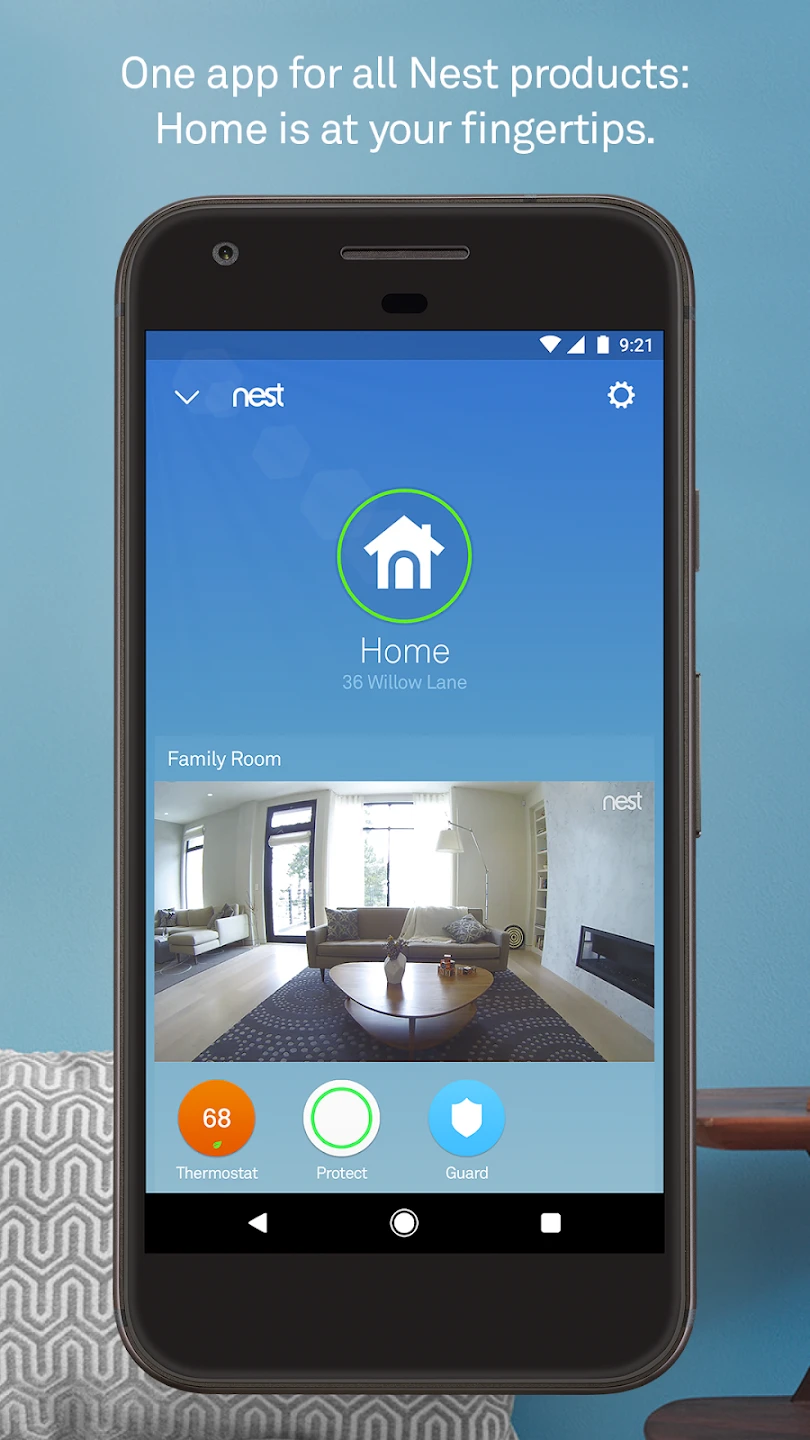 |
 |
 |
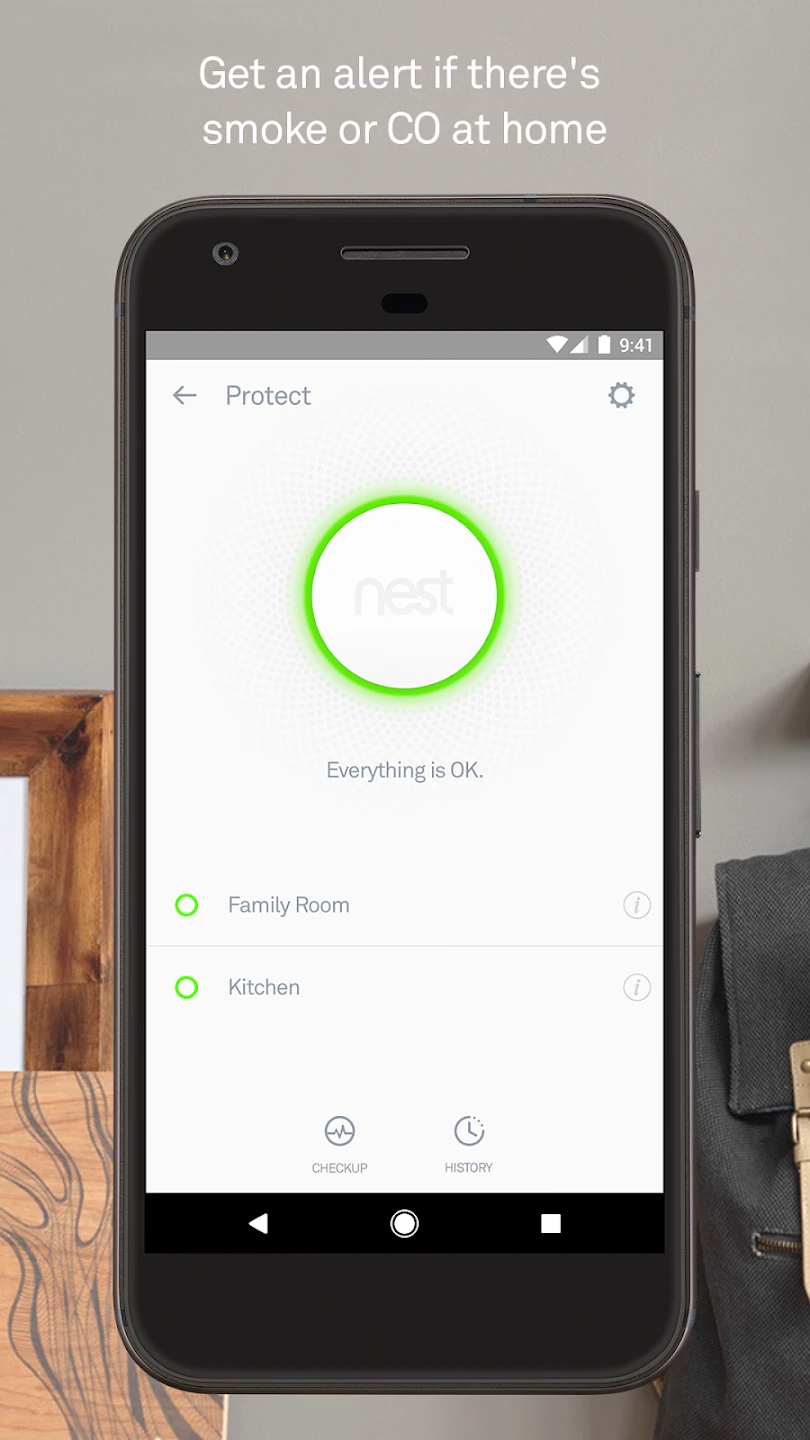 |






