 |
|
| Rating: 4.8 | Downloads: 100,000+ |
| Category: News & Magazines | Offer by: Particle Media Inc. |
NewsBreak Lite is a streamlined mobile application delivering personalized news and breaking updates to smartphone and tablet users. This lightweight news platform scans multiple sources across diverse categories, offering concise summaries and real-time alerts to keep subscribers informed. It caters primarily to busy professionals and students seeking quick, relevant news without overwhelming detail.
The app’s core appeal lies in its simplicity and efficiency—users save time by receiving curated content based on their interests, eliminating the need to manually search multiple websites. NewsBreak Lite stands out through its clean interface and minimalistic design, making complex news more digestible while maintaining the timeliness of major events.
App Features
- Smart News Aggregation: Instantly collects breaking news from thousands of global sources across politics, technology, sports, and entertainment. This saves users significant time spent manually checking multiple news sites, ensuring they stay updated without information overload.
- Personalized Feed Algorithm: Utilizes advanced AI to analyze user preferences and reading habits, gradually refining news recommendations based on selected topics and click patterns. This intelligent filtering reduces noise and delivers content most relevant to each individual’s interests.
- Category Customization Dashboard: Provides a simple interface where users can add, remove, or weight specific news categories (e.g., prioritize local news while minimizing entertainment). This flexibility allows users to tailor their news diet precisely, addressing their unique information needs.
- Real-Time Alerts System: Delivers immediate notifications for major breaking stories, allowing users to stay informed during critical events even when the app isn’t actively open. The system minimizes false alarms while ensuring significant developments reach users instantly.
- Offline Reading Mode: Saves articles for later consumption when connectivity is unavailable, perfect for travelers or areas with spotty coverage. This feature ensures users don’t miss important updates regardless of their network situation, emphasizing accessibility.
- Minimalist Design Interface: Features an uncomplicated layout that prioritizes readability with adjustable font sizes and high-contrast modes. This design choice reduces cognitive load, making complex news topics more accessible to a wider audience, including older adults.
Pros & Cons
Pros:
- Time Efficiency
- Personalized Content Delivery
- Simple, Intuitive UI
- Offline Access Functionality
Cons:
- Limited Customization Depth
- Occasional Content Repetition
- Basic Analytics
- Slight Delay on Esoteric Topics
Similar Apps
| App Name | Highlights |
|---|---|
| QuickCast |
Focuses heavily on trending news with sophisticated topic weighting. Includes customizable widgets and integration with social media sharing features. |
| Current Lite |
Known for its clean interface, robust filtering options, and excellent offline caching capabilities, making it ideal for travelers. |
| SwipeBrief |
Offers a card-based interface with concise summaries. Features strong emphasis on international news coverage with multiple language support. |
Frequently Asked Questions
Q: How often does NewsBreak Lite update its news content?
A: NewsBreak Lite scans thousands of sources multiple times hourly, delivering breaking updates within minutes. The frequency may slightly vary based on event significance or category specificity.
Q: Can I customize the types of alerts I receive?
A: Absolutely! Through your profile settings, you can select specific categories, topics, and even keywords to filter alerts, ensuring you only receive news most relevant to your interests.
Q: Is there a limit to how many articles I can save for offline reading?
A: No, NewsBreak Lite includes virtually unlimited offline storage, though performance may be slightly limited by your device’s available memory.
Q: Can I use this app without an internet connection?
A: Yes, you can access all saved articles and previously loaded content completely offline. The app automatically saves new content you’re viewing for offline access if your connection drops.
Q: Does NewsBreak Lite work with screen readers for visually impaired users?
A: Yes, we’ve implemented complete screen reader compatibility following accessibility standards. The app supports voice control and offers high-contrast display modes in settings to enhance readability.
Screenshots
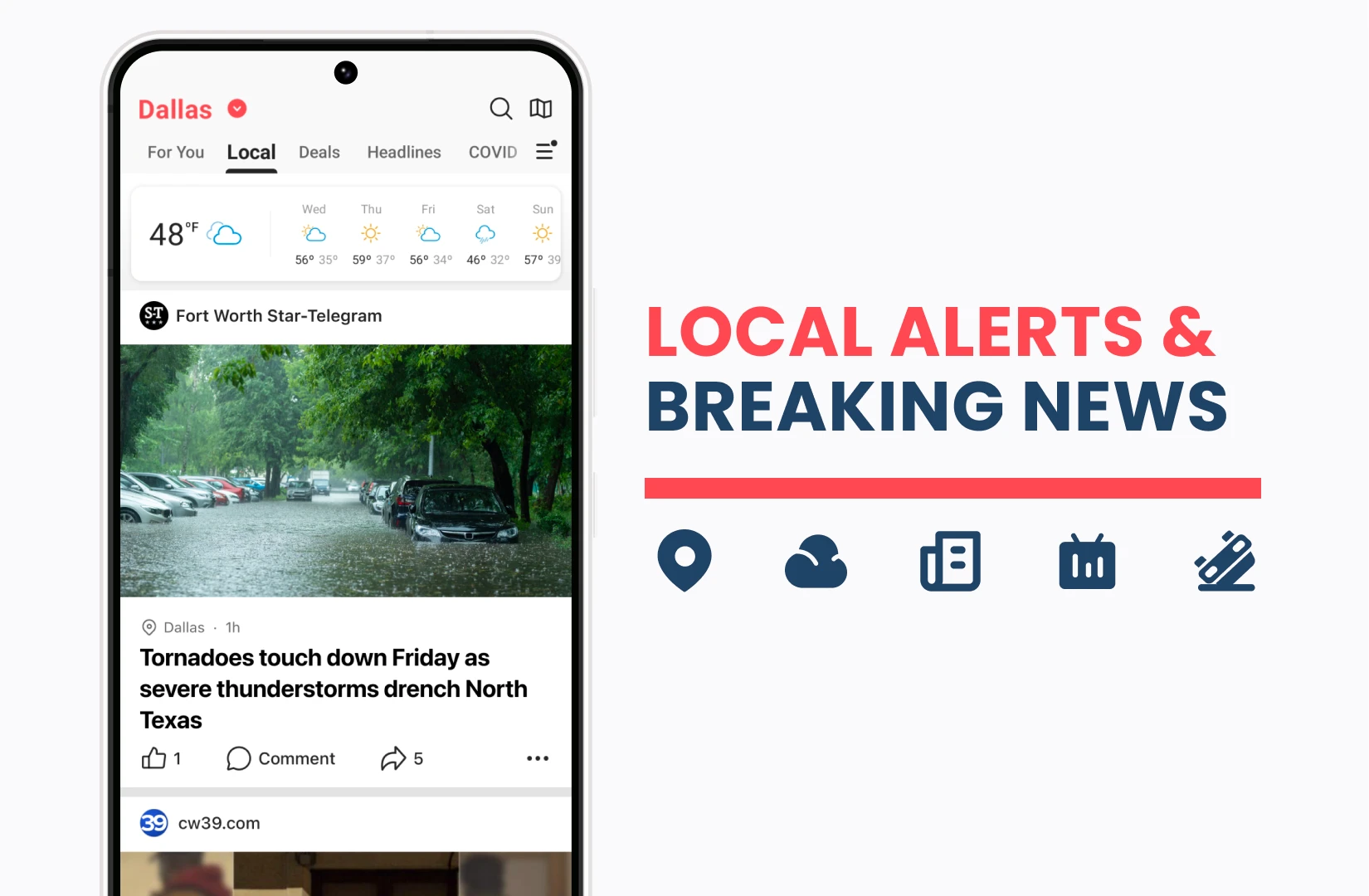 |
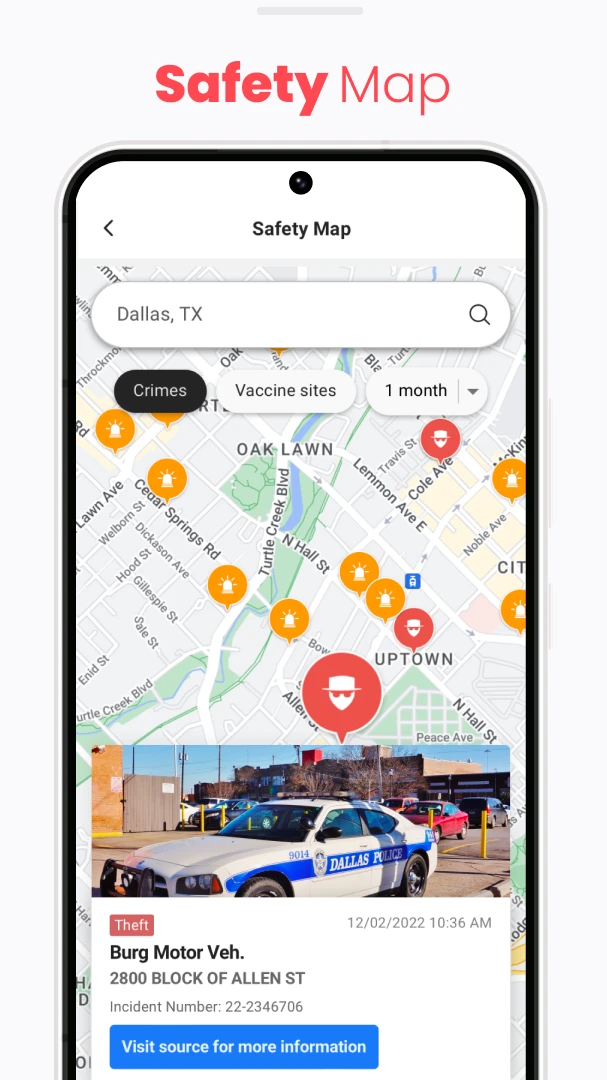 |
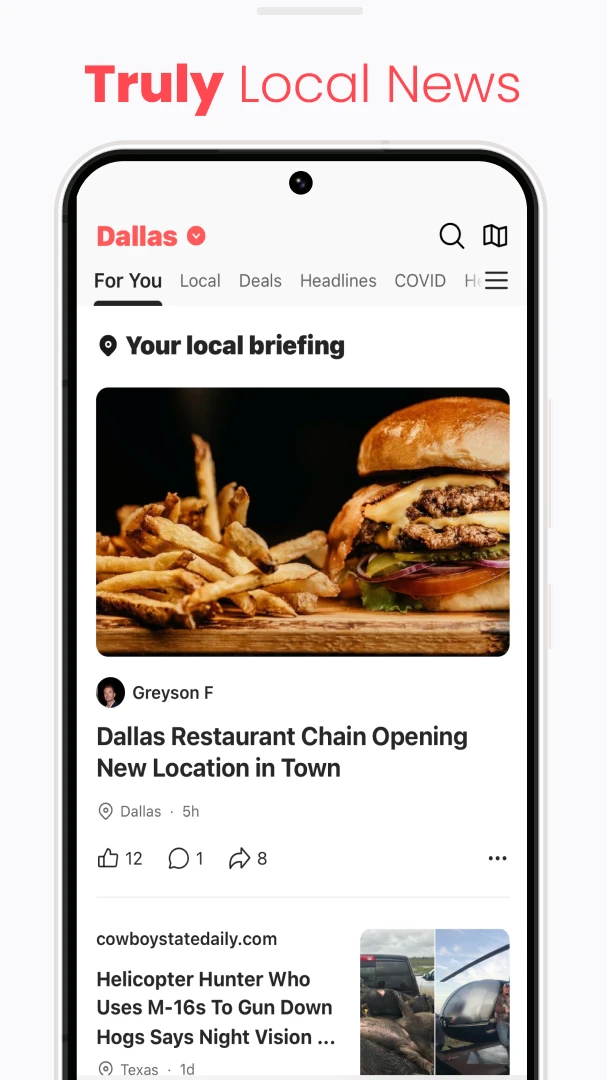 |
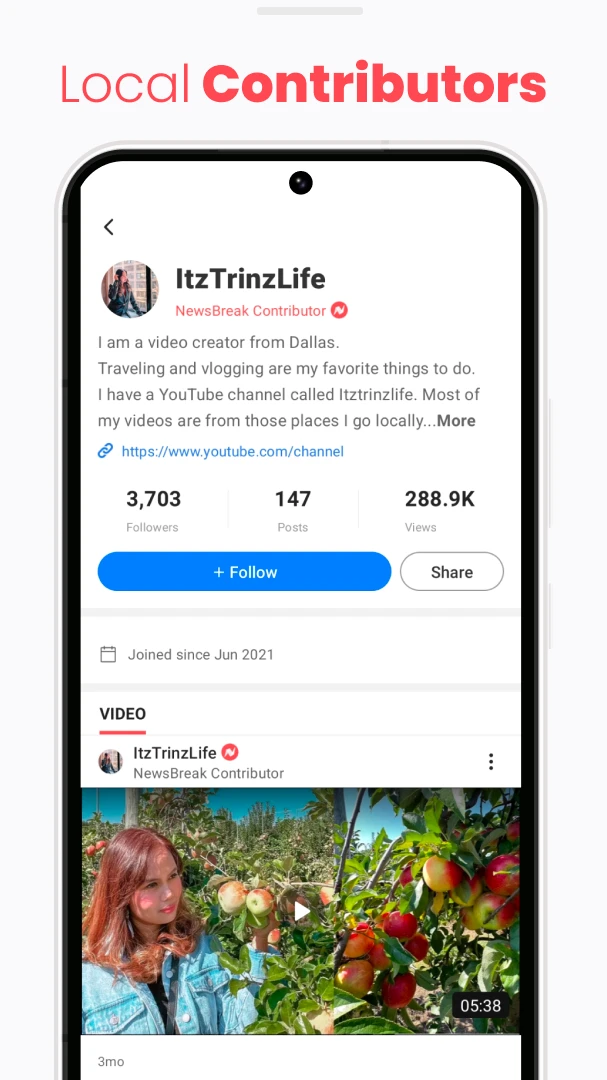 |






