 |
|
| Rating: 4.6 | Downloads: 500,000+ |
| Category: Photography | Offer by: SABAN |
Introducing Night Camera Mode: Video Photo, designed for capturing clear and vibrant images and videos in low-light or complete darkness. This dedicated mode utilizes advanced algorithms and optimized settings to boost light sensitivity and minimize noise, delivering results that would otherwise be impossible or severely degraded with standard camera modes. Perfectly suited for anyone seeking to document nighttime scenes, events, or simply enjoy photography outside daylight hours without specialized equipment like a tripod.
The Night Camera Mode: Video Photo app offers unparalleled convenience and quality, letting users capture moments in near-total darkness with stunning clarity and color reproduction. Its practical appeal lies in its ability to transform everyday smartphones into capable night vision tools, making high-quality low-light photography accessible to everyone from amateur enthusiasts to experienced photographers needing quick, reliable results.
App Features
- Enhanced Low-Light Sensitivity: This core feature boosts the camera’s ability to capture more light, allowing for shorter exposure times and significantly brighter images even in challenging lighting conditions, ensuring less motion blur and more detail. Imagine capturing a clear photo of a firework display or a candlelit dinner without needing a flash.
- Advanced Noise Reduction: Effectively analyzes the image data to distinguish actual detail from random sensor noise, which is especially prevalent in low light. This results in cleaner, smoother images with better color fidelity and less graininess, improving overall picture quality considerably during nighttime photography sessions.
- Image Stabilization: Counteracts minor hand tremors and vibrations that become more problematic in low light where slower shutter speeds are often necessary. By digitally stabilizing the final image or video, this feature ensures sharper still shots and smoother footage compared to using the phone’s standard camera functions in the dark.
- Extended Exposure Control: Offers greater flexibility in managing how long the camera sensor is exposed to available light. Users (or the app’s automatic settings) can fine-tune this duration, allowing more light capture for darker scenes but requiring careful adjustment to avoid motion blur from moving objects, making it invaluable for static night landscapes or portraits.
- Adaptive ISO Management: Dynamically adjusts the light sensitivity of the camera sensor based on the scene’s brightness. This balances image brightness with noise levels, preventing overexposure or excessively noisy images, providing a smooth experience without requiring complex manual adjustments, even for novice users.
- Focus Enhancement for Low Light: Employs sophisticated algorithms to achieve and maintain sharp focus in dark environments, where autofocus systems typically struggle. This ensures critical subjects like distant city lights or close-up subjects like a pet’s eyes are rendered clearly, a significant improvement over conventional camera modes.
Pros & Cons
Pros:
- Exceptional Low-Light Performance
- Significant Noise Reduction
- Sharp Results Thanks to Stabilization
- Enhanced Detail and Color Fidelity
Cons:
- Processing Demands More Power
- Occasional Focus Lag in Extreme Darkness
- Best Results Requiring Steady Hands
- Processing Speed Can Be Slower
Similar Apps
| App Name | Highlights |
|---|---|
| Low Light Pro Cam |
Offers powerful manual controls alongside its automatic low-light modes and includes features like focus peaking and bracketing for more creative control. |
| Dark Shot Video Camera |
Specializes in night photography with user-friendly settings for beginners and includes stabilization features aimed squarely at capturing better night footage easily. |
| Noiseless Night Capture |
Focuses heavily on its advanced AI-driven noise reduction, providing exceptionally clean images even with relatively short exposures, targeting high-quality still photography. |
Frequently Asked Questions
Q: How good is the Night Camera Mode: Video Photo at capturing video in pitch black?
A: Night Camera Mode: Video Photo is specifically designed to enhance video capture in near-total darkness. It employs long exposures and sophisticated noise reduction to produce brighter frames than standard modes, though expect some graininess and a need for a very steady shot or a tripod.
Q: Does this app work on older phone models?
A: Performance depends heavily on your phone’s camera hardware. While Night Camera Mode: Video Photo can utilize the capabilities of older devices, newer phones with better sensors and processors will deliver noticeably superior results in low light conditions.
Q: Can I use Night Camera Mode: Video Photo for astrophotography?
A: Absolutely! The app’s extended exposure times and enhanced low-light sensitivity make it well-suited for capturing starry skies, moon shots, or even the milky way, providing the tools needed for basic astrophotography without requiring dedicated astronomy equipment.
Q: Is Night Camera Mode: Video Photo available for free?
A: The Night Camera Mode: Video Photo app is typically available for free download from app stores. However, it may include optional in-app purchases to unlock premium features or remove watermarks from exported images and videos.
Q: Why do my photos sometimes come out blurry?
A: Blurry images, especially in low light, often occur due to camera shake or slow shutter speeds. Night Camera Mode: Video Photo uses stabilization, but a steady hand is still crucial. Using a tripod, leaning against a stable surface, or enabling timer mode can significantly reduce the chances of blurry shots.
Screenshots
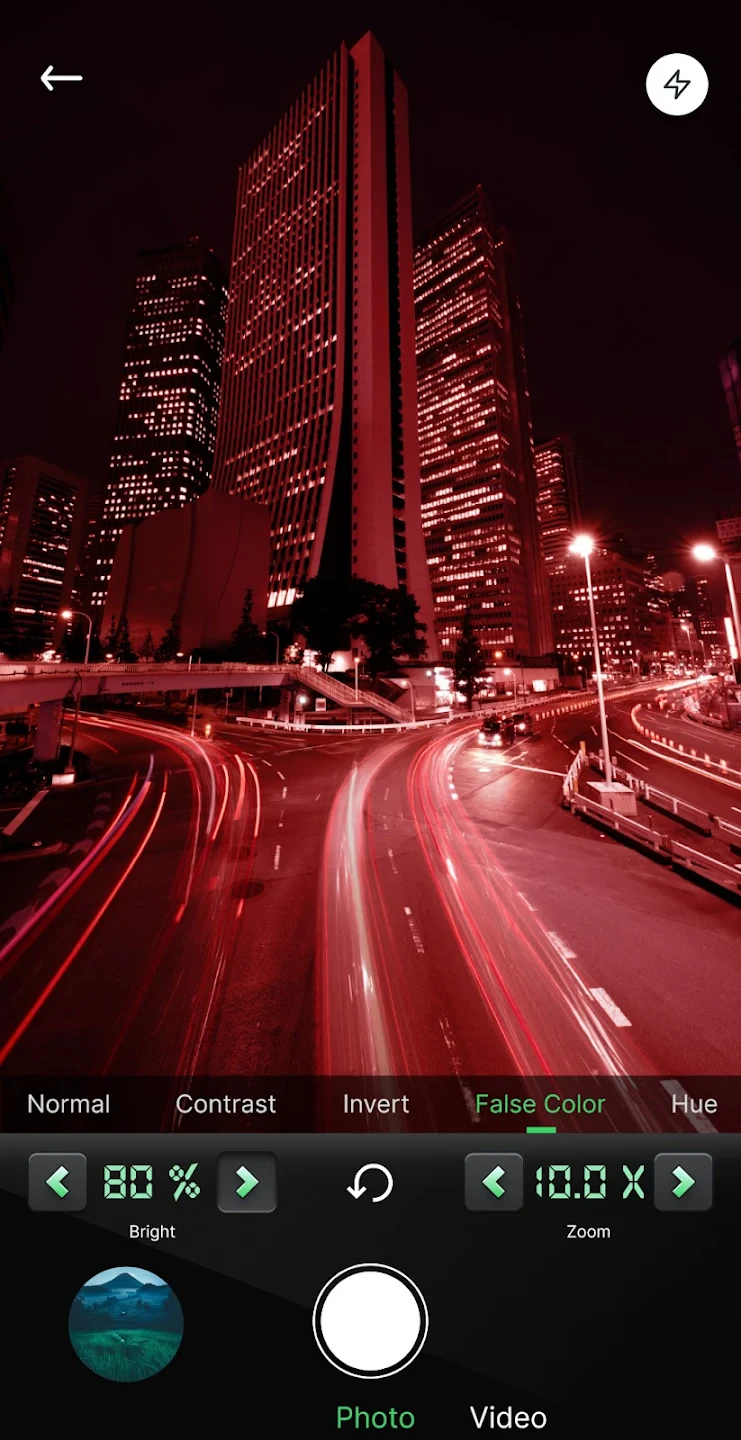 |
 |
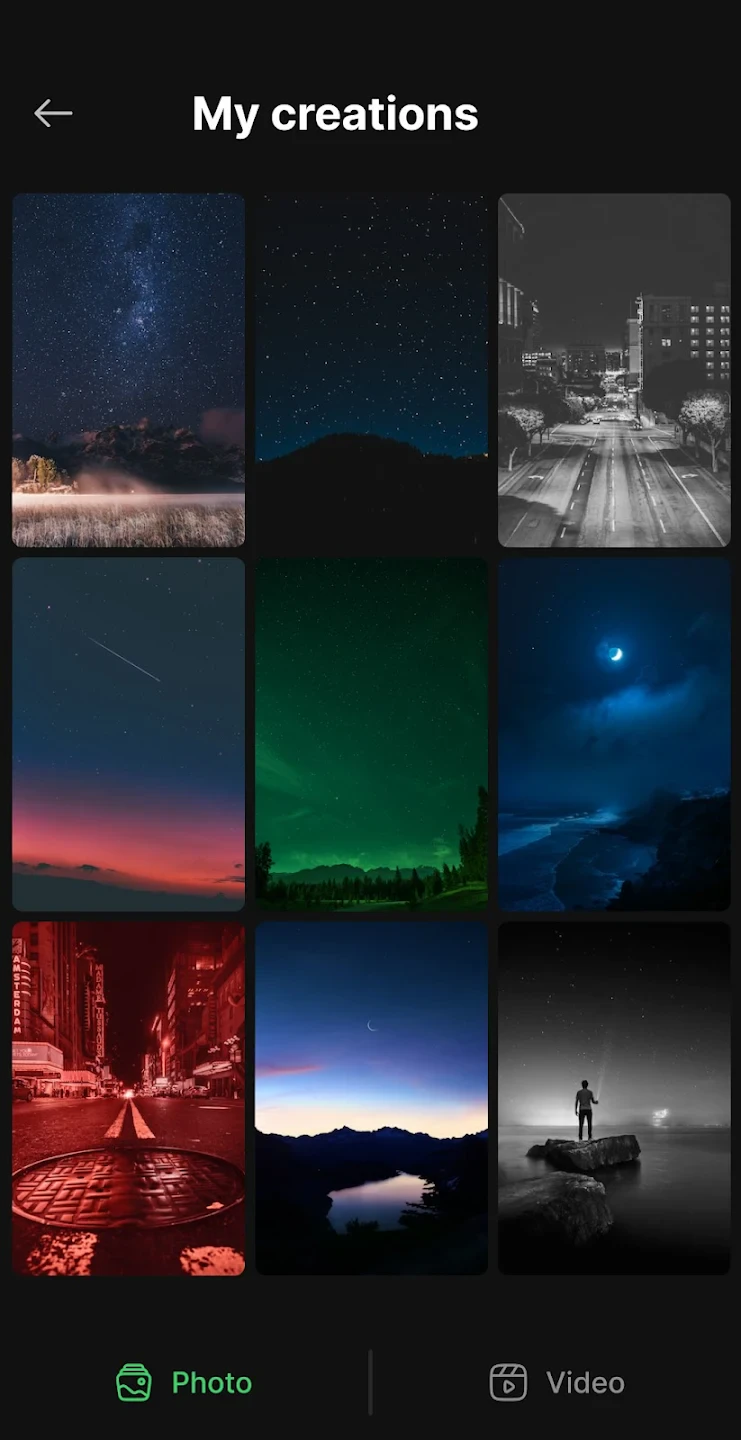 |






