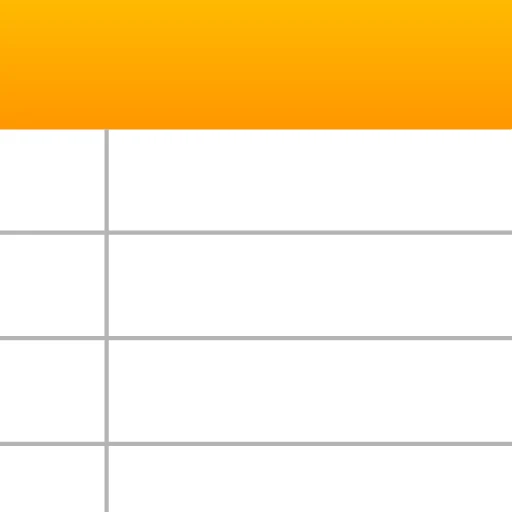 |
|
| Rating: 4.6 | Downloads: 10,000,000+ |
| Category: Productivity | Offer by: Imagination AI |
The Notepad, Notebook, Notes app is your digital companion for capturing, organizing, and retrieving thoughts, ideas, and information on the go. Designed for simplicity and accessibility, it allows users to create, edit, and store text notes across various devices. Whether you need reminders, meeting minutes, or creative sketches, this app provides a straightforward way to manage your digital notepad needs.
Its key value lies in offering a reliable, quick-access tool for everyday jotting and longer-form note-taking. The Notepad, Notebook, Notes app appeals to everyone from students and professionals needing efficient information management to casual users wanting a simple way to keep their ideas organized without overwhelming complexity.
App Features
- Cloud Syncing: Seamlessly save your notes across all your devices, ensuring you never lose progress and can access your information from anywhere, making the app essential for users on the move.
- Basic Text Editing Tools: Features like bold, italic, underline, and bullet points help format notes clearly and efficiently for better readability and organization.
- Search Functionality: Easily find older notes using keyword searches or date filters, solving the pain point of information overload and saving users time when looking for specific details.
- Password Protection: Secure your notes with simple password encryption, offering peace of mind for sensitive entries like passwords, personal finances, or confidential information.
- Reminders and Alerts: Set timers or notifications for specific notes, ensuring important tasks or deadlines don’t slip through the cracks and helping users stay organized effortlessly.
- Auto-Save and Recovery: Your notes are saved automatically, and the app recovers data if the app crashes or your device shuts down unexpectedly, preventing frustration from accidental data loss.
Pros & Cons
Pros:
- Intuitively simple interface
- Seamless cloud integration across platforms
- Essential basic features like encryption
- Reliable data backup and recovery
Cons:
- Limited customization options
- Occasional sync delays with cloud services
- No built-in document formatting options
- Basic text editing tools may feel limited for advanced users
Similar Apps
| App Name | Highlights |
|---|---|
| Scrivener (Desktop) |
A comprehensive writing and organizing tool with advanced project management, ideal for writers and researchers. |
| Apple Notes (iCloud) |
Integrated with Apple ecosystem, offering robust tagging, rich media support, and seamless integration with other Apple apps. |
| Google Keep |
Simple note-taking with image capture, lists, and easy categorization, leveraging cloud integration and cross-platform accessibility. |
Frequently Asked Questions
Q: Can I use the Notepad, Notebook, Notes app offline?
A: Definitely! You can create and edit notes even with no internet connection. Just remember, cloud syncing requires an active internet connection.
Q: How does the app handle different operating systems?
A: The core Notepad, Notebook, Notes app experience is consistent across Android, iOS, and web platforms, though specific features might differ slightly based on platform availability.
Q: Is my data private with cloud syncing?
A: We take privacy seriously. Your cloud-stored data is encrypted both at rest and during transit. You can manage privacy settings to control data sharing.
Q: Can I organize multiple notes effectively?
A: Absolutely! Use folders, tags, or color-coding features (where available) to group notes thematically, ensuring your digital notepad stays organized even with many entries.
Q: Are there any subscription costs for advanced features?
A: No premium subscription is required for core features. While basic functionality is free, some advanced features like cloud sync storage upgrades might require a paid plan.
Screenshots
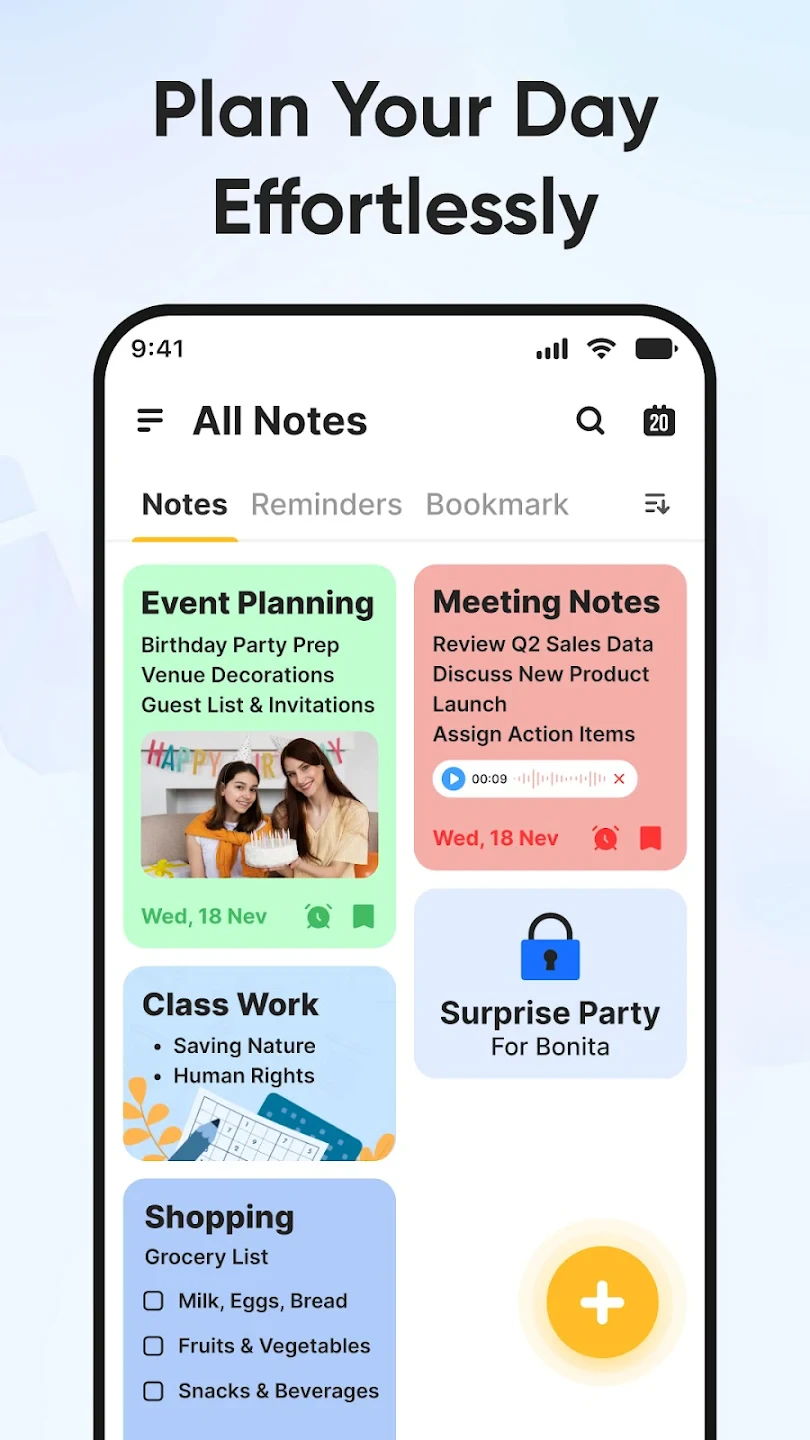 |
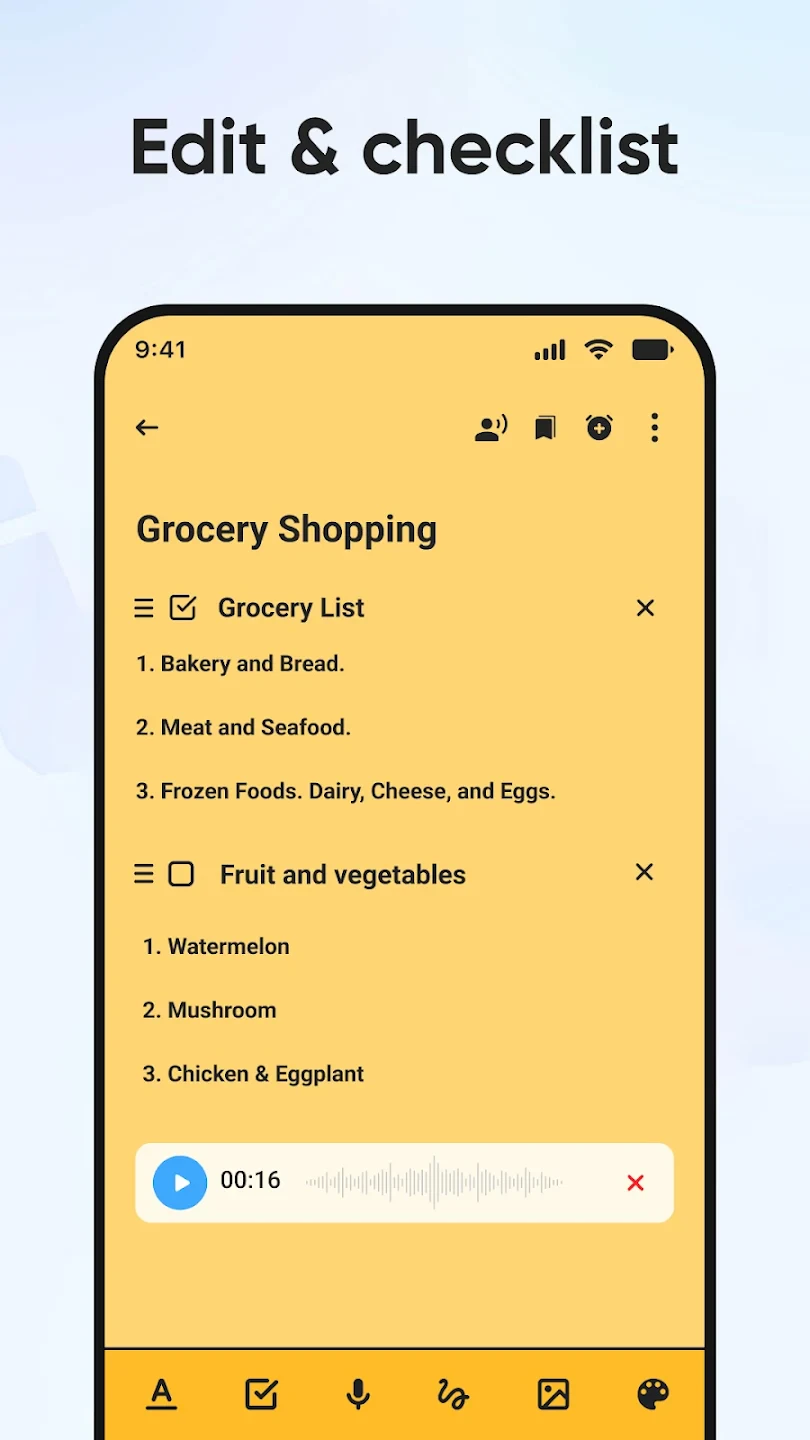 |
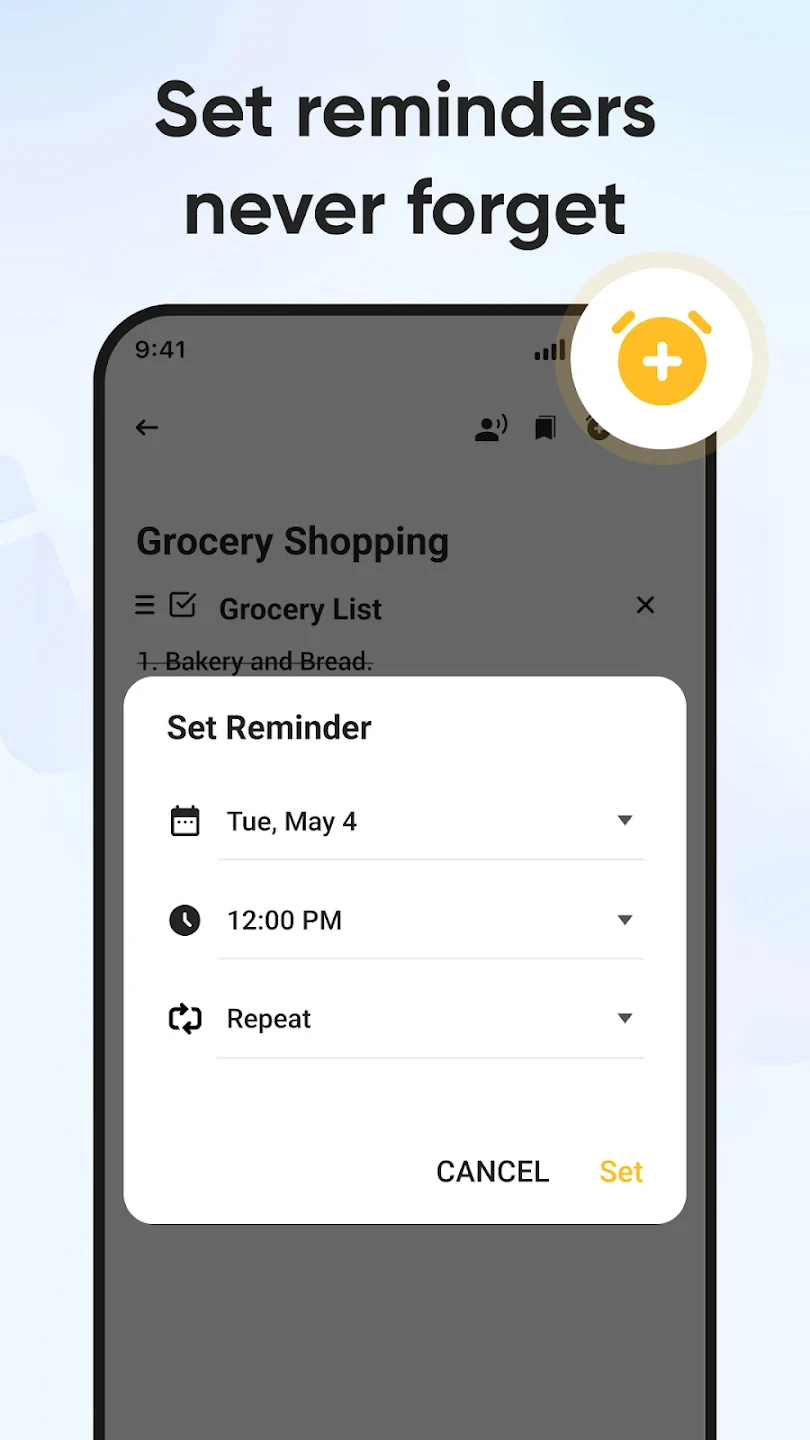 |
 |






