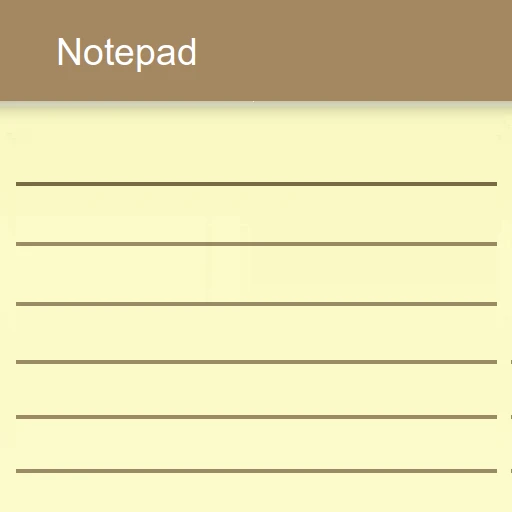 |
|
| Rating: 4.5 | Downloads: 10,000,000+ |
| Category: Productivity | Offer by: atomczak |
The Notepad – simple notes app is your direct digital answer for capturing and organizing essential thoughts, ideas, or reminders. It offers a straightforward platform for quickly jotting down anything from shopping lists to meeting notes, designed primarily for users seeking efficiency and ease without unnecessary complexity.
This digital tool provides significant value for individuals or small teams needing an immediate, reliable way to store information digitally. Its core strength lies in accessibility and simplicity, making it ideal for users looking to avoid distraction while ensuring their vital information remains organized and searchable.
App Features
- Basic Note Creation: Create new, simple text-based notes with a clean interface. This fundamental feature allows users to capture spontaneous ideas quickly, providing a seamless way to prevent forgetting important details, especially beneficial while multitasking.
- Basic Text Formatting: Includes options for simple text styling like bold and italics to enhance readability and add emphasis within your notes. This helps users structure information more effectively, making key points stand out even in brief notes.
- Note Organization: Organize your notes using categories or tags, and find them easily through a robust search function. This feature tackles the common problem of information overload by allowing users to maintain a tidy digital space, quickly retrieving saved items when needed.
- Note Search and Filtering: Quickly find notes by searching their content or filtering by categories/tags. This saves valuable time when users have numerous entries, letting them pinpoint relevant information rapidly instead of scrolling endlessly.
- Cloud Synchronization: Save notes to the cloud so they are accessible across multiple devices, ensuring your information stays current wherever you are. This eliminates data loss risk from device issues and provides convenience for users with multiple gadgets.
- Local Data Backup: The app optionally backs up notes directly to the device’s storage for quick local access without needing an internet connection. This ensures users can still retrieve notes even if they are offline, adding a layer of security against cloud service failures.
Pros & Cons
Pros:
- Intuitive and Easy to Use
- Free Core Functionality
- Works Offline
- Simple Data Synchronization
Cons:
- Limited Advanced Formatting
- No Collaborative Features
- Basic Security Measures
- Platform-Specific Sync Limitations
Similar Apps
| App Name | Highlights |
|---|---|
| Google Keep |
Offers note taking with image capture, labels, and voice input; integrates with other Google services. Known for ease of capturing thoughts and rich content support. |
| Apple Notes (within Notes App) |
Apple’s built-in solution offers robust note organization with Markdown support and iCloud integration. Includes rich text formatting and secure notes compartment features. |
| Microsoft OneNote |
A comprehensive digital notebook with sections, pages, and support for text, images, audio, video, and ink. Provides powerful knowledge management and collaboration capabilities. |
Frequently Asked Questions
Q: How do I create a new note in Notepad – simple notes?
A: Launch the app, tap the ‘New Note’ or ‘+’ button (usually found prominently), give your note a title (optional) and start typing your content directly into the text area provided.
Q: Can I edit or delete existing notes easily?
A: Yes, simply locate the note you want to modify in your list view. Tap the note to open it; most apps provide an ‘Edit’ button. Deleting a note is typically done via a trash can icon or a dedicated delete option within the note’s menu.
Q: Is my data stored securely?
A: Your notes reside locally on your device by default. For cloud synchronization across devices, you’ll need to configure the app’s cloud service settings (often using a free account from providers like Google or iCloud). Ensure you use strong passwords and app-specific PINs for added security.
Q: Can I access my notes on my phone and my computer?
A: Absolutely. If you enable cloud synchronization (like via iCloud, Dropbox, or Google Drive), your notes will be automatically synced across all your linked devices, making them accessible from any platform.
Q: Is Notepad – simple notes completely free, or are there in-app purchases?
A: The core functionality of creating, editing, organizing, and searching for simple text notes is typically free. However, premium features like extensive cloud storage, advanced formatting tools, ad removal, or exclusive themes might require an in-app purchase for a premium or Pro version.
Screenshots
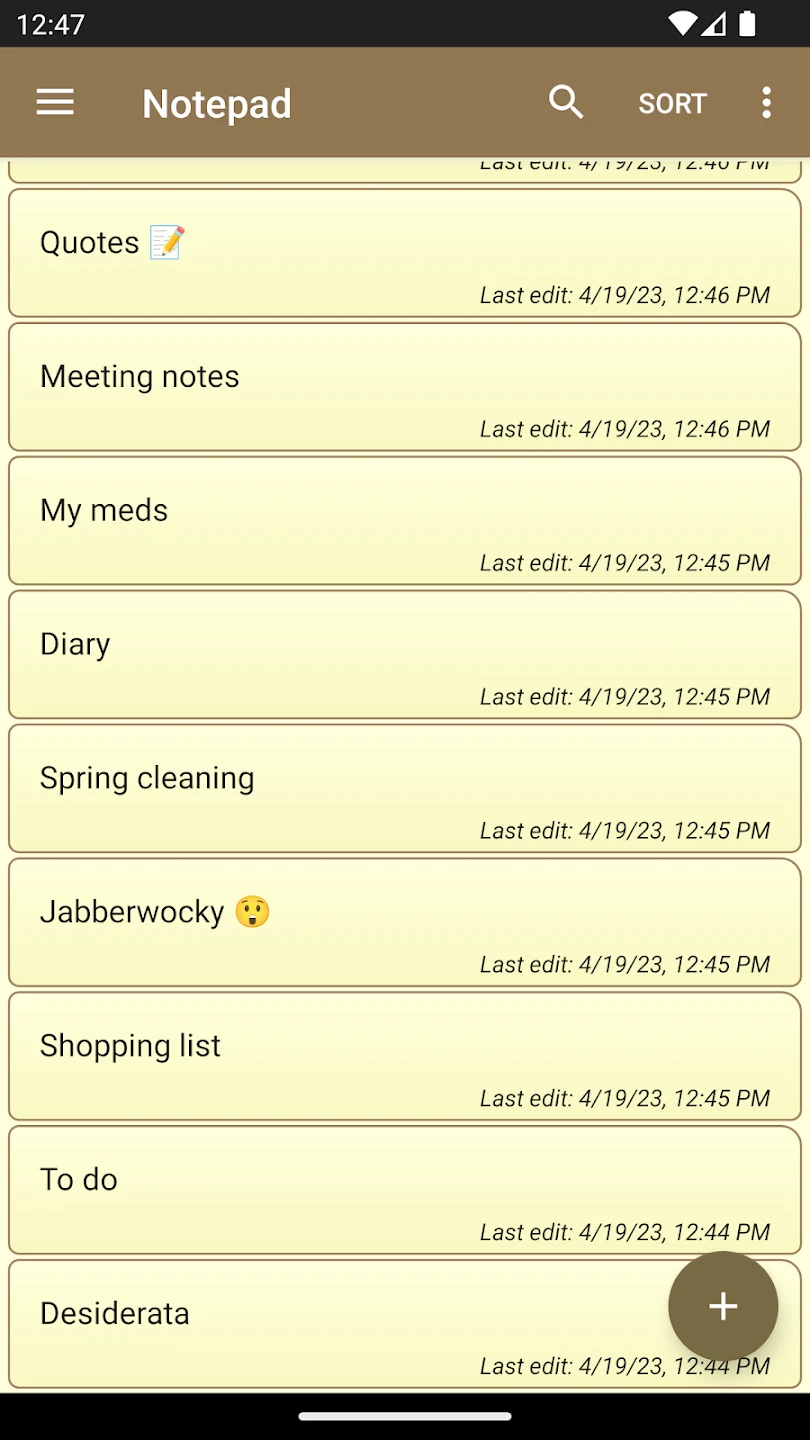 |
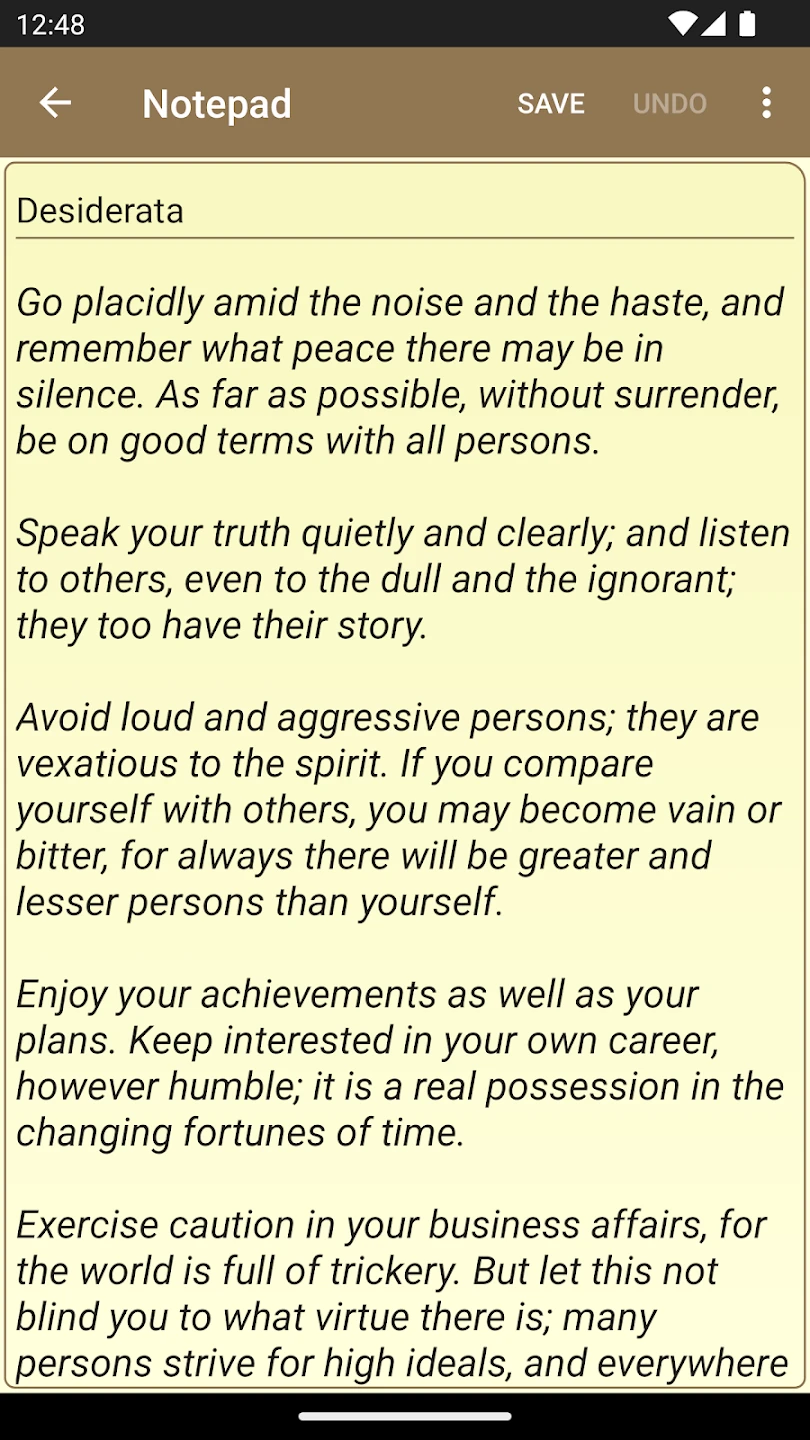 |
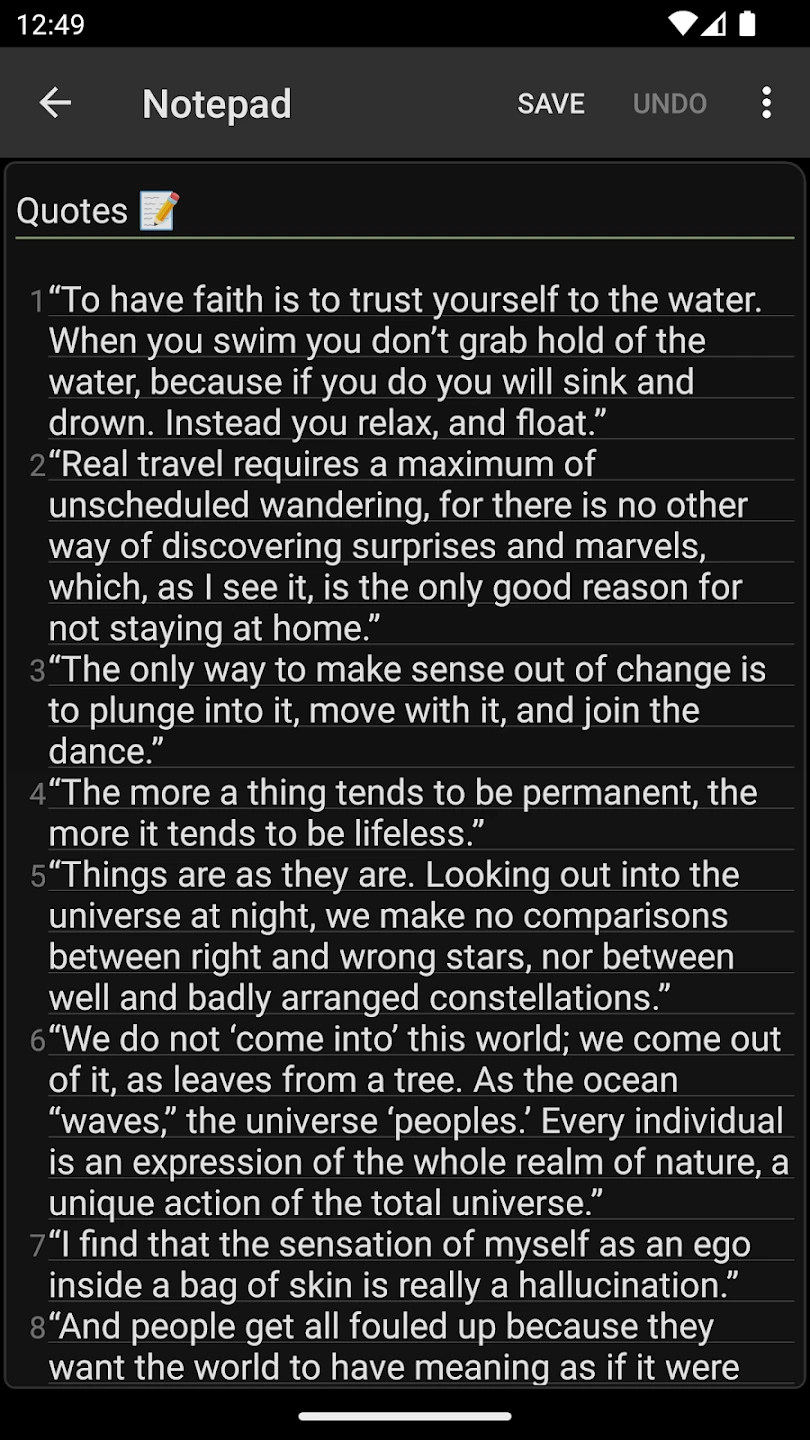 |
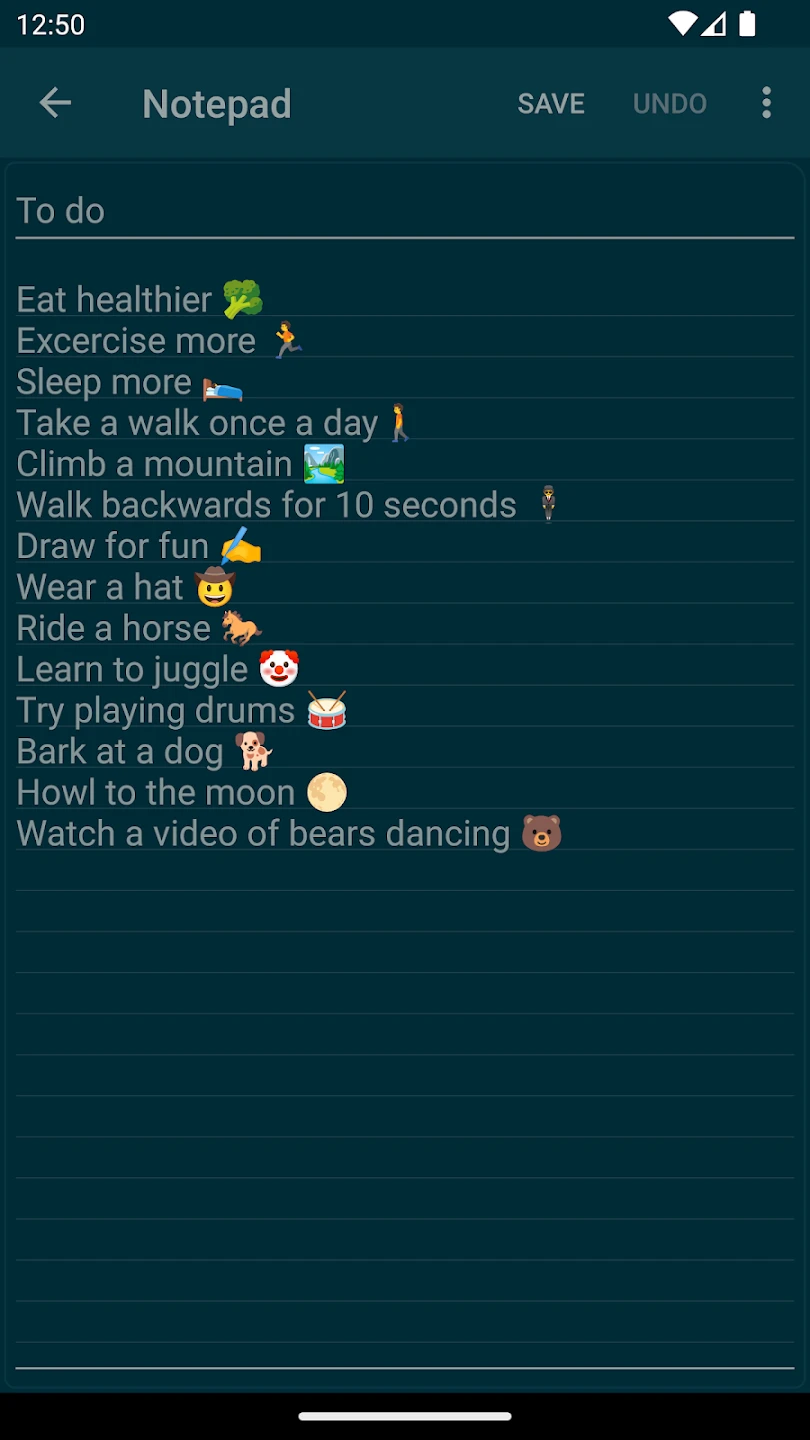 |






