 |
|
| Rating: 4.7 | Downloads: 100,000+ |
| Category: Auto & Vehicles | Offer by: Clever Software |
Introducing OBD JScan, the comprehensive mobile OBD-II scanner app designed for Android devices. This powerful app allows users to connect their phone to a vehicle’s OBD-II port and access critical diagnostic information, perform system checks, and monitor real-time data streams. Perfect for both everyday drivers and automotive professionals, OBD JScan transforms your smartphone into a versatile diagnostic tool.
The OBD JScan provides significant value by simplifying complex vehicle diagnostics that were once only available through expensive hardware. Its intuitive interface makes accessing crucial information like Engine Control Unit (ECU) data, sensor readings, and stored trouble codes straightforward, empowering users to better understand their vehicle’s performance.
App Features
- Live Data Monitoring: View real-time sensor information including engine RPM, vehicle speed, coolant temperature, and more. This feature helps diagnose current issues and monitor engine performance during driving, allowing drivers to identify potential problems before they worsen.
- DTC Reading and Clearing: Read and clear diagnostic trouble codes stored in your vehicle’s Engine Control Unit (ECU). This functionality enables quick checks after repairs and provides detailed insights into engine issues, saving time and money at the repair shop.
- OBD-II PIDs Access: Access a wide range of Parameter Identifiers (PIDs) from your car’s control modules, including fuel injection, ignition timing, and emissions data. This capability allows for deep dives into specific system performance, making it invaluable for enthusiasts modifying their vehicles.
- Freeze Frame Data: Retrieve the data snapshot captured when a specific diagnostic code was triggered. This feature helps technicians understand the conditions under which a fault occurred, making accurate diagnosis significantly more efficient than guesswork.
- Multiple Language Support: View all interface text, codes, and data interpretations in your preferred language. This is especially beneficial for international users who may be more comfortable troubleshooting in their native tongue rather than English.
- PID Customization: Create custom PID groups for frequent monitoring of specific parameters. This allows mechanics and tuners to track key performance metrics without scrolling through extensive lists, streamlining the diagnostic process significantly.
Pros & Cons
Pros:
- Extensive diagnostic coverage across multiple car manufacturers
- No hardware purchase needed – uses smartphone as primary tool
- Regular updates with new protocols and features
- Multi-language interface support for global accessibility
Cons:
- Relies on stable Android device operation
- Advanced features may require root access on some devices
- Free version has limitations on data logging duration
- Occasional connection issues with some OBD-II adapters
Similar Apps
| App Name | Highlights |
|---|---|
| Car Scanner Pro |
Offers similar diagnostic capabilities with an emphasis on professional-grade features. Includes advanced graphing tools and detailed sensor data logging. |
| ScanMaster OBD2 |
Known for its user-friendly interface and quick connection speeds. Provides excellent coverage for European and Japanese vehicles. |
| Code Reader Elite |
Specializes in basic diagnostics with a focus on accessibility. Ideal for casual users while still providing essential functionality. |
Frequently Asked Questions
Q: Do I need a special cable to use OBD JScan?
A: Yes, you will need an Android-compatible OBD-II adapter cable (typically Type B or Type C) and the corresponding drivers installed on your phone.
Q: Can OBD JScan work with diesel vehicles?
A: Absolutely! The OBD JScan supports all major protocols including CAN-bus, which is standard in most modern diesel vehicles, covering various brands and models.
Q: Is the free version sufficient for basic use?
A: Definitely yes – the free version includes core functionalities like reading/clearing codes and monitoring basic sensor data, which covers most casual and emergency diagnostic needs.
Q: How often does OBD JScan receive updates?
A: Updates are typically released monthly, adding support for new car models, improving protocol coverage, and fixing bugs to ensure the app remains compatible with evolving automotive technology.
Q: Does OBD JScan show real-time graphs for data values?
A: Yes, the app features dynamic graph visualization that shows real-time fluctuations of parameters like RPM, temperature, and voltage, making trend analysis much easier and more intuitive.
Screenshots
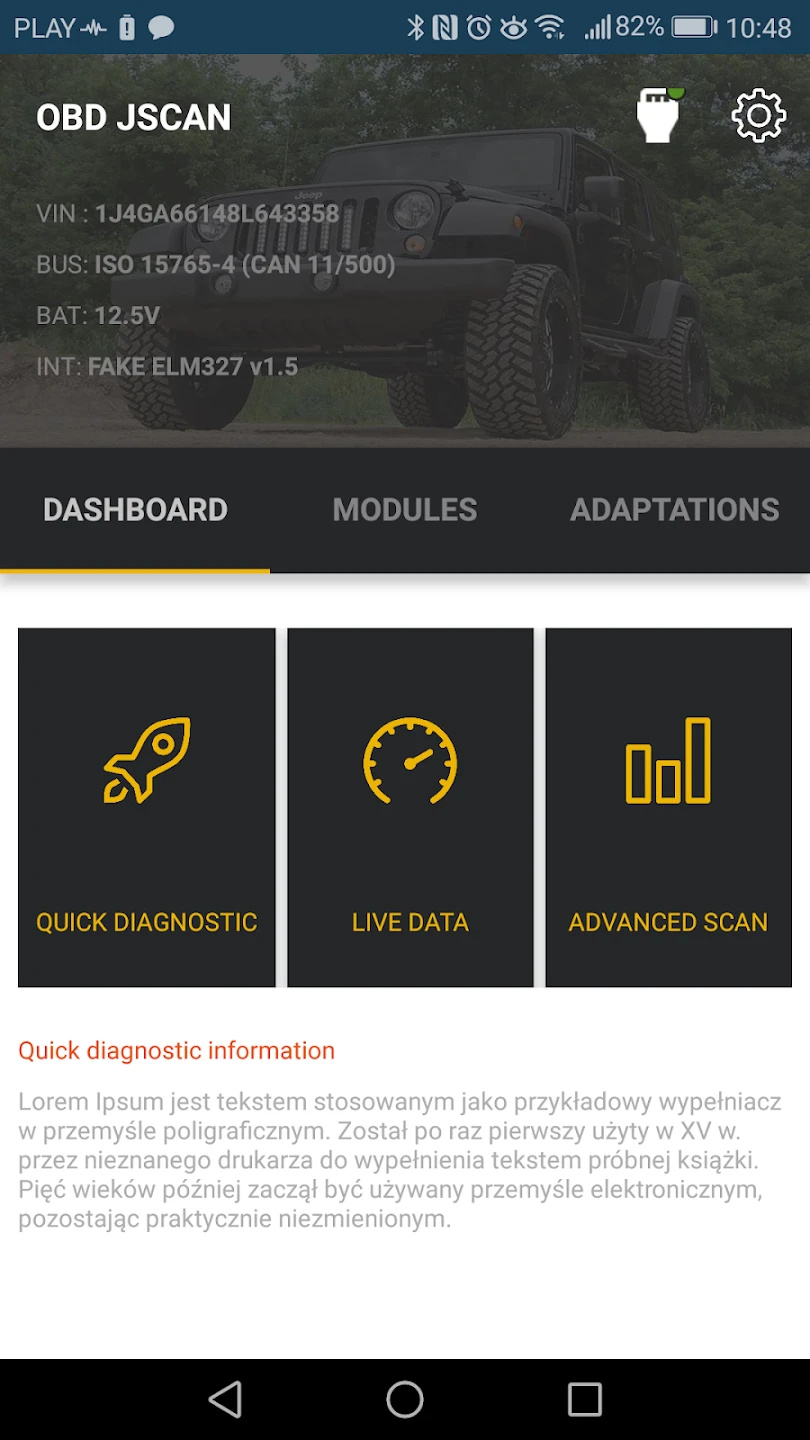 |
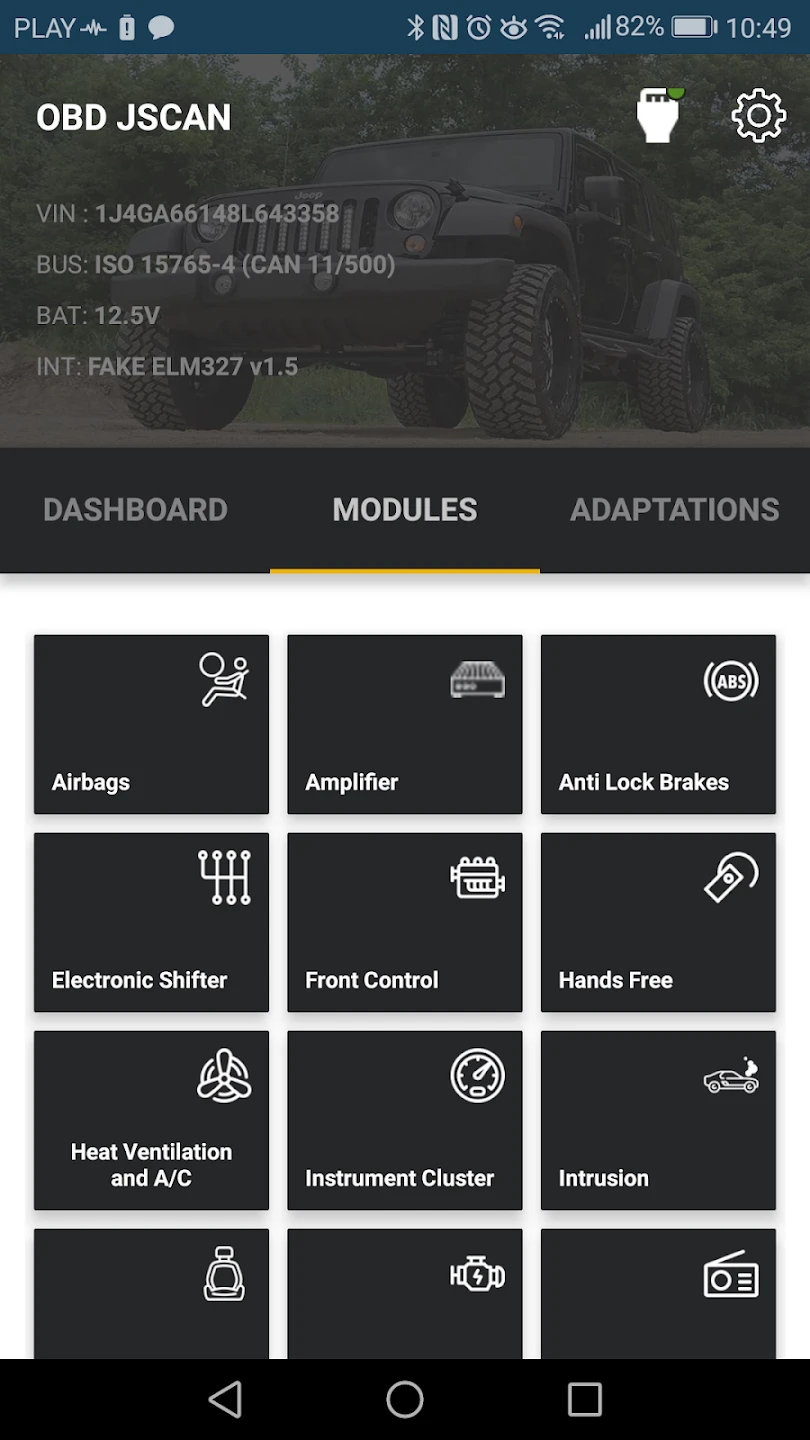 |
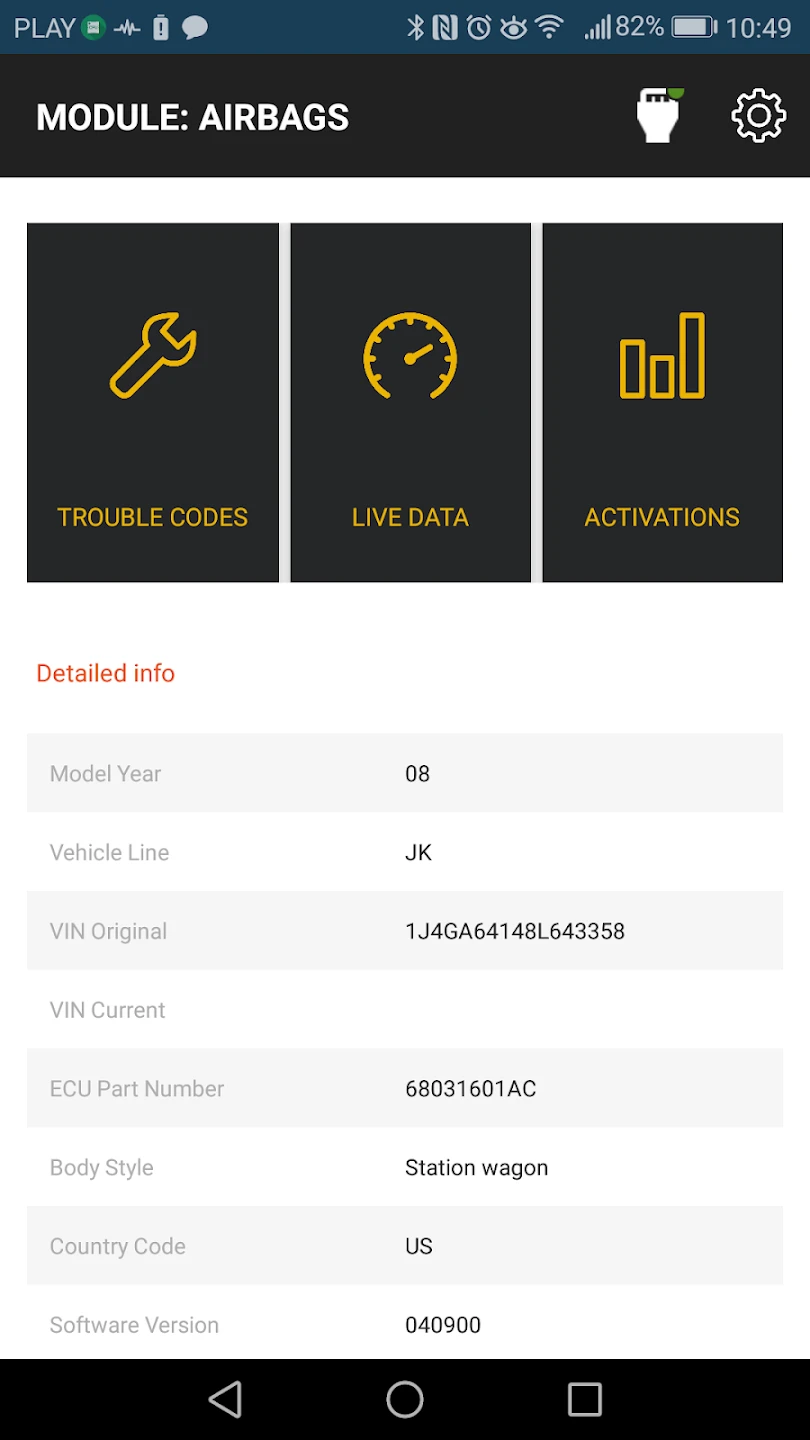 |
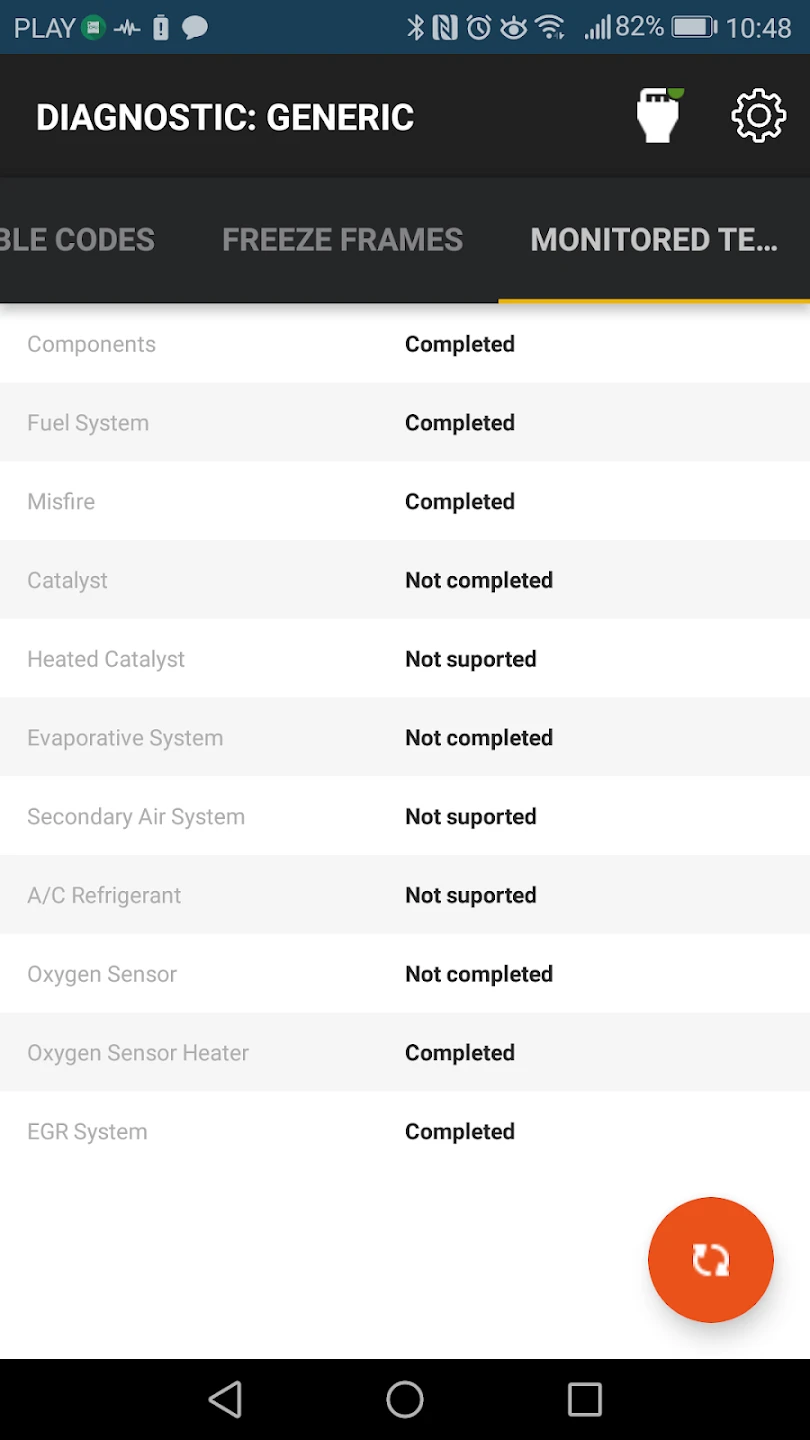 |






