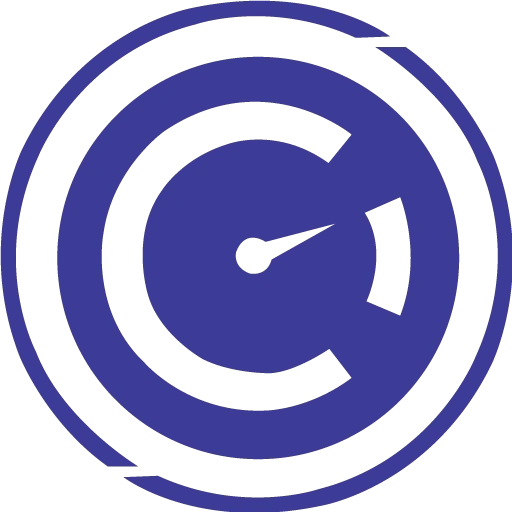 |
|
| Rating: 3.5 | Downloads: 1,000,000+ |
| Category: Auto & Vehicles | Offer by: CaRPM |
The OBD Scanner ELM327: GaragePro app transforms your smartphone or tablet into a powerful vehicle diagnostics tool. It connects via Bluetooth to an OBD2 adapter (sold separately) allowing users to read fault codes, monitor live data, and perform basic car maintenance tasks, making car diagnostics more accessible for everyday drivers and professional mechanics alike.
Its key appeal lies in providing comprehensive diagnostic capabilities, often found in expensive professional tools, directly on your mobile device. GaragePro empowers users to troubleshoot problems, understand warning lights, and perform tasks like clearing codes, offering significant value and peace of mind by putting professional-level diagnostics in their hands.
App Features
- Comprehensive OBD-II P01 Protocol Support: Read and clear fault codes, view live sensor data (like O2 sensor readings, fuel trim, engine temperature, etc.), and monitor vehicle parameters in real-time. This feature allows users to quickly identify potential engine issues, such as a misfire or oxygen sensor failure, right from their garage.
- Multi-Car Dashboard Interface: View live data, fuel trims, and sensor values simultaneously. The intuitive dashboard displays relevant information clearly, making it easier to analyze engine performance and spot anomalies like erratic idle or fuel mixture imbalances without needing complex interpretation skills.
- Interactive Wiring Diagram Integration: Access detailed diagrams that pinpoint the location of sensors or actuators based on your vehicle’s make, model, and year. This feature simplifies troubleshooting by visually showing users exactly where specific components are located, reducing guesswork and repair time.
- Bluetooth LE Connectivity Management: Seamlessly connect, disconnect, and manage multiple adapters from within the app without needing to restart the device. Users can effortlessly switch between different cars or temporarily disconnect the device while performing unrelated tasks, enhancing workflow efficiency on the go.
- Data Logging Capabilities with Graphical Display: Record live sensor data and view it as visual graphs, helping users analyze changes under different driving conditions or during repairs. This is particularly useful for identifying intermittent faults or comparing engine performance before and after repairs to ensure the issue has been fully resolved.
- GaragePro Custom Presets & Data Pagers: Save frequently monitored sensor parameters or create custom groups (data pagers) tailored to specific vehicle models or common diagnostic scenarios. This saves significant time during diagnostics sessions, allowing technicians to focus on relevant data streams specific to the vehicle they’re currently working on, boosting diagnostic speed.
Pros & Cons
Pros:
- Extensive OBD-II Coverage
- Intuitive User Interface & Navigation
- Wide Vehicle Compatibility Database
- Regular Software Feature Updates
Cons:
- Requires External OBD-II Dongle
- Limited Advanced Protocol Support Compared to Professional Tools
- Reliance on Stable Bluetooth Connection
- Potentially Premium Dongle Costs
Similar Apps
| App Name | Highlights |
|---|---|
| ScanMaster Pro |
Focuses on ease-of-use with guided repair guides integrated directly with scan results. Ideal for users wanting a more structured approach to diagnosing and fixing common problems. |
| Car Doctor OBD2 |
Emphasizes real-time data logging features and offers extensive sensor monitoring capabilities alongside its standard code reading functions. |
| OBD Fusion Pro+ |
Known for its highly customizable dashboards and data presentation options, allowing users to tailor the interface specifically to their diagnostic needs. |
Frequently Asked Questions
Q: What exactly is the OBD Scanner ELM327: GaragePro, and which OBD protocol does it support?
A: GaragePro is an OBD-II diagnostic scan tool app compatible with OBD-II P01, EOBD, and similar protocols. It connects wirelessly via Bluetooth LE to a hardware OBD-II adapter (like an ELM327-compatible dongle). Think of it like having a full car computer diagnostic system right on your phone!
Q: Do I need to buy anything else to use OBD Scanner ELM327: GaragePro?
A: Absolutely. You need an OBD-II hardware adapter (often called an ‘dongle’ or ‘reader’). These plug into your car’s OBD-II port, which is usually underneath the dashboard near the steering wheel. We recommend a high-quality adapter compatible with the OBD-II P01 standard for the best results.
Q: Is GaragePro suitable for professional mechanics or just hobbyists?
A: GaragePro works well for both. While hobbyists and DIYers appreciate its comprehensive free features, professionals find it useful for quick diagnostics and monitoring, especially when paired with the app’s data logging and multi-car management capabilities. However, more complex CAN-bus or manufacturer-specific protocols might still require specialized tools.
Q: How often are updates released for OBD Scanner ELM327: GaragePro?
A: GaragePro developers regularly release updates. You’ll typically receive notifications about major version updates via your device’s app store, which usually add new vehicle support, fix bugs, or enhance existing features. We strive to keep the app modern with frequent updates.
Q: Can I use GaragePro with Android Automotive OS or other operating systems?
A: GaragePro is primarily designed for standard OBD-II connections. While you can plug the adapter into newer cars with built-in OBD-II support (like some infotainment systems), compatibility might depend on the adapter model and the specific vehicle system. It’s primarily intended for connection to the physical OBD-II port found in most cars manufactured from the mid-1990s onwards.
Screenshots
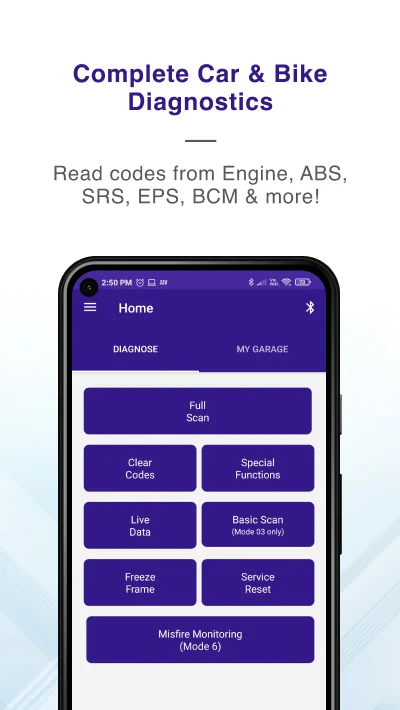 |
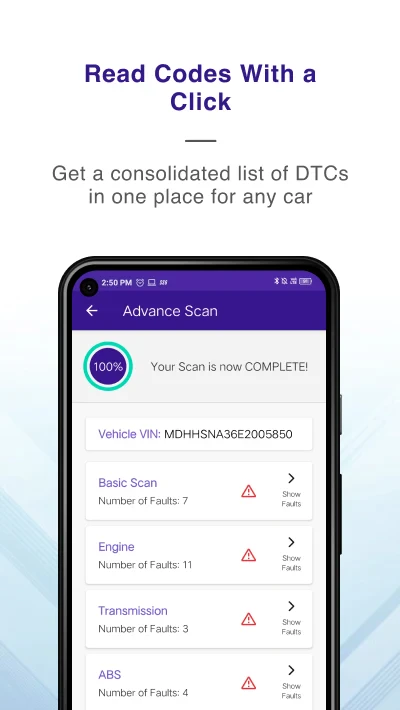 |
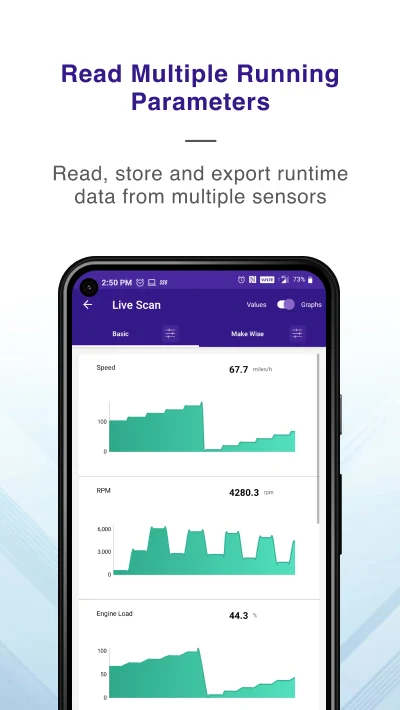 |
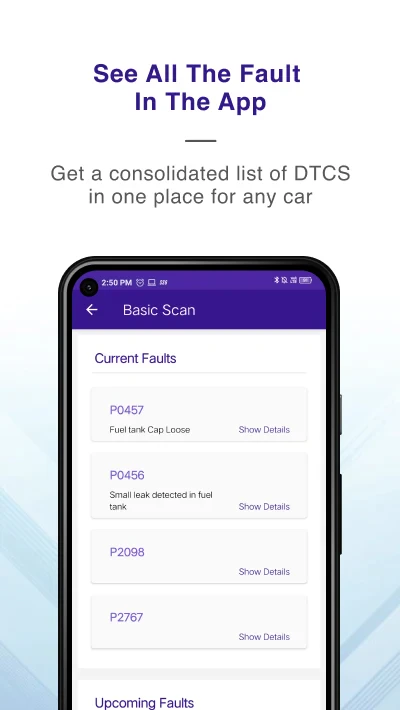 |






