 |
|
| Rating: 4.3 | Downloads: 1,000,000+ |
| Category: Auto & Vehicles | Offer by: Motorsure INC. |
OBDocker – OBD2 Car Scanner is a powerful mobile application designed for Android users who own OBD-II compatible devices. It allows users to connect their OBD-II dongle to their smartphone and perform essential car diagnostics, reading live data, clearing fault codes (DTCs), and performing actions via actuators. This tool is primarily targeted at drivers and car enthusiasts seeking a convenient way to monitor their vehicle’s health and perform basic diagnostic tasks without visiting a traditional repair shop.
The key value of OBDocker – OBD2 Car Scanner lies in its accessibility and comprehensive feature set for mobile use. It empowers users to proactively monitor engine performance, identify potential issues early through sensor readings, and track repair progress after services, all conveniently from their phone. This makes car maintenance more informed and manageable outside of formal service centers, offering a practical tool for everyday vehicle care.
App Features
- Live Data Monitoring: Read real-time values from your car’s ECU such as engine RPM, speed, coolant temperature, fuel injection, and more directly on your phone screen. This lets you observe how these parameters react instantly to your driving conditions, helping you understand your car’s performance under different scenarios and spot anomalies quickly.
- Diagnostic Trouble Code (DTC) Reading & Clearing: Connect your OBD-II adapter to scan your vehicle’s system for stored error codes. These codes indicate specific issues detected by the car’s sensors. Once identified, users can easily clear them, useful after repairs or for tracking code history to understand recurring problems or confirm fixes have been effective.
- OBD-II Protocol Support: OBDocker supports various communication protocols used by OBD-II adapters, such as KWP2000, ensuring compatibility with a wide range of hardware. This flexibility allows different brands of OBD-II dongles to be used with the app, providing a versatile setup for accessing vehicle diagnostic information from diverse car models and manufacturers.
- Actuator Control: If your vehicle’s OBD-II adapter supports actuator commands, OBDocker allows users to perform actions like resetting the engine or transmission MIL (Malfunction Indicator Lamp) light, or even controlling features like fuel pump cut-off (depending on hardware and car model permissions). This can be useful for temporarily disabling warning lights or specific systems, though caution is advised.
- Freeze Frame Data: The app can capture and display the freeze frame data associated with an active DTC. This data set provides crucial information about the engine’s operating conditions (like fuel rail pressure, engine load, intake air temperature) at the exact moment the fault code was set. Comparing current data to freeze frame data helps understand if a previously logged issue persists and its underlying conditions.
- Recent OBD-II Protocols Support: Beyond fundamental OBD-II standards, the app includes support for newer protocols like CAN FD (Controller Area Network Flexible Data Rate). This is important for compatibility with modern vehicles that use faster, more data-capable communication buses, ensuring that the app remains relevant and performs well on newer cars.
Pros & Cons
Pros:
- User-Friendly Interface
- Broad Diagnostic Coverage
- Regular Updates and Protocol Support
- No Root Needed (Often)
Cons:
- Hardware Dependency
- Occasional Freezes (Less Common)
- Occasional Bluetooth Pairing Issues
- Potential UI Clutter on Larger Devices
Similar Apps
| App Name | Highlights |
|---|---|
| Car Scanner Pro |
Offers fast processing, intuitive design, and wide compatibility. Known for custom workflows and multi-language support. |
| Scan Tool Pro |
Designed for simplicity and mobile-first usability. Includes guided steps and real-time previews. |
| OBD Fusion |
Offers AI-powered automation, advanced export options, and collaboration tools ideal for teams. |
Frequently Asked Questions
Q: What OBD-II dongle do I need to use OBDocker?
A: OBDocker requires an OBD-II adapter (dongle) that supports the Android Auto Diagnostics protocol (KWP2000) or CAN bus protocols (like CAN FD). Many Bluetooth or USB-to-CAN dongles are sold online and are compatible. Ensure your adapter is OBD-II compliant.
Q: How do I connect my OBD-II device to OBDocker?
A: Power your OBD-II dongle using its included cable. Place your phone near the dongle (usually under the dashboard). Open OBDocker, it should automatically detect available Bluetooth devices. Select your dongle from the list and follow any initial connection prompts.
Q: Can OBDocker work on older Android devices?
A: Generally, newer Android devices (typically 5 years old or so) running a recent version of Android (like Android 12 or higher) are required for OBDocker to function fully, mainly due to Bluetooth LE requirements for stable communication with the dongle.
Q: Is OBDocker a free app?
A: OBDocker offers both a free version and a premium subscription option. The free version provides core functionality like reading DTCs and live data. The premium version unlocks additional features, removes some limitations, and ensures uninterrupted access to protocol support and future updates.
Q: How do I clear a check engine light using OBD2?
A: Connect your OBD-II device, open the OBDocker app, select the ‘Read’ or ‘Diagnostic’ tab, find the list of detected DTCs. Once connected, look for a ‘Clear Codes’ or ‘Erase DTCs’ option in the menu or within the data view. Select this, and after a moment, the stored fault codes and associated MIL light status should be cleared. Note: Clearing codes removes the stored errors but does not fix underlying problems.
Screenshots
 |
 |
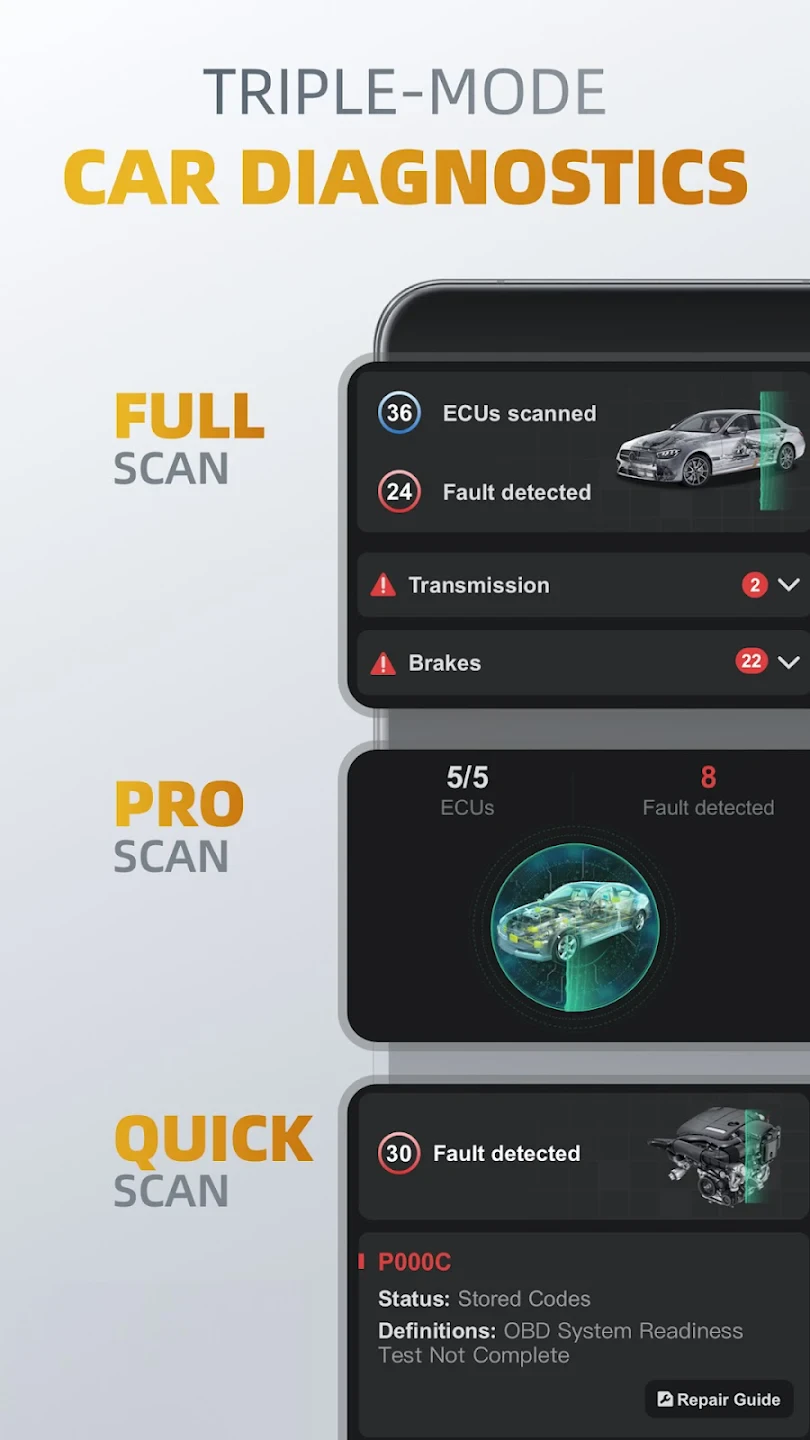 |
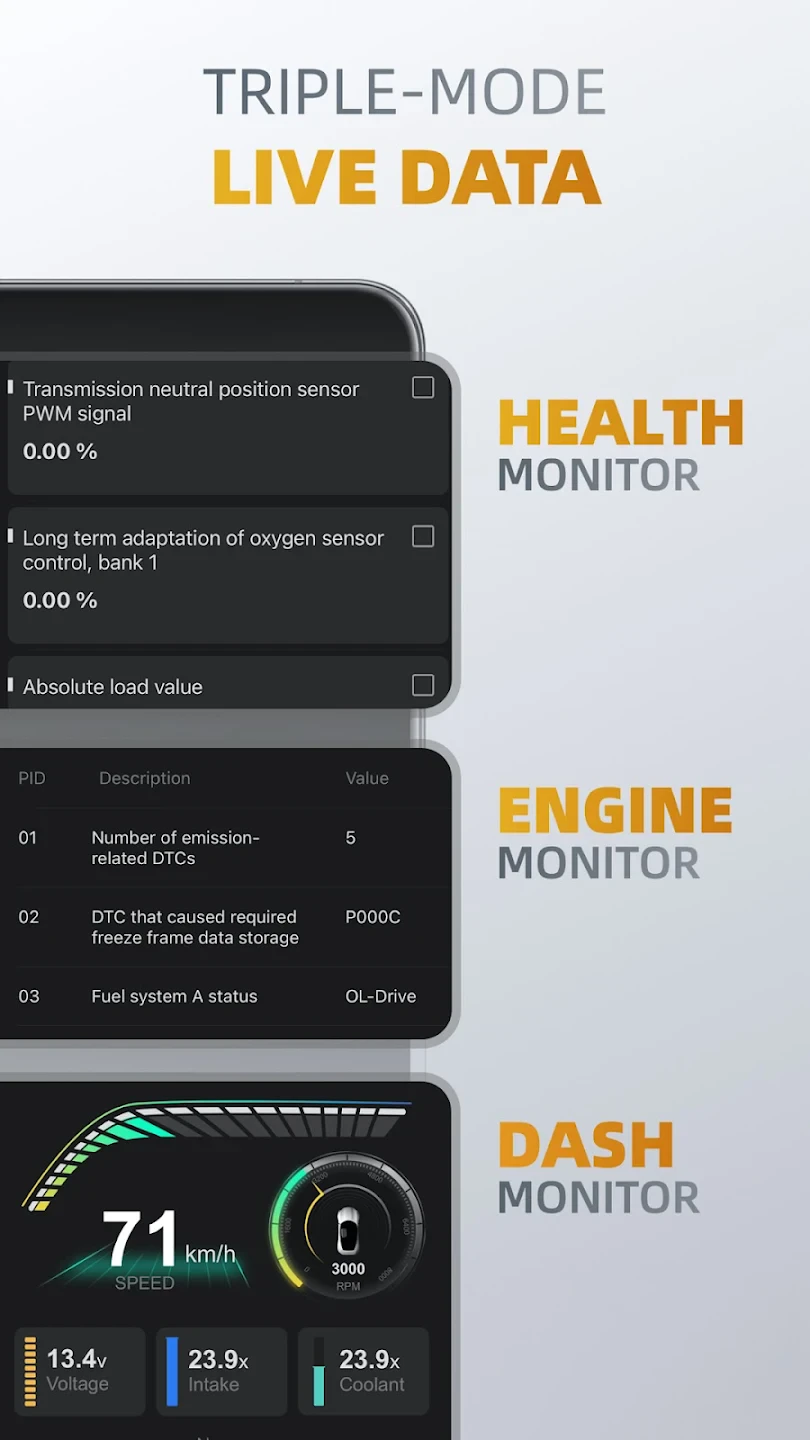 |






