| Rating: 4.3 | Downloads: 5,000,000+ |
| Category: Maps & Navigation | Offer by: VirtualMaze |
The Offline Map Navigation app empowers users to explore and navigate offline, eliminating dependence on cellular data or Wi-Fi signals. It offers detailed map data and navigation tools directly on your device, perfect for travelers, hikers, and anyone venturing into areas with unreliable or unavailable internet connectivity.
Its core value lies in providing reliable direction finding and map exploration without an active internet connection, offering significant practical advantages for fieldwork, tourism, hiking, and even urban exploration where signals are weak. Offline Map Navigation gives users autonomy and peace of mind when venturing into unknown territory.
App Features
- Offline Map Support: Download map data for specific regions or entire countries beforehand and access them completely offline. This feature ensures you have detailed street information, points of interest, and terrain data even in the most remote locations.
- Turn-by-Turn Routing: Plan routes between points of interest, addresses, or coordinates using built-in map data, and receive real-time voice-guided directions. This capability significantly improves usability during travel, guiding you precisely along your intended path without needing network access.
- Multiple Navigation Modes: Choose from 2D map navigation, compass mode, or potentially augmented reality view, depending on the implementation. This flexibility enhances the experience by allowing users to select the most appropriate and intuitive method for their current situation and visibility.
- Precise Search and POI Lookup: Easily find specific locations, landmarks, businesses, or geographical features on downloaded offline maps. Its speed and accuracy in returning relevant results directly on the device make it invaluable for spontaneous exploration or getting directions quickly on the go.
- Customizable Map Layers: Display or hide various map elements like roads, hiking trails, administrative boundaries, rivers, buildings, or satellite imagery overlays based on preference or need. This allows users to tailor the map view for specific tasks, such as focusing solely on terrain during an off-road expedition.
- Map Download and Management: Seamlessly download, update, and manage large map datasets for different regions. This is unique because you can choose exactly what you download, saving storage space by focusing only on areas relevant to your trip itinerary or planned activities.
Pros & Cons
Pros:
- Complete Independence from Internet
- Significant Data Savings during Use
- High Level of Portability
- Detailed and Often Comprehensive Map Data Availability
Cons:
- Initial Map Downloads Require Good Connectivity and Storage Space
- Offline Data Cannot Be Instantly Updated (unless maps support incremental updates)
- Limited Access to Real-Time Information (Traffic, Updates, etc.)
- Potentially Less Intuitive User Interface in Some Third-Party App Wraps
Similar Apps
| App Name | Highlights |
|---|---|
| Adventure Planner Pro |
Focuses on detailed offline map exploration and planning. Includes custom map annotations and collaborative trip planning features. |
| Terrain Navigator |
Engineered for outdoor enthusiasts with emphasis on hiking, trekking, and mountain navigation. Features advanced topographic map support and weather overlays. |
| City Explorer Offline |
Optimized for urban navigation and tourist information. Provides detailed city maps, public transport routes, and curated local POI data. |
Frequently Asked Questions
Q: How do I get started with Offline Map Navigation? What do I download first?
A: First, you’ll need a stable internet connection to download the initial map data for your desired region or country. The app will provide options to browse map sources, select the area you need, and begin the download process, which can take considerable time for large datasets.
Q: Can I use Offline Map Navigation for hiking deep into remote national parks?
A: Absolutely! Offline Map Navigation is ideal for such scenarios. You can download detailed topographic maps covering the hiking area beforehand. The turn-by-turn guidance, compass mode, and absence of data needs are precisely the features that make it invaluable in areas without mobile coverage.
Q: How much data is typically required to download an area map? Will it fill up my phone’s storage?
A: Downloading map data consumes significant storage, especially for large regions or high-detail maps. A good rule of thumb is that a detailed map for a state or province can range from several hundred megabytes to a few gigabytes. Always check your available storage before downloading and manage your downloaded maps to prevent running out of space.
Q: Does the Offline Map Navigation app work while I’m on an airplane in flight mode?
A: Definitely! Once the relevant map data is downloaded to your device, all features including navigation, map viewing, searching, and route planning work perfectly in flight mode, providing complete self-contained navigation capabilities during your journey.
Q: Is there a cost associated with using Offline Map Navigation features?
A: The core functionality for viewing, searching, and navigating downloaded maps is typically free. However, some advanced features like detailed routing algorithms, very high-resolution map layers, or access to premium POI data might require a subscription or one-time purchase for specific map packs beyond the basic offering.
Screenshots
 |
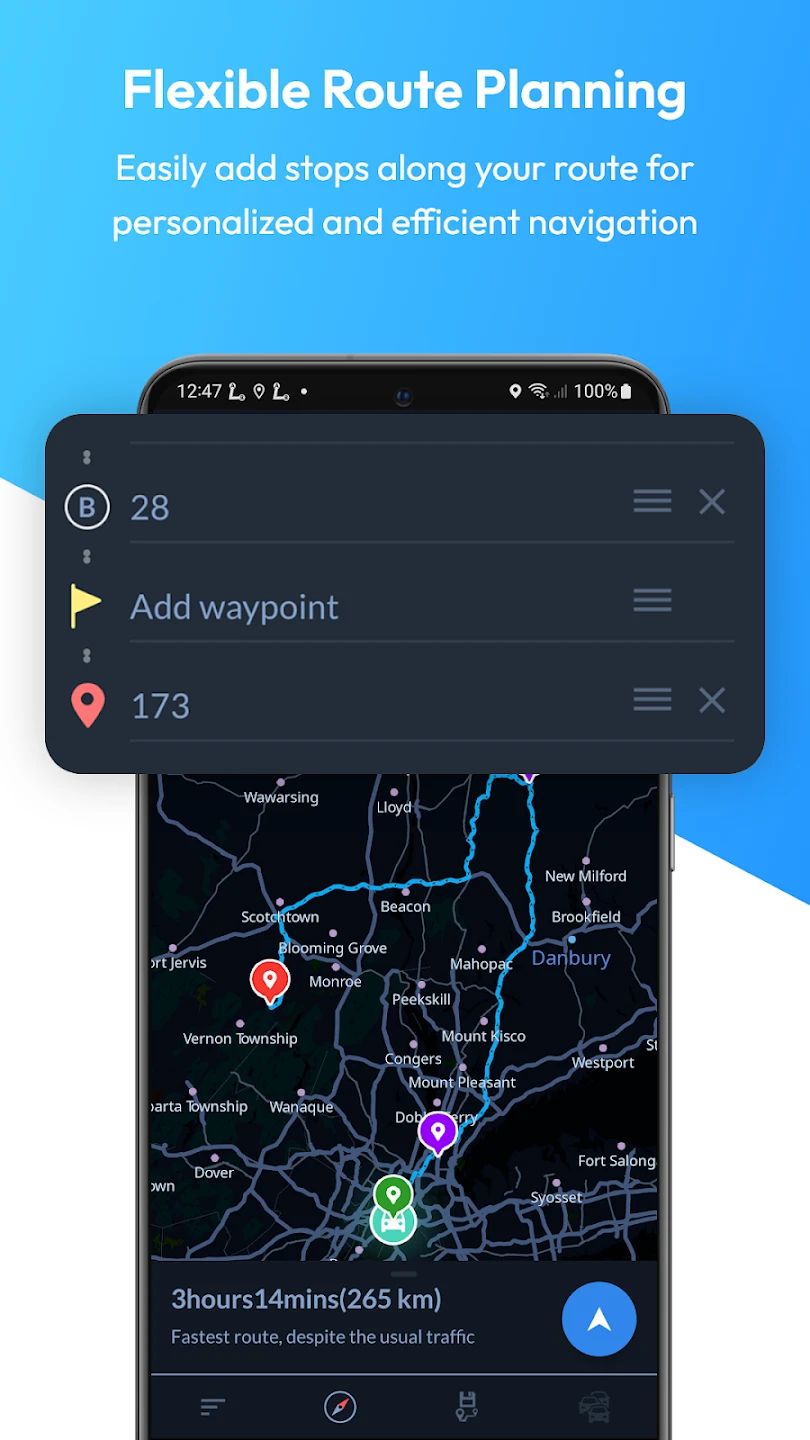 |
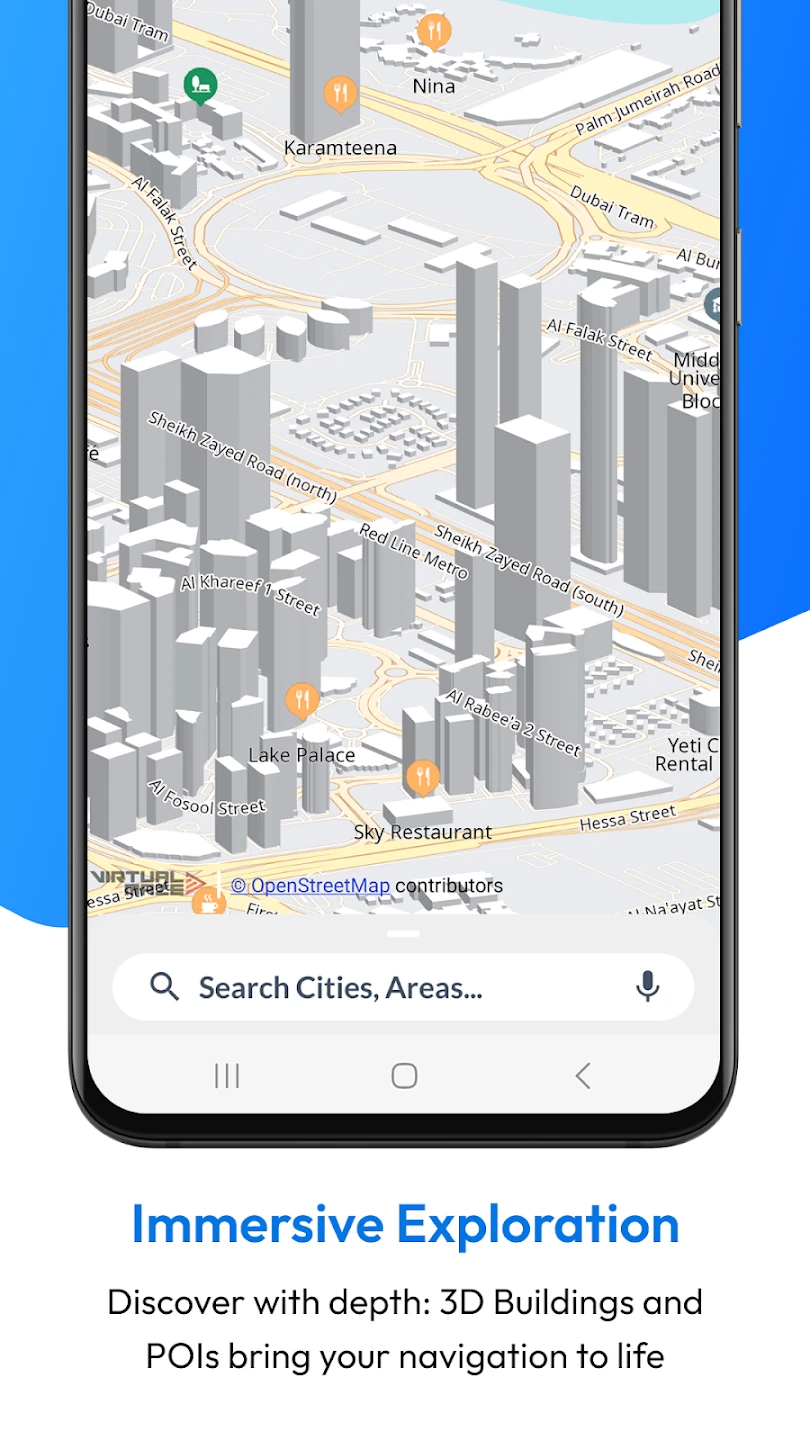 |
 |






