 |
|
| Rating: 4.7 | Downloads: 10,000,000+ |
| Category: Music & Audio | Offer by: BEABLE TECHNOLOGY |
Download and organize your music library, then enjoy it anywhere without using mobile data or Wi-Fi. The **Offline Music Mp3 Player- Muso** is your personal, portable audio companion, designed for Android users seeking reliable local music playback without online dependence.
Enjoy undisturbed listening sessions for audiobooks, tasks, or bedtime without connectivity concerns. This versatile app leverages your device’s storage power, providing a focused and unrestricted music experience suitable for all daily needs, anytime offline.
App Features
- Local Library Creation & Playback: Seamlessly import all your MP3 files from your device’s storage and begin playing. This eliminates subscription costs and buffering, letting you listen to your entire collection instantly on any compatible Android device.
- Intuitive Track & Playlist Browser: Navigate your music effortlessly with simple folder browsing, direct track selection, and robust playlist management. The feature organizes music visually, reducing search time and allowing for quick access to favorite songs or curated lists, enhancing efficiency within your personal media collection.
- Built-in Player Controls & Effects: Enjoy standard playback controls (play/pause, skip, previous track, stop) alongside adjustable volume and speed options. An equalizer (EQ) adjustment allows fine-tuning of sound profiles (like Bass Boost or Treble enhancement) tailored to specific earphones or listening environments, significantly improving audio satisfaction during offline playback sessions.
- Background Music & Battery Optimization: Set your music to play smoothly while multitasking, saving battery life without compromising performance. This functionality is ideal for long work sessions or commuting, ensuring your music continues reliably without draining your device’s power excessively over extended periods.
- Support for Various Encodings & Cover Art Display: The Offline Music Mp3 Player- Muso handles not only standard MP3 files but also WMA and WAV formats, with selectable decoding quality optimization. Smart embedded cover art display enhances the visual experience within your track list or mini-player view, providing a polished and tailored offline listening experience that considers personal content preferences.
- Custom Tag Editing (Advanced): Gain deeper control over your music library by editing or creating standard ID3 tags (Title, Artist, Album, Genre) within the app. This empowers users to meticulously organize their offline collection, ensuring music is instantly recognizable and searchable across devices or personal organization systems, supporting a true digital ownership model.
Pros & Cons
Pros:
- No Internet Required – True Offline Freedom
- Large Format Support Beyond the Basics (MP3, WMA, WAV)
- Custom EQ Settings for Tailored Sound
- Easy Import and Simple Interface
Cons:
- Limited Smart Recommendations Browsing
- May Need Manual Sorting for Large Collections
- Occasional Minor UI Glitches on Older Devices
- Metadata Management is Basic
Similar Apps
| App Name | Highlights |
|---|---|
| VLC for Android |
A versatile media tool with excellent offline video and audio (including MP3) playback, often with fewer restrictions than dedicated player apps. |
| foobar2000 Mobile |
This direct mobile adaptation offers high-fidelity audio playback, extensive DSP effects, and detailed tag management, catering primarily to audiophiles. |
| Audacity Mobile |
While primarily an audio editor, its playback capabilities allow opening and playing MP3 files (with minor UI quirks) directly, emphasizing flexible audio manipulation alongside playback. |
Frequently Asked Questions
Q: How do I get my music onto the Offline Music Mp3 Player?
A: In the app, go to the main Library or Import section and grant permissions; it will scan your device storage for MP3, WMA, and WAV files. Alternatively, manually navigate to the folder containing your music within the app’s interface after it has started scanning.
Q: Can I create and manage playqueues on-the-go using Offline Music Mp3 Player- Muso?
A: Yes, you can definitely browse your library, select individual tracks, and create or edit playlists directly within the app. The Offline Music Mp3 Player- Muso features a dedicated section for managing playlists alongside the main library view.
Q: Why are some songs skipping even though I’m offline?
A: Skipping can occur due to high bitrate audio files, background processes affecting decoding libraries, or potentially glitches in the player’s internal buffering. Ensure your files are not fragmented and try restarting the app. If background scanning starts randomly, check it allows uninterrupted playback mode.
Q: Is Offline Music Mp3 Player- Muso a cloud streaming app?
A: Absolutely not! The Offline Music Mp3 Player- Muso is strictly offline. It plays music stored locally on your device’s internal memory or SD card. It requires downloaded MP3, WMA, and WAV files to function. No streaming from the cloud or online sources occurs.
Q: Which Android devices or versions are compatible with the Offline Music Mp3 Player?
A: The Offline Music Mp3 Player- Muso is designed for most modern Android devices. It should run smoothly on devices with sufficient processing power, typically requiring Android 5.0 (Lollipop) or newer.
Screenshots
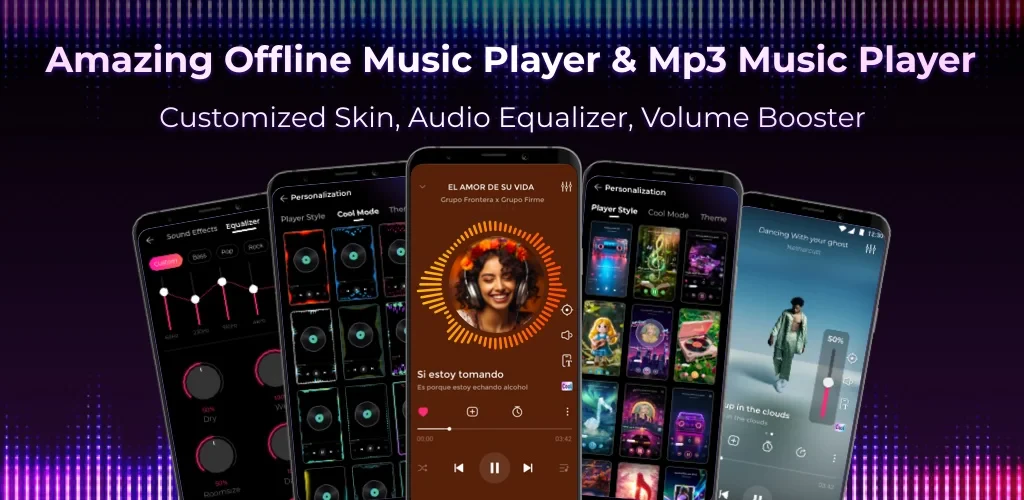 |
 |
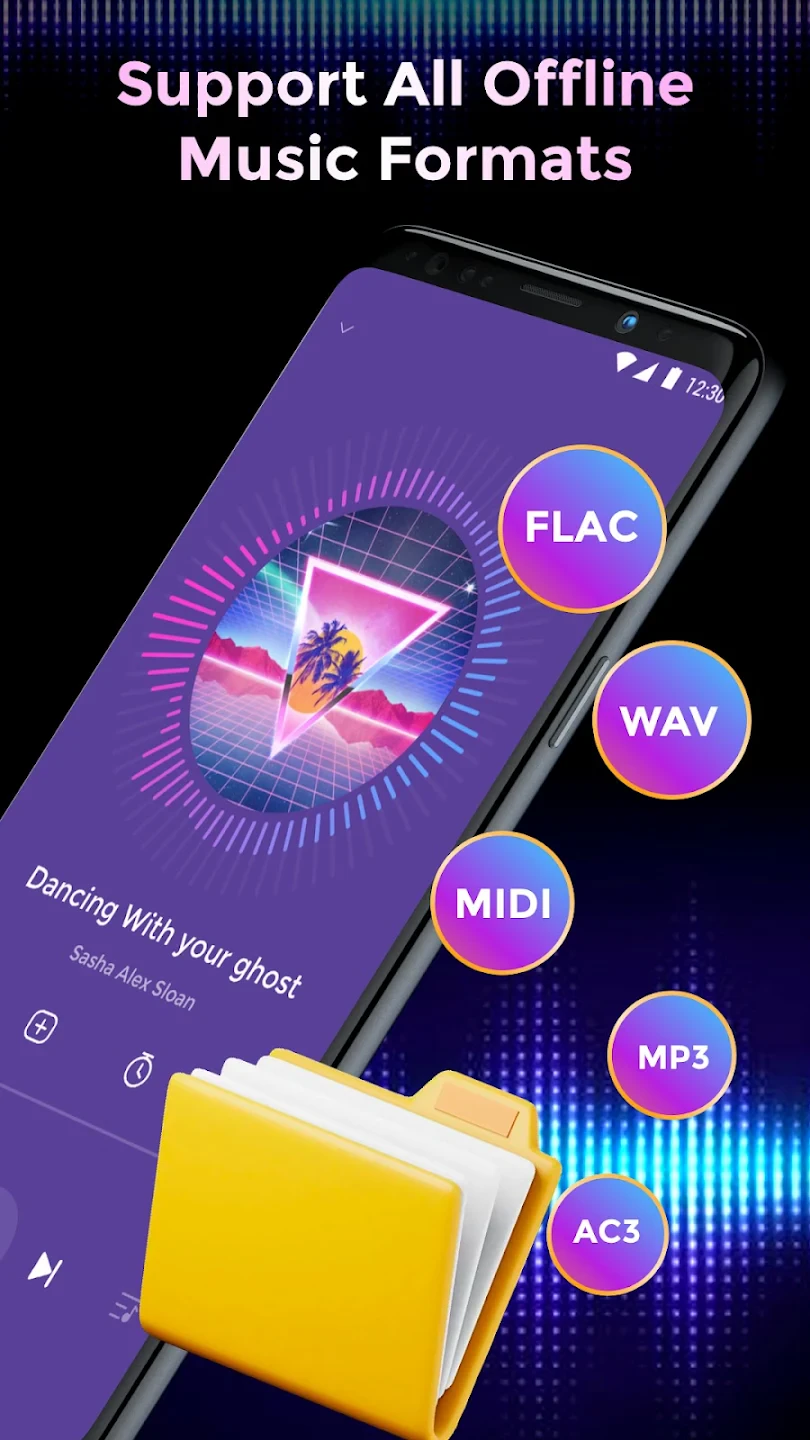 |
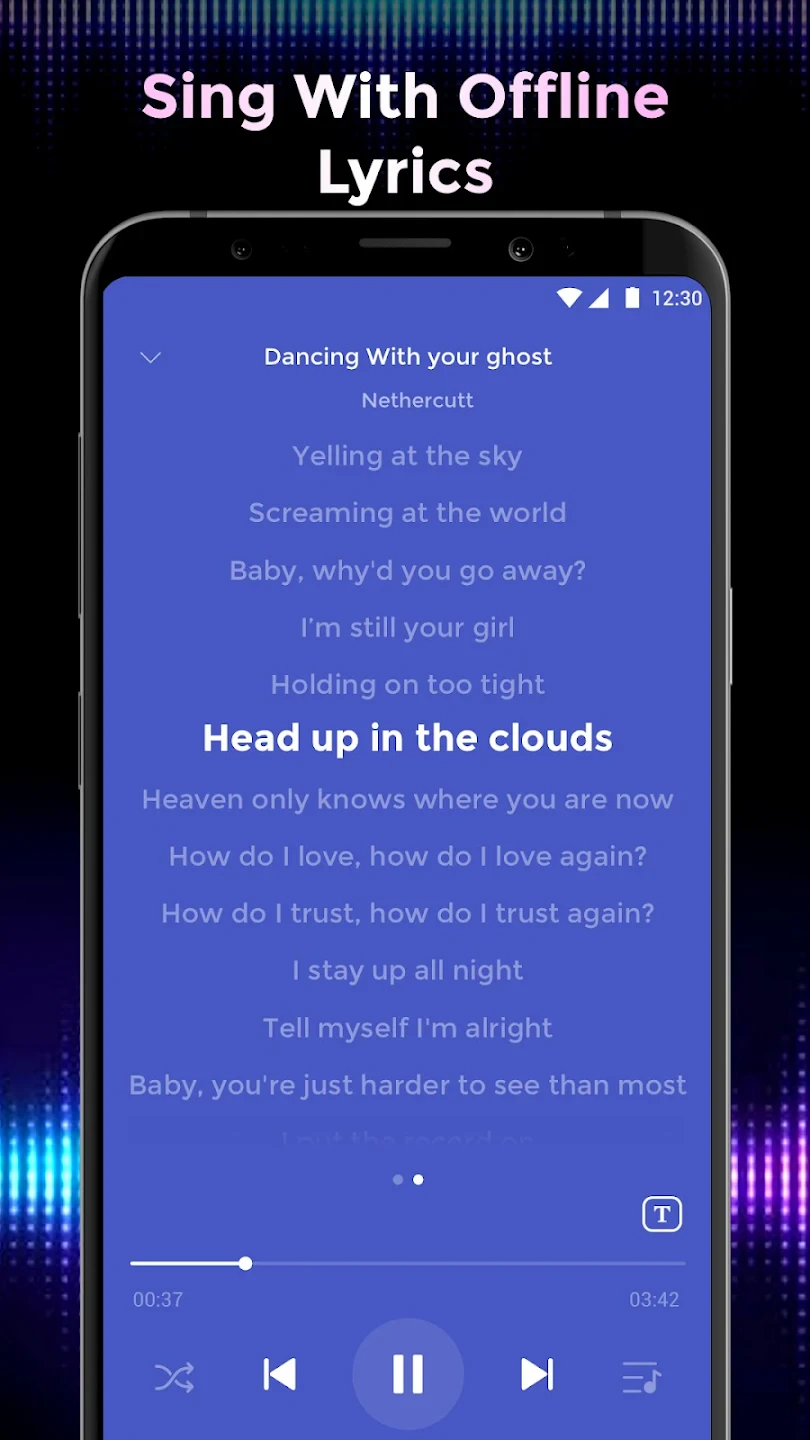 |






