 |
|
| Rating: 4.5 | Downloads: 1,000,000+ |
| Category: Music & Audio | Offer by: Nomad88 |
The Offline Music Player is a versatile application designed for users who enjoy music but need reliable access even when connectivity is unavailable. It enables seamless playback of your personal audio collection without requiring an internet connection, perfect for travelers, hikers, and anyone prioritizing uninterrupted listening anywhere. This app transforms your device into a complete music system, letting you carry your favorite songs directly from your storage.
The core value of the Offline Music Player lies in its ability to provide music access in offline environments—a digital music ecosystem that works even when the world goes dark. This eliminates buffering delays, reduces data usage concerns during travel, and ensures you have your soundtrack ready whenever inspiration strikes or downtime begins, making it ideal for productivity sessions and immersive experiences.
App Features
- Local Music Library Scanning: The app intelligently scans your device’s storage to automatically detect and organize all music files, categorizing them by artist, album, and genre for effortless access. This eliminates the need for manual uploads, saving time when setting up your personal music ecosystem.
- Advanced Queue Management: Users can reorder tracks, create custom playlists on the fly, and set songs to repeat automatically, with intuitive drag-and-drop functionality across supported platforms. This granular control transforms the listening experience, allowing precise customization without complex commands.
- True Background Playback: Music continues playing while you navigate other applications, browse the web, or focus on work tasks, utilizing system-level integration to maintain uninterrupted audio. This seamless multitasking capability is invaluable for maintaining productivity while enjoying ambient soundtracks.
- Sleep Timer Functionality: Set the player to automatically pause and power down music after a customizable duration, perfect for creating a consistent bedtime routine without manual intervention. This feature ensures your audio sessions conclude precisely when needed, promoting better sleep hygiene.
- Equalizer Settings: The app includes a comprehensive equalizer with presets for various genres and adjustable sliders for bass, treble, and balance, allowing users to tailor the audio profile to their environment and personal preference. This audio engineering tool significantly enhances listening quality on different devices and in various acoustic settings.
- Multi-Format Support (Optional): The player handles common audio formats like MP3, FLAC, WAV, and more directly from storage, offering robust compatibility without relying on streaming platforms or online services for playback. This technical capability ensures universal access to local music files regardless of their encoding.
Pros & Cons
Pros:
- No Internet Dependency—Play music reliably anywhere with poor or no connectivity.
- Zero Streaming Fees—Avoid subscription costs by using your existing music library.
- Offline Backup Value—Create a personal emergency music library for travel or remote work.
- Data Usage Freedom—Listen without consuming mobile data or Wi-Fi bandwidth.
Cons:
- Initial Setup Time—Requires downloading music files before first use.
- Storage Space Limit—High-resolution files need significant device capacity.
- Limited Discovery Features—Misses algorithmic recommendations from online services.
- No Social Features—Cannot share playlists or collaborate remotely.
Similar Apps
| App Name | Highlights |
|---|---|
| MusicBee |
A professional media player with advanced tagging and library management. Known for its robust file browser and support for various audio codecs. |
| foobar2000 |
Highly customizable audio player focused on audio quality and format support. Ideal for audiophiles needing precise playback control. |
| Audiomate |
Features automatic music organization and powerful playlisting tools. Excellent for users wanting an automated library experience. |
Frequently Asked Questions
Q: How much data does downloading music for offline use consume?
A: Downloading music for offline playback consumes storage space equal to the file size (typically 3-20MB per minute depending on quality) but uses none during playback itself.
Q: Can I listen to music from streaming services offline?
A: Yes, some apps support this by allowing you to download tracks for later listening directly from streaming platforms like Spotify or Apple Music.
Q: The app won’t detect my music files—what could be the issue?
A: Ensure your music files are in supported formats (usually MP3, FLAC, AAC), located in accessible folders, and that the app has proper read permissions. Sometimes scanning larger libraries requires patience.
Q: Is the Offline Music Player app free to use?
A: Most versions are available as a free download with basic functionality, though some platforms offer premium features or ad-free experiences for purchase.
Q: Can I use this app on both my smartphone and computer?
A: Yes, many offline music players offer versions for various platforms including iOS, Android (via APKs), and desktop operating systems like Windows and macOS.
Screenshots
 |
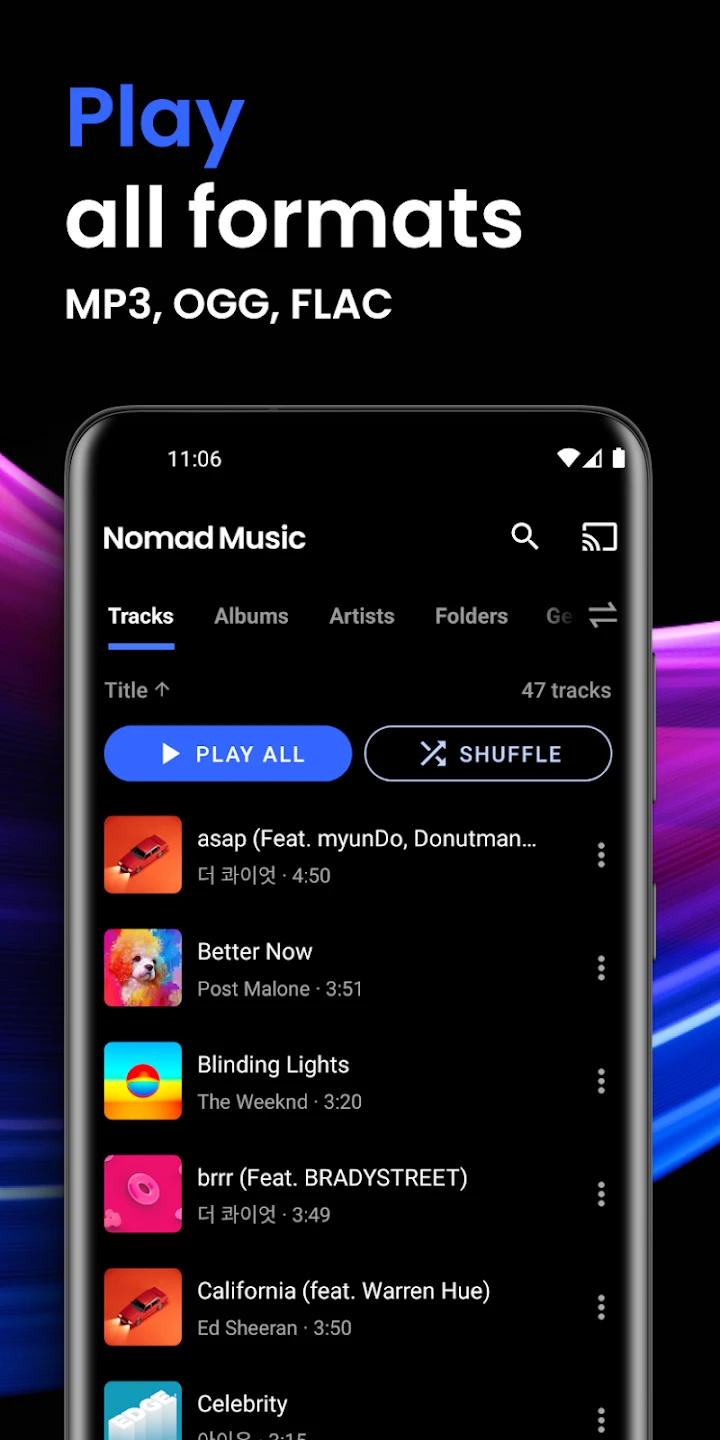 |
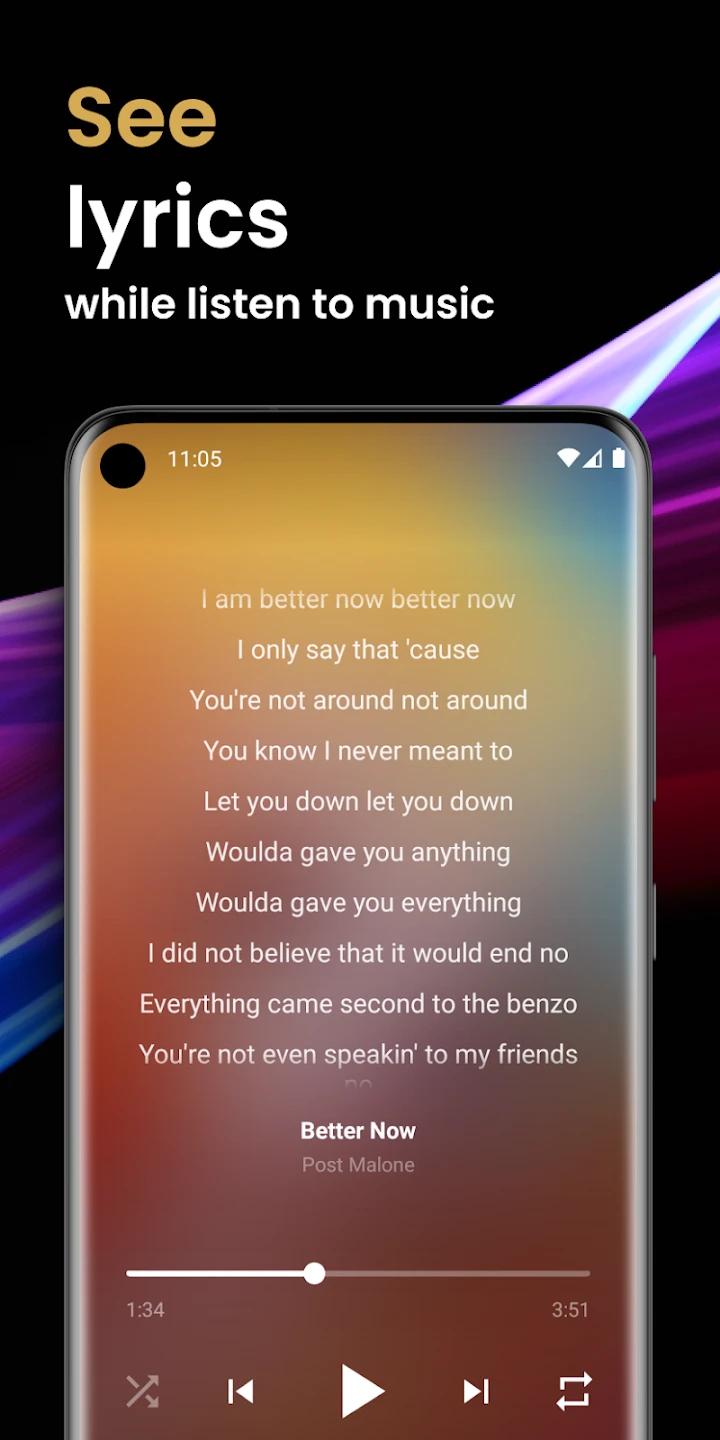 |
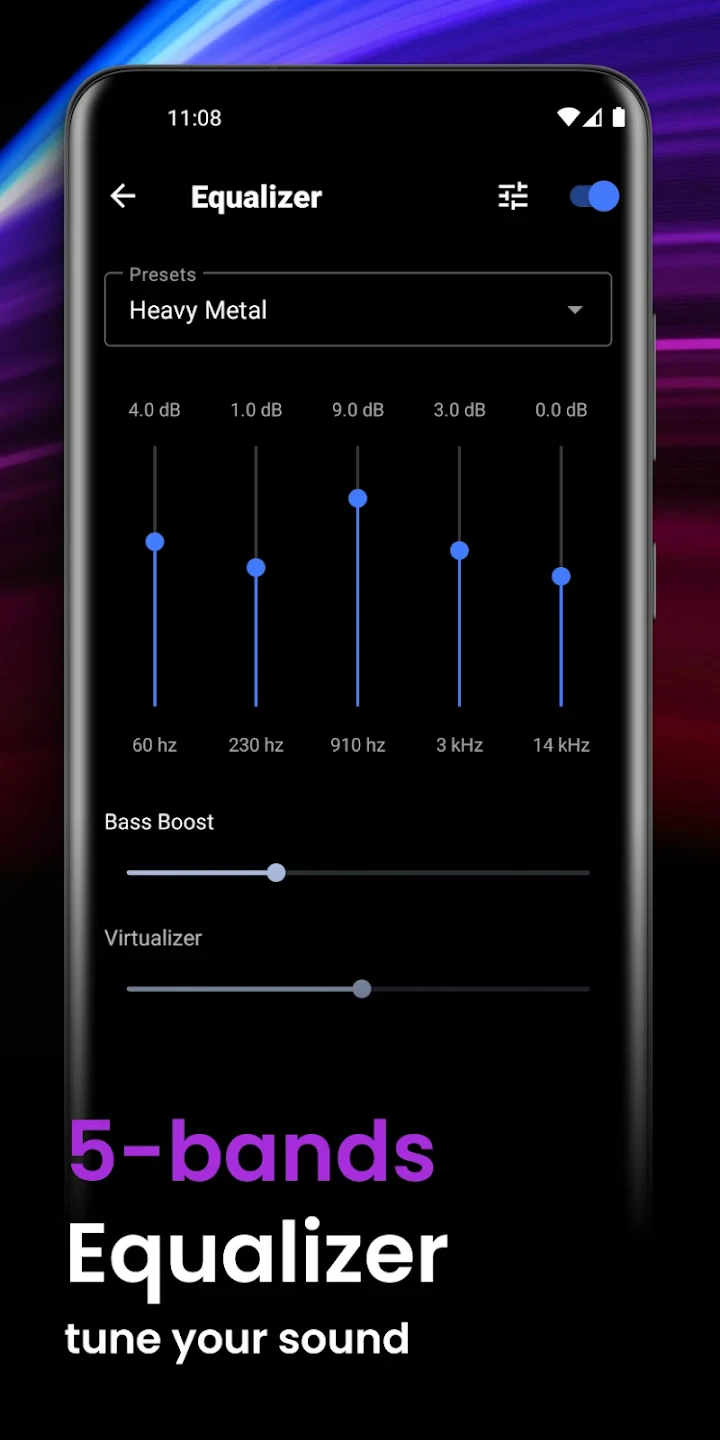 |






