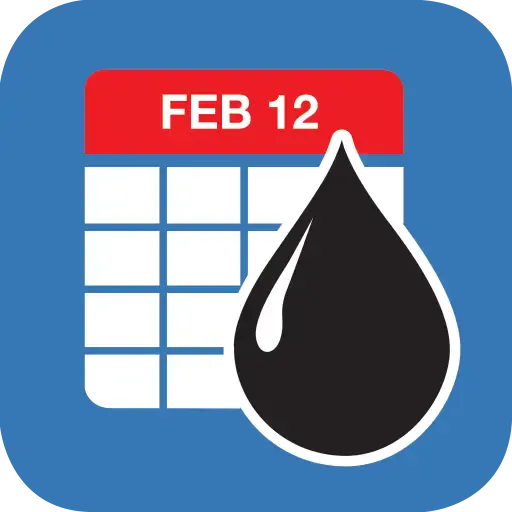 |
|
| Rating: 0 | Downloads: 1,000+ |
| Category: Productivity | Offer by: Archimedes Workshop |
The Oilfield Calendar is a specialized digital planning application designed for professionals operating within the oil and gas sector. It allows users to manage schedules, deadlines, maintenance routines, and personnel rotations crucial for oilfield operations, replacing cumbersome physical planners or spreadsheets. Tailored for drillers, supervisors, project managers, and rig personnel needing to coordinate complex activities across potentially remote locations.
This tool offers significant advantages by centralizing critical information, reducing scheduling conflicts, and improving team coordination directly relevant to Oilfield Calendar users. It streamlines operations on the rig floor and across project sites, ensuring timely execution of tasks from safety drills to equipment upkeep, thereby enhancing overall site efficiency and compliance.
App Features
- Core Event Management: This feature lets users create, edit, and delete various events like shift changes, equipment checks, or safety meetings directly onto a visual calendar interface. By centralizing event tracking, it helps prevent missed inspections or safety protocols, ensuring smoother and safer operations on the demanding oilfield schedule.
- Team Assignment Tracking: Assign specific personnel to events or recurring tasks, automatically notifying them via in-app alerts or email reminders when assigned duties are scheduled. The system includes robust filtering capabilities to manage team rosters, view assignments across dates, and understand workload distribution, simplifying complex personnel scheduling in the field.
- Recurring Task Scheduler: Easily set up recurring events like daily mud tests, pump inspections, or regulatory reporting submissions that repeat according to custom frequencies (daily, weekly, monthly). This feature solves the constant need to remember and manage routine checks vital for operational continuity and regulatory adherence, preventing oversight of these essential, time-bound activities.
- Offline Access Capability: Sync calendar data for specific periods allowing continued use of the Oilfield Calendar even without an internet connection, perfect for remote rig sites. Once back online, all changes sync seamlessly, ensuring everyone has the most current schedule and assignments despite intermittent connectivity common in field operations.
- Reminders & Notifications Hub: Configure customizable alerts for events, shifts, or deadlines; these can be pushed as pop-ups, emails, or SMS messages to keep users informed proactively. For busy supervisors managing multiple rigs or project managers overseeing tight timelines, this ensures critical deadlines aren’t missed and personnel are aware of their upcoming responsibilities, enhancing responsiveness and coordination.
- Export & Reporting Tool [Optional]: Generate detailed reports summarizing event logs, attendance records, or task completion history during specific time frames. This feature is invaluable for post-project debriefs, documenting compliance during audits, or analyzing operational patterns for future planning and efficiency improvements.
Pros & Cons
Pros:
- Centralized & Accessible Schedule
- Reduces Paperwork & Errors
- Improves Team Coordination
- Reminders Prevent Missed Deadlines
Cons:
- Potential Data Connectivity Issues (Offline)
- Requires Regular Updates and Syncs
- Initial Setup Can Be Time-Consuming
- Learning Curve for New Users
Similar Apps
| App Name | Highlights |
|---|---|
| Field Ops Pro |
This app offers comprehensive field management tools including task tracking, equipment logging, and photo documentation alongside scheduling features. Known for custom workflows tailored to various industries including oil and gas. |
| RigManager Schedule |
Designed specifically for construction and oilfield projects, emphasizing mobile-first usability and real-time communication between site managers and HQ. Includes guided task assignment and progress tracking. |
| WorkFlow Scheduler |
Focuses on resource allocation and project timeline management, often with AI-powered automation features to suggest schedule optimizations. Offers collaboration tools ideal for larger project teams. |
Frequently Asked Questions
Q: How do I add my team members to events within the Oilfield Calendar?
A: You can easily assign users by selecting the ‘+’ icon next to an event and choosing team members from your contact list or predefined groups.
Q: What happens if my phone runs out of battery during an Oilfield Calendar session?
A: Thanks to the offline access feature, you can continue viewing and managing scheduled events until you reconnect. Changes will sync automatically once the connection is restored.
Q: Is the Oilfield Calendar suitable for managing large-scale operations across multiple sites?
A: Definitely! It supports exporting schedules for different sites and offers robust filtering and search tools to manage complex, large-scale operations efficiently.
Q: Does the Oilfield Calendar app require an internet connection to use its basic features?
A: While online syncing and some advanced features like receiving push notifications require an internet connection, you can fully utilize the basic calendar viewing, event creation, and assignment features even when offline.
Q: Can I set up the Oilfield Calendar to send automated reminders for safety drills or regulatory checks?
A: Yes, absolutely. Use the notification settings within the app to configure custom recurring alerts for specific events like safety drills, equipment maintenance due dates, or regulatory reporting deadlines.






