 |
|
| Rating: 3.9 | Downloads: 1,000,000+ |
| Category: Food & Drink | Offer by: Darden Restaurants, Inc. |
About the Olive Garden Italian Kitchen App
The Olive Garden Italian Kitchen mobile app is designed to help guests experience the full ambiance of an Olive Garden restaurant from their homes. It offers convenient access to the complete menu, allows for online ordering and delivery, and provides exclusive member benefits. This digital tool is crafted for loyal fans and busy customers who want to enjoy authentic Italian dishes without leaving their house.
Whether you’re craving a classic pasta dish or need to order takeout for dinner, the Olive Garden Italian Kitchen experience brings the restaurant’s comfort directly to your devices. The app streamlines ordering with features like saved payment methods and quick checkout, making it perfect for everyday meals. Its intuitive design ensures users of all tech familiarity can navigate seamlessly.
App Features
- Mobile Order & Pay: Place orders from your favorite menu items with just a few taps, then pay securely using your saved card or digital wallet. This feature saves time during busy evenings and eliminates the need to wait for cash or card payment, making takeout effortless.
- Exclusive Member Perks: Access special discounts and early-bird menu items only available to registered app users. The system automatically applies personalized offers during checkout based on your membership status and purchase history, enhancing loyalty benefits.
- Menu & Restaurant Information: Browse detailed photos of authentic Italian dishes, view allergen information, and see operating hours for nearby locations. This comprehensive database helps users make informed choices while planning their dining experience from home.
- Order Status & Tracking: Monitor your delivery progress in real-time with interactive maps showing driver locations. Knowing exactly when your food will arrive helps you coordinate pickup times perfectly for home gatherings.
- Saved Preferences & Payment: Store frequently ordered dishes and payment methods for faster checkout. This personalization creates a seamless ordering experience similar to in-restaurant ordering speed while enjoying the comfort of takeout.
- Event Calendar & Reservations: Check for special events or seasonal promotions happening at your local Olive Garden and book tables online. Planning your dining experience becomes easier when you can see menus and make reservations in the same interface.
Pros & Cons
Pros:
- Simplified Ordering Process
- Exclusive Loyalty Rewards
- Real-Time Delivery Updates
- Allergen Information Access
Cons:
- Some features require account creation
- Occasional menu item availability varies by location
- Special requests need phone verification
- Wi-Fi access needed for full functionality
Similar Apps
| App Name | Highlights |
|---|---|
| Domino’s Pizza App |
Known for express ordering features and free delivery on select items. Offers similar convenience with a vast food selection. |
| Chipotle App |
Focuses on customizable bowls and farm-to-table transparency. Features a streamlined interface for ordering popular Mexican favorites. |
| Starbucks App |
Offers mobile refills, rewards points, and store customization tools. Provides comparable loyalty benefits and order tracking. |
Frequently Asked Questions
Q: How do I get the member discount on the Olive Garden app?
A: When you log into your account, you’ll automatically qualify for exclusive discounts. Simply apply your membership status at checkout by selecting “Current Menu” to see available deals.
Q: Is there a minimum order requirement for delivery?
A: Yes, a minimum of $15 is required for delivery charges to apply. No minimum for pickup orders, making it perfect for small gatherings or quick meals.
Q: Can I use my app membership points for restaurant visits?
A: Absolutely! You can redeem your points both online through the app and in-store at participating Olive Gardens. This dual redemption creates maximum flexibility for maximizing your rewards.
Q: How do I update my saved payment information?
A: Go to your profile section, then select “Payment Methods” where you can easily add or remove stored cards. All changes sync across all Olive Garden ordering channels instantly.
Q: Does the app work internationally?
A: While primarily focused on US locations, the interface adapts well to different countries through localized versions of the app, though availability depends on your location.
Screenshots
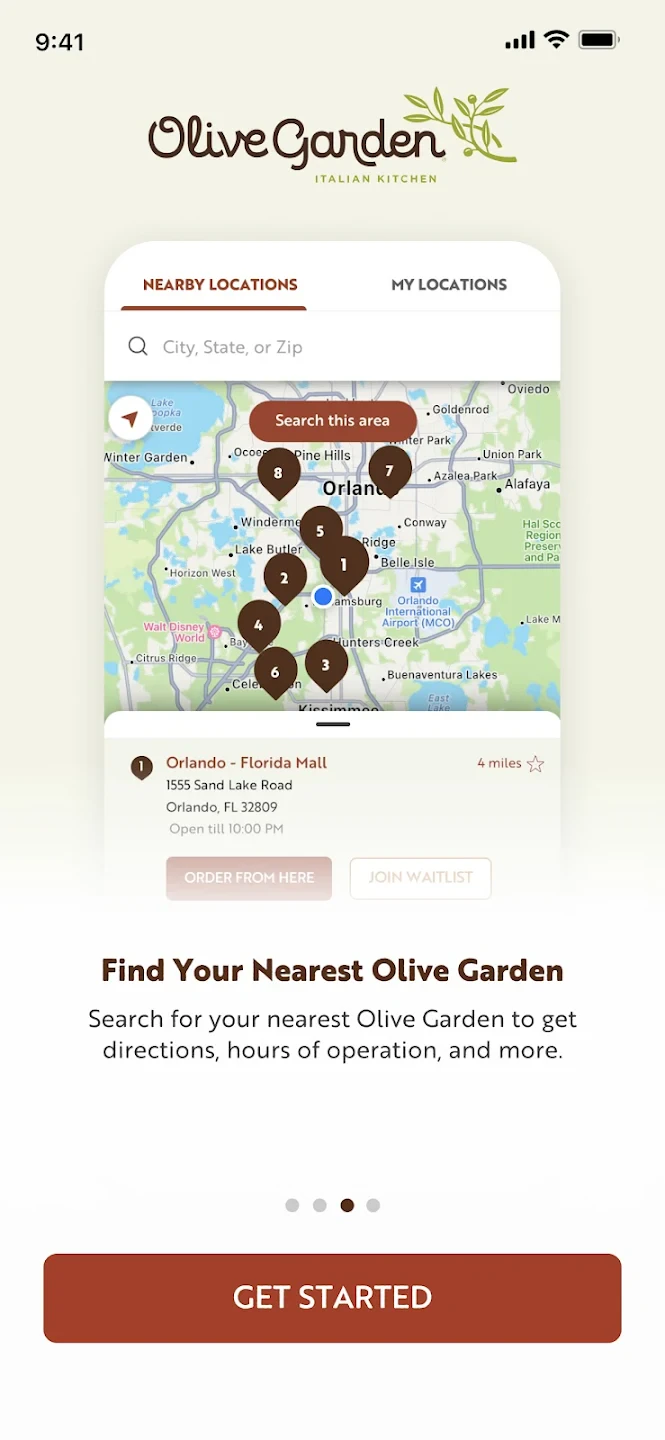 |
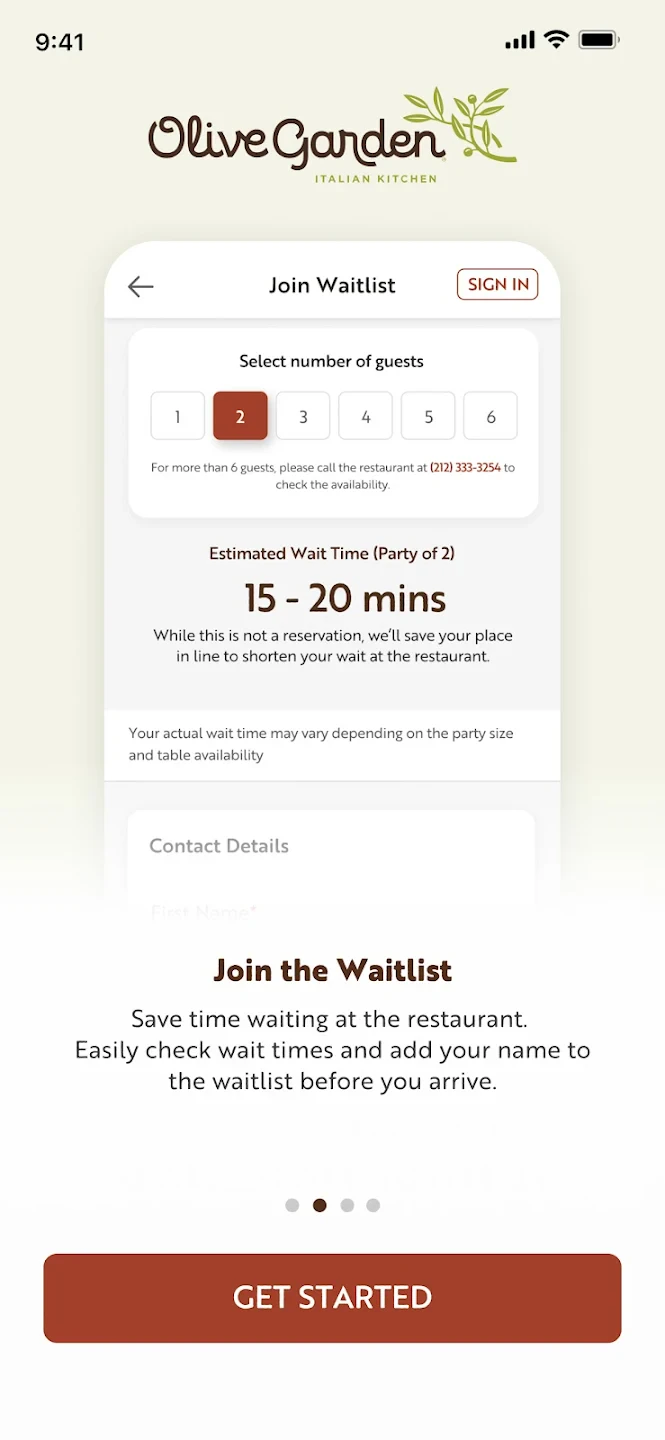 |
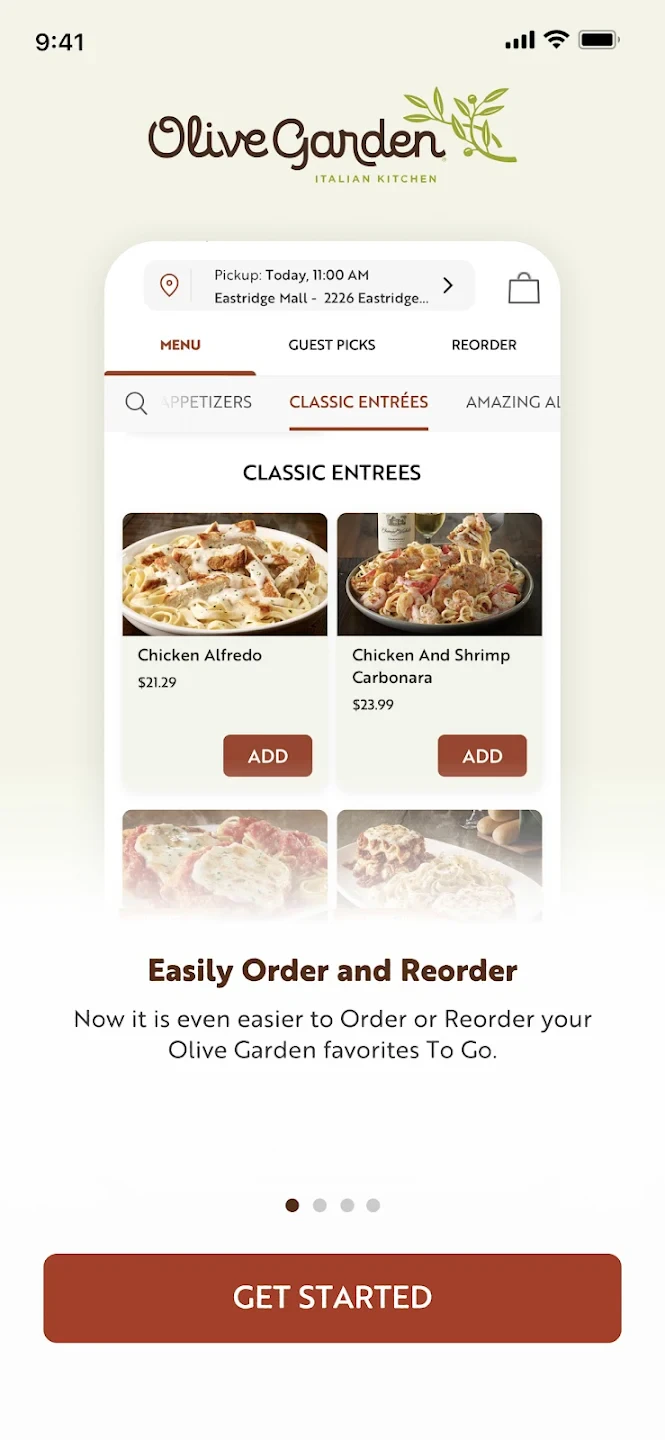 |
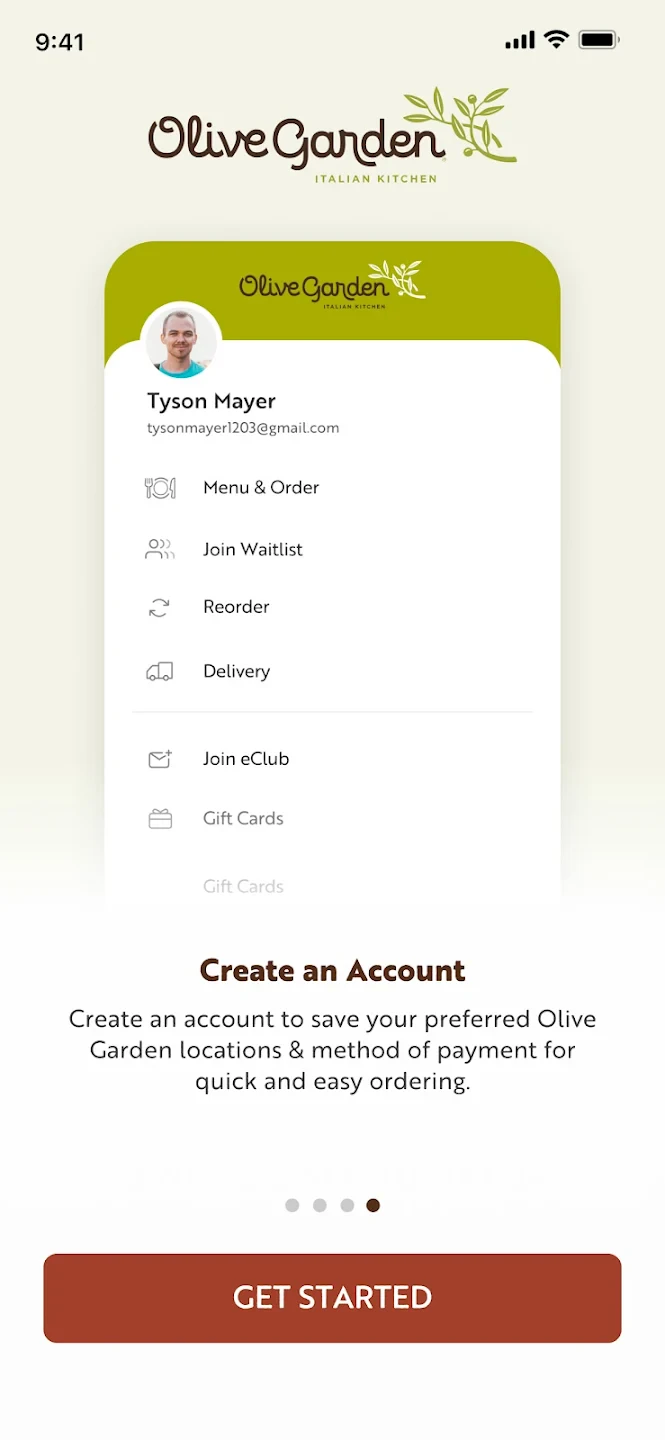 |






