 |
|
| Rating: 4.6 | Downloads: 10,000,000+ |
| Category: Travel & Local | Offer by: Omio |
The Omio: Book Train, Bus, Flights app is your go-to digital platform for planning and booking international and domestic travel. It simplifies the process of finding, comparing, and purchasing tickets for a vast array of transport options including high-speed trains, intercity buses, and budget airlines across Europe and beyond. Perfect for solo travelers, families, couples, and backpackers seeking convenient and transparent booking experiences.
Its primary value lies in its user-friendly interface, extensive global coverage, and transparent pricing models, offering a seamless alternative to traditional travel agencies and complex websites. Users appreciate Omio: Book Train, Bus, Flights for saving time by consolidating search results and providing real-time booking options, making spontaneous adventures or meticulously planned journeys straightforward.
App Features
- Global Search Functionality: Instantly search, compare prices, and find available routes for trains, buses, and flights across numerous countries. The system benefits users by aggregating data from various providers, allowing you to find the most affordable and convenient option for your specific journey, whether you’re catching a regional train from Paris to Lyon or a budget flight from Berlin to Rome.
- User-Friendly Booking Interface: Navigate through a simple, intuitive dashboard to select your origin, destination, travel dates, and preferred transport type. This feature enhances usability significantly, especially for first-time users or those booking complex multi-modal itinerations, like combining a bus ride with a high-speed train connection, streamlining the entire booking process from start to finish.
- Price Comparison & Transparency: View detailed breakdowns of ticket prices from different operators directly within the app, ensuring there are no hidden fees. For example, if planning a trip from London to Manchester, the app clearly compares train fares versus flight options and highlights discounts for advance bookings or rail passes, empowering users to make informed choices that save money and suit their travel style.
- My Trips Management Dashboard: Easily manage upcoming and past journeys from a central dashboard, including viewing tickets, travel details, and receiving alerts (like platform changes or gate information). This is valuable for frequent travelers, ensuring you always have access to essential information, whether checking the details for a high-speed train from Madrid or verifying bus departure times from a central station like Rome Termini.
- Multi-Modal Journey Planning: Plan journeys that combine multiple transport modes, such as train + bus or flight + airport transfer, to reach your final destination efficiently. This solves the common problem of fragmented booking platforms, offering flexibility for various travel needs – perhaps booking a flight to Amsterdam, then a direct train connecting Schiphol Airport to the city center, all managed in one place.
- Mobile Ticketing & Digital Boarding Passes: Download electronic tickets and board using your smartphone, eliminating the need for paper tickets or printing. This feature supports eco-friendly travel and ensures you’re always prepared, whether showing a digital bus ticket at a pickup point in Berlin or using a QR code scanned for train station entry.
Pros & Cons
Pros:
- Wide Range of Transport Options Available
- User-Friendly and Intuitive Design
- Transparent Pricing & Fare Comparisons
- Convenience of Multi-Modal Journey Planning
Cons:
- Customer Support Availability May Vary by Region
- Occasional Minor Interface Glitches
- Limited Coverage for Highly Niche or Local Transport
Similar Apps
| App Name | Highlights |
|---|---|
| Whim |
This app offers fast processing, intuitive design, and wide compatibility. Known for custom workflows and multi-language support. |
| Greyhound |
Designed for simplicity and mobile-first usability. Includes guided steps and real-time previews. |
| Transdev |
Offers AI-powered automation, advanced export options, and collaboration tools ideal for teams. |
Frequently Asked Questions
Q: What can I book directly through the Omio app besides flights, trains, and buses?
A: While the Omio: Book Train, Bus, Flights app primarily focuses on booking coach buses and train tickets, it also offers airport transfer options and sometimes car rentals depending on the region and travel provider. Always check the specific destination details for available services.
Q: How do the fares shown in Omio compare to booking directly with transport providers?
A: Omio aims to provide transparent, often competitive pricing by aggregating offers. The fares shown represent what you’d likely pay directly to the operator, minus any potential commission charged directly by Omio itself, which is usually very low or non-existent. It’s always good to compare within the app.
Q: Is my payment information secure when using the Omio app?
A: Yes, the Omio: Book Train, Bus, Flights app prioritizes security. All transactions use standard encryption and secure payment gateways, similar to those used by reputable online retailers and banking platforms, ensuring your card details are protected during the booking process.
Q: Does Omio only operate within Europe?
A: Omio has a significant presence in Europe, covering numerous countries. However, its services also extend to some parts of Asia and potentially other regions. Availability varies by destination, so checking the app before planning a trip to a less common area is recommended.
Q: What happens if my train or bus is delayed? Can I claim compensation through Omio?
A: If you experience a delay of more than one hour, you may be eligible for compensation or reimbursement from the transport operator, depending on specific EU regulations or local rules, not necessarily through Omio directly. You should contact the operator listed on your ticket for details. Omio may assist with rebooking if possible, but claim processing isn’t their primary function.
Screenshots
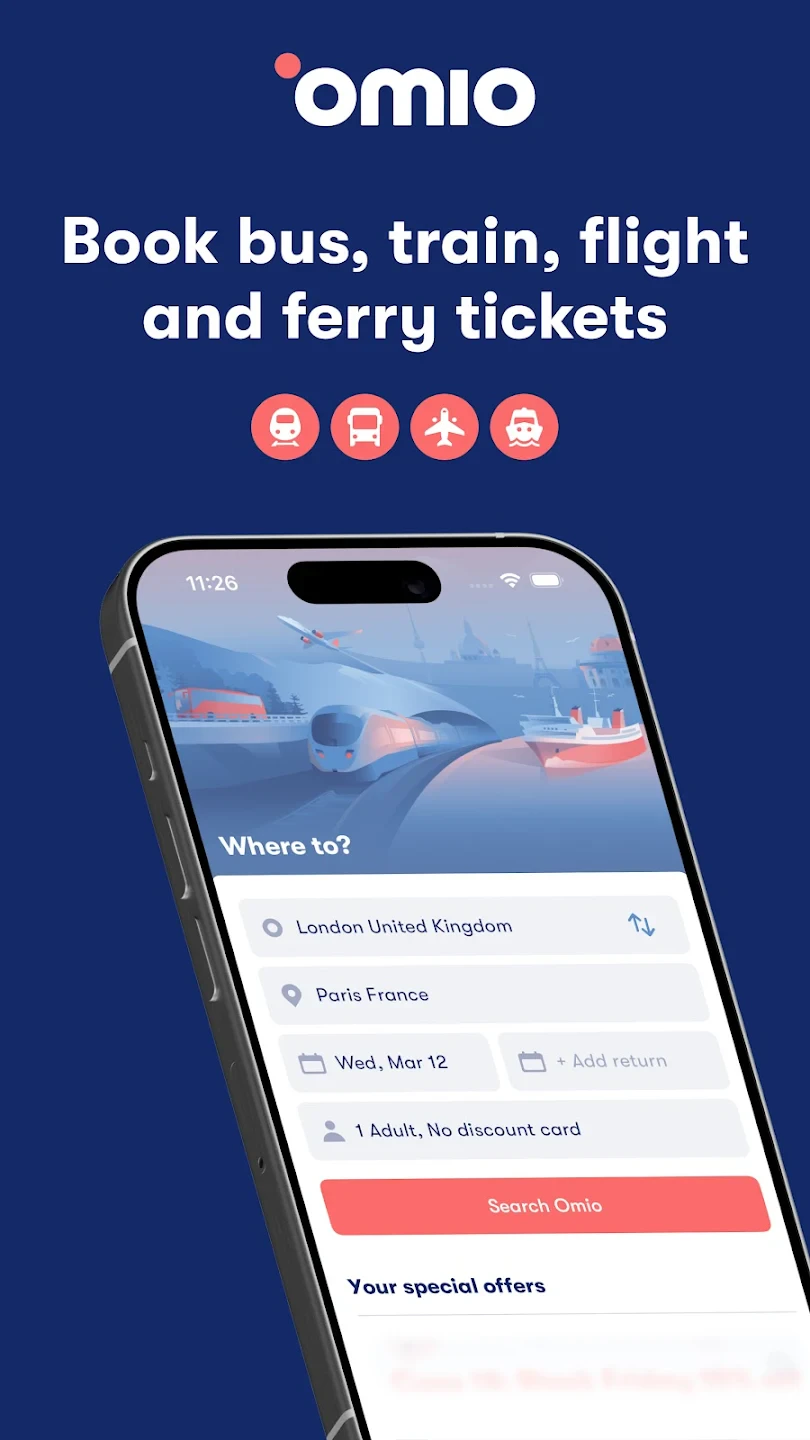 |
 |
 |
 |






