 |
|
| Rating: 4.1 | Downloads: 1,000,000+ |
| Category: Maps & Navigation | Offer by: OneBusAway |
OneBusAway is a mobile application designed to provide real-time bus tracking and transit information for public transportation networks. It allows users to track buses, view arrival predictions, and plan their routes, serving commuters, tourists, and transit riders who rely on buses in their daily lives. The app connects to local transit agency data feeds to deliver accurate and current information at your fingertips.
The key value of OneBusAway lies in its ability to reduce waiting times and travel uncertainty by giving users precise bus location and arrival estimates. This practical tool transforms waiting into productive time, making public transit more reliable and efficient for millions who depend on buses. OneBusAway empowers informed decisions about travel timing and route selection, enhancing overall transportation experiences.
App Features
- Real-Time Bus Tracking: See exactly where your bus is located on a map interface, allowing you to visualize approach and arrival predictions. This feature eliminates guesswork, letting you know precisely when to step outside or begin your journey. For busy downtown users, this saves valuable minutes by coordinating arrival times perfectly.
- Arrival Time Predictions: Access precise estimates of when buses will arrive at your specific stop, updating in real-time. The system uses sophisticated algorithms and GPS data to deliver highly accurate predictions, significantly improving wait time certainty for unpredictable services. This functionality is especially beneficial during rush hours or for routes with frequent service changes.
- Route Planning & Scheduling: Plan multi-stop journeys, receive optimized schedules for complex trips, and store frequent routes for quick access. This comprehensive feature handles transfers between multiple bus lines intelligently, solving the challenge of navigating intricate transit systems. Travelers with mobility needs can particularly benefit from this feature’s flexibility and saved route capabilities.
- Live Service Monitoring & Alerts: Receive instant notifications about bus delays, service changes, and road closures affecting your routes. This proactive alert system uses multiple communication channels, including push notifications, to keep users informed even when away from their phones. Commuters facing unexpected situations appreciate this peace of mind, knowing disruptions before they impact their travel plans.
- Transit Agency Support: Connect with specific transit agency data directly through the app, ensuring consistent information across all services offered. This integration allows for detailed route customization, fare information access, and agency-specific service alerts. For frequent users of regional transit networks, this feature provides a centralized hub for all transportation information needs.
- Offline Maps & Data: Download bus maps and schedule data for offline use in areas with limited connectivity. This capability ensures you can track arrivals and navigate routes without an internet connection, using GPS triangulation technology even without live feeds. Travelers using the app in rural areas or during connectivity issues find this functionality indispensable for maintaining transit access.
Pros & Cons
Pros:
- Real-Time Accuracy
- Wide Compatibility
- Intuitive Interface
- Comprehensive Coverage
Cons:
- Dependent on Data Feeds
- Agency-Specific Limitations
- Slight UI Inconsistencies
- Occasional Sync Delays
Similar Apps
| App Name | Highlights |
|---|---|
| Transit App |
Known for its clean design and comprehensive coverage across multiple transit modes. Features detailed trip planning, trip history, and robust service alerts system. |
| Citymapper |
Specializes in step-by-step navigation with multi-modal trip planning. Includes interactive maps, estimated times, and public transit optimization features. |
| Google Maps Transit |
Integrates with Google’s vast map data and real-time transit updates. Offers seamless integration with Google Pay for ticket purchasing and trip recommendations. |
Frequently Asked Questions
Q: How do I add my bus stop to OneBusAway?
A: Tap the location icon on the map or search for your stop address/ID. You can bookmark frequently used stops for faster access.
Q: What should I do if the arrival time is incorrect by several minutes?
A: Try refreshing the app’s data or check your connection. Significant discrepancies often result from temporary GPS inaccuracies or brief feed interruptions.
Q: Is OneBusAway available for all cities worldwide?
A: OneBusAway connects to over 350 transit agencies across North America, Europe, and select Asian cities. Coverage varies by location.
Q: Can I use OneBusAway with accessibility accommodations?
A: Yes, the app includes features like audible announcements and high-contrast modes. Some advanced features may vary by transit agency implementation.
Q: How often are the OneBusAway predictions updated?
A: Arrival predictions refresh automatically every few minutes, with more frequent updates during busy periods. The prediction accuracy depends on transit agency data feed reliability and GPS signal quality.
Screenshots
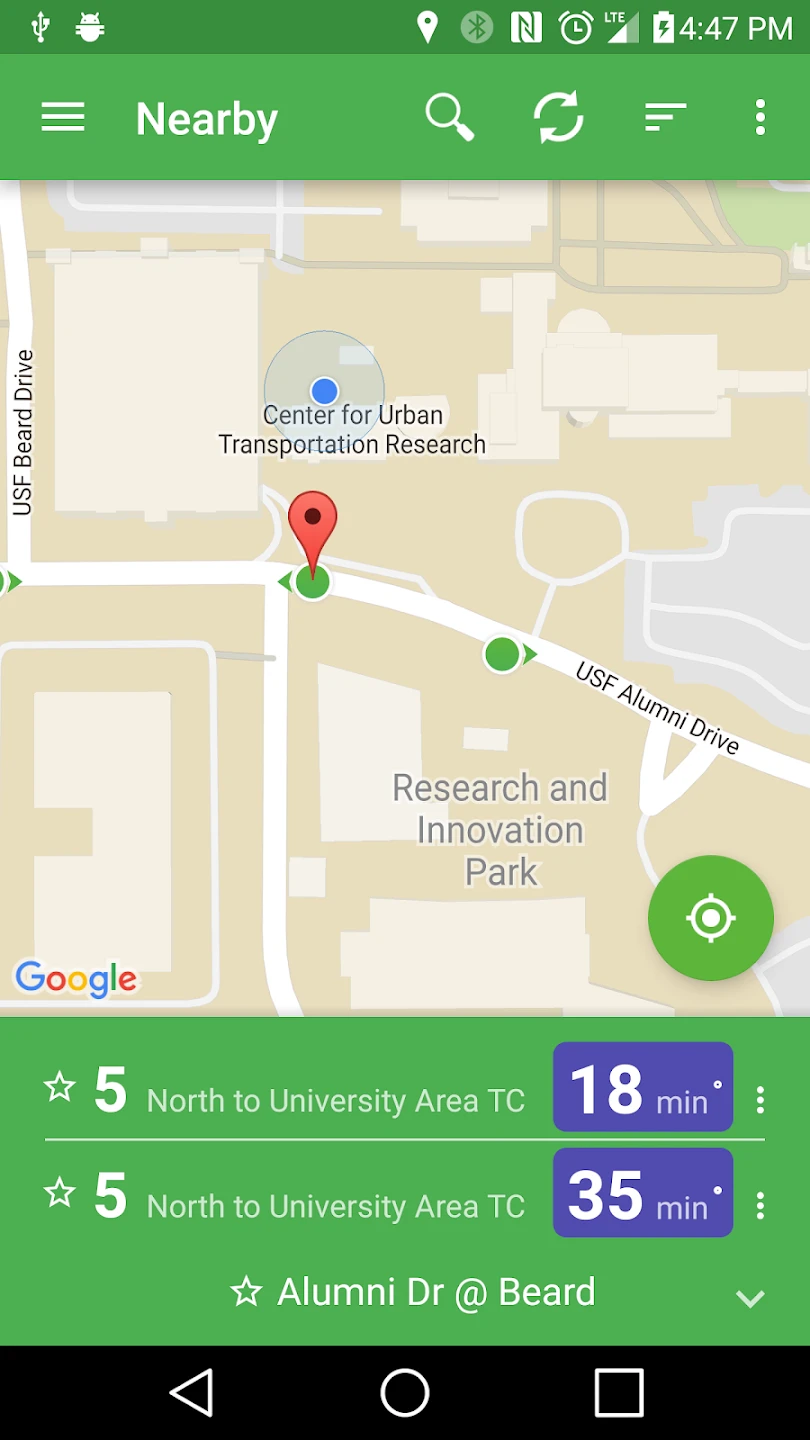 |
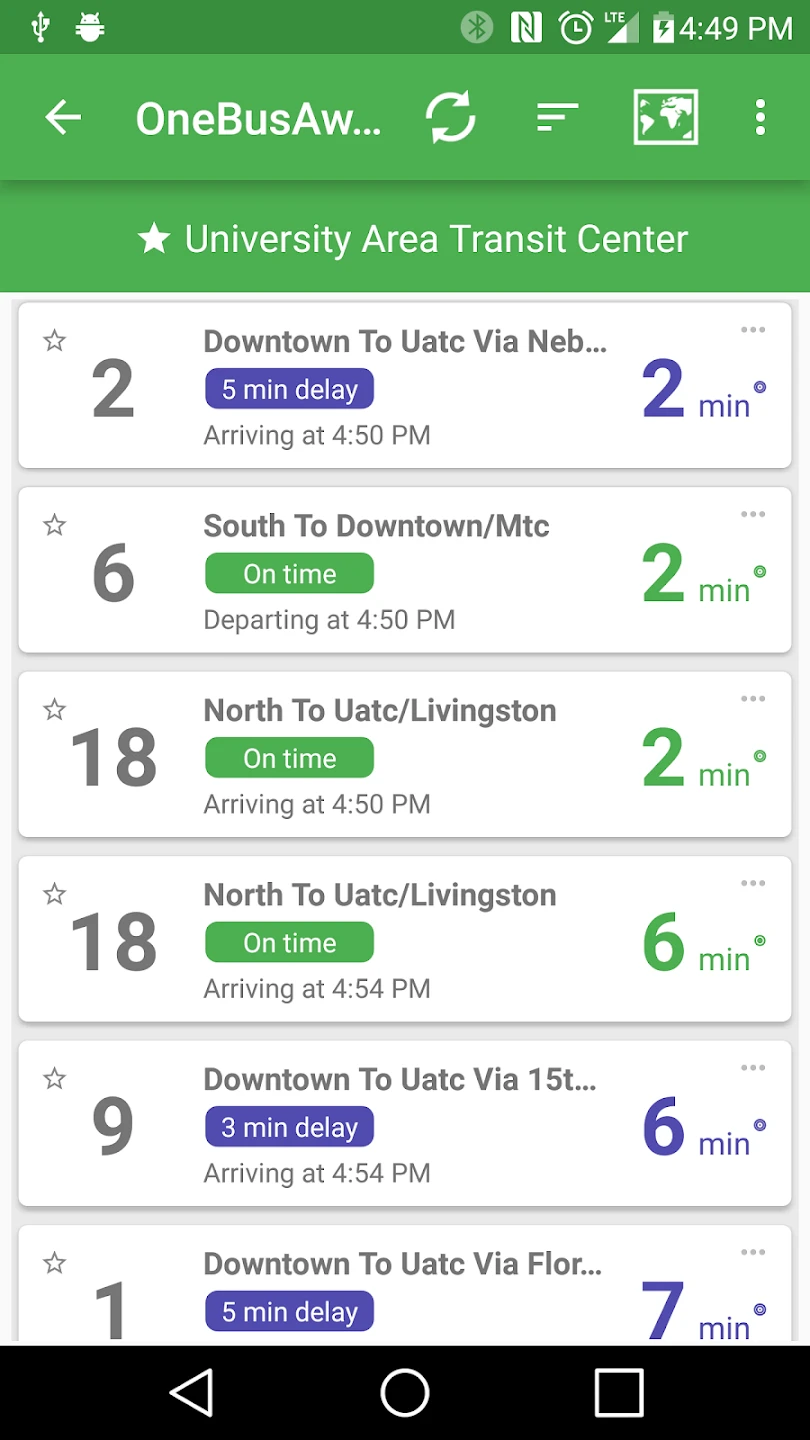 |
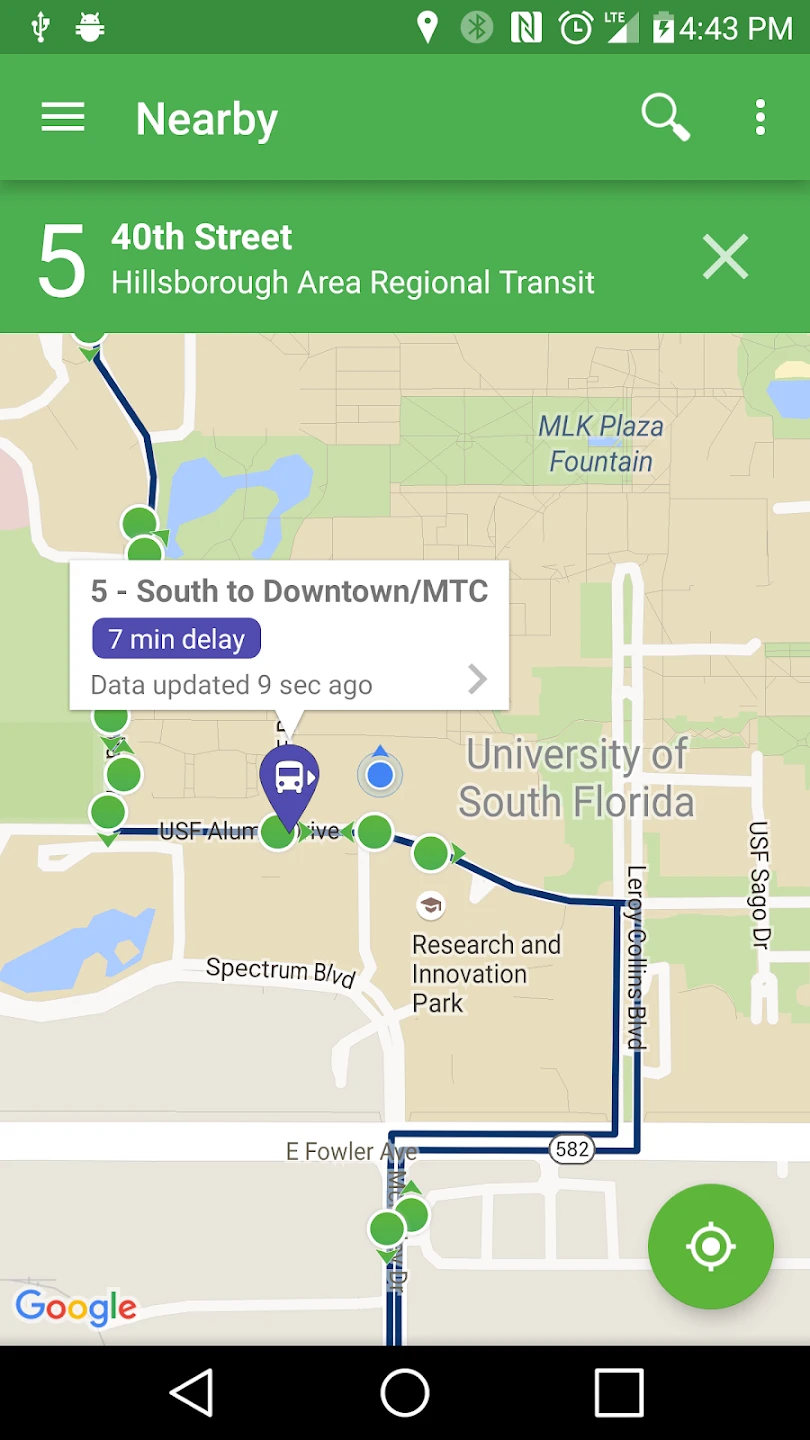 |
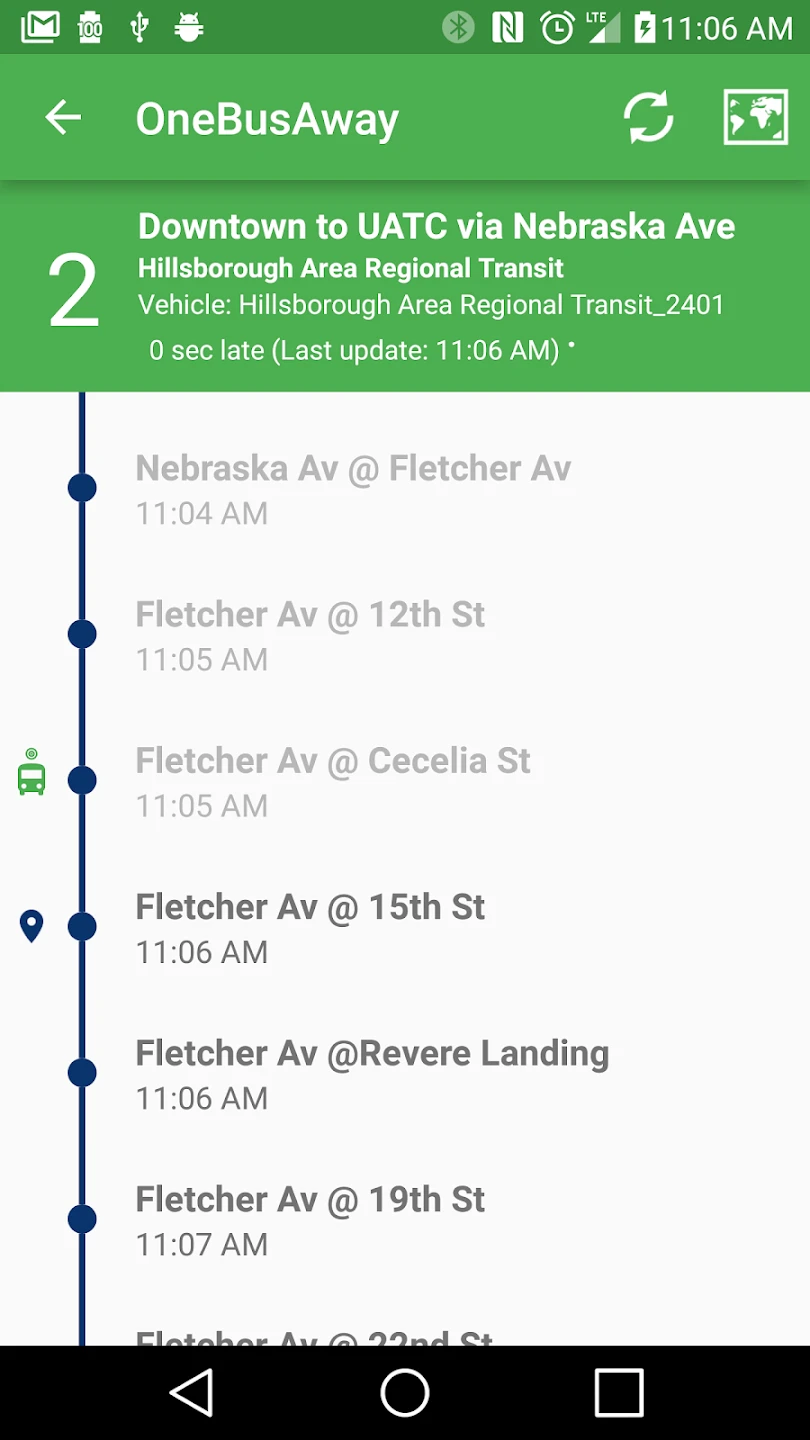 |






