 |
|
| Rating: 4.3 | Downloads: 5,000+ |
| Category: Business | Offer by: Stefl und Taschauer OG |
OpenDocument Reader Pro is a sophisticated mobile application designed for users seeking a powerful and reliable tool to view, manage, and interact with OpenDocument files, such as text documents (.odt), spreadsheets (.ods), presentations (.odp), and more. It offers enhanced viewing controls, annotation features, and seamless integration with cloud storage services, catering specifically to professionals, students, and organizations needing to handle standardized file formats efficiently on their smartphones and tablets.
Its key value lies in providing a premium mobile experience for accessing and working with essential document types, ensuring compatibility across various platforms while delivering improved readability, annotation tools, and performance compared to standard viewers. This makes OpenDocument Reader Pro particularly appealing for those needing to review complex documents or share insights directly from their mobile devices without relying on cumbersome file transfers.
App Features
- High-Resolution Viewing Mode: This feature enables users to view OpenDocument files with exceptional clarity and detail, scaling text and images optimally for different screen sizes. For instance, a user editing financial reports on a small-screen phone can now read intricate charts and tables with sharp precision, significantly improving the reviewing experience.
- Multi-Page Navigation & Bookmarks: Navigating through lengthy documents is effortless, thanks to intuitive page turning, forward/backward browsing, and the ability to set custom bookmarks within the file. This streamlines workflows for researchers analyzing extensive academic papers or project managers reviewing multi-section documents, saving valuable time compared to searching within the source file format.
- Annotation Tools: Users can highlight text, add sticky notes, draw shapes or arrows, and even insert freehand text annotations directly onto documents viewed in OpenDocument Reader Pro. These tools empower students to mark significant points in lecture notes, allowing teachers to critique student work directly on the device, or collaborators to provide feedback on drafts without needing additional markup software.
- Cloud Synchronization: Seamlessly access and manage documents stored across cloud platforms like Google Drive, Dropbox, or Nextcloud directly from the app interface. This integration eliminates the need for manual file transfers, making it ideal for professionals who work remotely, ensuring they stay productive by accessing their entire document library from anywhere.
- Search Functionality: Quickly find specific words, phrases, or formatting (like headers) within OpenDocument files, even in larger documents. This is invaluable for quickly locating data points or key decisions within a lengthy contract or research paper, significantly enhancing research efficiency for legal professionals or scientists.
- Export to Standard Formats: While primarily focused on OpenDocument files, the app also allows exporting highlighted sections or specific pages to PDF or image formats. This flexibility caters to users needing to share specific parts of a document for presentations or printing, ensuring broader compatibility outside the OpenDocument ecosystem.
Pros & Cons
Pros:
- Excellent Annotation Tools
- High-Quality Display for Various OD Formats
- Premium Mobile Experience for Essential Document Types
- Convenient Cloud Integration for On-the-Go Access
Cons:
- Requires Subscription for Full Feature Access
- Optimized Primarily for OD Format, Less Common Formats May Have Issues
- Potentially Steeper Learning Curve for Basic Viewing
Similar Apps
| App Name | Highlights |
|---|---|
| Google Docs Viewer (Mobile Web) |
Offers free online access via browser. Supports a wide range of file formats including DOC, XLS, PDF. Lacks advanced mobile annotation features found in dedicated premium apps like OpenDocument Reader Pro. |
| iText Mobile View |
Primarily focused on creating and editing PDFs, but includes good viewing capabilities. Often praised for its robust document manipulation tools, though may be less specialized for OpenDocument formats compared to OpenDocument Reader Pro. |
| FreePDF Reader |
Specializes in viewing PDFs but also supports other common formats. Emphasizes ease of use and minimal UI complexity, potentially lacking the deeper feature set and dedicated OD support of OpenDocument Reader Pro. |
Frequently Asked Questions
Q: Does OpenDocument Reader Pro support viewing all OpenDocument file formats (.odt, .ods, .odp)?
A: Yes, OpenDocument Reader Pro is specifically optimized to handle the main OpenDocument formats including text (.odt), spreadsheets (.ods), and presentations (.odp). While designed for these standards, it also offers reliable viewing for common file types like DOCX, XLSX, and PPTX.
Q: Can I highlight text and add comments directly on documents using OpenDocument Reader Pro?
A: Absolutely. The app includes comprehensive annotation tools allowing you to highlight text sections, add sticky notes for reminders or feedback, draw shapes or arrows, and insert custom text comments directly onto the document pages for enhanced review and collaboration.
Q: Is OpenDocument Reader Pro available for both iOS and Android devices?
A: Yes, the app is compatible with both iOS and Android operating systems on a wide range of smartphones and tablets. You can download the appropriate version from the respective app stores to suit your device.
Q: Are my documents kept secure when using OpenDocument Reader Pro, especially if stored in the cloud?
A: Security is a priority. OpenDocument Reader Pro encrypts data during transmission when syncing with supported cloud services and utilizes secure connections. Remember to use strong passwords and adhere to cloud provider security practices to ensure your files remain protected.
Q: Is there a free version of OpenDocument Reader Pro, or is it exclusively a paid application?
A: While OpenDocument Reader Pro offers a fully featured experience, it operates on a subscription basis. There may be a limited ‘free to try’ version available for basic viewing features on the app store, but full access to annotations, high-quality viewing, and advanced options requires a paid subscription.
Screenshots
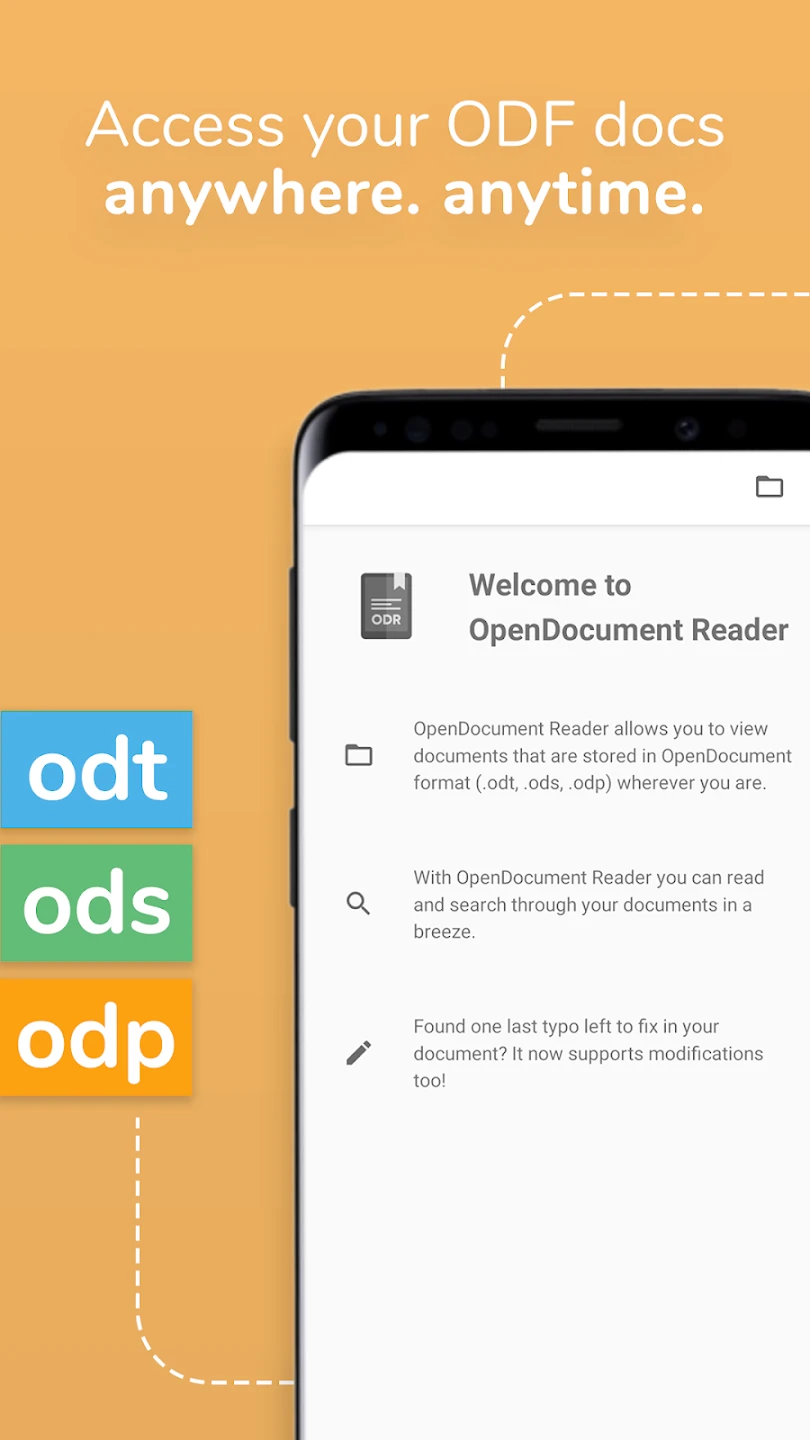 |
 |
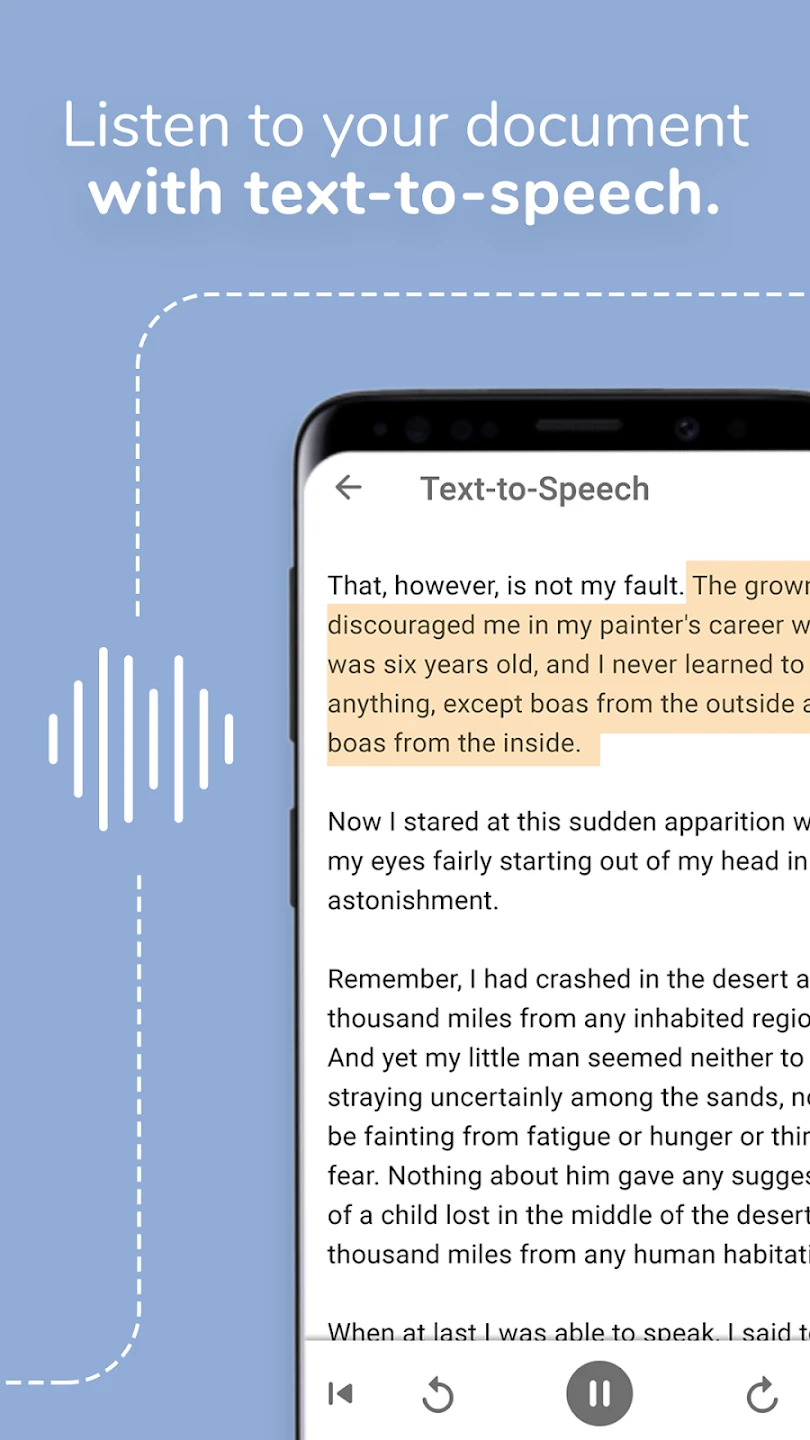 |
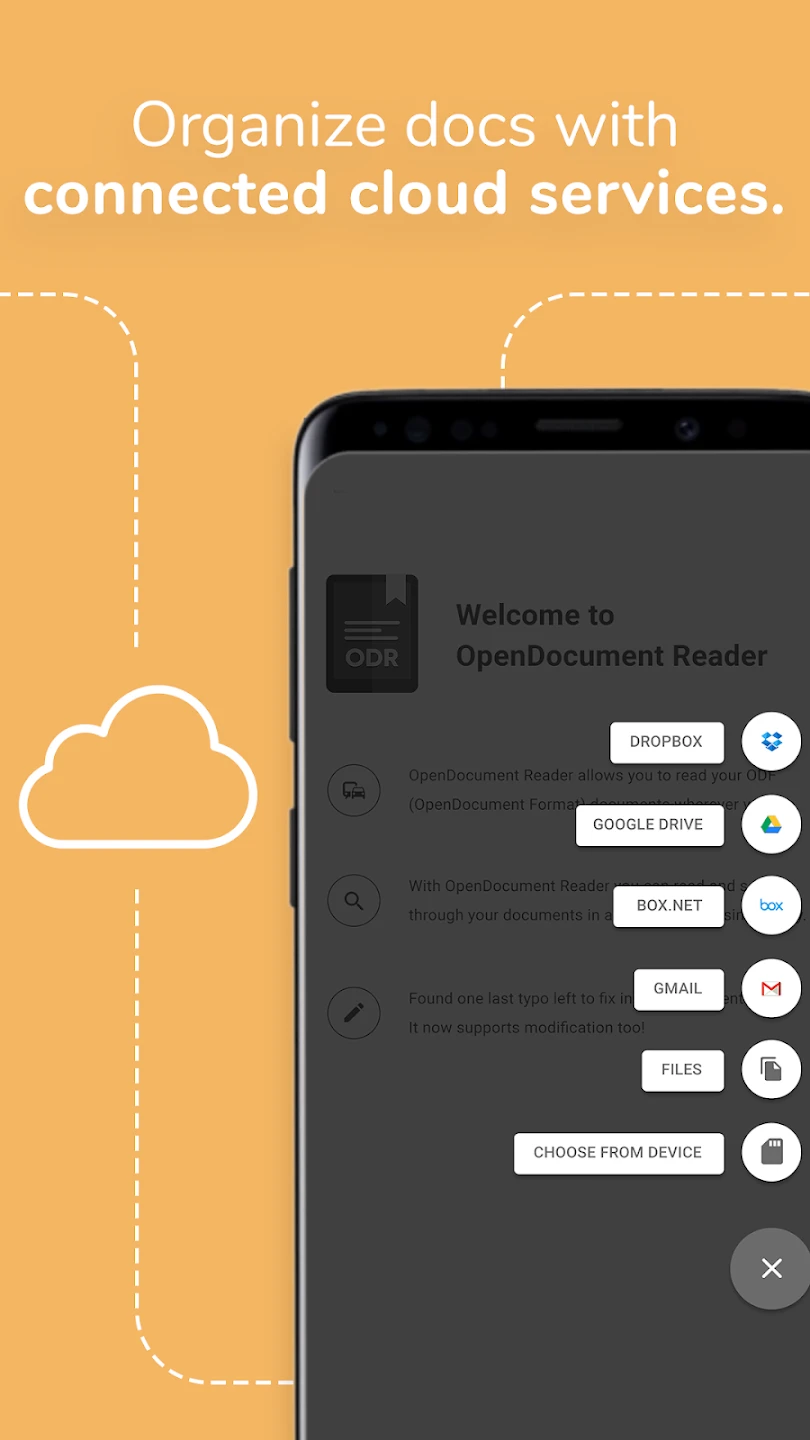 |






