 |
|
| Rating: 4.2 | Downloads: 1,000,000+ |
| Category: House & Home | Offer by: Try the Colors s.r.o. |
Paint my Room – Try wall color allows users to virtually test wall color options within their personal spaces, offering a realistic preview experience directly through their device. The app transforms smartphone or tablet cameras into tools for scanning and mapping rooms before overlaying selected colors onto digital versions. This is perfect for anyone planning home renovations, seeking inspiration for interior design, or simply deciding on a new wall scheme without making costly mistakes.
The core appeal of “Paint my Room – Try wall color” lies in its accessibility and immediate visual feedback, empowering users to make informed decisions from their living space. It provides a practical way to experiment with different aesthetics and see how wall color impacts the mood and overall appearance of a room, saving time and resources compared to physical samples.
App Features
- Room Mapping & Measurement: Easily scan a room using your device’s camera to create an accurate floor plan and digital model, ensuring colors appear correctly proportioned. This feature saves time and effort compared to manual measurements, allowing for precise virtual color placement.
- Color Selection & Virtual Application: Browse an extensive online catalog of paints, wallpapers, or decorative textures and instantly apply them to your scanned room model with a tap. The real-time updating preview allows you to see the transformation happen before your eyes, speeding up the decision-making process significantly.
- 3D Realistic Rendering: View your color-swamped room from multiple angles with accurate lighting simulation to mimic different times of day and conditions, providing a lifelike feel. This helps users anticipate how the chosen color will interact with existing furniture and light sources, enhancing the planning experience.
- Lighting Simulation & Mood Adjustment: Experiment with various lighting scenarios (daylight, artificial light, dusk) to understand how color perception changes, and even simulate different color temperatures. This helps in choosing colors that evoke the desired atmosphere or functionality for different rooms or times of usage.
- Save, Share & Export Capabilities: Save your preferred color schemes and room designs to revisit later, or easily share virtual mockups with friends, family, or interior designers for feedback and collaborative decision-making. The ability to export high-resolution images makes this feature invaluable for sharing with professionals.
- Measurement Guides & Tools: Utilize built-in rulers or grid overlays to ensure precise placement of furniture and color swatches on the virtual room floor plan for scale accuracy. This ensures that the final design maintains the correct proportions and scale within the actual space.
Pros & Cons
Pros:
- User-Friendly Interface
- Extensive Color Library Access
- Time-Saving Decision Making
- High-Quality Virtual Previews
Cons:
- Limited Real-World Textures
- Accuracy Depends on Device Camera
- No Physical Paint Sample Simulation
- Occasional Glitches in Rendering
Similar Apps
| App Name | Highlights |
|---|---|
| RoomStyle Visualizer |
Known for detailed furniture integration and lighting control. Offers seamless material combinations ideal for comprehensive redesigns. |
| WallMagic Color Preview |
Focuses purely on wall treatments and textures. Features simplified room mapping and a dedicated color matching tool. |
| Decorate Pro 3D |
Advanced home design suite with full 3D modeling. Includes extensive material database and professional rendering capabilities. |
| ColorSpace Design |
Emphasizes mood lighting and decor coordination alongside wall colors. Provides collaborative workspace features for multiple users. |
Frequently Asked Questions
Q: Can I use “Paint my Room – Try wall color” on my smartwatch or VR headset for more immersive viewing?
A: No, the app requires a smartphone or tablet due to its camera scanning and rendering capabilities. While VR integration might be considered in the future, it’s not available at launch.
Q: How accurate are the color swatches compared to the actual paint cans I buy elsewhere?
A: The virtual previews are based on standard color profiles and should give a good indication of the hue and tone. However, slight variations can still occur due to differences between digital screens and actual paint sheens.
Q: Is my existing room furniture automatically imported into the virtual room, or do I need to recreate everything?
A: Currently, you’ll typically place virtual items from the app’s library. However, some apps allow manual measurement input or 3D object uploads for specific furniture pieces.
Q: Will the app work if my room has unusual architectural features or complex layouts?
A: Yes, the room mapping feature uses algorithms to handle irregular shapes and angles reasonably well. The preview quality might depend on the complexity, but it should still provide a useful visualization.
Q: Are there plans to include features for simulating different flooring, carpets, or window treatments to complete the room design?
A: Absolutely! Many similar apps are expanding their virtual decor libraries. You can often find extensions or separate apps for virtual flooring or window treatment simulations to complement your wall color choices.
Screenshots
 |
 |
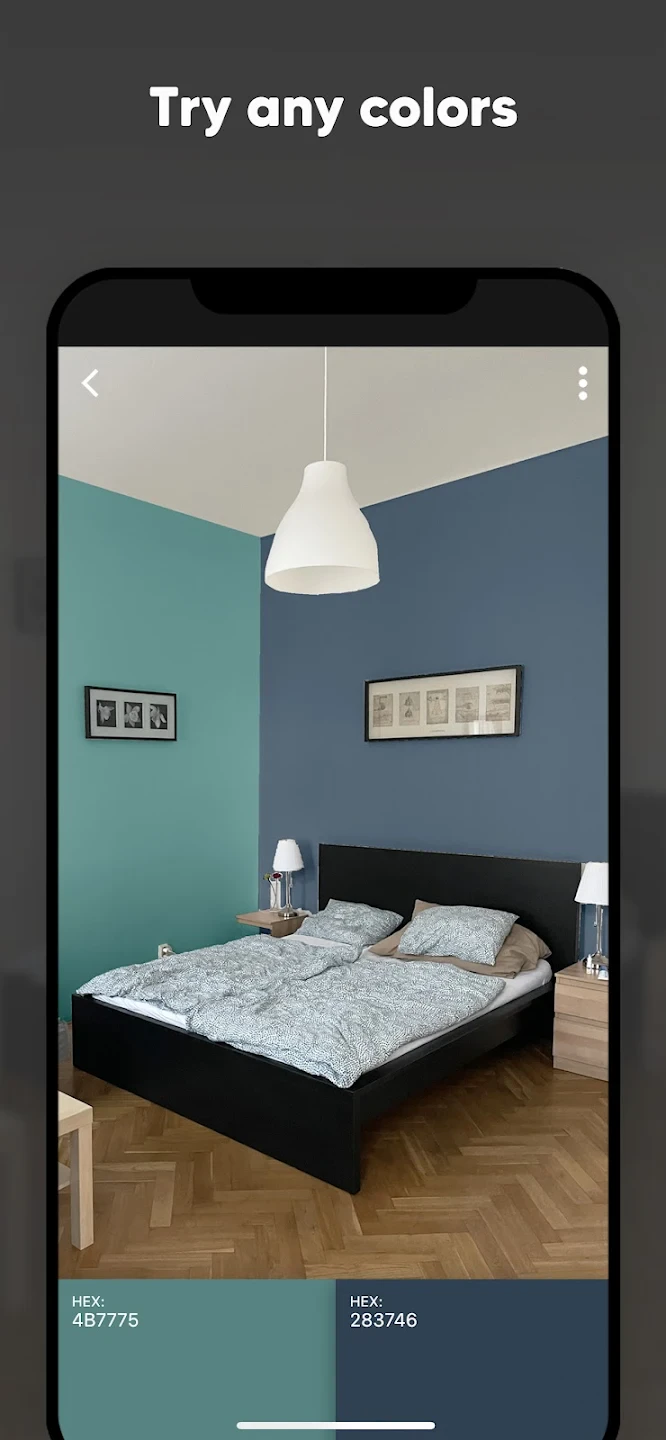 |
 |






