 |
|
| Rating: 3.8 | Downloads: 5,000,000+ |
| Category: Parenting | Offer by: Shenzhen Wondershare Software Co., Ltd. |
Parental Control App- FamiSafe is a comprehensive remote monitoring and management solution designed to help parents keep track of their children’s online and real-world activities. The app allows guardians to set restrictions on device usage, monitor location, and control screen time, offering peace of mind through centralized oversight. It targets parents and guardians who want to foster responsible digital citizenship while ensuring the safety and well-being of their kids, whether at home or away.
The key value lies in providing a single platform for active parenting: from setting usage boundaries to reviewing detailed activity reports, Parental Control App- FamiSafe empowers users to guide their children’s habits proactively. Its appeal comes from the practical ease of implementing rules remotely, addressing common parental concerns about screen addiction, risky online interactions, and unstructured leisure time in the digital age.
App Features
- Live Location Tracking: Instantly view the real-time location of your child’s device directly on an interactive map. This immediate visibility provides peace of mind, allowing you to ensure your child is within designated safe zones or near trusted contacts during activities.
- Screen Time Management: Implement daily or weekly limits for specific apps or categories across all connected child devices. This feature promotes healthy technology habits and prevents excessive usage by automatically blocking access once the allocated time is up, using intelligent scheduling options for different weekdays.
- Activity & Website Reports: Gain deep insights through detailed usage reports showing the frequency of app usage, website visits, and background data consumption. This helps identify potential concerns or learning opportunities, enabling informed discussions about online behavior and digital footprint management.
- Geofencing & Alerts: Define custom zones, such as school boundaries or playdates, and receive instant notifications when your child enters or leaves these areas. This adds a layer of situational awareness, letting you know if your child is following agreed-upon routines without constant manual checking.
- App Blocking & Content Filtering: Block access to inappropriate websites or specific applications, and filter search results to create a safer browsing environment, even on shared household devices. This prevents exposure to harmful content or distractions during study time, tailoring restrictions based on age and device type.
- Remote Warnings & Communication: Send discreet text messages or push notifications to your child, potentially containing helpful tips or gentle reminders about their screen time, without needing to contact them directly. This feature facilitates subtle guidance and open communication about responsible device use.
Pros & Cons
Pros:
- Cross-Device & Cross-Platform
- Detailed Analytics Dashboard
- Customizable Alert Systems
- Reasonably Affordable Plans
Cons:
- Requires Child-Owned Device
- Setup Complexity Potential
- Notification Overload Possible
- Parental Involvement Essential
Similar Apps
| App Name | Highlights |
|---|---|
| Qustodio |
This app provides robust activity monitoring, including social media tracking and website filtering, often with detailed parent reports. Known for its family-friendly dashboard and GPS geofencing capabilities. |
| Net Nanny |
Designed for content filtering and web protection across multiple devices, including home routers. Includes strong content categorization tools and time-based restrictions ideal for households needing broad internet safety coverage. |
| Cerberus |
Focuses on remote device security and tracking. Offers features like remote lockdown modes, SOS alerts, and location sharing. Useful beyond typical monitoring for lost/stolen device scenarios and safety. |
Frequently Asked Questions
Q: Do I need to install anything besides the FamiSafe app on my child’s device?
A: Yes, to enable features like location tracking, screen time limits, and content filtering, Parental Control App- FamiSafe requires installation of a companion app or agent on the child’s smartphone, tablet, or other target device.
Q: How can I monitor my child’s activity if I don’t have constant access to my phone?
Q: Are my conversations and private messages monitored by Parental Control App- FamiSafe?
A: FamiSafe is designed primarily for device usage and location tracking. End-to-end encrypted messaging and private call logs on the child’s device remain private. However, it can report on visited websites, installed apps, and app usage frequency, not private communications within apps.
Q: Can other family members also use Parental Control App- FamiSafe features?
A: Absolutely! FamiSafe allows you to set up and manage profiles for multiple children or even create separate family group plans, depending on the subscription tier, enabling collaborative oversight among siblings or different households.
Q: What happens if my child disables or uninstalls the FamiSafe app?
A: If the app is removed, most parental control features will cease to function on that device. While some alerts might still trigger if the device connects temporarily, the ability to track location, manage screen time, or filter content is significantly hindered once the monitoring app is gone.
Screenshots
 |
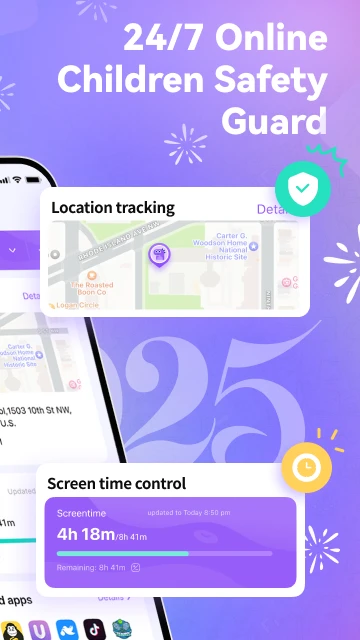 |
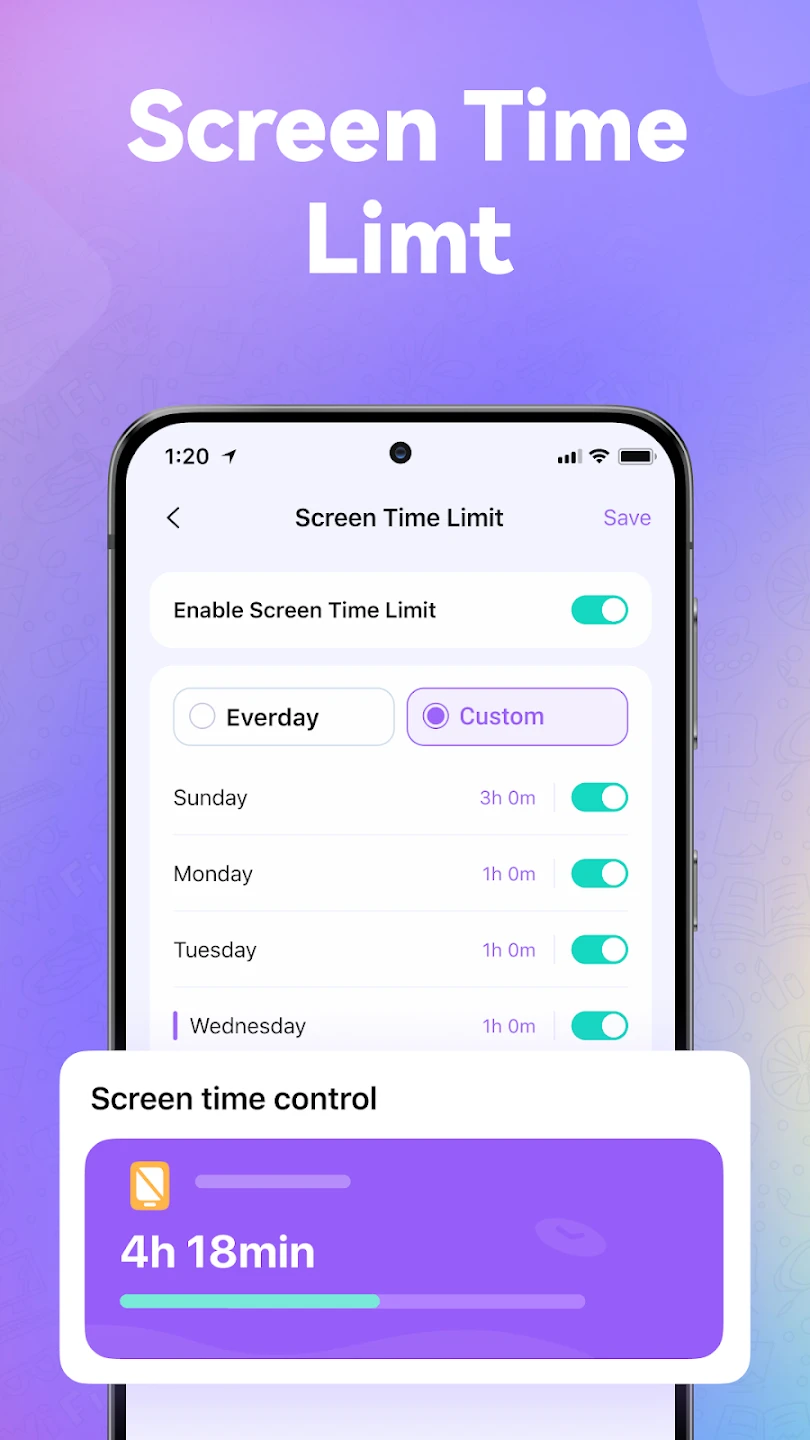 |
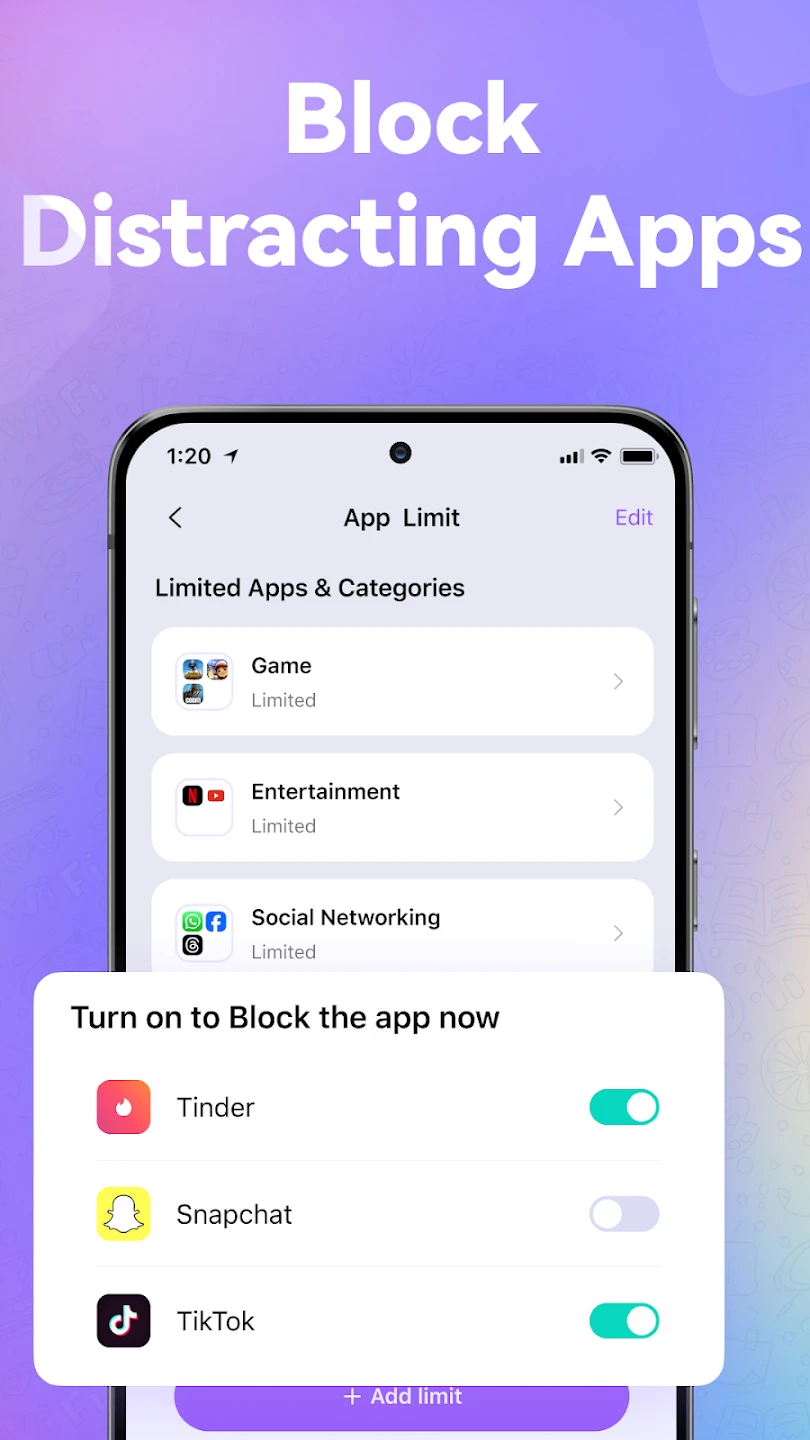 |






