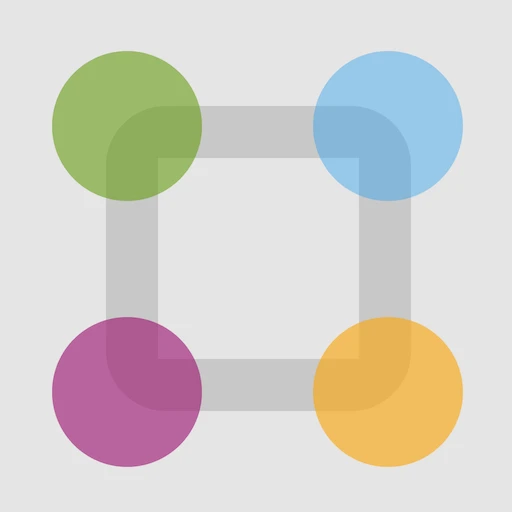 |
|
| Rating: 4.5 | Downloads: 1,000,000+ |
| Category: Education | Offer by: ParentSquare |
ParentSquare is a comprehensive digital communication platform specifically designed to bridge the gap between parents and their children’s schools or educational institutions. It provides a central hub for receiving important announcements, school closures, and direct messages from teachers and administration. The app caters primarily to parents who seek an efficient and organized way to stay connected with their child’s educational journey.
The key value and appeal of ParentSquare lie in its ability to streamline communication and simplify access to school information. Instead of relying solely on emails or phone calls, parents gain instant access to updates, can easily track their child’s attendance, and receive timely notifications. This practical usage enhances parental involvement and awareness, making managing school-related communications more straightforward and efficient.
App Features
- Core Messaging & Notifications: The primary feature allows direct messaging between parents and school staff (teachers, principals, nurses), ensuring timely and organized communication. This significantly benefits busy parents by consolidating school updates and announcements, reducing the need to constantly check multiple sources and ensuring critical information isn’t missed, like emergency closings or last-minute event reminders.
- Student Information Hub: Access to a centralized dashboard displaying crucial information such as attendance records, assignment details, and upcoming school events. This feature improves usability by providing all essential data in one place, saving time for parents and enabling quicker monitoring of their child’s academic progress and schedule, thus enhancing parental engagement.
- Announcements & Reminders: Users receive push notifications and in-app alerts for school-wide announcements, emergency notifications, and upcoming deadlines for assignments or events. This solves the problem of staying informed amidst daily life by ensuring parents are proactively notified about school happenings, fostering a safer and more prepared environment for their children without constant manual checking.
- Parent Account Management: Allows parents to set personal preferences, manage notification settings, and securely access their account information. This feature is valuable for tailoring the app experience to individual needs, offering flexibility and control over the frequency and type of communication received, thereby improving user satisfaction and relevance.
- Grade & Report Card Access: Provides parents with the ability to view submitted grades, teacher comments, and access digital versions of official report cards directly from the app. This enhances the experience by offering immediate feedback on academic performance without needing to request updates from teachers, allowing for quicker monitoring of progress and addressing learning needs.
- Calendar Integration & Scheduling: Displays an integrated calendar of school events, parent-teacher conferences, bus schedules, and other important dates directly within the application. This advanced feature supports overall functionality by providing a clear overview of the school term’s timeline, helping parents manage their schedules more effectively and avoid conflicts or important dates.
Pros & Cons
Pros:
- Comprehensive Communication Tool
- User-Friendly Interface
- Centralized Information Access
- Enhanced Parent-School Connection
Cons:
- Potential Cost for Advanced Features
- Requires School Administration Setup
- Notification Overload if Not Managed
- Dependence on Internet Connectivity
Similar Apps
| App Name | Highlights |
|---|---|
| Remind |
A popular free messaging app focusing on direct student-teacher-parent communication, often praised for its simplicity and ease of use. |
| Skyward |
A widely used comprehensive student information system that often includes mobile parent apps for grades, attendance, and communication. |
| ClassTag |
Designed for quick communication and check-ins, often used for emergency alerts and parent notifications. |
| ClassTag+ |
An enhanced version offering more features for larger schools or districts, including detailed gradebooks and attendance tracking for parents. |
| Remora |
Focuses on communication and collaboration tools specifically built for teachers and parents to work together on student goals. |
Frequently Asked Questions
Q: How do I create a ParentSquare account for my child?
A: To set up a ParentSquare account, contact your child’s school’s administrator or office staff, as access is typically granted by the institution. They will provide you with enrollment instructions, often requiring verification of parent information and contact details.
Q: Can I message my child’s teacher directly using ParentSquare?
A: Yes, ParentSquare facilitates direct messaging between parents and school staff, making asking questions, sharing information, or communicating about your child’s needs much easier and more efficient than traditional email.
Q: What information about my child’s school performance can I access through ParentSquare?
A: Depending on your school’s configuration, ParentSquare may offer access to current grades, assignment submissions, teacher comments, attendance records, upcoming assignments, school calendars, report card availability, and direct communication channels.
Q: Is ParentSquare available for free, or are there costs involved?
A: ParentSquare offers a basic version, often free for parents after registration, but some advanced features, specific integrations, or premium support packages may require a subscription or one-time fee, which can vary by district.
Q: How does ParentSquare protect my child’s personal information?
A: Reputable school communication platforms like ParentSquare typically adhere to strict data security protocols and comply with regulations like FERPA. Your child’s information is generally protected and accessible only within the authorized school and parent context to ensure privacy and safety.
Screenshots
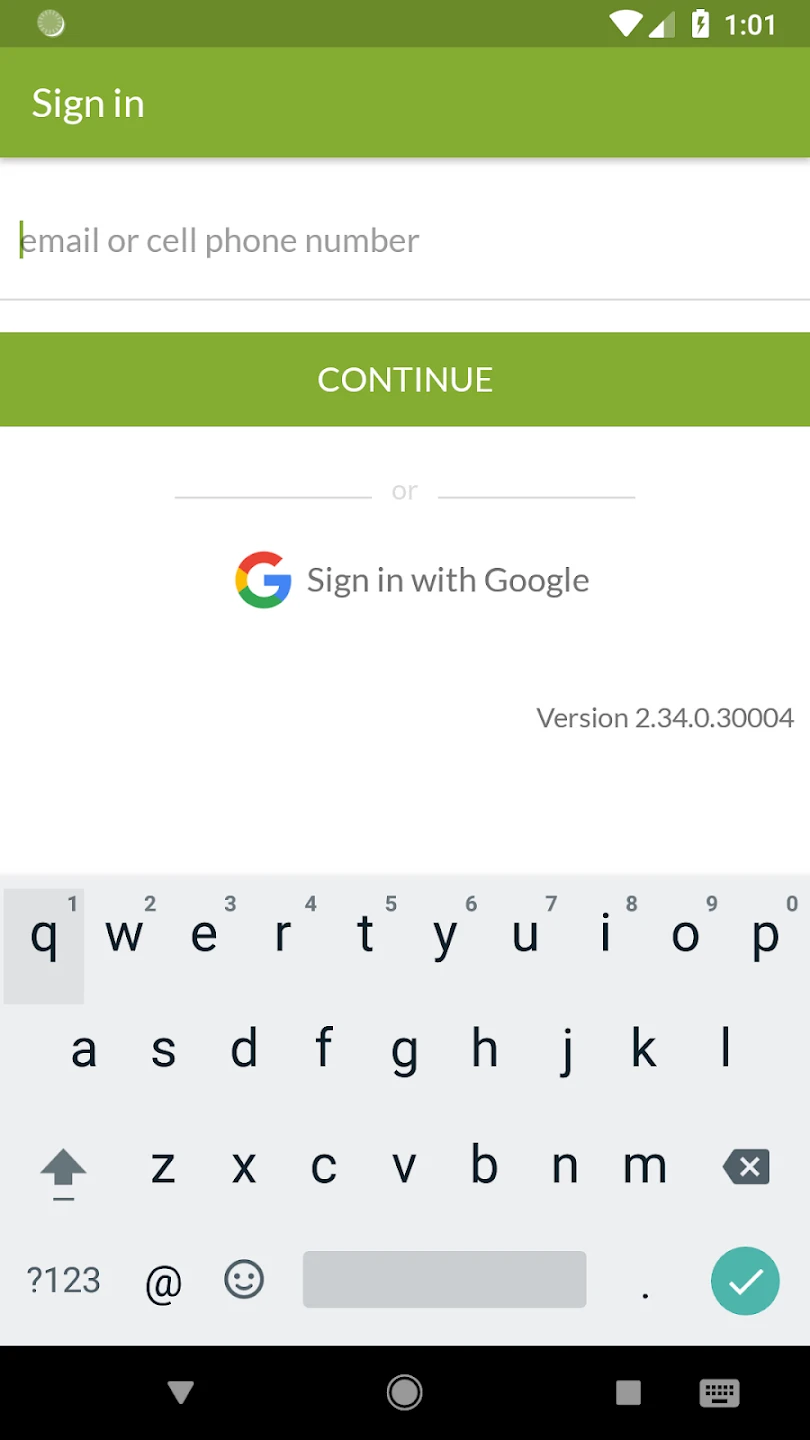 |
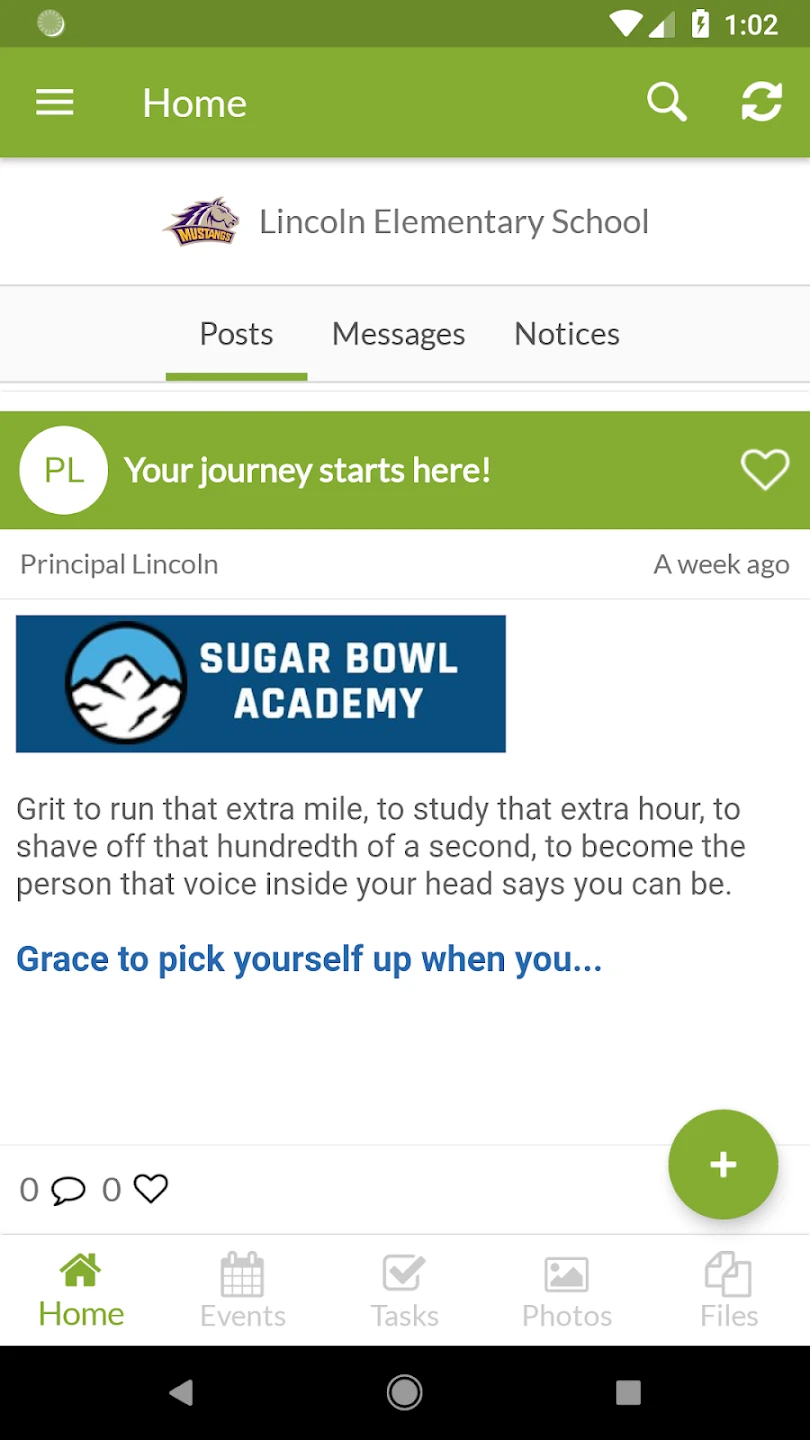 |
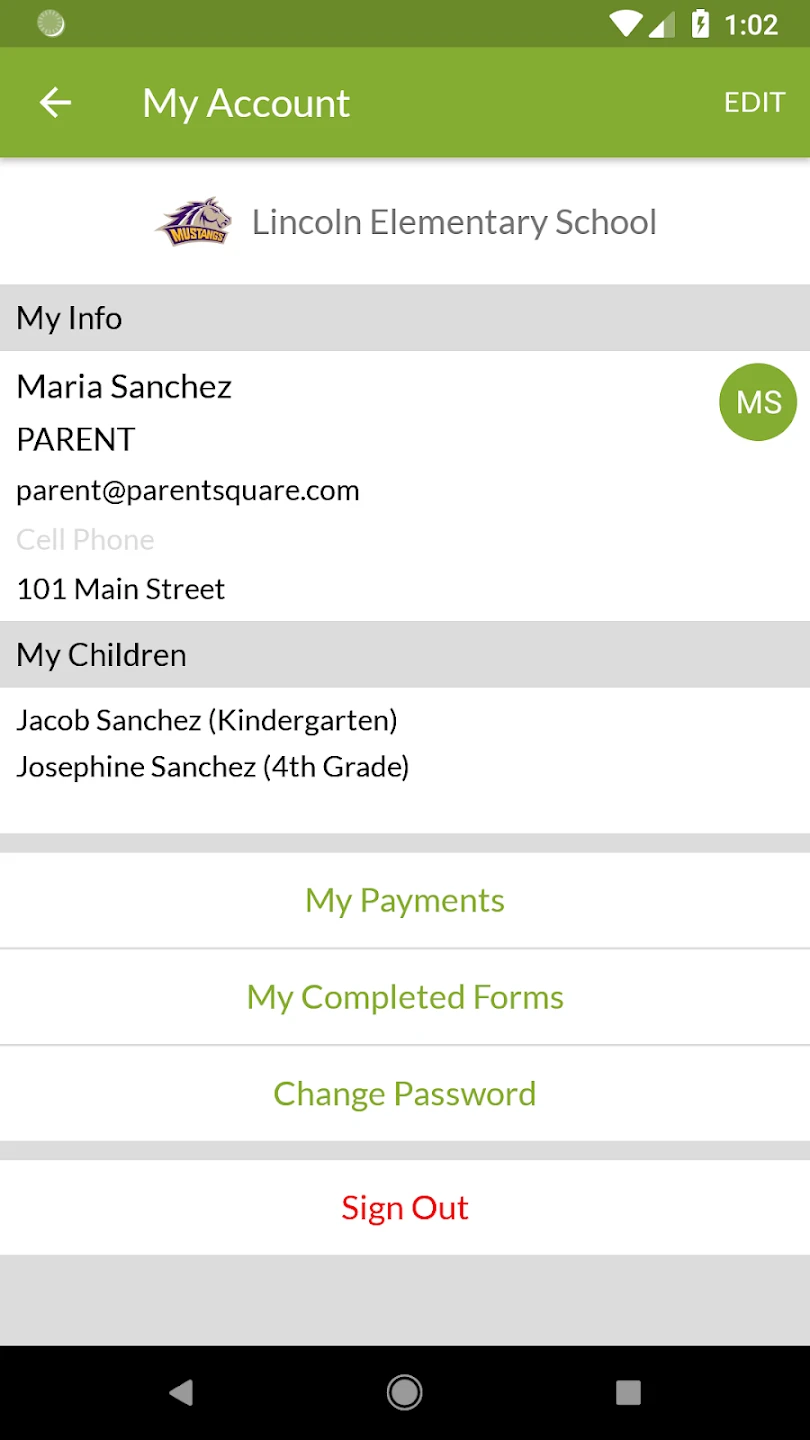 |
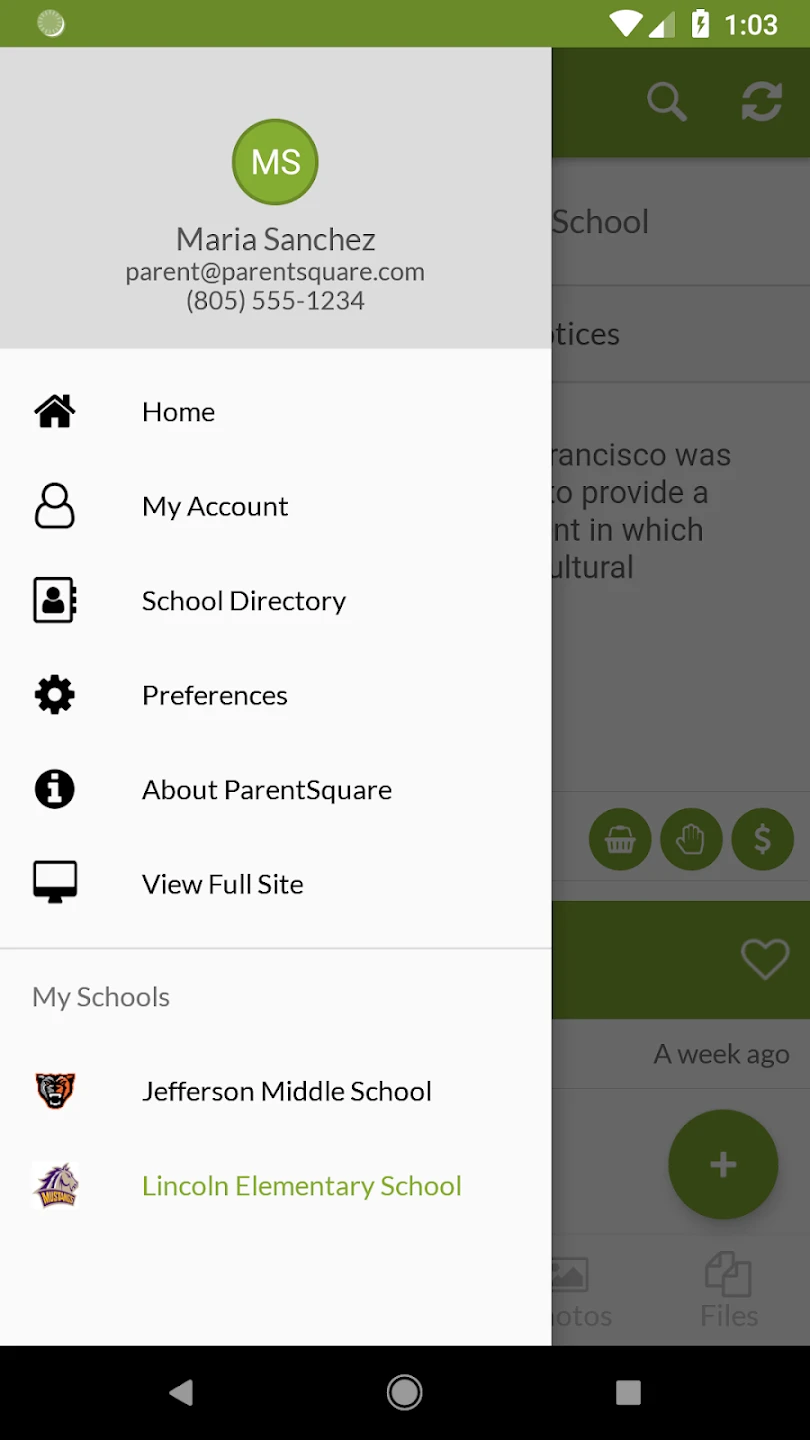 |






